Sourcegraph has emerged as a transformative solution designed to simplify code search, foster collaboration, and boost productivity across development teams. As codebases grow in size and complexity, the ability to quickly find, understand, and modify code becomes a key factor in maintaining efficient workflows.
Sourcegraph empowers developers to search universally across repositories, gain actionable insights, and streamline their coding processes without compromising on quality or efficiency. Its intuitive interface and advanced features make it an essential tool for individuals and organizations aiming to optimize their development cycles. By enhancing visibility into every layer of the codebase, Sourcegraph enables teams to work smarter, accelerate onboarding, and deliver solutions with confidence.
Whether working with monolithic architectures or microservices, Sourcegraph stands as a reliable companion for modern software development. This tool has become a trusted partner for developers and enterprises worldwide, shaping the future of efficient coding practices.
Key Takeaways
- Sourcegraph simplifies code search and navigation, saving time and improving developer productivity.
- Advanced features like batch changes and code insights help automate repetitive tasks and provide valuable codebase trends.
- It seamlessly integrates with IDEs, browsers, and CI/CD pipelines, fitting naturally into existing workflows.
- Sourcegraph enhances security by enabling easy auditing for vulnerabilities and outdated dependencies.
- The platform scales effortlessly with growing teams, repositories, and organizational needs.
- By fostering collaboration and streamlining workflows, Sourcegraph creates an environment that supports innovation and quality development.
What is Sourcegraph?
Sourcegraph is a universal code search and navigation platform that enhances developer productivity. It allows teams to quickly search, understand, and manage their codebases, regardless of size or complexity. By indexing code from multiple repositories, languages, and version control systems, Sourcegraph enables developers to easily find and analyze code, reducing the time spent searching for references, fixing bugs, or understanding unfamiliar code.
Its intuitive interface supports features like precise code navigation, comprehensive code intelligence, and powerful query capabilities. Teams can also use Sourcegraph to ensure consistency, automate refactoring, and address security concerns across their projects. With seamless integrations into popular developer tools, it fits naturally into existing workflows.
Whether for small teams or large enterprises, Sourcegraph empowers developers to focus on innovation by streamlining the process of working with code at scale. It’s a solution built for modern software development needs.
Key Features of Sourcegraph
Sourcegraph offers tools to simplify coding tasks and improve efficiency. Its features help teams search, analyze, and manage code with ease.
Universal Code Search
Universal Code Search helps developers find code across all repositories, languages, and file types instantly. It works with tools like GitHub or GitLab to search private or public repos without limits.
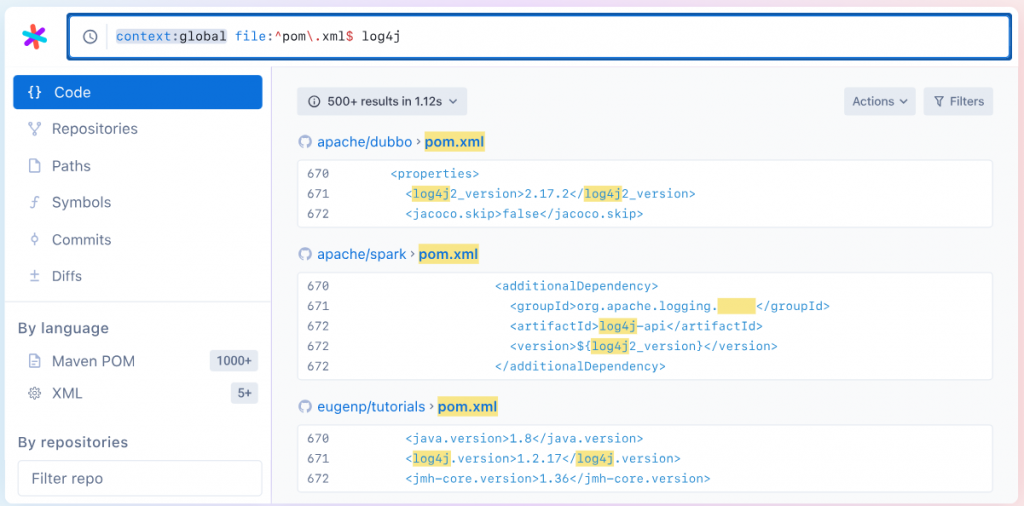
Programmers use it to “go to definition” or “find references” in seconds, saving time during large-scale code changes. This feature simplifies work on complex projects by improving visibility into scattered files and dependencies.
Cody: The AI Coding Assistant
Cody simplifies coding tasks like writing, debugging, and updating code. It uses AI to automate workflows, saving developers hours. Integrated with MCP, it can query Postgres databases directly.
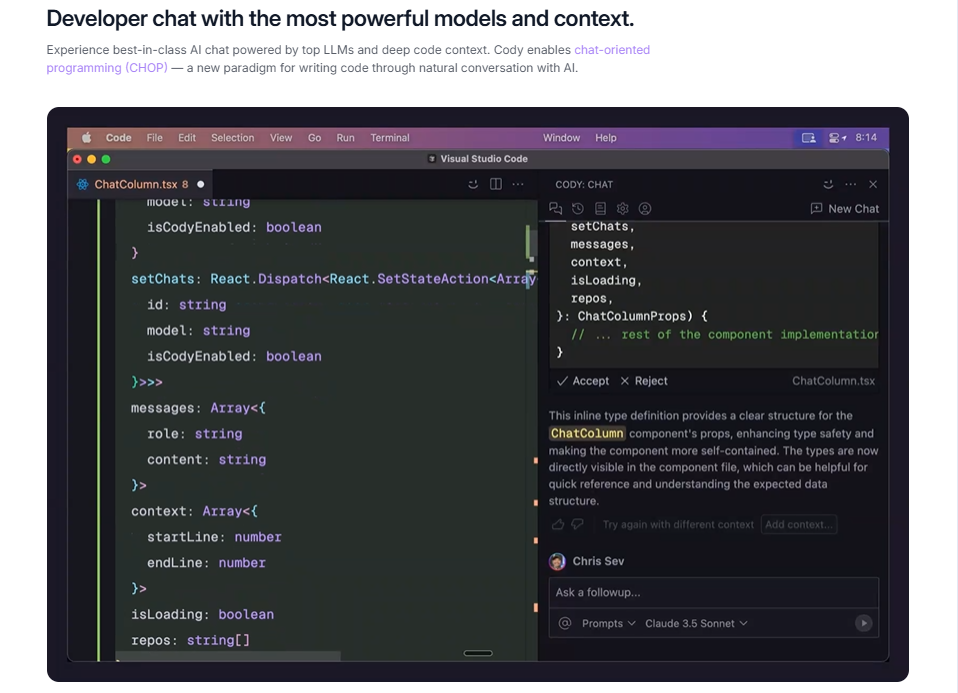
“Cody helps you write better code faster.”
Developers can use Cody efficiently for Sourcegraph Cody automation or large-scale code changes. Its AI adapts to various programming languages and improves productivity across teams.
Advanced Code Intelligence and Navigation
Sourcegraph provides accurate code intelligence. It allows real-time “go to definition” and “find references,” even across repositories. With its advanced tools, developers can easily comprehend intricate programming languages.
The platform facilitates extensive code modifications and refactoring while ensuring precision. Through integrating Model Context Protocol (MCP), users can access external sources such as Postgres, Google Drive, or Brave Search directly from their editor.
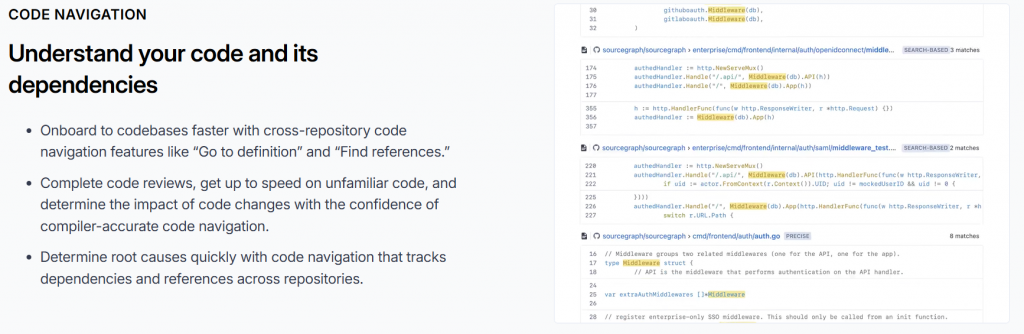
Integration with Developer Tools
Cody interacts with tools such as Git, Puppeteer, and SQLite through MCP. It also works with Google Drive, Brave Search, Postgres, and others, streamlining coding across platforms.
Developers can retrieve files or data efficiently without moving between tabs.
The system effortlessly incorporates Universal Code Search into workflows. This functionality helps teams locate references faster in extensive codebases. Automation reduces the time spent on code reviews or migrations by directly aligning with developer tools.
Automated Query Evaluation (AQE)
Automated Query Evaluation (AQE) helps developers quickly manage intricate code searches. It analyzes queries and improves them for improved outcomes, saving time during extensive code changes or migrations.
This feature allows faster access to relevant code references and insights across various programming languages. AQE helps developers identify mistakes and address problems more effectively. It also seamlessly integrates with tools like Universal Code Search, improving the overall capabilities of Sourcegraph’s platform.
Teams focusing on unit testing or handling large repositories gain significantly from this precision boost in query processing.
Benefits of Using Sourcegraph
Sourcegraph speeds up and smooths down coding by giving developers smart tools. It also helps teams work better with clear insights and strong search abilities.
Enhanced Developer Productivity
AI tools like Cody save time. Engineering teams report a 30%-40% boost in productivity with such tools. Universal Code Search helps developers find references and “go to definition” quickly, cutting hours off tasks.
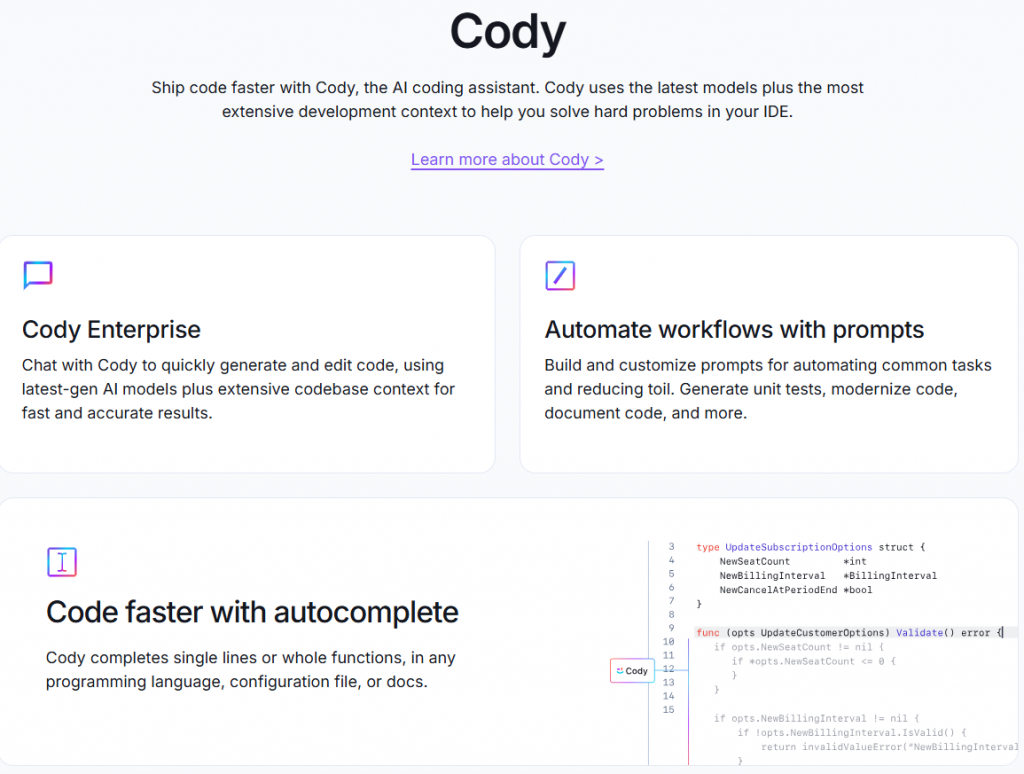
Large-scale code changes become easier with automated processes.
Integration with developer tools improves workflows. Teams can use Sourcegraph for code health checks and visualizations without switching platforms. Fast query evaluation speeds up decision-making during projects, keeping the focus on coding, not searching.
Improved Collaboration Across Teams
Sourcegraph connects teams with tools like Prompt Library and Anthropic’s Model Context Protocol (MCP). Developers can share knowledge, use AI coding assistants, and access more data directly in their IDEs.
Cody boosts productivity by 30-40%, improving teamwork. Teams solve issues faster and overcome challenges like cultural resistance to new tools. Sharing ideas for MCP servers encourages innovation across groups.
Faster Debugging and Code Reviews
Cody, the AI coding assistant, boosts debugging by creating accurate queries from database schemas. It speeds up issue detection and fixes. Teams using Prompt Library solve problems faster by sharing reusable prompts.
Accessing code references within IDEs through integration improves review efficiency. Engineering teams report a 30-40% productivity lift with these tools, cutting debug time significantly.
Pricing Plans for Sourcegraph in 2024
Sourcegraph offers flexible pricing in 2024 to suit small teams and big organizations—check out the options that fit your needs.
| Plan | Features | Price |
|---|---|---|
| Free | Basic code search and navigation for individuals and small teams. | $0/month |
| Team | Advanced features for collaboration and code insights. | $99/user/month |
| Enterprise | Scalable solutions with enhanced security and support. | Custom pricing |
Sourcegraph Review – Performance and User Experience
Sourcegraph delivers exceptional performance, a user-friendly interface, and robust support for large codebases—explore its benefits below.
User Interface and Usability
Integrating Anthropic’s Model Context Protocol (MCP) transforms the interface. Developers can seamlessly access external context within their IDEs, simplifying code searches and reviews.
Cody enhances the user experience by providing precise prompts for various scenarios via a shared Prompt Library.
With these AI-powered tools, engineering teams report significant productivity improvements, often between 30% and 40%. With intuitive features like “go to definition” and “find references,” developers can efficiently make large-scale code changes.
Scalability for Large Codebases
Sourcegraph makes scaling large codebases effortless. It handles millions of lines of code across multiple programming languages, and Universal Code Search helps developers quickly locate references or functions in extensive projects.
Batch Changes simplify code migrations and large-scale updates, while Automated Query Evaluation ensures fast processing, even for complex queries. With Sourcegraph’s code intelligence platform, teams save valuable time, making repository management efficient.
Developer Community Feedback
Developers commend Sourcegraph for its universal code search and precise code navigation capabilities. Cody, the AI coding assistant, receives praise for boosting productivity and streamlining workflows.
Teams report better code understanding and faster implementation of large-scale updates. While adapting to AI tools like Cody may require familiarization, developers highlight its ability to accelerate debugging and code reviews. Overall, Sourcegraph delivers a seamless and efficient coding experience.
Alternatives to Sourcegraph in 2025
| Tool | Key Features | Unique Strength |
|---|---|---|
| Sourcegraph | Universal code search, AI coding assistant (Cody), and scalability for large codebases. | Comprehensive search capabilities across multiple repositories and languages. |
| GitHub Code Search | Find code across repositories, advanced filters for precise searches, and integration with GitHub developer tools. | Seamless integration with GitHub workflows. |
| Kite | AI-powered code completions and predictions for 16+ programming languages, enhancing workflow efficiency. | Focus on workflow efficiency with AI-driven completions. |
| Tabnine | Real-time AI code completions, support for multiple programming languages, and seamless integration with popular IDEs. | Instant AI completions during active coding sessions. |
| Krugle Enterprise | Large-scale code searches, automated query system, and tools for managing complex programming languages efficiently. | Optimized for managing extensive codebases with precision. |
Read about Tabnine Expert Review
Who Should Use Sourcegraph?
Software Teams and Organizations Managing Large Codebases
Sourcegraph is ideal for development teams and enterprises handling extensive or distributed codebases. It simplifies code search and navigation, saving time during debugging, feature development, and refactoring. It enables cross-repository search for enterprises, improves collaboration, and ensures project consistency.
By supporting multiple languages and integrating with popular version control systems, it caters to diverse engineering teams while helping leaders enforce standards, track code quality, and maintain compliance.
Developers, Contributors, and Onboarding Teams
Individual developers, open-source contributors, and teams focused on onboarding new hires benefit from Sourcegraph’s ability to provide immediate insights into code structure and logic. Open-source contributors can use it to understand unfamiliar repositories quickly, while teams can leverage it to reduce onboarding time and ensure new hires are productive faster.
It’s a powerful tool for sharing knowledge, enabling mentorship, and facilitating seamless collaboration during code reviews.
DevOps, Security, and Data Engineering Professionals
For DevOps teams, Sourcegraph streamlines tasks like managing infrastructure as code, maintaining CI/CD pipelines, and troubleshooting configuration issues. Security teams can perform audits to locate vulnerabilities, enforce secure coding practices, and identify outdated dependencies organization-wide.
Similarly, data engineers and scientists benefit from its ability to trace data pipelines, debug issues, and explore APIs or algorithms critical to their workflows, all while effortlessly navigating complex systems.
Organizations Prioritizing Collaboration and Developer Experience
Sourcegraph enhances productivity and collaboration across distributed teams by providing a unified platform to explore and share code. It simplifies code reviews, improves onboarding experiences, and fosters better team communication.
Enabling quick access to relevant files and dependencies reduces friction in day-to-day development, empowering teams to focus on innovation and problem-solving instead of time-consuming code searches. This structure provides a concise yet comprehensive overview of who can benefit from Sourcegraph under broader categories.
How to Get Started with Sourcegraph
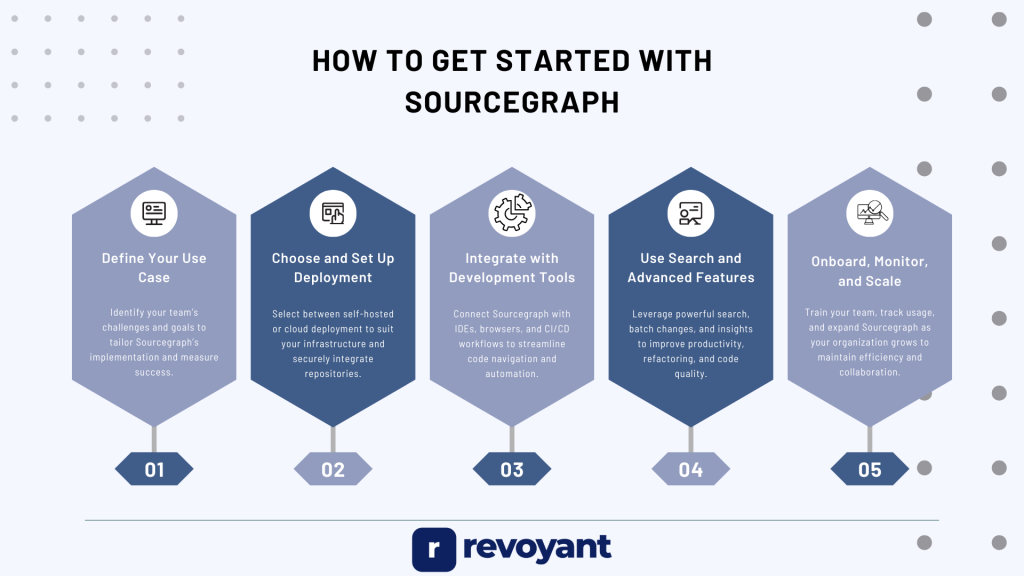
Define Your Use Case
Before starting with Sourcegraph, it’s important to identify why your team needs it and what specific challenges it will address. Common scenarios include improving the efficiency of code search across large or distributed repositories, maintaining consistent coding practices, reducing onboarding time for new developers, and enhancing security by auditing for vulnerabilities.
For instance, a team struggling to trace dependencies or debug quickly might benefit from Sourcegraph’s advanced search features, while those managing multiple repositories can use its batch changes for large-scale refactoring. Clearly defining these goals allows you to tailor Sourcegraph’s implementation to your needs and measure its success, such as reducing time spent on code searches or automating repetitive tasks.
Choose and Set Up Deployment
Selecting the right deployment method is crucial for integrating Sourcegraph into your existing infrastructure. You can opt for a self-hosted solution, which is ideal for enterprises requiring complete control over their data, or Sourcegraph Cloud, a managed service that eliminates the need for infrastructure setup and maintenance.
For self-hosted deployment, you’ll need to install Docker or Kubernetes, follow Sourcegraph’s detailed setup documentation, and securely connect your repositories using access tokens. On the other hand, with Sourcegraph Cloud, you simply sign up, integrate repositories via a guided interface, and invite team members to collaborate.
Whichever method you choose, configuring user permissions and access controls ensures a secure and efficient experience from the start.
Integrate with Development Tools
To fully benefit from Sourcegraph, integrate it with the tools your team uses daily. Extensions for popular IDEs like VS Code, JetBrains, or Vim allow developers to perform powerful searches and navigate code directly within their editor. Similarly, browser extensions enable in-context code exploration when working on platforms like GitHub or GitLab.
For those managing CI/CD workflows, Sourcegraph can be integrated to automate security checks, refactor deprecated code, or detect issues during builds. These integrations ensure Sourcegraph becomes a seamless part of your team’s workflow, saving time and boosting productivity.
Training your team on these integrations ensures they can quickly adopt and maximize the benefits of the platform.
Use Search and Advanced Features
Sourcegraph’s core strength lies in its fast, cross-repository code search and advanced functionalities. Developers can locate specific functions, patterns, or dependencies with ease using its robust query syntax. The Batch Changes feature enables large-scale, automated updates, such as renaming APIs or upgrading dependencies across multiple repositories.
With Code Insights, teams can visualize trends like the adoption of new libraries or the growth of technical debt. Security audits become simpler as Sourcegraph allows you to identify vulnerabilities and outdated dependencies using targeted searches. For example, a team could trace how an outdated library is used across projects and plan its migration efficiently.
By exploring and mastering these features, teams can streamline their workflows and maintain higher code quality standards.
Onboard, Monitor, and Scale
Ensuring the adoption and optimization of Sourcegraph is critical for long-term success. Start by hosting onboarding sessions or providing quick-start guides to help your team understand the platform. Cheat sheets with common queries and workflows can further accelerate adoption.
Once implemented, use Sourcegraph’s analytics to monitor usage, identify underutilized features, and gather insights into developer workflows. Regularly update the platform to access new features and security enhancements, and collect feedback from your team to refine configurations as needed. As your organization grows, Sourcegraph can scale with you by supporting additional repositories, users, and integrations.
By embedding Sourcegraph deeper into your workflows, you’ll maintain efficiency and collaboration as your development efforts expand.
Conclusion
Sourcegraph is more than just a tool; it is a transformative platform for teams and organizations working with complex codebases. By streamlining code search, improving navigation, and offering powerful features like batch changes and code insights, it empowers developers to work smarter, not harder.
Whether it’s enhancing productivity, fostering collaboration, or driving better security practices, Sourcegraph addresses the challenges of modern software development with elegance and efficiency. Its flexibility to integrate with existing workflows, coupled with its ability to scale alongside growing teams and repositories, makes it an indispensable asset for developers, DevOps engineers, and security teams alike.
By investing in a solution like Sourcegraph, organizations not only improve their engineering workflows but also create an environment where innovation thrives. With its advanced capabilities and user-friendly approach, Sourcegraph enables teams to focus on what they do best—building great software. For those ready to take their development practices to the next level, Sourcegraph offers the perfect starting point.
Frequently Asked Questions
What is Sourcegraph, and how does it work?
Sourcegraph is a code intelligence platform that offers universal code search to help developers quickly find references, navigate code, and understand large-scale projects across multiple programming languages.
What features make Sourcegraph stand out for developers?
Key features include batch changes for managing large-scale code migrations, go-to definition tools, AI coding assistants like Cody Enterprise, and insights into code health to improve workflows.
How does Sourcegraph handle large-scale code changes?
With tools like batch changes and advanced code navigation, Sourcegraph simplifies complex tasks such as refactoring or migrating entire systems while maintaining efficiency.
Who are the key figures behind Sourcegraph?
The company was co-founded by Quinn Slack and Beyang Liu under Series A funding from notable private equity groups supporting innovative developer platforms like this one.



