Drowning in a sea of emails? SaneBox is here to rescue your inbox from chaos. This powerful tool intelligently filters out distractions, ensuring that only the most important messages land in your primary inbox.
Say goodbye to inbox overwhelm and hello to productivity as SaneBox helps you focus on what truly matters. Want to regain control of your email and simplify your life?
Let’s explore how SaneBox can help you declutter and keep your inbox organized with ease.
Ready to get started? Keep reading for tips on setting it up!
Key Takeaways
- SaneBox is an AI-powered, intelligent email filtering tool that sorts less important messages into folders like “SaneLater” and keeps your main inbox focused on high-priority communications.
- SaneBox includes customizable filtering, snoozing, and reminders, “Black Hole” to unsubscribe from unwanted emails, deep inbox insights and attachment handling, helping to clean up your inbox and increase productivity.
- Seamlessly integrates with popular email services (e.g. Gmail, Outlook, Yahoo Mail) without having to switch platforms. SaneBox analyzes your inbox and learns from your habits, requiring minimal effort from the user to maintain.
- Features like Daily Digest provide a summary of unimportant emails, allowing users to quickly sort through them. Automatic email deferral, custom folders, and smart reminders keep users organized and focused.
- SaneBox ensures privacy by analyzing only email headers, not content, and uses encryption to protect data. It keeps your inbox organized without compromising security.
SaneBox Review: What you need to know
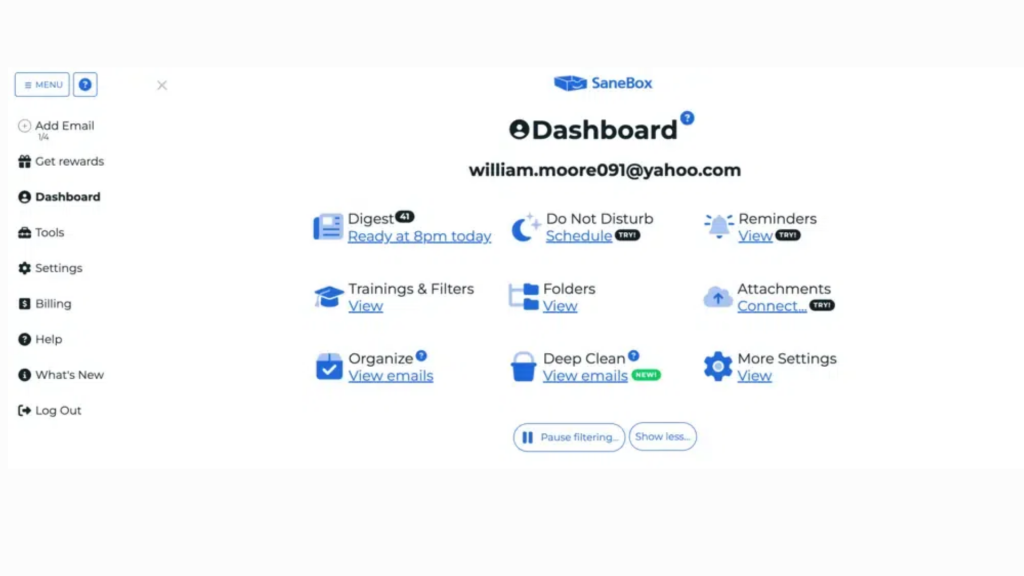
SaneBox is an AI-driven email management tool that helps users regain control over their inboxes by automatically sorting and filtering emails based on importance. By integrating seamlessly with popular email services like Gmail, Outlook, Yahoo Mail, and Apple Mail, SaneBox doesn’t require users to switch to a new email platform. Instead, it optimizes your existing inbox, organizing emails to help you focus on what’s most important.
Key Features of SaneBox
Email Filtering: SaneBox uses algorithms to analyze your email history and interaction patterns, automatically filtering emails into different folders like:
- SaneLater: For less important messages that can be reviewed later.
- SaneNews: For newsletters and promotional content.
- SaneBlackHole: For unwanted emails, sending them straight to trash without even being seen.
Snooze and Reminders: You can snooze emails to return to your inbox at a more convenient time or set reminders to follow up on important messages.
Deep Inbox Insights: SaneBox provides analytics on your email habits, helping you understand your email patterns and identify areas for improvement.
Attachment Handling: SaneBox automatically moves attachments to cloud storage platforms like Google Drive, Dropbox, or Evernote, decluttering your inbox while keeping your files organized.
Custom Filtering and Folders: Users can create custom folders to organize emails further, such as by project or priority level.
SaneNoReplies: This feature tracks the emails you’ve sent that haven’t received replies yet, allowing you to follow up more easily.
Who Can Use SaneBox?
- Professionals: Those who handle a large volume of emails and want an organized inbox that helps prioritize important communications.
- Freelancers: Individuals who manage communications across multiple clients and projects, helping them keep everything in check.
- Busy Executives: High-level professionals who need to focus on crucial tasks and avoid getting bogged down by non-urgent emails.
Limitations
- Cost: While SaneBox offers various plans, starting at around $7/month, some users might find it pricey compared to free email filters.
- Limited to Sorting: SaneBox focuses on sorting and decluttering but doesn’t provide features like email composing or integration with team collaboration tools, which some productivity tools offer.
Pricing
SaneBox offers three main plans:
| Plan | Price | Features |
|---|---|---|
| Snack | $7/month or $59/year | 1 email account, 10 SaneBox features (SaneLater, Do Not Disturb, SaneReminders, etc.) |
| Lunch | $12/month or $99/year | 2 email accounts, 10 SaneBox features, more storage for attachments |
| Dinner | $36/month or $299/year | Unlimited email accounts, all SaneBox features, large attachment storage |
With its advanced filtering capabilities and integration with popular cloud platforms, SaneBox is a great choice for anyone who wants to boost their productivity and minimize the time spent sorting through emails.
SaneBox Login for the First Time
Start by linking SaneBox to your existing email account. SaneBox supports the most popular email platforms like Gmail, Outlook, and Yahoo, making integration seamless. Once connected, SaneBox will automatically analyze your inbox.
Train SaneBox to Recognize Important Emails
Drag and drop emails between your Inbox and Sane folders. This teaches SaneBox which messages are important. Access the Training & Filters page to edit training. Training changes take effect quickly.
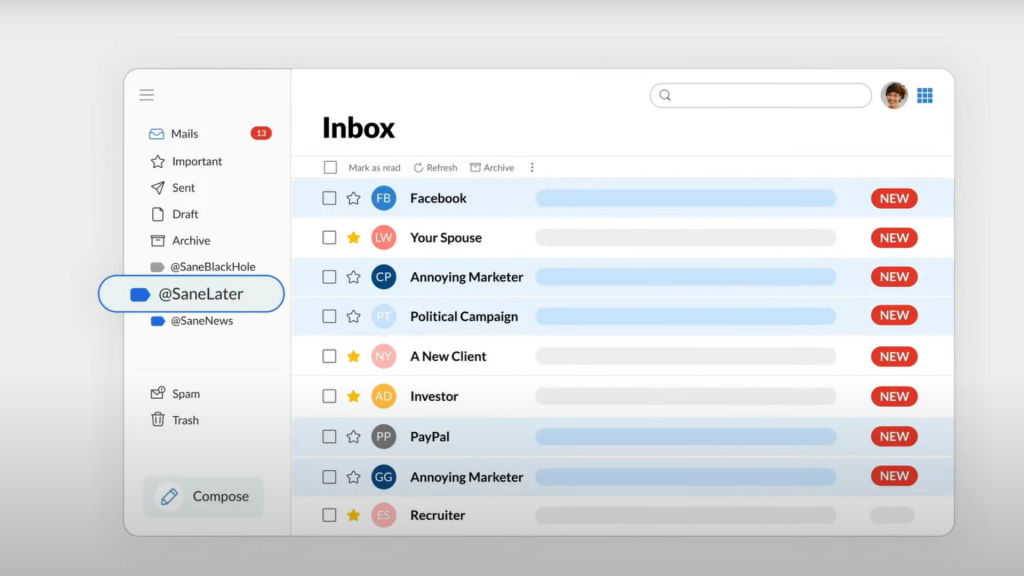
Use SaneBox Digest for quick sorting. From there, train emails with ease by moving them to the right folder. Utilize domain and subject filters for advanced control over email sorting.
Use SaneBox Digest for Quick Email Sorting
Next, use SaneBox Digest for quick email sorting. It gives a daily summary of unread emails in Sane folders like SaneLater. This helps focus on what matters most without missing important messages.
You can request more frequent summaries if needed. The DAILY DIGEST feature saves time and boosts productivity by listing unimportant emails for review. Users often find this tool essential for efficient email management and prioritization tasks.
Advanced SaneBox Strategies
Automate your email sorting with easy rules. Handle email overload by prioritizing messages quickly.
Automating Email Organization with SaneBox
SaneBox helps automate your email organization. It saves time and reduces clutter by sorting your emails.
SaneBox automatically organizes email by intelligently categorizing messages, saving time, and reducing clutter. It allows users to create custom folders, such as “SaneLater” for non-urgent emails while keeping important emails in the inbox.
Features like SaneReminders ensure follow-up emails are never missed, and the “BlackHole” feature unsubscribes unwanted newsletters with a single click. Smart filters improve over time by learning which senders are important, while the Daily Digest summarizes unnecessary emails for quick review.
Users can defer less important messages and track productivity improvements week after week, all while maintaining security and privacy across devices with seamless syncing.
Managing Email Overwhelm
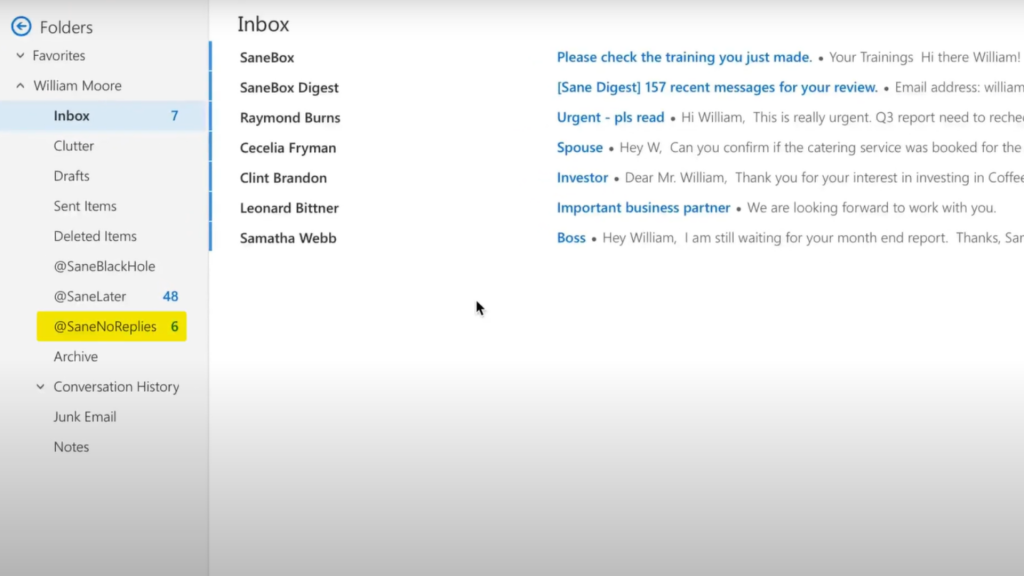
SaneBox filters urgent from non-urgent emails using AI. It moves important messages to your inbox and less critical ones to folders like SaneLater. This system helps you focus on priority tasks first.
Regularly review subscriptions and email practices to adapt to changing needs. Adjust SaneBox settings as needed for better email prioritization. Automated sorting saves time, making it easier to manage workload efficiently.
Is Your Privacy Safe with SaneBox? Understanding Email Security
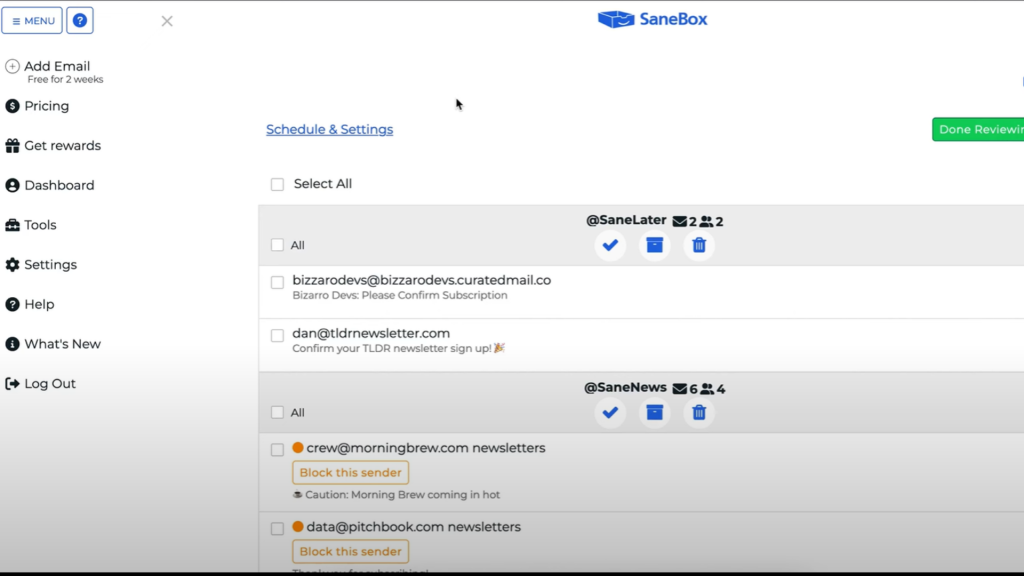
SaneBox is designed to help users manage their inboxes effectively without compromising privacy. It operates by analyzing email headers — such as sender information, subject lines, and timestamps — but does not read the content of your emails. This ensures that while SaneBox can determine the importance of emails and sort them into relevant folders, your privacy remains intact.
SaneBox employs advanced encryption to protect data in transit, which means that your personal information is safe from unauthorized access. Furthermore, the service does not store your emails but instead uses algorithms to sort them, ensuring that your data isn’t unnecessarily retained on its servers.
Overall, SaneBox prioritizes privacy, ensuring users benefit from an organized inbox without having their emails read or accessed beyond necessary metadata analysis.
Conclusion
SaneBox is an excellent solution for anyone struggling with email overload. It simplifies inbox management by filtering out unimportant emails, helping you focus on what truly matters. SaneBox helps you reclaim your time, boost productivity, and reduce stress caused by a cluttered inbox.
Use automation tools to save time every day. Enjoy a clean, organized inbox and boost productivity instantly!
Frequently Asked Questions
What is SaneBox, and how does it work?
SaneBox is an email management tool that organizes your inbox by automatically sorting less important emails into folders like SaneLater, while keeping important ones in your inbox. It helps streamline email clutter, saving you time and improving productivity.
Does SaneBox access the content of my emails?
No, SaneBox only analyzes email headers such as sender details, subject lines, and timestamps. It does not read or store the content of your emails, ensuring your privacy is maintained.
Is SaneBox compatible with all email providers?
SaneBox works with most major email providers, including Gmail, Outlook, Yahoo Mail, and others. It integrates easily with your existing email setup without requiring any downloads.
Can SaneBox help me unsubscribe from unwanted emails
Yes, with SaneBox’s BlackHole feature, you can easily send unwanted emails to a folder where they are automatically deleted, effectively unsubscribing from them without any hassle.
How much does SaneBox cost?
SaneBox offers different pricing tiers depending on the features you need. It includes a free trial and various plans starting from $7/month for the basic service, with higher-tier plans offering advanced options.




