Runway AI simplifies video creation and editing for everyone. With AI technology, it allows users to turn their ideas into high-quality videos quickly and efficiently. From tex-to-video to a range of editing tools, Runway AI is changing how videos are made.
In this article, we will explore the main features of Runway AI and the pros and cons of using the platform. We will also look at some of the best alternatives to Runway AI that can help users achieve their video production goals.
Key Takeaways
- Runway AI uses AI to generate and edit videos, making it easy for users to create content quickly.
- The platform has a simple interface that is accessible for beginners and experienced users alike. It significantly reduces video editing time, allowing creators to focus more on their ideas and less on technical tasks.
- While Runway AI offers many great features, there are other tools like Adobe Premiere Pro, Final Cut Pro, Descript, Filmora, Synthesia, and Veed.
What is Runway AI Used for?
Runway AI is an AI tool that helps video creation and editing easier for everyone. It uses advanced artificial intelligence to help users transform their ideas into high-quality videos quickly. With Runway AI, creators can enjoy a smoother workflow, whether they are making YouTube videos, short films, or other video projects.
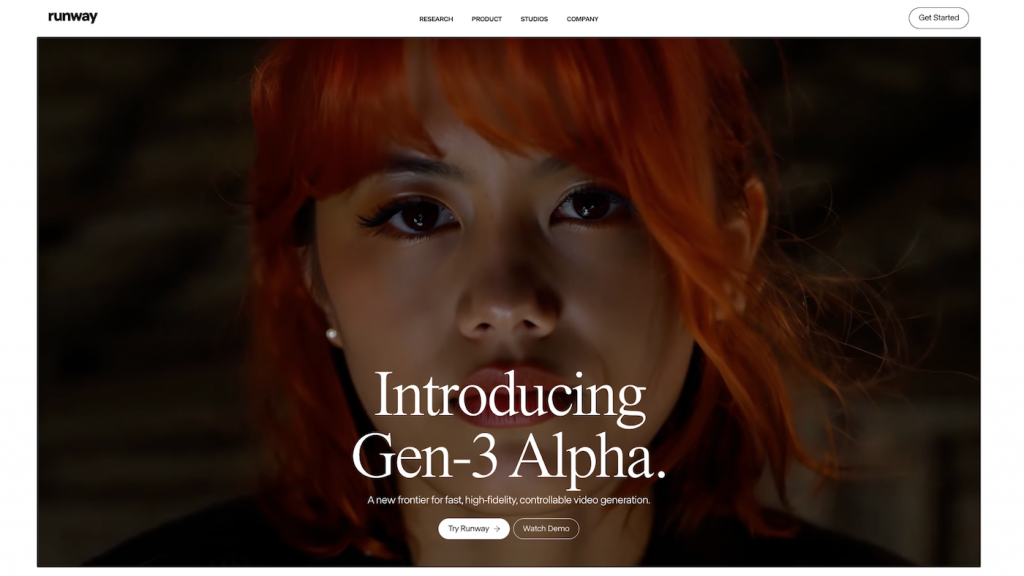
(Image Source: Runway AI)
AI Video Generation
Runway AI started its journey with Gen-1 in February 2023, introducing a video-to-video generative AI system. This was followed by Gen-2, which brought in multimodal capabilities, allowing users to create content using text, images, and video together. Now, Gen-3 Alpha enhances this experience even further, producing videos with better quality and smoother motion, making it perfect for a range of video projects.
AI video generation transforms how we create videos. Runway AI’s Gen-3 Alpha technology, launched in June 2024, allows users to create videos from their ideas in a matter of moments. The system provides more control over the final output.
Enhanced Video Editing Tools
Moving from AI video generation, the software introduces top-notch editing tools. These tools cut “The Late Show” editing time down to five minutes from five hours. Shows like “Top Gear America” and “Cooper’s Bar” also benefit from them.
These editing features are smart. They make videos fast without losing quality. Users save a lot of time and can try new creative ideas easily. This is all thanks to Gen-3 Alpha technology powered by tons of YouTube clips.
With Runway AI’s iOS app or on an iPod touch, making pro-like videos becomes simple for everyone.
Features of Runway AI
Runway AI is packed with useful features that make video creation and editing easier and more enjoyable for everyone. This section will explore the key features of Runway AI, showing how they can enhance your projects and save you time while producing high-quality content.
Video Generation
Runway uses artificial intelligence to create videos from simple ideas or text descriptions. This technology allows users to turn their thoughts into engaging video content quickly and easily. If someone has a concept for a YouTube video, they can use Runway AI to create it without spending hours shooting and editing. The AI helps by understanding what the user wants and making a video that matches their vision.

(Video Source: Runway AI)
Editing Tools
These tools simplify the editing process, which can often be time-consuming and complicated. With Runway AI, you can quickly cut and trim their videos, add effects, and make adjustments. Creators can produce more videos in less time, which is especially helpful for those who regularly post content.
Image Generation
This technology can transform text prompts or simple concepts into unique images. Runway AI uses advanced algorithms and machine learning models to generate images. Users can type in descriptions or keywords, and the AI looks at this input to generate an image that fits what is asked. For instance, if a user types “a sunset over the mountains,” the AI will create an image showing that scene. This method uses a big collection of existing images to learn about styles, colors, and how to put them together.
Visual Effects
Runway AI also allows users to add stunning visual effects to their videos. These effects can make a video look more professional and interesting. For example, adding a colorful background or cool transitions can grab the audience’s attention and keep them engaged. Visual effects help elevate the overall quality of the video, making it stand out from others online.

(Video Source: Runway AI)
Audio Editing
Runway AI makes it easy to add and edit audio tracks, allowing users to match the sound with the visuals perfectly. This helps create a more enjoyable viewing experience. You can add background music that enhances the mood of the video or include voice narration that explains what’s happening onscreen.
Besides, Runway AI has great collaboration tools that make it easy for teams to work together on video projects. Users can share their work with others, making it simple for colleagues or friends to give feedback or make edits. Besides, Runway AI offers many templates and presets that you can select when starting a new project. These templates make it easy for creators to maintain a consistent look across their videos without having to design everything from the ground up.
Runway AI provides valuable educational resources, including tutorials and guides. These materials help you learn how to use the platform effectively, making it easier for beginners to get started.
Check out Best AI Video Generators In 2024
Who is Runway AI Best for?
Runway AI is ideal for many types of users, especially content creators, marketers, educators, and filmmakers. These users benefit greatly from the platform’s features, making video creation and editing simpler and more effective.
- Content Creators: Content creators, like YouTubers and social media influencers, find Runway AI especially useful. The platform allows them to produce high-quality videos quickly, which is important for keeping their audience engaged. With tools for video generation, editing, and effects, creators can easily turn their ideas into polished content.
- Marketers: Marketers need to create eye-catching videos to promote products or services. With AI tools, marketers can make engaging advertisements without hiring a big production team. The platform helps them produce professional-looking videos that attract attention and convey their message effectively.
- Educators: Educators can use Runway AI to create instructional videos and presentations. The easy-to-use features allow teachers to make engaging content for their students. Whether it’s a lesson plan or an educational video, Runway AI helps educators share knowledge in a visually appealing way.
- Filmmakers: The platform offers advanced editing tools and effects, allowing filmmakers to achieve high production value without needing expensive software. They can experiment with different styles and techniques, making the filmmaking process more accessible.

(Image Source: Runway AI)
Benefits of Using Runway AI in Video Production
Runway AI boosts work speed and lets creators change their ideas with ease. This means videos get made faster and with more creative freedom than ever before.
Increased Efficiency
Runway AI cuts video editing time a lot. “The Late Show” used it to go from five hours of editing down to just five minutes. This shows Runway AI makes making videos much faster. You can do more work in less time.
This tool works well on iPhone, and iPod touch and needs iOS 15.0 or newer. People who make videos save lots of time using Runway AI’s fast editing and rendering. They get their work done quickly and easily, without waiting long.
Creative Flexibility
Moving from making work faster, Runway AI also opens up new ways to be creative. This tool lets users change videos in ways they could only imagine before. With Gen-3 Alpha Technology, artists have more freedom.
They can try out different ideas quickly without waiting long for results. This technology was part of big projects like “Everything Everywhere All At Once” and music videos for stars like A$AP Rocky and Kanye West.
Creatives now have a powerful helper in making their visions come to life. For example, Madonna’s Celebration Tour and Dan Streit’s video for A$AP Rocky showed what’s possible when using Runway AI.
Its partnership with Media.Monks on May 10, 2024, aims to push these boundaries even further. Cristóbal Valenzuela talked about the future of AI in creativity as something full of hope and possibilities.
This shows that Runway AI is not just about speed but also about opening new doors for creative minds everywhere.
Runway AI Pricing
| Plan | Pricing | Main Features |
|---|---|---|
| Basic | Free forever) | Gen-3 Alpha Turbo: up to 10 sec Gen-1: up to 4 sec Gen-2: up to 16 sec via Extend Video 3 video projects 5GB assets 720p video exports Limited image export options |
| Standard | $15 per user per month (billed monthly) | Remove watermarks from video generations Unlimited video projects 100GB assets 4K video exports 2K image exports and full 3D texture options 1 training for custom AI generators |
| Pro | $35 per user per month (billed monthly) | Create custom voices for lip sync and text-to-speech 500GB assets PNG & ProRes for video editor compositions |
| Unlimited | $95 per user per month (billed monthly) | Unlimited video generations Includes all Pro Plan features |
| Enterprise | Contact for pricing | Single sign-on Custom credit amounts Advanced security and compliance Priority support and ongoing success program |
Runway AI offers several pricing plans:
- Basic: Free forever, suitable for exploring features with limited credits.
- Standard: $15/month for more credits, watermarks removed, and higher video quality.
- Pro: $35/month for extensive features, including custom voice options.
- Unlimited: $95/month for unlimited video generations and all Pro features.
- Enterprise: Custom pricing for large organizations with advanced needs.
Pros & Cons of Runway AI
| Pros | Cons |
|---|---|
| User-friendly interface Fast video generation and editing Wide range of features for creativity Supports collaboration for teams Regular updates and improvements | Limited features in the Basic plan Expensive for larger teams Requires internet connection to use The learning curve for advanced features Quality varies based on the input |
Pros of Runway AI:
- User-Friendly Interface: Runway AI is designed to be intuitive. The layout is clean, making it easy for both beginners and experienced users to find the tools they need. This means that new users can quickly understand how to create and edit videos without feeling overwhelmed.
- Fast Video Generation and Editing: Using advanced AI technology, Runway AI can generate videos from ideas or scripts in a fraction of the time compared to traditional methods. For example, shows like “The Late Show” have reported reducing their editing time from five hours to just five minutes. Runway AI allows creators to produce content more frequently.
- Wide Range of Features: Runway AI provides a comprehensive set of tools for video production. Users can generate videos, edit footage, create images, and add audio—all in one platform. The ability to generate videos from text descriptions or images opens up new creative possibilities. Users can experiment with different styles and ideas without needing extensive technical skills.
- Supports Collaboration for Teams: Multiple users can collaborate on projects, share files, and provide feedback in real-time.
- Regular Updates and Improvements: The developers of Runway AI frequently roll out updates that add new features or improve existing ones. Users can expect to have access to the latest technology and trends in video production.
Cons of Runway AI:
- Limited Features in the Basic Plan: While Runway AI offers a free Basic plan, it comes with significant limitations. Users on this plan cannot access many of the advanced features or export options. For instance, there are restrictions on the length and quality of videos generated.
- Can Be Expensive for Larger Teams: As teams grow, the cost of using Runway AI can increase. The subscription fees can become a financial burden for larger groups, especially when additional users are added.
- Requires Internet Connection to Use: Runway AI is an online platform, meaning a reliable Internet connection is necessary to access its features.
- Learning Curve for Advanced Features: Although the interface is user-friendly, some of the more advanced features may require time and practice to master. New users may find themselves spending extra time learning how to utilize all the tools available.
- Quality May Vary Based on Input: If a user gives vague or poorly defined ideas, the AI might produce results that don’t meet their expectations. Users need to invest time in crafting their input carefully to get the best results, which might not always be easy.
Runway AI Alternatives
Here’s a look at some of the best alternatives to Runway AI, each offering unique features that cater to different needs in video production and content creation.
| Runway AI Alternatives | Pricing | Key Features |
|---|---|---|
| Runway AI | Starts at $15/month, free plan available | AI video generation Advanced editing tools Image generation Audio editing |
| Adobe Premiere Pro | Starts at $22.99/month, free trial available | Video editing Effects library Integration with Adobe Creative Cloud |
| Final Cut Pro | One-time payment of $299.99, free trial available | Advanced editing tools Magnetic timeline |
| Descript | Starts at $19/month, free plan available | Text-based editing Screen recording Collaboration features AI voiceover |
| Filmora | Starts at $9.99/month, free plan available | Creative templates Advanced effects and Overlays |
| Synthesia | Starts at $29month, free plan available | AI video generation Advanced editing tools Image generation Audio editing |
| Veed | Starts at $19/month, free plan available | Editing tools Automatic subtitles Collaboration tools |
Adobe Premiere Pro
Adobe Premiere Pro is a leading video editing software used by professionals in the film and media industry. It offers a wide range of features that allow users to edit videos. The software provides tools for color grading, audio editing, and multi-camera editing. Its integration with other Adobe products, like After Effects and Photoshop, enhances its capabilities even further.
Final Cut Pro
Final Cut Pro is a popular video editing software designed for Mac users. It is known for its powerful editing capabilities and user-friendly interface. The magnetic timeline allows for easy organization of video clips, making it simple to edit without getting tangled in layers. Final Cut Pro also offers advanced features like 360-degree video editing and HDR support.
Descript
Descript is a unique editing tool that focuses on text-based video editing. Users can edit their videos by editing the text transcription, making it very intuitive. This feature is especially useful for podcasters and content creators who want to streamline their workflow. Descript also includes tools for screen recording, collaboration, and AI voiceovers, allowing users to create engaging content quickly.
Filmora
Filmora is a great option for beginners looking for an easy-to-use video editing platform. It offers a simple drag-and-drop interface and a library of creative templates and effects. Users can easily add music, transitions, and overlays to enhance their videos. Filmora supports 4K video editing and provides various export options, making it versatile for different projects.
Synthesia
Synthesia specializes in AI-generated videos with realistic avatars. Users can create videos by simply typing in text, and the platform generates videos with avatars that can speak multiple languages. This feature is beneficial for businesses needing to create training videos or corporate presentations quickly without extensive filming or editing.
Veed
Veed is known for its user-friendly online video editing platform, which offers a range of editing tools, including automatic subtitle generation and filters. The drag-and-drop interface allows content creators to produce engaging videos without complex software. Veed is ideal for those who need quick and easy video editing solutions, especially for social media content.
Conclusion
Runway AI is a game-changer for anyone looking to create and edit videos efficiently. Its combination of AI video generation, advanced editing tools, and user-friendly interface makes it an excellent choice for content creators, educators, and marketers.
However, it’s essential to consider the pros and cons before committing to the platform, especially regarding pricing and feature limitations. If Runway AI does not meet your needs, several alternatives are available, each offering unique features and benefits.
Runway AI makes creating videos faster and lets us try more creative ideas.
Frequently Asked Questions
1. What is Runway AI, Inc.?
Runway AI, Inc. is a company that uses advanced technology like stability AI and diffusion models to enhance video production.
2. How does Runway AI improve video production?
By using bots and an API, Runway AI can automate many aspects of video production… This makes the process more efficient and less time-consuming.
3. Can I use Runway AI on my iPod Touch?
Yes! The technology behind Runway Ai is compatible with various devices including the iPod Touch. You can produce high-quality videos right from your device!
4. What are diffusion models in the context of Runway Ai?
Diffusion models are a type of machine learning used by Runway AI. They help generate realistic images for videos – enhancing their visual appeal.




