If you’ve ever wanted to create realistic voiceovers without hiring a voice actor or clone your own voice for use in content, you’re not alone. I’ve explored plenty of AI voice tools, and Resemble AI stands out for how real and flexible it sounds.
In today’s world of content creation, branding, and automation, voice matters more than ever. Whether you’re a podcaster, game developer, or business owner, the ability to generate lifelike AI voices in minutes can save time, cut costs, and open up new creative possibilities.
In this blog, I’ll walk you through what Resemble AI is, how it works, and why it’s one of the top choices for anyone serious about voice cloning.
Key Takeaways
- Voice cloning is now accessible to anyone with a few minutes of recorded audio.
- Resemble AI produces speech that sounds natural, expressive, and human-like.
- The platform allows both voice replication and the creation of entirely new voices.
- It supports multilingual output from a single voice model, simplifying localization.
- Suitable for content creators, developers, and businesses working with audio at scale.
What Is Resemble AI?
Resemble AI is an AI-powered voice cloning platform designed to create realistic synthetic voices from short audio samples. It takes just a few minutes of recorded speech to generate a voice model that can speak anything you type, with natural tone, emotion, and rhythm.
What makes Resemble AI stand out is how close the generated voices sound to real human speech—not just in clarity, but in emotion and personality. You can use it to replicate your own voice, create new character voices, or even generate multilingual audio without needing a voice actor for every version.
It’s built for creators, developers, and businesses who want scalable, high-quality voice generation without compromising on sound or control. Whether you’re building a voice assistant, narrating a video, or localizing a game, Resemble AI offers the tools to do it fast—and convincingly.
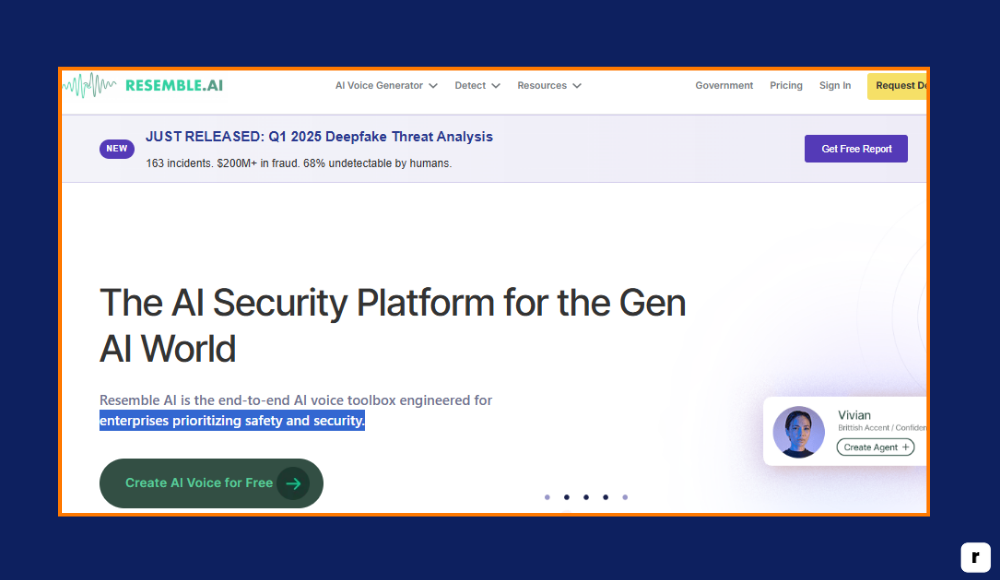
Who Uses Resemble AI
Resemble AI isn’t just for developers or tech-savvy users—it’s designed for anyone who needs natural-sounding voiceovers at scale. From solo creators to enterprise teams, this platform helps people bring voice to their projects faster, smarter, and more affordably. Here’s a look at the types of users getting real value from Resemble AI.
Content Creators and Influencers
YouTubers, podcasters, and independent creators use Resemble AI to speed up production without compromising on voice quality. It allows them to clone their own voice or create new ones for intros, narrations, or characters—all while keeping a consistent sound across their content. It’s especially helpful for creators who publish frequently and need to make fast edits, updates, or multilingual versions without re-recording everything from scratch.
Game Developers and Designers
In gaming, voice brings characters and worlds to life. Resemble AI helps developers add believable voices to non-playable characters, story-driven dialogue, and immersive in-game experiences.
It also enables rapid prototyping, so teams can experiment with different tones and personalities early in the development process. Emotion control and multilingual support are especially valuable for creating global-ready titles without ballooning production costs.
Marketers and Ad Agencies
Marketing teams use Resemble AI to create branded audio that connects. From personalized ad campaigns to product videos, the platform allows marketers to generate voiceovers that match their tone and message. Agencies love the ability to scale content quickly—especially when localizing ads for different regions. Instead of booking voice talent for every variation, they can produce high-quality, human-like audio that’s tailored, consistent, and fast.
Customer Support and AI Assistants
Companies are using Resemble AI to make customer service experiences feel more human. Instead of robotic-sounding bots, support teams can deploy friendly, emotionally aware voices in their IVR systems, virtual assistants, or mobile apps. This creates a smoother and more natural interaction for customers. Brands can also maintain a consistent voice across channels, helping to reinforce trust and familiarity while expanding multilingual capabilities.
Media, Education, and Training Platforms
From online courses to corporate training videos, Resemble AI is helping educators and media teams deliver content with clear, engaging narration. Instructors can clone their voice to easily update lessons or offer versions in different languages. It’s ideal for platforms that need to scale audio quickly while keeping tone and delivery professional. Whether it’s internal training or public-facing content, the tool saves time while enhancing clarity and reach.
Resemble AI Pricing Overview
Resemble AI offers pricing that scales with your needs—whether you’re experimenting with voice cloning, producing regular content, or building a commercial product. The plans are designed to suit creators, small teams, and enterprise-level companies alike.
| Plan | Ideal For | Key Features | Estimated Price |
|---|---|---|---|
| Free Tier | Trying it out | Limited audio generation, access to basic tools | $0/month |
| Creator Plan | Content creators & freelancers | Full voice cloning, emotion control, downloadable audio | Starts at $30/month |
| Pro Plan | Teams or agencies | More voice minutes, priority support, advanced features | Custom, typically $300+/mo |
| Enterprise | Businesses with high volume | API access, dedicated voice models, full customization | Custom pricing (contact sales) |
How Pricing Works
- Pay by usage: Resemble AI typically charges based on the number of characters in your text, which translates to voice minutes.
- Monthly or custom billing: Individuals can subscribe monthly, while larger teams can request enterprise agreements with added flexibility.
- Voice cloning included: Most paid tiers allow you to upload or record voice samples, build voice models, and generate export-ready audio.
A Few Things to Know
- The Free Tier is great for experimenting, but doesn’t support full voice exports or advanced features like emotion control.
- The Creator Plan strikes a balance between affordability and functionality, making it the best value for solo users.
- The Pro and Enterprise Plans are designed for those who need custom voice workflows, branded voice experiences, or integration via API.
If you plan to generate content at scale or embed AI voice into a product or service, moving beyond the free tier will unlock more flexibility and professional-level features.
Key Features of Resemble AI
Resemble AI offers a blend of powerful features designed for anyone who wants to create authentic, expressive AI voices. These features aren’t just technical—they solve real problems for creators, developers, and businesses who need professional audio on demand.
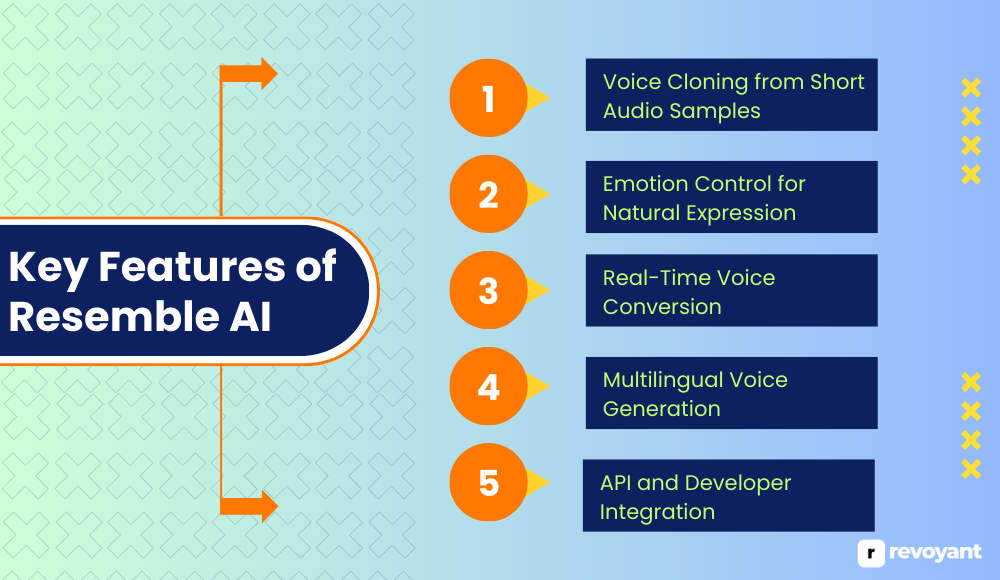
Voice Cloning from Short Audio Samples
Resemble AI makes voice cloning simple and accessible. With just 5–10 minutes of recorded speech, you can build a full digital voice model. The platform captures unique characteristics like tone, accent, and cadence—making the output sound incredibly close to the original voice.
This is a game-changer for content creators, brands, and educators who want to use their own voice at scale or keep a consistent voice across different types of content. You don’t need a recording studio or long training sessions—just a clean voice sample and the system handles the rest.
Emotion Control for Natural Expression
One of the most impressive parts of Resemble AI is how it handles emotional tone. Most AI voice tools sound flat or robotic, but here, you can inject genuine emotion—making the voice sound excited, thoughtful, curious, or even empathetic.
This is especially helpful for storytelling, customer support scripts, video narration, and ads where the tone of voice needs to match the message. With emotion control, a single voice model can be adapted across a wide range of moods and scenarios, giving your content depth and realism.
Real-Time Voice Conversion
This feature allows users to speak live while Resemble AI instantly converts their speech into a cloned or synthetic voice. It’s perfect for streamers, virtual presenters, or game developers who want real-time interaction using a different voice. This isn’t just a novelty—it has real utility in making live events more dynamic or immersive.
For example, a game streamer can perform multiple characters live, or a virtual event host can speak in a brand voice instantly, without post-processing or editing.
Multilingual Voice Generation
Global audiences demand global content, and Resemble AI delivers by allowing you to use one voice model across several languages. That means you can record in English and output in Spanish, French, German, and more—all while keeping the same voice identity.
This saves time and budget, especially for businesses and creators producing content across different regions. It’s incredibly useful for training videos, e-learning platforms, international ads, and media localization efforts where hiring separate voice actors would be costly and time-consuming.
API and Developer Integration
For teams building custom solutions, Resemble AI offers a powerful and flexible API. This allows developers to integrate voice synthesis directly into their platforms, apps, or workflows. Whether you’re creating a personalized chatbot, voice-enabled product, or automated video editor, the API gives you full control over how and when voices are generated.
It’s well-documented and secure, so teams can scale voice production without managing complex backend systems. It’s a smart solution for any tech-driven business looking to add natural voice capabilities into their products.
Pros and Cons of Resemble AI
Before choosing any AI tool, it helps to see both sides—what it excels at and where you might need to weigh your needs. Here’s a balanced look at Resemble AI’s strengths and a few considerations to keep in mind, especially if you’re planning to use it for content creation, development, or business voice needs.
| Pros | Cons |
|---|---|
| Highly realistic and human-like voice output | Pricing depends on usage volume |
| Fast and simple voice cloning from short samples | Advanced features may require a learning curve |
| Emotion control for expressive speech | Requires internet connection for voice generation |
| Multilingual voice support with one model | Some features may be limited on lower-tier plans |
| Real-time voice conversion for live use | Voice quality may vary slightly based on input sample quality |
| Developer-friendly API and integration options | Not ideal for users needing fully offline voice synthesis |
| Ability to create custom synthetic voices | Privacy concerns when cloning voices without clear consent |
How Resemble AI Creates Realistic Voice Clones
Creating a synthetic voice that sounds like a real human used to take weeks of engineering. Now, Resemble AI makes it something you can do in under an hour. Here’s a closer look at how the platform turns raw audio into expressive, usable voice clones.
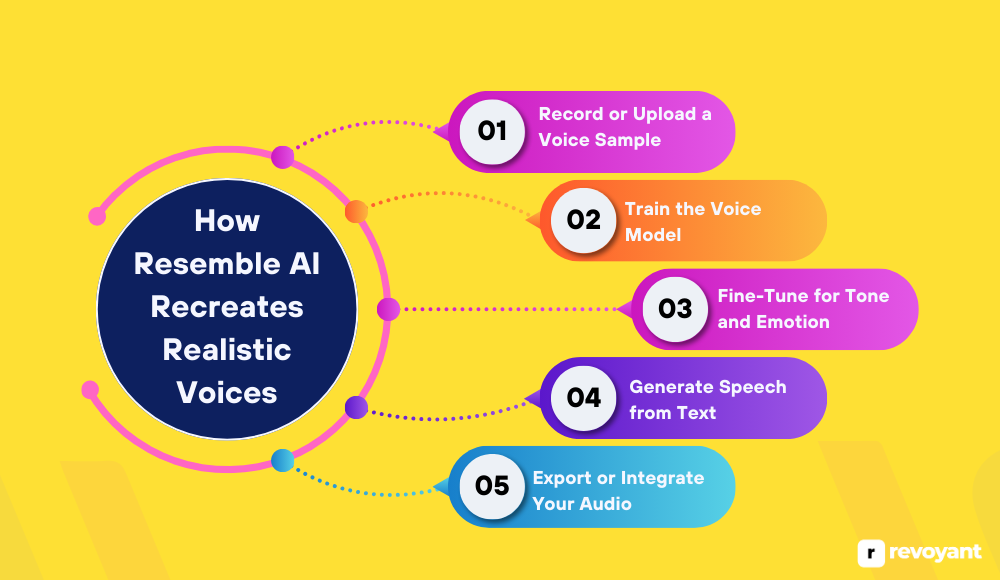
Step 1: Record or Upload a Voice Sample
To begin, you’ll provide a short voice sample—this is the foundation of the voice model. Resemble AI only needs 5–10 minutes of clear audio to get started.
- You can record your voice directly in the browser using Resemble’s built-in recorder.
- Or upload an existing audio file (clean, high-quality recordings work best).
- Make sure the recording includes natural speech with varied tone and pacing—this helps the AI better understand your voice style.
This step is crucial. The better your source audio, the better your cloned voice will sound.
Step 2: Train the Voice Model
After uploading the sample, Resemble’s AI gets to work analyzing the voice. It maps out unique vocal traits and begins building a digital version that mirrors your voice’s identity.
- The model learns your tone, cadence, pitch, and how you emphasize words.
- No manual setup is required—Resemble’s backend handles everything.
- Most training sessions finish quickly, depending on the amount of data provided.
The result is a voice model that’s not only accurate but flexible enough to adapt to new text inputs.
Step 3: Fine-Tune for Tone and Emotion
Once the voice model is ready, you can control how it sounds beyond just the words it speaks. Resemble AI lets you adjust emotional delivery—whether you want the voice to sound enthusiastic, serious, calm, or friendly.
This emotional tuning is what gives your AI voice personality. It’s useful in marketing, storytelling, virtual characters, and customer-facing audio where tone matters just as much as clarity.
Step 4: Generate Speech from Text
Now comes the fun part—you type in your script, and the voice you’ve cloned reads it out loud. The speech output is smooth, natural, and context-aware.
Resemble doesn’t just read the text. It understands how to pace sentences, where to pause, and how to stress the right words to sound more like a real person, not a robot.
You can preview and tweak the generated voice as needed, then move on to the final step.
Step 5: Export or Integrate Your Audio
When you’re happy with the result, you can:
- Download the audio as a file for use in podcasts, videos, or e-learning.
- Use the Resemble API to generate voice output dynamically inside your app, game, or platform.
This flexibility makes Resemble AI a great fit whether you’re a creator working solo or part of a team developing something at scale.
Top Alternatives to Resemble AI
While Resemble AI is a powerful voice cloning platform, it’s not the only option out there. Depending on your goals—whether it’s ultra-realistic narration, real-time voice conversion, or quick audio for marketing—there are other tools worth considering. Below, we break down the best Resemble AI alternatives, including how they stack up in features, use cases, and value.
ElevenLabs
Overview
ElevenLabs is one of the most advanced AI voice generators available today, praised for its incredibly lifelike and expressive speech synthesis. It uses deep learning to replicate natural tone, pitch, pacing, and even subtle emotional cues—making it an ideal choice for content creators who need high-quality voiceovers that sound convincingly human.
The platform is especially popular with YouTubers, audiobook producers, podcasters, and indie developers who rely on polished, pre-recorded audio. While ElevenLabs doesn’t offer real-time voice conversion or extensive developer tools like Resemble AI, it excels in what it’s built for—generating believable, natural-sounding speech from text.
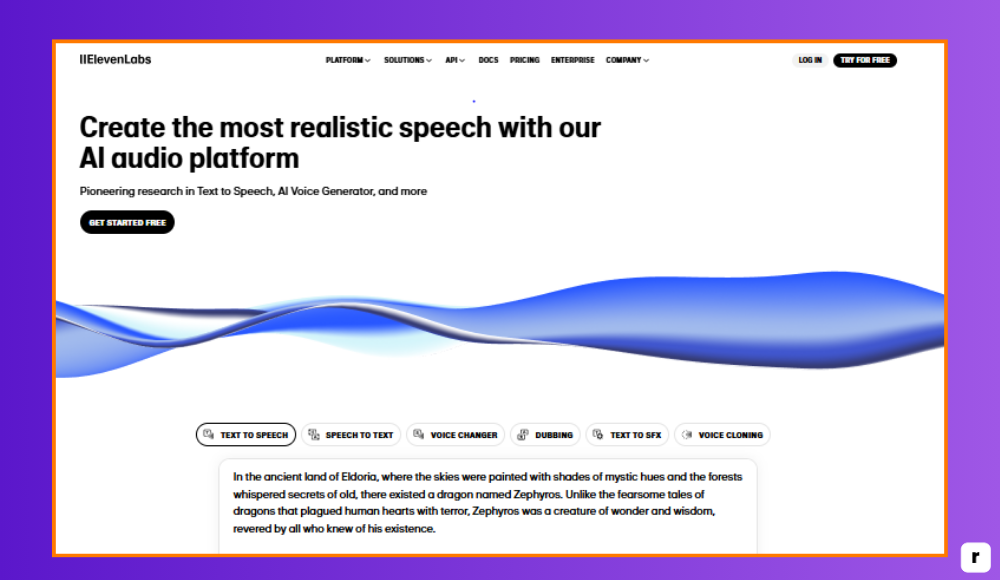
Best For
- Audiobook narration
- YouTubers and content creators
- Scripted storytelling and podcasts
- Developers creating voice-driven games or media
Pricing
- Free: Limited characters per month
- Starter: ~$5/month (30,000 characters)
- Creator: ~$22/month (100,000+ characters, voice cloning included)
- Pro: ~$99/month (higher usage limits, API access)
- Enterprise: Custom pricing for large-scale needs
Key Features of ElevenLabs
- Ultra-realistic voice synthesis – Uses advanced AI to replicate natural human speech patterns, including tone, pacing, and emotional nuance. Ideal for long-form narration, storytelling, and dialogue.
- Voice cloning from short audio samples – You can create a synthetic version of your own voice by uploading a clean recording. This feature becomes available in Creator-level plans and up.
- Multilingual voice generation – Supports multiple global languages with accurate pronunciation and natural intonation, making it a strong choice for localization and international content.
- Live text-to-speech preview – As you type, you can instantly hear what the voice sounds like, which helps with script adjustments and ensures the right delivery before exporting.
- Emotion-aware speech generation – While not fully customizable, ElevenLabs adds appropriate stress, pauses, and emphasis to reflect the tone of the content naturally.
- Custom voice model library – Users can create and store multiple voices, reuse them across projects, or explore community voices to speed up creative workflows.
- User-friendly web interface – No technical knowledge needed. The editor is browser-based and intuitive, allowing even first-time users to generate high-quality audio quickly.
- Flexible export options – Download your finished voice content in high-quality formats like MP3 or WAV, ready for use in podcasts, videos, apps, or client deliverables.
Pros and Cons of ElevenLabs
Here’s a quick look at what ElevenLabs does well—and a few points to consider if you’re weighing it against other voice AI tools.
| Pros | Cons |
|---|---|
| Highly natural, human-like voice output | No real-time voice conversion for live use |
| Affordable for solo creators and small teams | Emotion control is limited compared to Resemble AI |
| Voice cloning available on mid-tier plans | API access only on Pro plan and above |
| Multilingual support with strong pronunciation | Not built for deep enterprise customization |
| Easy-to-use web interface, no tech skills needed | Requires uploading audio—no in-browser voice recording |
Descript (Overdub)
Overview
Descript’s Overdub is a voice cloning tool built into a larger audio and video editing platform. It’s designed primarily for content creators—especially podcasters, YouTubers, and editors—who want an all-in-one solution for scripting, recording, editing, and generating AI voiceovers.
While Overdub’s voice cloning is not as expressive or emotionally dynamic as tools like Resemble AI or ElevenLabs, it shines when it comes to workflow. You can write text, instantly generate your cloned voice reading it, and drag it directly into your podcast or video project—all in the same dashboard.
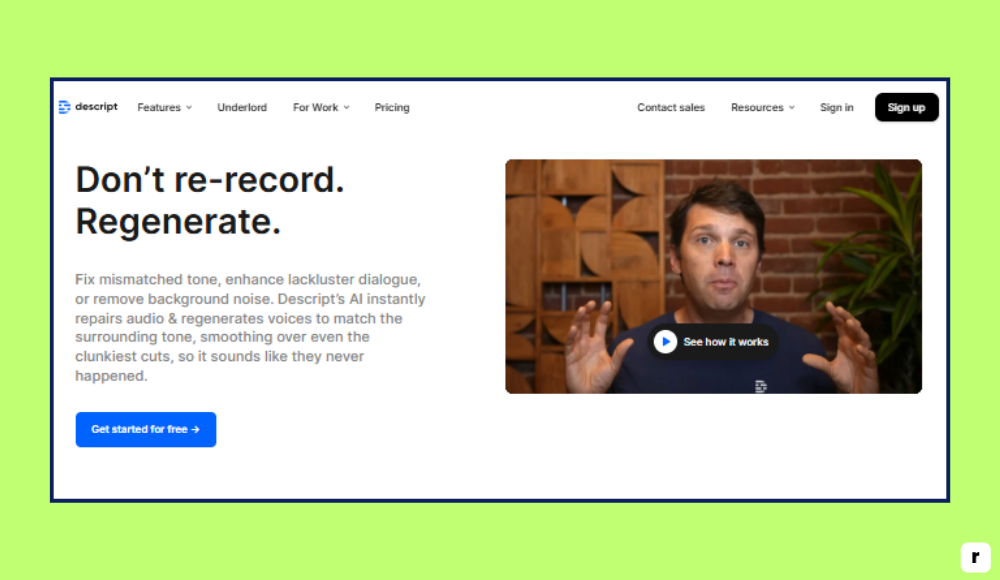
Best For
- Podcasters and podcast editors
- YouTubers and solo video creators
- Course creators and educators
- Teams working with audio and video editing
- Anyone who wants voice generation inside an editing platform
Pricing
- Free Plan: Basic editing features; Overdub limited to stock voices
- Creator Plan: ~$12/month (access to basic Overdub functionality)
- Pro Plan: ~$24/month (full Overdub voice cloning + filler word removal, audiogram export, etc.)
- Enterprise: Custom pricing with team collaboration and security features
Key Features of Descript (Overdub)
- Integrated voice cloning within editing platform – Overdub is built into Descript’s editor, so you can generate and place voiceovers directly into your audio or video timeline.
- Personal voice cloning with consent – You can train Overdub on your own voice (or someone else’s with verified consent) to generate accurate speech from text.
- Text-based audio and video editing – Edit recordings by editing the transcript. Cut, move, or correct voiceovers simply by changing words in text.
- Filler word and silence detection – Automatically finds and removes “uh,” “um,” and long pauses to clean up recordings.
- Overdub stock voices – Even without cloning, you can use built-in AI voices to test ideas or fill in missing content.
- Multitrack editing with screen recording – Record your screen and audio, and edit them together in one interface—ideal for tutorials and explainer videos.
- Collaboration and commenting tools – Great for teams creating content together, with tools for review and real-time edits.
- Automatic transcription with high accuracy – Turns your recordings into editable text quickly, making editing and voice replacement much easier.
Pros and Cons of Descript (Overdub)
Here’s what makes Overdub great—and where it may not fully compete with more voice-focused platforms.
| Pros | Cons |
|---|---|
| Seamless voice editing inside a full media editor | Voice realism is not as high as Resemble or ElevenLabs |
| Lets you edit audio/video by editing text | Not ideal for developers needing API or live voice conversion |
| Great for fixing mistakes or filling gaps in scripts | Fewer voice customization or emotional expression features |
| Personal voice cloning is easy and intuitive | Requires paid plan to access full cloning capabilities |
| Ideal for podcasters and course creators | Limited use outside of Descript’s own platform |
Play.ht
Overview
Play.ht is a text-to-speech and voice cloning platform designed for creators, marketers, educators, and businesses who need professional-quality audio without recording it manually. It focuses on ease of use, natural-sounding voices, and quick turnaround—making it great for turning blog posts, scripts, and articles into audio content fast.
The platform offers a growing library of AI voices, supports multiple languages, and allows for some customization in tone and pacing. While it doesn’t have the emotional range or real-time capabilities of Resemble AI, Play.ht stands out with its clean UI, fast voice generation, and team collaboration tools.
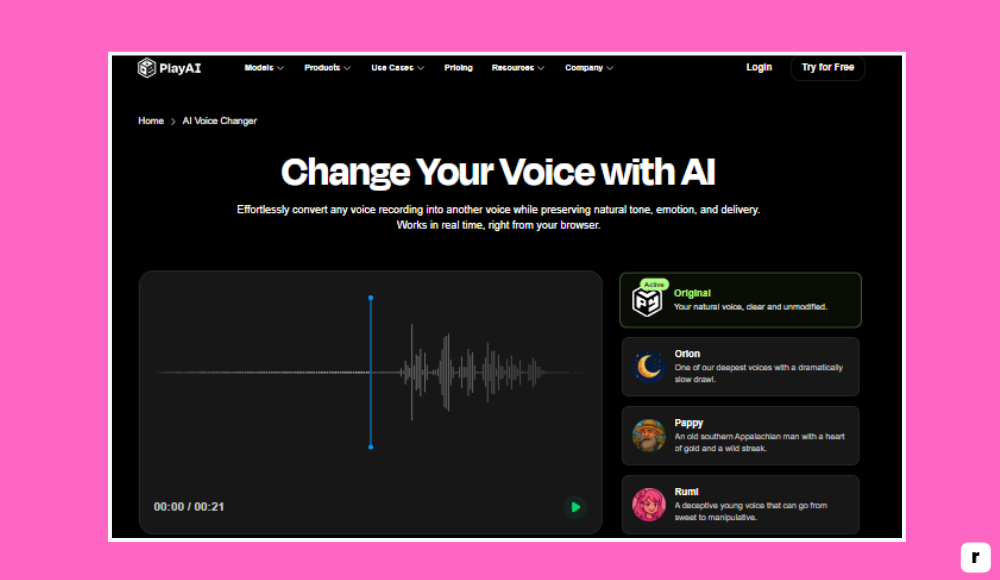
Best For
- Marketers converting written content to voice
- Educators building audio courses or lessons
- Blog-to-audio creators
- Teams producing branded audio at scale
- Anyone looking for a quick, polished text-to-speech workflow
Pricing
- Free Plan: Access to limited voices and audio downloads
- Creator Plan: ~$39/month (includes voice cloning and commercial use)
- Premium Plan: ~$99/month (longer audio, faster processing, priority access)
- Enterprise: Custom pricing for large teams, white-labeling, and API access
Key Features of Play.ht
- Text-to-speech with 800+ AI voices – Choose from a wide variety of realistic voices across different languages and accents.
- Voice cloning for personal branding – Upload your own voice or clone a voice (with permission) for a custom audio experience.
- Multi-language and accent support – Supports over 130 languages, making it ideal for international content creation.
- Custom pronunciations and pacing – Control how certain words or brand names are pronounced, and adjust speed and pauses.
- Team collaboration tools – Share projects, add comments, and manage audio files as a team.
- Audio previews and downloads – Preview instantly and export in MP3 or WAV formats.
- Word-to-audio conversion for blogs – Turn articles into playable audio content embedded directly in web pages.
- Basic emotion control (beta) – Allows slight tone variation for more natural delivery (currently in testing for select voices).
Pros and Cons of Play.ht
Play.ht offers a fast, no-fuss way to generate high-quality audio, though it’s best for scripted content rather than advanced real-time or emotional performance.
| Pros | Cons |
|---|---|
| Huge library of natural-sounding voices | Emotion and tone control is basic compared to Resemble or ElevenLabs |
| Great for turning blog posts and scripts into audio | Not suitable for real-time voice conversion or streaming |
| Easy voice cloning for personal branding | Customization options are limited to pacing and emphasis adjustments |
| Supports 130+ languages and accents | Voice realism depends on the selected model—some sound more synthetic |
| Clean UI with preview and export tools | API access is available, but requires enterprise-level plan |
Replica Studios
Overview
Replica Studios focuses on AI voices for interactive storytelling, gaming, and immersive media experiences. Unlike general-purpose text-to-speech platforms, Replica is tailored for creators who want emotionally rich, character-driven dialogue. It’s built with game developers, filmmakers, and virtual reality producers in mind—offering a library of expressive voices designed to fit different character roles and moods.
Where Replica really stands out is in emotional delivery. It offers a range of pre-trained voice actors that can sound happy, angry, sad, tense, or neutral—making it ideal for scenes with dramatic or narrative weight. While its voice cloning options are more limited than Resemble AI, it excels in performance and in creating believable character voices that feel alive.
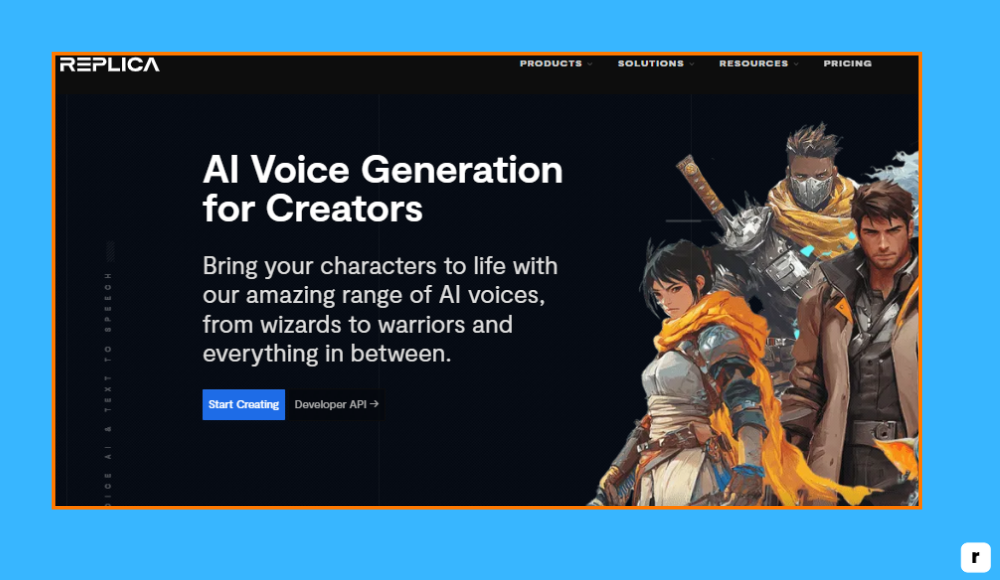
Best For
- Game developers creating character dialogue
- Film and animation studios
- Virtual reality and interactive experiences
- Narrative storytellers and screenwriters
- Creators looking for expressive, emotional AI voices
Pricing
- Free Plan: Limited usage, access to sample voices
- Pro Plan: ~$24/month (includes full library and commercial use rights)
- Studio Plan: ~$60/month (priority access, longer exports, API tools)
- Enterprise: Custom pricing for game studios and production houses
Key Features of Replica Studios
- Emotion-rich voice models – Voices can perform with different moods like anger, joy, sadness, or fear, making them ideal for characters and scripts.
- Library of prebuilt AI voice actors – Choose from a range of character voices tailored for gaming, film, and interactive media.
- Scene-based dialogue editor – Write, structure, and preview conversations between multiple characters in a script-like interface.
- Direct Unity and Unreal Engine plugins – Easily bring Replica voices into game development workflows with no manual syncing.
- Custom voice support (on request) – Studios can collaborate with Replica to create custom voices for specific characters or brands.
- Real-time preview and scene playback – Hear how lines sound with emotions and pacing in context.
- Export in multiple formats – Save lines as WAV or MP3 for integration into editing timelines or development environments.
- Basic API access (Studio/Enterprise plans) – Integrate voice generation into pipelines or tools.
Pros and Cons of Replica Studios
Replica is an excellent choice for storytelling and character voice work, but it’s not ideal for general voiceover or large-scale automation needs.
| Pros | Cons |
|---|---|
| Emotionally expressive voices built for storytelling | Limited voice cloning compared to Resemble or ElevenLabs |
| Perfect for game, VR, and character-based projects | Smaller voice library than some competitors |
| Scene editor helps script and test dialogue flows easily | Not ideal for generic TTS or long-form narration |
| Integrates directly with Unity and Unreal Engine | Custom voices require higher-tier or studio involvement |
| Voice delivery fits emotional, immersive use cases | API tools are more basic and require Studio or Enterprise access |
LOVO.ai
Overview
LOVO.ai is a versatile AI voice platform built with marketers, educators, and video producers in mind. It combines text-to-speech with voice cloning and an intuitive audio editing studio, making it easy to generate professional-sounding voiceovers for explainer videos, e-learning courses, product demos, and social content. What sets LOVO apart is its wide selection of voices, quick production workflow, and built-in video tools that simplify audio creation from start to finish.
While LOVO doesn’t match the emotional complexity of Replica Studios or the realism of ElevenLabs, it strikes a great balance between quality, ease of use, and cost—especially for content that needs to sound polished but not hyper-realistic. It’s an all-in-one tool well-suited for creators working on marketing, branding, or educational projects.
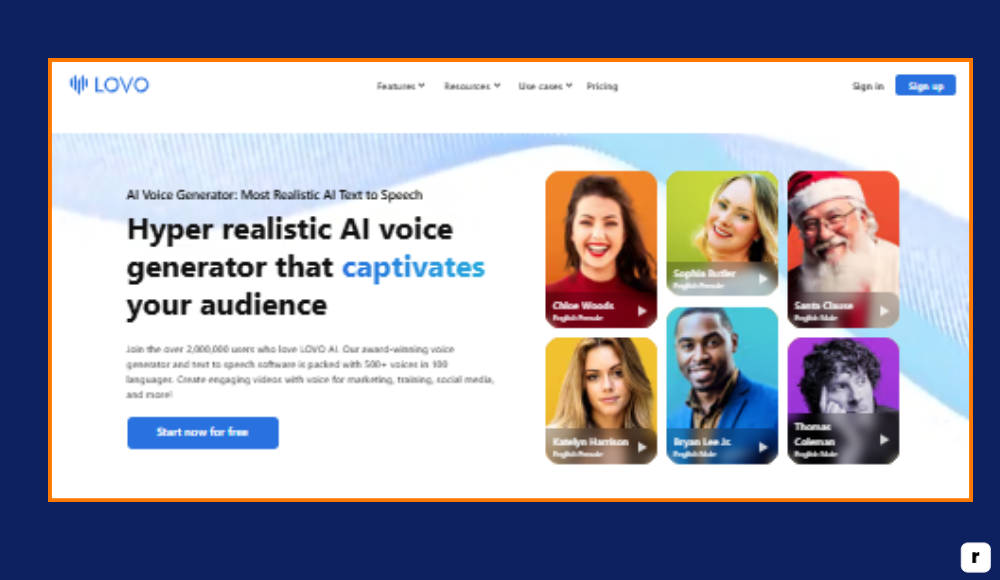
Best For
- Marketers and ad creators
- E-learning and course developers
- YouTubers and social media content creators
- Teams producing voiceovers at scale
- Anyone looking for fast, high-quality voice content
Pricing
- Free Plan: Limited features and downloads
- Personal Plan: ~$25/month (basic voice generation and voice cloning)
- Freelancer Plan: ~$48/month (commercial rights, HD audio, more voice hours)
- Enterprise Plan: Custom pricing for teams and agencies
Key Features of LOVO.ai
- AI voice library with 500+ voices – Choose from diverse voice options in multiple languages, tones, and styles.
- Voice cloning for personalized content – Clone your own voice (with permission) to create branded or consistent voiceovers.
- Emotion presets for tone variation – Apply preset tones like cheerful, serious, or excited for more dynamic delivery.
- Genny Studio: built-in voice and video editor – Generate, time, and sync voiceovers within a timeline, then export video-ready audio.
- Multilingual support – Supports over 100 languages and regional accents for localized audio creation.
- Commercial rights included in paid plans – Use voices for ads, public videos, and client work with proper licensing.
- Batch generation and bulk export – Generate large sets of audio from multiple scripts at once—great for campaigns or bulk projects.
- Browser-based, no setup required – Fully online, so you can start producing voice content from anywhere.
Pros and Cons of LOVO.ai
LOVO is built for fast production and ease of use, making it a strong choice for marketers and educators—but it’s not tailored for deep custom workflows or emotion-rich performances.
| Pros | Cons |
|---|---|
| Wide variety of AI voices with global language support | Emotion presets are basic compared to other tools |
| Built-in editor simplifies voice + video creation | Not ideal for real-time or API-heavy workflows |
| Affordable pricing tiers for individuals and teams | Less suited for cinematic or narrative voice work |
| Voice cloning and commercial rights in mid-tier plans | Some voices can sound slightly synthetic under certain use cases |
| Easy to use with no technical setup required | Fewer advanced integrations for developers or game engines |
Resemble AI vs Alternatives Comparison
Choosing the right AI voice platform depends on your specific needs—whether it’s realism, speed, emotional control, or ease of use. Below is a side-by-side comparison of Resemble AI and its top alternatives to help you quickly evaluate which tool fits best for your projects.
| Platform | Best For | Voice Cloning | Emotion Control | Real-Time Conversion | Multilingual Support | API Access | Pricing Starts At |
|---|---|---|---|---|---|---|---|
| Resemble AI | Content creators, developers, businesses | ✅ Yes | ✅ Yes | ✅ Yes | ✅ Yes | ✅ Full API support | Free / $30+ |
| ElevenLabs | Audiobooks, YouTubers, storytellers | ✅ Yes | ⚠️ Limited | ❌ No | ✅ Yes | ⚠️ Higher-tier only | Free / $5+ |
| Descript (Overdub) | Podcasters, video editors, educators | ✅ Yes | ❌ No | ❌ No | ⚠️ Limited | ❌ Not available | Free / $12+ |
| Play.ht | Marketers, bloggers, educators | ✅ Yes | ⚠️ Basic presets | ❌ No | ✅ Yes (130+ languages) | ⚠️ Enterprise only | Free / $39+ |
| Replica Studios | Game devs, filmmakers, interactive media | ⚠️ Limited | ✅ Yes (Very strong) | ❌ No | ⚠️ Moderate | ⚠️ Studio+ only | Free / $24+ |
| LOVO.ai | Marketers, educators, video creators | ✅ Yes | ⚠️ Presets only | ❌ No | ✅ Yes (100+ languages) | ⚠️ Basic in top plan | Free / $25+ |
Why Choose Resemble AI
Among the many AI voice tools available, Resemble AI offers a combination of realism, flexibility, and control that’s difficult to find in a single platform. It’s designed not just for creators, but for developers, businesses, and teams that want to scale voice content with confidence.
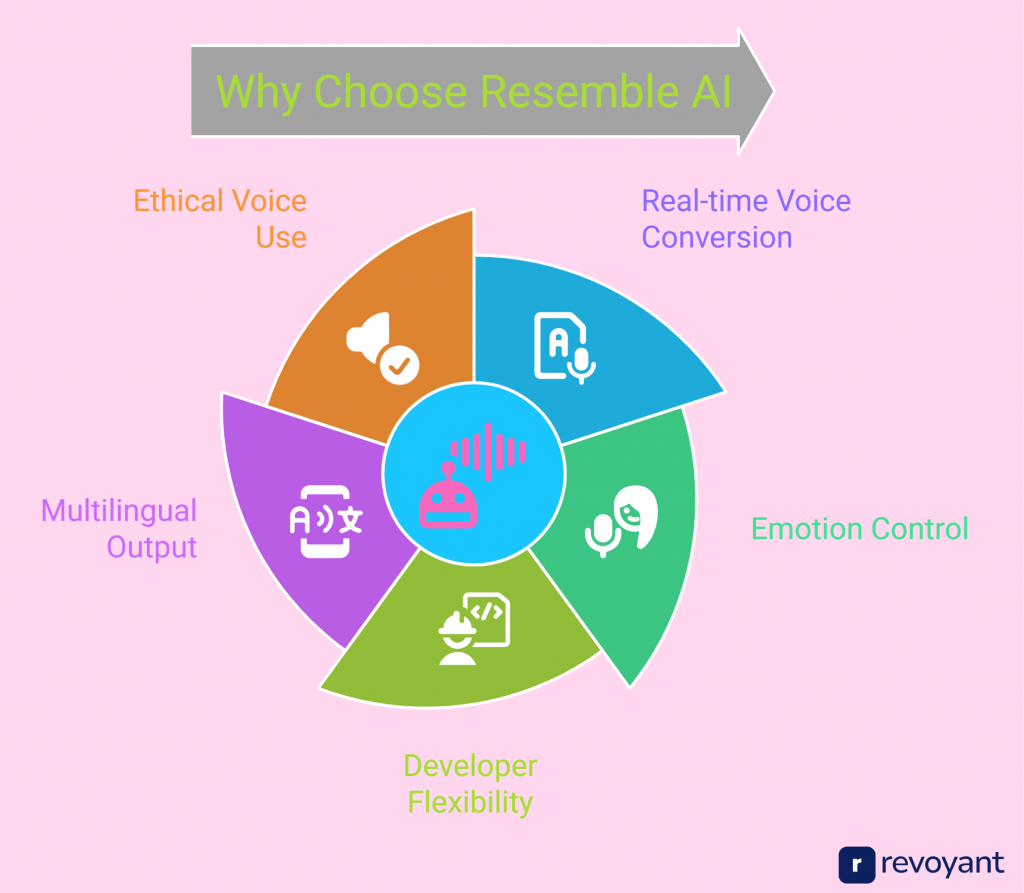
Real-time voice conversion that feels instant
Resemble AI is one of the few platforms that lets you speak live and instantly hear your voice transformed into a synthetic one. This real-time voice conversion is incredibly useful for interactive experiences like livestreams, gaming, and customer support. Instead of pre-generating audio files, you can use voice cloning in the moment—making it feel natural and seamless to your audience. It’s a strong advantage for anyone working in environments where immediacy matters.
Emotion control that adds authenticity
Many text-to-speech tools sound robotic or flat, but Resemble AI gives you the ability to fine-tune how a voice feels. You can make a voice sound excited, serious, calm, or anything in between. This is especially useful for storytelling, marketing videos, character dialogue, or emotional scenes where tone matters as much as words. It brings nuance into your content and helps create more relatable, human-sounding experiences.
Built for scale with developer flexibility
If you’re building a product, app, or automation system that relies on voice, Resemble AI makes it easy to integrate voice generation through its API. Developers can programmatically control speech output, manage voice models, and automate workflows. Whether you’re adding voice to a mobile app, creating custom customer support tools, or building a voice-driven interface, the platform scales easily to match your technical needs.
Multilingual output from a single voice model
Resemble AI supports multilingual audio without needing to retrain new models for every language. This means once you’ve cloned a voice, you can generate content in multiple languages using the same tone and identity. It’s a major time-saver for global businesses, educators, and creators who want to reach wider audiences without managing multiple voice projects.
Consent, security, and ethical voice use
Voice cloning comes with responsibilities, and Resemble AI is one of the few platforms that enforces strong ethical guidelines. It requires clear, recorded consent before cloning any voice, which protects individuals and brands. Additionally, it includes invisible watermarking in all generated speech—helping detect misuse or deepfakes. With secure data handling and enterprise-level privacy options, it’s built with trust in mind.
Applications of Resemble AI in Different Industries
Resemble AI has many uses across industries. Its realistic voice cloning opens up new possibilities.
- Call Centers: Companies use Resemble AI for conversational AI dialogues. It creates lifelike voices to handle customer calls efficiently and naturally.
- Advertising: Businesses create personalized audio ads with voice cloning. These custom ads target specific audiences for better engagement.
- Entertainment: Films, videos, podcasts, and audiobooks benefit from cloned voices. The technology can produce unique characters or replace unavailable actors.
- Gaming: Video games use the tool to design interactive storytelling experiences. Players enjoy immersive gameplay with distinct, realistic character voices.
- Virtual Reality (VR): Voice synthesis enhances VR environments by adding authentic sounds and natural speech interactions.
- Sound Design: Sound engineers use it to craft high-quality audio for various projects, ensuring consistent and appealing results.
- Digital Assistants: Companies improve digital assistants with human-sounding voices, making them more engaging and user-friendly.
- Voice Recognition Training: It helps train systems using diverse voice patterns, boosting accuracy in natural language processing tasks.
Conclusion
Resemble AI offers one of the most complete and versatile voice cloning platforms available today. With real-time conversion, emotion control, and multilingual capabilities, it’s built for creators, businesses, and developers who need flexibility without sacrificing realism. Whether you’re producing content, building a product, or scaling branded voice experiences, Resemble delivers voices that adapt to your needs and sound truly human.
While tools like ElevenLabs, Descript, or Replica each bring their strengths, Resemble AI strikes the best balance of quality, control, and scalability. It also leads with an ethical approach to voice cloning—requiring consent and embedding security by design. If you’re ready to bring synthetic voices into your workflow, Resemble is a smart, future-proof choice. Try it out and experience just how real AI can sound.
FAQs
What makes Resemble AI different from other voice cloning tools?
Resemble AI stands out with its real-time voice conversion, advanced emotion control, and multilingual support all in one platform. It also emphasizes consent and security, making it ideal for both creative and enterprise use.
Do I need technical skills to use Resemble AI?
Not at all. The platform is designed to be user-friendly. You can record or upload your voice, train a model, and start generating audio without needing to code. Developers, however, can access APIs for more advanced integrations.
How much voice data do I need to clone a voice?
You typically need only 5 to 10 minutes of clear, spoken audio to create a voice model. The better the recording quality, the more accurate and realistic your cloned voice will sound.
Can Resemble AI generate voices in different languages?
Yes. Resemble AI supports multilingual voice generation, meaning one cloned voice can be used to speak multiple languages. This is ideal for global content, localization, or multilingual brand campaigns.
Is it legal and ethical to use voice cloning?
Resemble AI requires clear consent before a voice can be cloned and includes invisible watermarking in generated speech to prevent misuse. As long as you follow the platform’s guidelines and obtain the necessary permissions, using AI voices is both legal and ethical.





