Creating voiceovers can be difficult for many artists. Choosing the right voice, tone, and quality takes effort, and the tools are often confusing or limited. Murf AI steps in with a solution, offering an easy way to create high-quality voiceovers without stress.
Murf AI makes the process simpler by giving you access to a wide selection of voices, tones, and styles—all in one platform. This blog post will explore how Murf AI can improve your voiceover experience, making it faster, easier, and more creative. Keep reading to find out more.
Key Takeaways
- Murf AI uses AI to turn text into speech that sounds like a real person. It offers over 120 voices in more than 20 languages.
- Voice artists save time and money with Murf AI. They don’t need a studio or equipment. The tool lets them make changes fast and easy.
- Murf AI has many features such as custom voice cloning, adjusting pitch and speed, and adding background music to fit the project’s mood.
- This tool works for many things like e-learning, ads, podcasts, and YouTube videos. It helps people reach audiences all around the world.
- Murf is always getting better by adding new features based on what users say they need. It also keeps your work safe with high security.
What is Murf AI?
Murf AI is a tool that makes business talks easier, especially for voiceovers and translations. It uses powerful AI to change text into speech that sounds real. This tech company started in 2020 and has its main office in Salt Lake City, US.
More than 300 big companies trust Murf AI with their work.
With Murf AI, users can pick from many voices and languages to make their projects sound just right. They can even create custom voices or adjust how fast or slow the voice talks. This makes it awesome for creating all kinds of content, like courses online or ads that need a special touch.
Key Features of Murf AI
Murf AI brings life to text with its advanced features. It turns written words into speech, offers voices in many languages, and even lets you make a voice sound like yours.
Voice Changer
Realistic AI voices in Murf AI sound like real humans. They offer over 120 voices across more than 20 languages. The technology behind these voices is advanced, making sure they fit any voiceover project perfectly.
This feature helps users pick the right tone and style for their content, whether it’s e-learning courses or YouTube videos. With this wide selection, users can easily match the voice to the message.
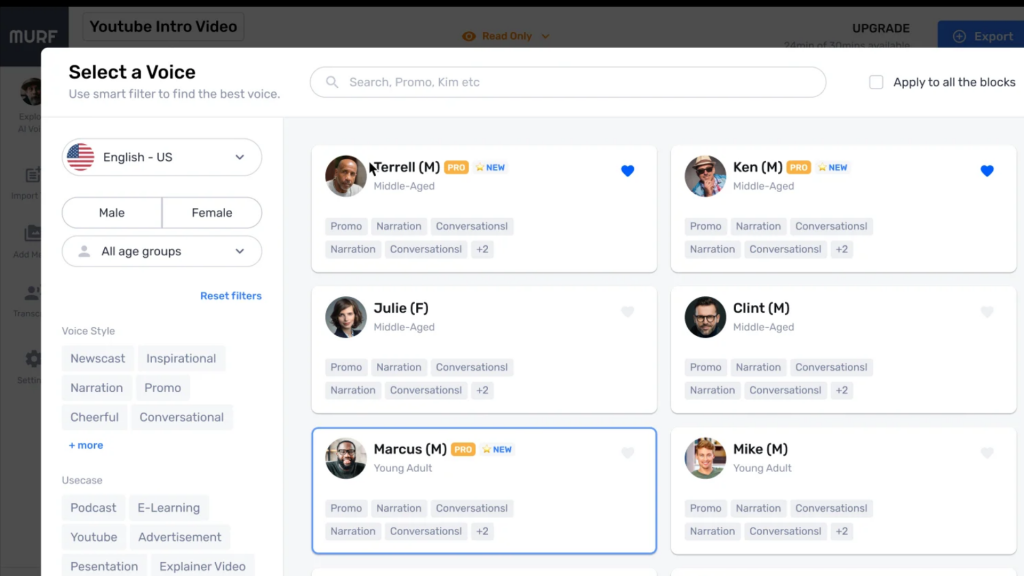
Text-to-Speech
Murf AI turns written text into spoken words, using artificial intelligence. This lets users create voiceovers that sound real without needing a human speaker. With Murf’s Text to Speech API, developers can add high-quality voices to their apps.
This is great for making content more accessible and engaging.
AI Translation
Murf AI supports over 20 languages. This makes it easy for voice artists to work on projects around the world. They can change texts into speech in many languages. It helps with e-learning, ads, and more.
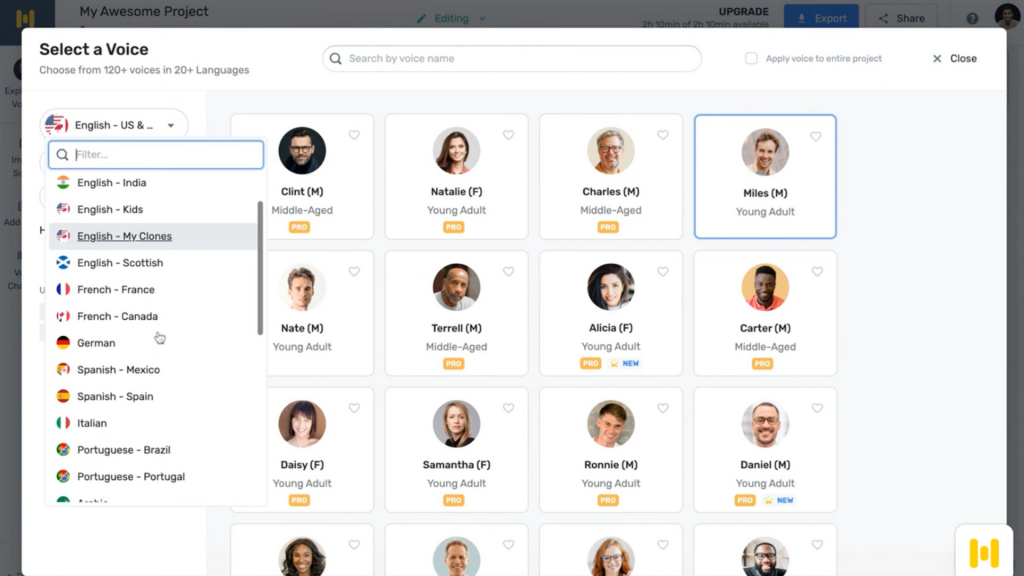
Custom Voice Cloning
After talking about how Murf AI supports multiple languages, it’s time to focus on custom voice cloning. This feature lets users make a digital twin of any voice. It uses deep learning to do this.
Voice artists can now create voices that sound just like real people without needing the person there. For example, they could clone their own voice and use it in different projects.
This technology takes care of intellectual property rights too. So, when users clone a voice, they know they’re doing it the right way. Voice cloning is perfect for making content that needs specific voices without the high cost or time needed to record in a studio every time.
Voice Styles and Tonalities
Murf AI offers a wide range of voice styles and tones. Users can choose from youthful or mature voices, happy or serious tones. This helps in making content fit the mood perfectly.
With options like “Say It My Way,” Murf mimics user intonation, pace, and pitch. This means that every audio sounds just right.
For projects needing special touches, Murf has pitch control, speed adjustment, and pronunciation customization. These features allow users to tweak voices till they match the desired effect exactly.
Whether for e-learning or YouTube videos, finding the perfect voice style is easy with Murf AI.
Background Music Integration
After discussing voice styles and tonalities, let’s talk about adding background music. Murf AI makes it easy to match your voiceover with the perfect tune. This feature is a big help for projects like e-learning videos and podcasts.
You can pick from many songs or upload your own. It’s simple to make sure your music fits well with the speech.
Murf Studio also syncs your audio with videos or pictures. This means you don’t have to guess when to play music or speak. Everything lines up right where it should be.
Adding music is as important as the message itself.
Pitch and Speed Control
Pitch and speed control in Murf AI lets users change how high or low the voice sounds. They can also make the speech faster or slower. This is useful for making the AI voices fit different kinds of content, like fast-paced ads or slow, calming tutorials.
Users just pick options to adjust these settings until they get the sound they want.
This feature supports clear speech-to-text projects. It helps voice artists match their audio better with videos and presentations. For example, slowing down the speed for a learning video makes it easier to understand.
Or, increasing the pitch might make a character sound younger. Murf AI gives tools to do all this easily and quickly, improving voiceover creation significantly.
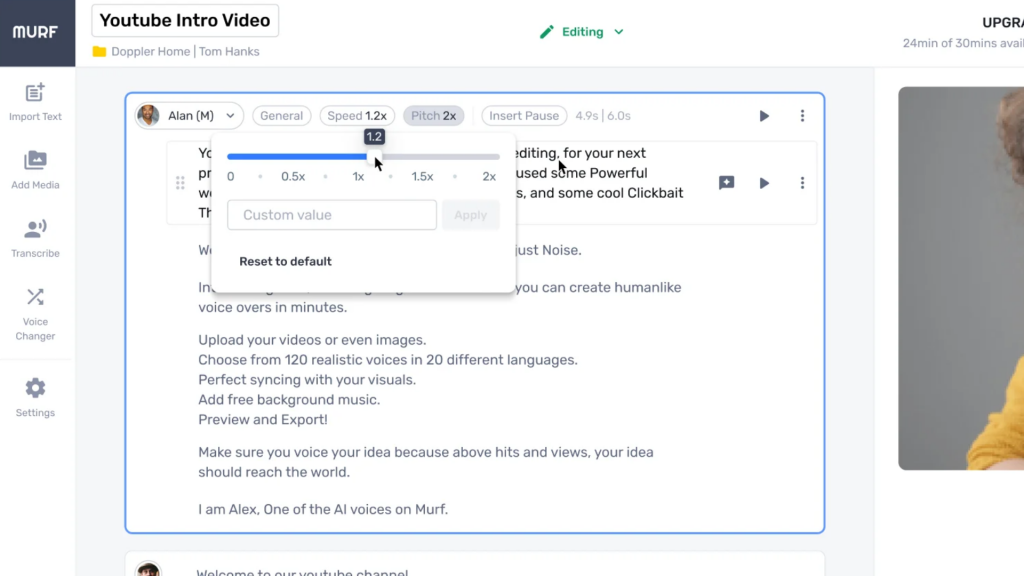
Murf AI Pricing
Murf AI has different plans to match the needs of individuals, freelancers, businesses, and large enterprises.
The Free Plan is ideal for getting started. It costs nothing and includes two projects with 10 minutes of voice generation. You’ll have access to all the Business plan features to try out, although downloads and commercial rights aren’t included.
For individuals and freelancers, the Creator Plan costs $29 per month. It includes five projects, two hours of voice generation per month, and one editor. With this plan, you get access to 200+ voices, styles, and tones, unlimited downloads, Canva integration, and commercial rights for your voiceovers.
The Business Plan is best for high-usage needs and costs $99 per month. This plan supports up to 50 projects and eight hours of voice generation monthly, plus one editor. It includes everything in the Creator plan, along with a business license, an AI voice changer, Google Slides integration, and Murf voices for Windows apps.
For large companies, the Enterprise Plan offers custom pricing. This plan provides unlimited voice generation, custom project options, and custom editors. It includes everything in the Business plan, along with collaboration tools, privacy protection (no training on your data), a master service agreement, single sign-on (SSO), and options for purchase orders and invoicing. Additional features include security assessments, AI translation, multi-level access control, and a dedicated customer success manager.
Each plan allows users to create voiceovers with different levels of support, security, and customization based on their needs.
Benefits of Using Murf AI for Voice Artists
Murf AI saves voice artists time and money. It lets them change and fix voices easily in their work.
Time Efficiency in Voiceover Production
Voice artists save hours with Murf AI. They don’t need traditional studios. This cuts down waiting and travel time. Previewing voiceovers right away means faster feedback. Artists make changes quickly, leading to less downtime.
Murf AI turns scripts into speech fast. Projects that took days now take minutes. Voice actors use this extra time to work on more projects or perfect their craft.
Cost-Effectiveness Compared to Traditional Studios
Murf AI saves money for voice artists. Renting studio time is costly. With Murf AI, artists skip this cost. They use their computers instead. The free plan offers 10 minutes of voice generation, so trying it out costs nothing.
For more work, the Creator plan is $29 a month. This is cheaper than hours in a studio. The Business plan at $99 suits bigger projects well. So, Murf AI makes creating professional audio cheaper and easier.
Flexibility in Voice Tuning and Editing
Voice artists can change pitch and speed easily. This makes voices sound just right. You can also pick from many voice styles and tones. This means you get the perfect sound for every project.
Editing voices is simple, too. If you need a different version of your voiceover, Murf AI can make it fast. You don’t have to start over. Just adjust until it’s perfect.
Accessibility for Multilingual Projects
Murf AI supports over 20 languages, making content creation easy for users worldwide. This includes AI translation and dubbing services. So, people can make videos, e-learning courses, and ads that speak to audiences in Asia and Latin America.
Content creators use this feature for podcasts, YouTube videos, and more. They can reach more viewers by speaking their language. Murf AI makes it simple to localize content without needing extra tools or skills.
How Murf AI Enhances Voiceover Creation
Murf AI enhances voiceover production by providing high-quality sounds, suitable for videos and other multimedia. It promotes efficient team collaboration on projects, ensuring security and convenience for users. Explore further how Murf AI can transform your upcoming project.
High-Quality Audio Outputs
High-quality audio makes a big difference. With Murf AI, users get access to over 120 voices across more than 20 languages. This wide range ensures voices match any project needs perfectly.
Each voice sounds real and fits various tones and styles.
The platform’s customization options are top-notch. Users can fine-tune pitch, and speed, and even add background music to their projects. This level of control helps create professional-grade voiceovers easily and quickly.
The result? Clear, crisp audio that engages listeners every time.
Easy Integration with Video and Multimedia
Murf AI works well with tools like Canva, Google Slides, and Adobe Audition. This means voice artists can add their voices to videos and multimedia projects easily. They just choose a voice, type what they want it to say, and Murf AI does the rest.
It fits right into video editing software or presentation tools. This saves time for creators who need to mix voice with visual content quickly.
Collaboration Features for Teams
After exploring how Murf AI simplifies the process of adding voice to videos, we should discuss collaboration. This platform understands that collective creativity is essential. It offers a strategy tailored for teams such as educators, marketers, and so on.
They can all focus on a specific project devoid of confusion. This collaboration tool allows each member to contribute their expertise, whether in scriptwriting or selecting background music.
For instance, if product developers come up with a fresh concept, they can quickly inform their team. Subsequently, each member brings their unique flavor until the idea gets refined.
As all activities occur online, colleagues across the globe can participate when suitable. Such an approach conserves time and ensures no innovative thought gets buried in email threads or overlooked messages.
Secure and Reliable Platform
Moving from team collaboration, Murf AI also ensures safety and trust. The platform keeps your work safe. Over 300 top companies rely on it. This shows it’s a secure place for voiceover projects.
Your files and personal info are well-protected here.
Murf AI follows strict rules to guard against data leaks. All your uploads and projects get encrypted security. This means only you can access them unless you choose to share. It has certifications like ISO/IEC 27001, proving its high security standards.
Use Cases of Murf AI in Different Industries
Murf AI is changing the game in various fields. From e-learning to marketing, this tool is making voice work easier and more effective.
E-Learning and Educational Content
E-learning brings lessons to life. It makes learning easy for students everywhere. Teachers use e-learning to reach more people. They make videos and slides that explain hard topics in simple ways.
This is good for schoolwork and training jobs too.
Murf AI helps a lot with this. It turns text into the voice that sounds real. This means teachers can make lessons without needing fancy equipment or studios. They just type what they want to say, and Murf AI does the rest.
It works in many languages, so students from all over can learn in their own language. Plus, adding background music makes lessons more interesting.
Advertising and Promotional Videos
Ads and promo clips use Murf AI to stand out. Companies highlight their products with clear, engaging voices. Features like ‘Emphasis’ make certain words pop, grabbing attention. This technology suits ads on web pages and social media.
It’s quick and costs less than studios.
Podcasts and Audiobooks
Changing from the advertising field into podcasts and audiobooks, Murf AI proves to be a game-changer. Creators in these domains value voice above all. They depend on articulate, engaging voices to maintain listener interest.
Murf AI brings forth a variety of lifelike AI-generated voices that enliven content. This tool supports multiple languages, enabling creators to connect with international listeners seamlessly.
The simple integration of background music amplifies the allure of each podcast episode or audiobook chapter.
Creators can leverage Murf AI for their ventures, aiding in time and resource conservation. Rather than dedicating days to recording and audio editing, they utilize this platform to quickly generate top-tier voiceovers.
The adjustable pitch and speed provide creators with control over the content’s tone. With Murf AI, the production of compelling podcasts and audiobooks is now more streamlined and efficient than ever.
YouTube Videos and Presentations
Murf AI is perfect for making YouTube videos and presentations. It lets you match voices with images easily. You just need to upload your script, pick a voice, and Murf Studio does the syncing.
This makes videos look professional without hard work.
Creators can use different languages and styles to fit their audience. This helps them reach more people worldwide. With Murf AI, making educational content or ads becomes simple and fast.
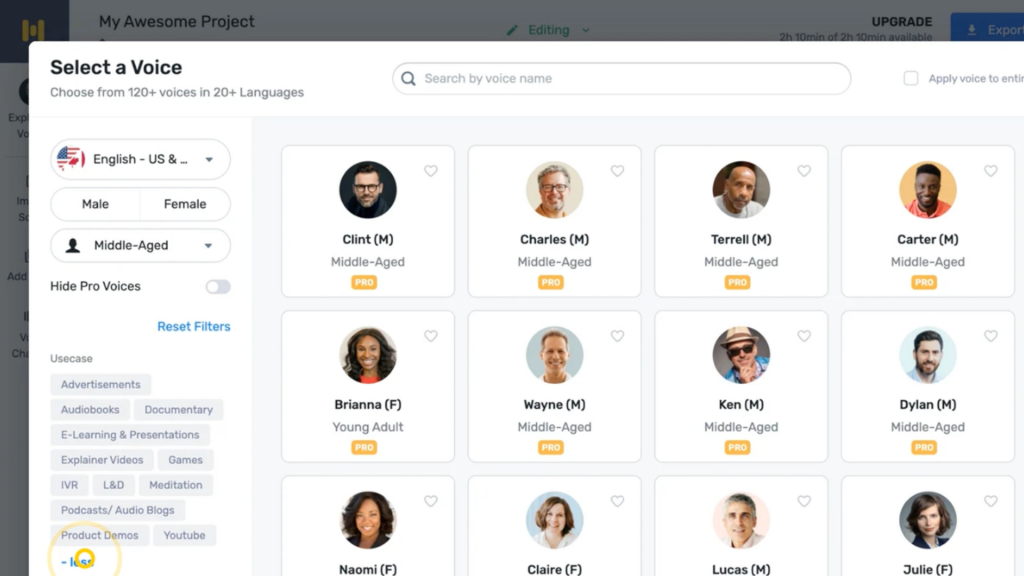
Murf AI’s Competitive Edge
Murf AI stands out with its commitment to the ethical use of technology and a focus on constant growth. It connects well with users through strong support and by listening to their feedback, always adding new features.
Ethical AI Practices
Murf AI puts a big focus on protecting creative works. This shows it cares about ethical AI use. It makes sure the voices made by its tech do not break any rights over original works.
Users can trust that their voice projects keep to legal rules.
This company is seen as a top name in text-to-speech (TTS) in America. It means they lead in making computer voices sound real and follow good rules. They always update their system to be better and safer for everyone who uses it.
Continuous Improvement and Updates
The team behind this technology works hard to make it better every day. They introduced Murf Speech Gen 2, showing they always add new features. This effort keeps them ahead in the race.
Being on the top 100 fastest-growing products in 2024 proves their updates pay off.
They listen to user feedback for improvements. Adding advanced options helps users create more natural and engaging voiceovers. This approach ensures that anyone using it stays at the cutting edge of AI voice creation.
Customer Support and Community Engagement
Murf AI won many awards in the winter of 2024 for top support to small businesses using text-to-speech software. They help through chat or email at [email protected]. You get fast and helpful answers.
This makes Murf AI stand out. They connect with users, listen to feedback, and make updates that matter. It’s clear they care about their voice artists and podcasters.
They also have a strong community where users share tips and ideas. This helps everyone learn more about voice synthesis and enhancing voiceovers. Whether it’s finding the perfect tone or adding background music, there’s always someone ready to help in the community forums.
Murf AI values this engagement, making sure voices sound just right for every project.
How to Get Started with Murf AI
To start with Murf AI, first set up an account on their website. Then, pick the voice and style that fits your project.
Setting Up an Account
To get started with Murf AI, you first need to create an account. This process is simple and quick. You go to their website and click on “Sign Up”. Here, you can choose from three plan options: Creator, Business, or Enterprise.
The free plan lets you generate 10 minutes of voice time. After choosing your plan, fill in your details like email and a password.
After signing up, Murf AI sends a confirmation email. Click the link in this email to activate your account. Now, you’re ready to start creating voiceovers using Murf AI’s wide range of tools such as AI voice generators and text-to-speech software.
Choosing the Right Voice and Style
After setting up an account, picking the right voice and style is next. Murf AI offers over 120 voices in 20+ languages. This means you can find just the right sound for your project.
Whether it’s a friendly chatbot or a serious e-learning course, there’s a match. You can adjust the pitch and speed too. This makes your voice-over sound natural.
For example, if your video is for learning software like Adobe Captivate, choose a clear and calm voice from Murf AI’s library. For podcasts or audiobooks, maybe pick something warmer and more engaging.
The choice affects how listeners feel about your content. Use Murf AI to make sure they hear it right.
Uploading Scripts and Editing
You upload your text into Murf AI’s web-based application. It’s easy. Just copy and paste your script. Now, you can edit it. Use tools like “Say It My Way” to make the voice sound just how you want.
Add emphasis on words to make them stand out.
Next, pick from synthetic voices that read your script aloud. This process turns written text into speech, using technology like neural networks and natural language processing for a clear result without needing an actual studio or microphone setup.
Finalizing and Exporting Projects
After editing your project, choose MP3, WAV, or MP4 format for export. This makes sure your voiceover fits all sorts of projects. Preview your work before exporting to catch any last errors.
Then, download the file directly to your computer. The process is quick and works well for e-learning courses, YouTube videos, and more.
The platform supports teamwork too. You can share projects with others for feedback using the cloud. This helps in making final touches together. Murf AI ensures everyone stays on the same page until you’re ready to share your work with the world.
Conclusion
Murf AI changes the game for voice artists. It offers over 120 voices in more than 20 languages. Features like voice cloning and text-to-speech make work fast and simple. Users save time and money, making projects easier to do in many languages.
Murf AI keeps improving with new updates, helping people create better voiceovers every day. This tool is a big help in many fields from education to marketing.
(Image Source: Murf AI)
Frequently Asked Questions
1. What is Murf AI and how does it work?
Murf AI is a user-friendly text-to-speech software that employs machine learning, deepfake technology, and voice-generation techniques to create high-quality, synthesized speech.
2. How can Murf AI benefit voice artists?
Voice artists can use Murf AI as a voice changer tool for enhancing their voiceover creation process. It offers ease of use, flexibility in altering vocal stress points, and the ability to generate human-like computer voices.
3. Can I employ Murf AI in eLearning or other multimedia applications?
Yes! You can utilize this AI-powered tool not only for elearning modules but also PowerPoint presentations or any other multimedia applications that require clear and articulate audio content.
4. Does Murf AI offer services beyond text-to-speech conversion?
Indeed! Along with its primary function of providing ai-generated speech from textual input, it’s also used in CRM software systems like IVR systems or even virtual assistants on social platforms such as Facebook.
5. Is the output from Murf Ai limited to English language only?
No. Thanks to linguistic capabilities within the system; localization features allow you to convert your content into different languages which could be beneficial for advertisers targeting international audiences on internet-based platforms like e-commerce sites.
6. Are there subscription plans available with MURF Ai?
Absolutely! There are various subscription options tailored according to users’ needs ensuring everyone from individual users like voice artists up till industrial engineering firms focusing on logistics get what they need.




