AI code assistants are changing the way developers write and manage code. These tools act as real-time collaborators, helping with everything from auto-completing code and detecting errors to offering intelligent suggestions based on patterns and best practices. With integration directly into an Integrated Development Environment (IDE), developers can speed up workflows, reduce repetitive tasks, and maintain higher code quality without constantly switching between documentation and coding interfaces.
Whether it’s writing boilerplate code, optimizing logic, or fixing syntax issues, these assistants can improve efficiency across different programming languages. Many tools also learn from usage patterns, making their suggestions more relevant over time. With growing support across popular IDEs such as Visual Studio Code, JetBrains, and Eclipse, setting up an AI code assistant is easier than ever.
Integrating one of these tools into a development setup makes coding smoother, with fewer disruptions and faster debugging. This guide will walk through the process of selecting, installing, and optimizing an AI code assistant, ensuring that it fits seamlessly into the workflow while improving productivity and code reliability.
Key Takeaways
- AI-powered code assistants improve efficiency by suggesting entire lines or functions based on coding patterns and context.
- These tools help detect logical errors, optimize performance, and identify security vulnerabilities before execution.
- Automating repetitive tasks such as test case generation, documentation, and code refactoring allows developers to focus on problem-solving.
- AI assistants enhance collaboration by maintaining coding consistency, automating documentation, and assisting with code reviews.
- While AI improves productivity, over-reliance can lead to inefficiencies if suggestions are not properly reviewed.
- Some AI tools struggle with understanding large codebases, requiring developers to refine their tasks for better recommendations.
- Security concerns with cloud-based AI assistants can be addressed by using local processing options or enterprise-grade encryption.
- Adjusting AI settings, refining suggestions, and integrating with version control systems ensure a seamless workflow.
- AI-powered coding tools are evolving beyond simple autocomplete, shaping the future of software development with automation and intelligent recommendations.
- Developers who effectively integrate AI assistants into their workflow gain a competitive edge by writing cleaner, more efficient, and well-structured code.
What Are AI Code Assistants?
AI code assistants are intelligent tools that assist developers in writing and improving software. They leverage machine learning, large language models, and natural language processing to recognize coding patterns.
These tools provide features such as auto-completions, bug detection, refactorings, and generating documentation.
Examples include GitHub Copilot, Amazon CodeWhisperer, and Tabnine. Many integrate with IDEs like IntelliJ IDEA or Visual Studio Code. Some require plugins and licenses—JetBrains AI Assistant, for instance, needs an additional license for activation.
These assistants enhance productivity by minimizing manual tasks and improving code quality with real-time suggestions or explanations for errors identified in the source code editor.
Choosing the Right AI Code Assistant for Your IDE
AI code assistants can significantly improve productivity by offering real-time suggestions, automating repetitive tasks, and reducing errors. With multiple options available, selecting the right one depends on several factors, including compatibility, feature set, security considerations, and pricing.
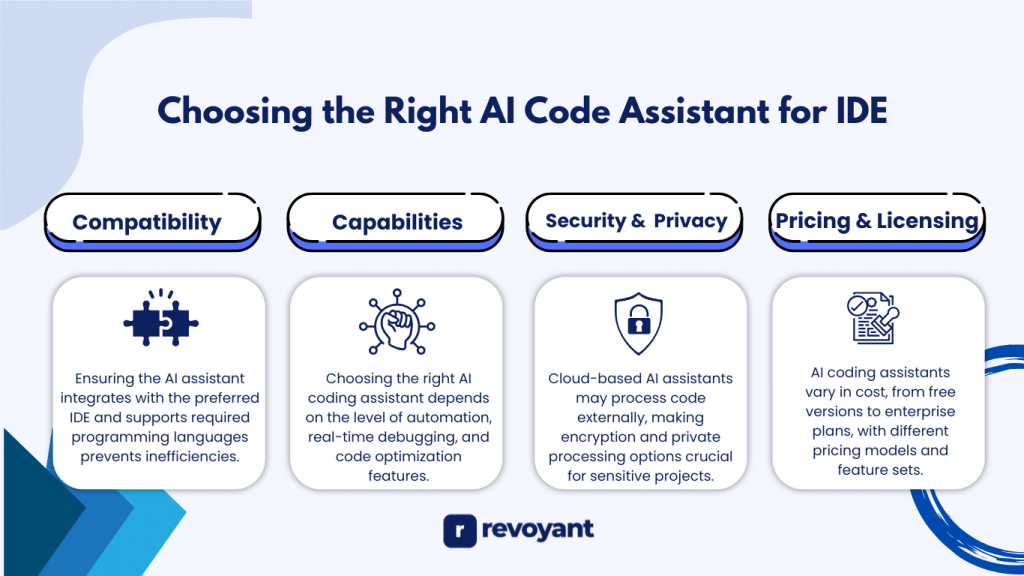
A well-integrated AI assistant should enhance code quality and seamlessly integrate into existing workflows without disrupting efficiency.
Compatibility
The first step in choosing an AI code assistant is ensuring that it integrates well with the preferred Integrated Development Environment (IDE). Some AI assistants are purpose-built for specific IDEs, such as GitHub Copilot for Visual Studio Code and JetBrains IntelliJ, while others provide broad compatibility across platforms, including Eclipse, Atom, Sublime Text, and Vim.
Checking whether the assistant supports all required programming languages is equally important for developers working with multiple languages. Some tools excel in Python or JavaScript, while others specialize in C++, Java, or niche languages like Rust and Go. A mismatch between the assistant and the development environment can lead to inefficiencies, slowing down coding rather than improving it.
Capabilities
AI code assistants vary in functionality, and choosing the right one depends on how much automation and support is needed. Some provide basic auto-completion, similar to traditional IDE suggestions, while others offer context-aware code generation, real-time debugging assistance, and automated documentation.
Key features to look for
- Predictive code suggestions– AI models analyze existing code to offer relevant suggestions, reducing the need for manual typing.
- Error detection and debugging support- Some tools identify potential bugs or inefficiencies and suggest fixes.
- Code optimization and refactoring– AI can help restructure code for better readability and performance.
- Natural language-to-code conversion– Some assistants allow developers to write comments in plain English, which are then converted into actual code.
- Integration with external tools– Advanced assistants support connections with Git, CI/CD pipelines, and testing frameworks to improve workflow efficiency.
Security & Privacy
Since AI assistants analyze code to generate suggestions, security is a crucial factor—especially for developers working on proprietary or sensitive projects. Some AI code assistants process requests in the cloud, which means snippets of code may be transmitted externally for analysis.
Developers and organizations concerned about data privacy should look for on-device or private cloud processing options. Some AI assistants also provide enterprise-grade encryption and compliance with industry standards, ensuring that no code is stored or used for training without explicit permission.
Pricing & Licensing
AI coding assistants come in various pricing models, ranging from free versions with basic features to premium subscriptions offering advanced capabilities. While some tools operate on a one-time license fee, others use a monthly or yearly subscription model, especially those relying on cloud-based AI models.
Some key points to consider when evaluating pricing:
- Does the free version include enough features for daily development needs?
- Are premium features worth the cost based on productivity improvements?
- Does the tool charge per user, per project, or offer team-based pricing?
- Are there any limits on usage, such as API call restrictions?
For large teams or businesses, enterprise plans often provide additional security features, priority support, and dedicated infrastructure. Open-source alternatives may offer a cost-effective solution but might require manual configuration and maintenance.
Installation and Setup Process
Integrating an AI code assistant with an Integrated Development Environment (IDE) is typically a straightforward process. Most assistants provide official plugins, extensions, or API integrations that make setup quick and seamless. While the installation steps may vary depending on the specific IDE and assistant, the general process involves installing the plugin, configuring preferences, and linking an account (if required).
Visual Studio Code (VS Code)
VS Code is one of the most widely used IDEs, and many AI code assistants offer official extensions through the VS Code Marketplace.
- Open VS Code and navigate to the Extensions Marketplace.
- Search for the AI code assistant (e.g., GitHub Copilot, Tabnine, CodeWhisperer).
- Click Install, and wait for the extension to be added.
- Open Settings to configure preferences such as suggestion frequency, key bindings, and model preferences.
- Some assistants may require authentication. If prompted, sign in with GitHub, AWS, or another linked account.
- Restart VS Code to finalize the setup and test the integration by writing sample code.
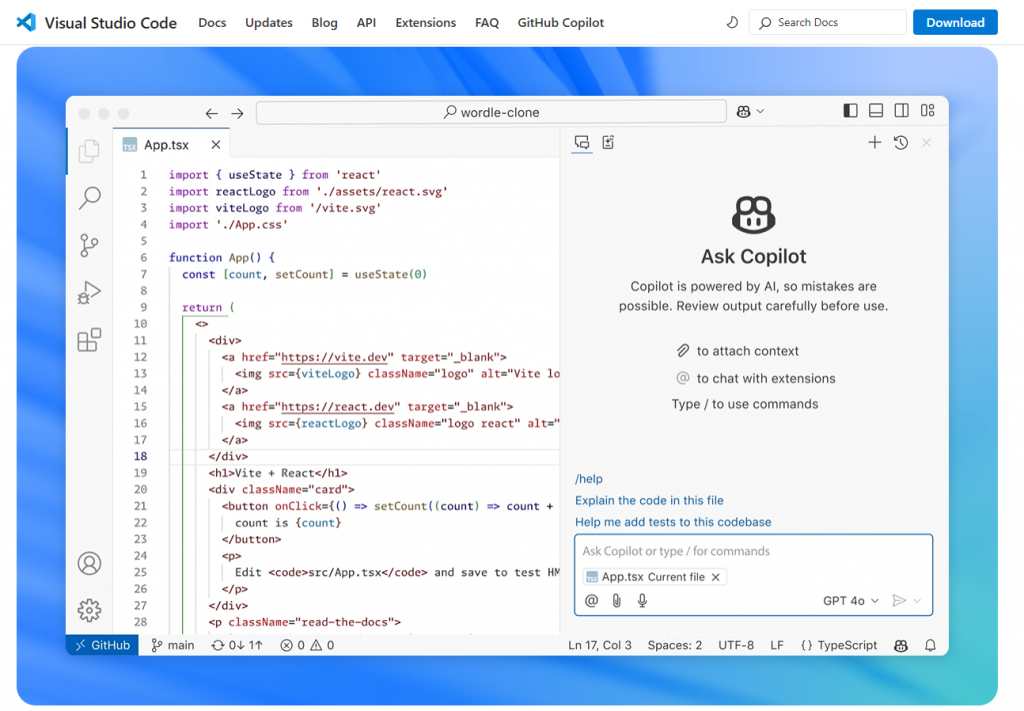
JetBrains IDEs (IntelliJ IDEA, PyCharm, WebStorm, Rider, etc.)
JetBrains IDEs have built-in support for AI assistants through plugins available in the JetBrains Plugin Repository.
- Open the JetBrains IDE and go to File > Settings > Plugins.
- Search for the AI code assistant plugin (e.g., Tabnine, GitHub Copilot).
- Click Install, then restart the IDE.
- Navigate to Preferences > AI Assistant Settings to fine-tune options such as language support, code suggestions, and API key integration.
- Open a project and test the assistant’s functionality with a coding task.
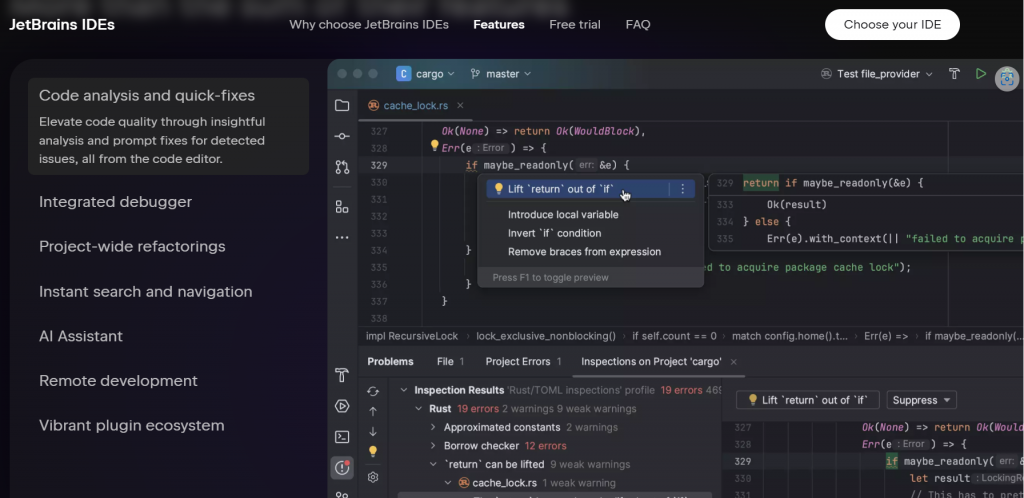
Eclipse
Eclipse users can integrate AI assistants via Eclipse Marketplace.
- Open Eclipse and go to Help > Eclipse Marketplace.
- Search for the desired AI assistant and click Install.
- Follow the on-screen instructions to complete the installation.
- After restarting Eclipse, configure the assistant by navigating to Preferences > AI Code Assistant Settings.
- Test the setup by writing a function and observing the AI-powered suggestions.
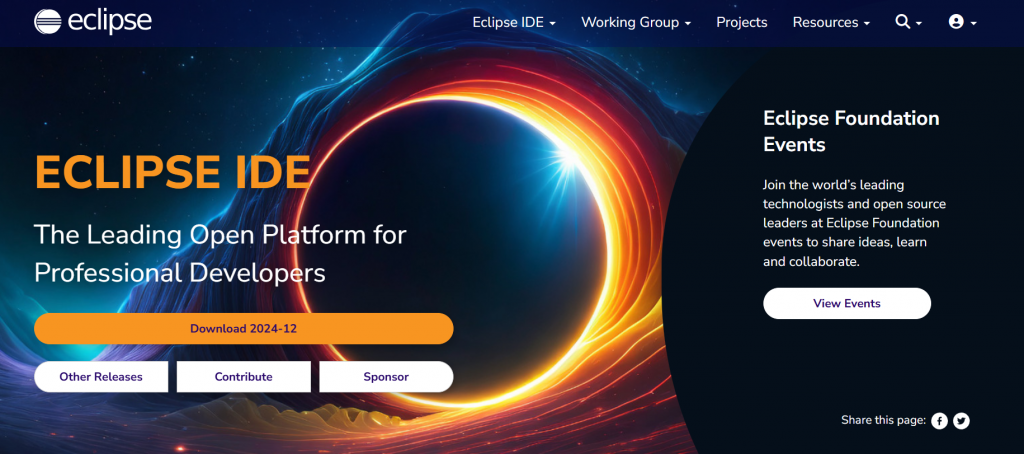
Sublime Text & Atom
For lightweight editors like Sublime Text and Atom, AI assistants are typically installed through package managers such as Package Control (Sublime) or Atom’s built-in package manager.
- Open the package manager within the editor.
- Search for the AI assistant plugin and install it.
- Modify configuration files (if necessary) to optimize settings.
- Restart the editor and test code completion features.
Configuring AI Code Assistants for Best Performance
Once the assistant is installed, fine-tuning settings can improve code suggestions, boost productivity, and prevent unnecessary interruptions.
- Language Preferences: Some AI tools work better for specific programming languages. Adjusting settings ensures better accuracy.
- Suggestion Frequency: Too many suggestions can be distracting. Tweaking responsiveness can make coding more efficient.
- Keyboard Shortcuts: Learning the right shortcuts can help quickly trigger code suggestions.
- Custom Rules: Some AI assistants allow developers to define project-specific coding patterns to align with best practices.
Common Issues & Troubleshooting
During installation, developers may encounter compatibility errors, authentication issues, or conflicts with existing extensions. Here’s how to fix some common problems:
- Plugin Not Appearing in IDE: Ensure the IDE is updated to the latest version. Some AI assistants require specific API versions to function correctly.
- Code Suggestions Not Working: Check whether the AI assistant is enabled in settings and verify that the correct programming language is selected.
- Lag or Slow Response Time: AI-powered suggestions may take longer in large codebases. Disabling unnecessary plugins and optimizing system resources can improve speed.
- Cloud-Based AI Tools Not Connecting: Some AI assistants rely on internet connectivity for cloud-based models. If suggestions are not appearing, check firewall settings or re-authenticate the assistant.
Finalizing Setup
After completing the installation and configuration, testing the assistant with real-world coding tasks ensures that it aligns with workflow needs. Writing sample functions, debugging code, and experimenting with AI-powered refactoring can help determine if additional adjustments are needed.
Once properly set up, an AI coding assistant becomes an invaluable tool for improving efficiency, reducing errors, and streamlining the development process.
Customizing AI Code Assistants for Better Performance
Fine-tuning AI code assistants enhances accuracy, optimizes workflows, and ensures a smooth development experience. Adjusting settings based on coding style and project needs allows developers to receive relevant suggestions without unnecessary distractions.
Optimizing Language Preferences
AI coding assistants support multiple programming languages, but their effectiveness varies. Configuring language preferences ensures more relevant suggestions while disabling unnecessary ones prevents distractions. JavaScript developers benefit from GitHub Copilot for full-function recommendations, while Python developers may prefer Tabnine’s offline model for security-sensitive projects.
AWS-based applications integrate well with Amazon CodeWhisperer, which is designed for cloud-based development. Selecting the right language settings helps developers receive the most relevant AI-generated code.
Managing Suggestion Frequency and Efficiency
Controlling how often AI assistants provide suggestions is crucial for maintaining a smooth workflow. Minimal mode works well for experienced developers who only need occasional guidance, while balanced mode provides helpful suggestions without overwhelming the coding process.
For tasks involving repetitive code structures, aggressive mode speeds up development by offering frequent completions. Adjusting suggestion frequency allows developers to maintain control over automation while improving productivity.
Configuring Shortcuts for Faster Coding
Keyboard shortcuts improve efficiency by making AI-powered suggestions more accessible. Customizing shortcuts enables developers to trigger, accept, dismiss, or navigate AI-generated completions without disrupting the coding flow.
Most IDEs offer the flexibility to adjust these shortcuts, ensuring that AI assistants work in a way that aligns with a developer’s preferred workflow. Quick access to AI-generated suggestions enhances speed and minimizes interruptions during development.
Integrating AI with Development Tools
AI assistants become more powerful when integrated with external tools such as version control systems, CI/CD pipelines, and testing frameworks. These integrations help automate repetitive tasks like generating unit tests, providing AI-assisted code reviews, and detecting inefficiencies in code.
GitHub Copilot syncs with repositories to offer context-aware suggestions based on previous commits, while Tabnine allows teams to create shared AI learning models. Leveraging AI alongside these tools enhances efficiency across the entire development cycle.
Improving AI Accuracy and Troubleshooting Performance Issues
AI coding assistants improve over time as they learn from user interactions. Adding explicit comments before writing functions helps AI generate more context-aware suggestions. Regularly accepting relevant AI-generated code allows the assistant to adapt to a developer’s unique coding style.
Performance issues, such as slow response times, can be resolved by limiting suggestion complexity, disabling conflicting plugins, or switching to local AI models for faster processing. A stable internet connection is also necessary for cloud-based AI assistants to function smoothly. Refining AI-generated code and optimizing system settings ensures a seamless and efficient development experience.
Popular AI Code Assistants for IDEs
AI code assistants boost coding productivity and creativity—explore the top AI code assistant tools designed to simplify development tasks.
GitHub Copilot
This AI assistant integrates with widely-used IDEs such as Visual Studio Code and IntelliJ IDEA. It supports several programming languages like Python, JavaScript, and Ruby. GitHub Copilot utilizes large language models trained on public repositories, making it an effective tool for increasing coding efficiency and enhancing code quality.
GitHub Copilot, powered by OpenAI’s Codex, is designed to assist developers with code completion, function suggestions, and contextual recommendations. Integrated with popular code editors like Visual Studio Code and JetBrains, it helps streamline coding workflows by predicting and auto-completing lines of code.
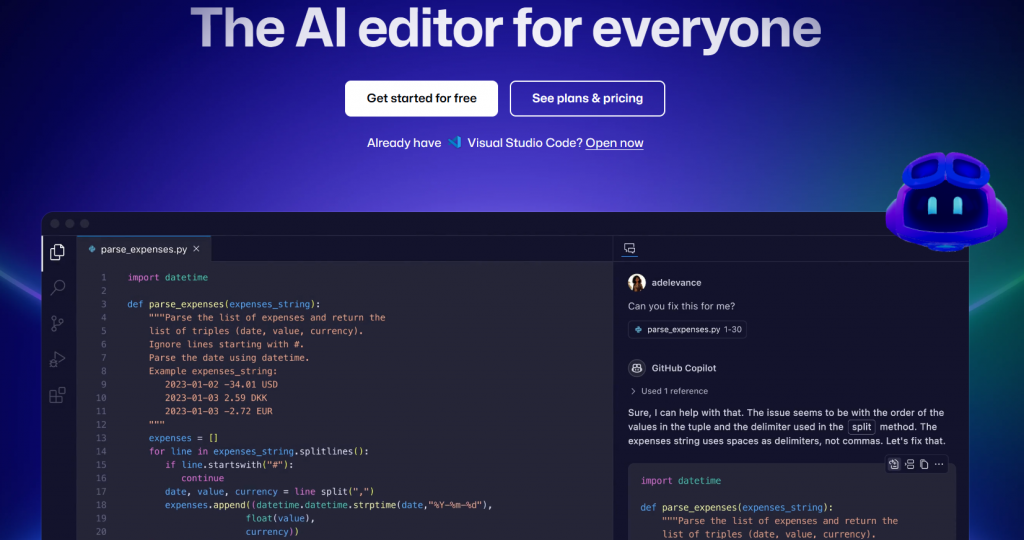
Key Features
| Feature | Description 1 | Description 2 |
|---|---|---|
| AI-Powered Code Suggestions | Autocompletes entire lines and functions based on context. | Reduces manual effort and speeds up coding. |
| Context-Aware Assistance | Adapts suggestions based on project structure and existing code. | Ensures consistency across different files. |
| Multi-Language Support | Works with Python, JavaScript, TypeScript, Java, C++, and more. | Useful for full-stack developers and multi-language projects. |
| Seamless IDE Integration | Compatible with Visual Studio Code, JetBrains, and Neovim. | Enhances productivity by working within familiar environments. |
| Test Case Generation | Suggests test cases for improved code reliability. | Helps maintain software quality and reduce errors. |
| Code Documentation | Provides inline comments and explanations for complex functions. | Improves collaboration and long-term maintainability. |
Pricing
- Free Plan: Available for verified students and open-source contributors.
- Individual Plan: $10/month, offering unlimited usage.
- Business Plan: $19/user/month with added security and compliance features.
Reviews and Ratings
- G2: Rated 4.6/5 for accuracy and time-saving features.
- Capterra: Rated 4.5/5, praised for ease of use but with occasional inaccuracies in suggestions.
Pros and Cons of GitHub Copilot
| Pros | Cons |
|---|---|
| Seamlessly integrates with popular IDEs. | May generate incorrect or inefficient code at times. |
| Speeds up development with intelligent suggestions. | Lacks full customization for specific coding styles. |
| Supports multiple programming languages. | Requires an internet connection for real-time suggestions. |
| Generates test cases to improve code quality. | Subscription costs may not be ideal for casual users. |
Tabnine
Tabnine works with IDEs like IntelliJ IDEA and Visual Studio Code. It uses AI to provide real-time code suggestions directly in your editor. Users can emphasize changes for clarity while coding. Tabnine supports awareness of the local codebase, improving context-aware suggestions for better results.
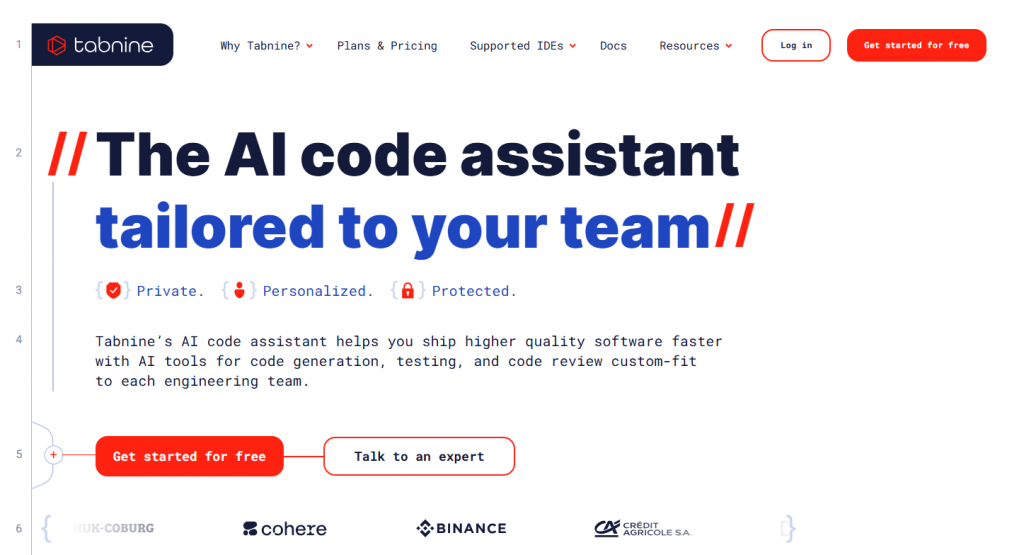
Key Features
| Feature | Description 1 | Description 2 |
|---|---|---|
| AI-Powered Code Completions | Provides real-time suggestions based on coding patterns. | Reduces manual coding effort and improves speed. |
| Privacy-Focused Local Model | Allows on-premise deployment for secure environments. | Ensures sensitive code remains private. |
| Contextual Auto-Suggestions | Adapts recommendations based on coding habits. | Enhances efficiency by learning developer preferences. |
| Multi-Language Support | Works with Python, Java, JavaScript, C++, Go, and more. | Suitable for developers across different fields. |
| Seamless IDE Integration | Supports VS Code, JetBrains IDEs, Sublime Text, and more. | Ensures a smooth development experience. |
Pricing
- Free Plan: Basic AI-assisted code completion.
- Pro Plan: $12/month per user, including advanced AI-powered completions.
- Enterprise Plan: Custom pricing for on-premise AI models and security-focused features.
Reviews and Ratings
- G2: Rated 4.5/5 for accuracy and security features.
- Capterra: Rated 4.4/5, appreciated for speed but with some limitations in deep-learning-powered suggestions.
Pros and Cons of Tabnine
| Pros | Cons |
|---|---|
| Strong emphasis on privacy with an on-premise option. | The free version has limited AI-assisted completions. |
| Fast and context-aware code completions. | AI suggestions may not always be as advanced as cloud-based solutions. |
| Supports multiple programming languages. | The enterprise plan requires additional setup for on-premise use. |
Amazon CodeWhisperer
Amazon CodeWhisperer offers AI-powered coding support for IDEs like IntelliJ IDEA and Visual Studio Code. It provides real-time code suggestions based on user inputs, streamlining tasks like bug fixes and code completion. In IntelliJ, the tool can modify selected code or propose enhancements through smart actions.
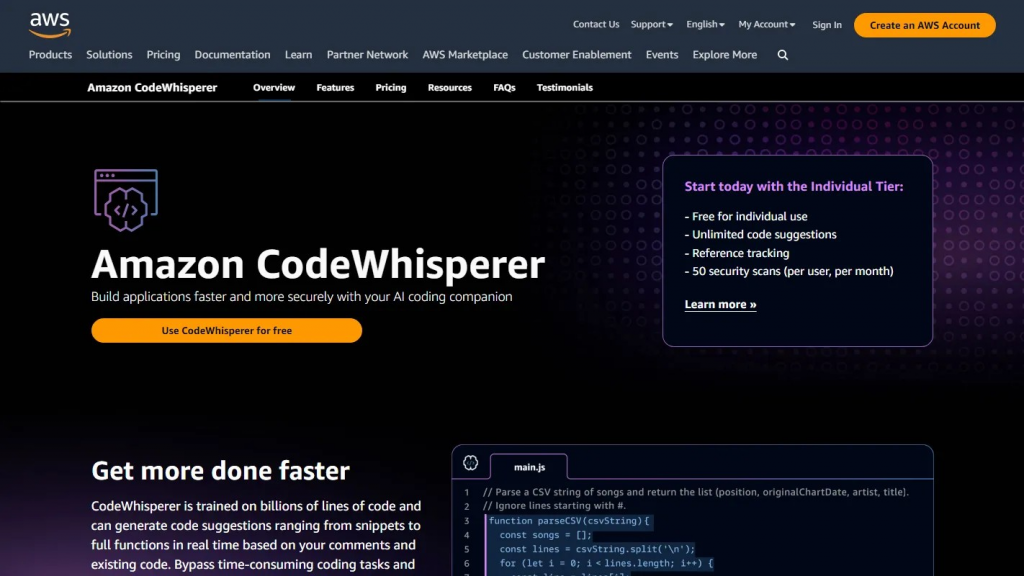
Key Features
| Feature | Description 1 | Description 2 |
|---|---|---|
| AI-Powered Code Completions | Suggests relevant code snippets based on context. | Reduces repetitive coding efforts. |
| AWS Service Integration | Optimized for AWS Lambda, DynamoDB, S3, and other services. | Ideal for cloud-native application development. |
| Security and Compliance Checks | Detects vulnerabilities in real time. | It helps developers write secure code. |
| Multi-Language Support | Works with Python, Java, JavaScript, C#, and more. | Expands usability across different coding environments. |
| Productivity Tracking | Provides insights on code efficiency. | It helps teams analyze development patterns. |
Pricing
- Individual Plan: Free for personal projects.
- Professional Plan: $19/user/month with security scans and enterprise features.
Reviews and Ratings
- G2: Rated 4.4/5 for AWS integration and security checks.
- Capterra: Rated 4.3/5, praised for cloud development but with limited non-AWS features.
Pros and Cons of Amazon CodeWhisperer
| Pros | Cons |
|---|---|
| Tailored for AWS developers and cloud environments. | Less effective for non-AWS projects. |
| Security scanning helps detect vulnerabilities. | Fewer language options compared to other tools. |
| Works with multiple IDEs, including VS Code. | Some recommendations may need manual refinement. |
| Free for individuals, making it accessible for learning. | Enterprise pricing can be costly for large teams. |
Users can prevent specific files from being included in the context by using a “.aiexclude” file. In VS Code, keyboard shortcuts allow users to quickly generate code, with changes displayed in a comparison screen before approval. The assistant refers to existing snippets for precise suggestions while enabling the option to disable outputs that match referenced sources for unique results.
Chat history can be reset easily through the Gemini Code Assist window.
Maximizing Productivity with AI Code Assistants
Enhancing Coding Efficiency with AI Suggestions
AI code assistants are more than just autocomplete tools. They analyze code context to suggest entire lines or functions, making development faster and more efficient.
Whether working on front-end components, backend logic, or DevOps configurations, AI-generated suggestions help streamline coding while maintaining structure and accuracy.
Improving Debugging and Error Detection
AI assistants help identify logical errors, improve performance, and detect security vulnerabilities. By analyzing code patterns, they suggest alternative implementations and flag potential risks.
Tools like GitHub Copilot highlight unsafe SQL queries, while Tabnine offers optimized solutions to improve efficiency. AI-driven debugging allows developers to resolve issues before they become major roadblocks.
Automating Repetitive Development Tasks
AI can automate routine coding tasks such as generating test cases, creating documentation, and refactoring code. By handling these repetitive processes, AI allows developers to focus on solving complex challenges rather than spending time on manual coding efforts.
Enhancing Team Collaboration and Code Consistency
AI code assistants improve team collaboration by maintaining coding standards, automating documentation, and providing intelligent code reviews. Assistants like Amazon CodeWhisperer enhance security compliance, ensuring best practices are followed in shared projects.
Overcoming Challenges and Limitations
While AI assistants offer numerous benefits, they also have limitations. Over-reliance on AI-generated code can lead to inefficiencies if not properly reviewed. Some tools may struggle with large codebases, requiring developers to refine their tasks for better accuracy.
Local processing options can address security concerns with cloud-based models, and optimizing settings can minimize performance issues.
Future of AI Code Assistants
AI code assistants are evolving beyond simple autocomplete tools into intelligent collaborators that enhance coding efficiency, security, and accuracy. Future advancements will enable AI to provide deeper insights, detect logic errors, suggest design patterns, and even automate testing. Instead of just assisting with code completion, AI will help generate unit tests, optimize performance, and flag security vulnerabilities in real-time.
Autonomous software development is also on the horizon, where AI may generate entire modules or applications based on high-level descriptions. Low-code and no-code platforms are already making development more accessible, reducing the time required for prototyping and iteration.
Despite these benefits, challenges such as security risks, intellectual property concerns, and AI bias remain. AI-generated code must be carefully reviewed to ensure quality and compliance. While AI won’t replace developers, those who embrace AI-driven workflows will gain a competitive edge, allowing them to build faster, reduce errors, and focus on higher-value problem-solving.
Conclusion
AI code assistants are becoming an integral part of modern software development, streamlining workflows, improving code quality, and reducing the time spent on repetitive tasks. By integrating these tools into their preferred IDEs, developers can write code more efficiently, identify potential errors earlier, and automate testing and debugging processes. With growing advancements in artificial intelligence, these assistants are moving beyond simple autocomplete features to offering real-time insights, security recommendations, and even context-aware code generation.
While AI is enhancing productivity, it does not replace the need for human oversight. Developers still play a critical role in reviewing, optimizing, and ensuring that AI-generated code meets project requirements and best practices. Security and privacy considerations must also be factored in, especially when using cloud-based AI assistants.
By leveraging AI coding tools strategically, developers can work faster without compromising quality. Those who adapt to AI-driven workflows will gain a significant advantage, allowing them to focus on innovation, complex problem-solving, and delivering high-quality software with greater efficiency.
Frequently Asked Questions
What are AI code assistants, and how do they work with IDEs?
AI-driven coding assistants like GitHub Copilot integrate with IDEs (Integrated Development Environments) to provide features such as code completion, bug detection, and code snippets by leveraging large language models for smarter suggestions.
How can AI assistants improve coding productivity?
AI assistants reduce context switching by offering real-time help within the IDE, automate repetitive tasks like test automation or data formatting, and enhance collaboration through shared task lists.
Which IDEs support AI code assistant integration?
Popular options include IntelliJ IDEA and other widely-used platforms that allow seamless integration of tools like GitHub Copilot for improved ease of use in software development workflows.
Can AI assist with improving code quality?
Yes, these tools analyze your code base to suggest optimizations, detect bugs early on during software testing processes, and ensure better overall functionality through automated checks.
Does using an AI assistant require advanced technical skills?
Not at all—most interfaces are designed for simplicity! They focus on user-friendly interactions within the browser or directly in the IDE’s user interface to make adoption easy even for beginners.
Are there benefits beyond writing new code?
Absolutely! Beyond generating fresh lines of code or automating tasks like test cases, these systems also optimize existing scripts while maintaining synergy across projects stored in environments such as a data warehouse.



