Many people still prefer the feel of pen and paper—whether for jotting ideas, taking notes, or sketching concepts. But when it comes to organizing, editing, or sharing those handwritten notes, digital tools offer speed and flexibility that paper can’t match.
Ink AI makes that connection seamless. It transforms handwritten notes into editable, searchable digital text in seconds.
This blog explores how Ink AI works, who it’s ideal for, its key benefits, pricing plans, top alternatives, and a simple step-by-step guide to getting started in 2025.
key takeaways
- Ink AI converts handwritten notes into editable, digital text using OCR technology.
- It supports multiple handwriting styles and languages with high accuracy.
- The tool learns over time, improving recognition based on your writing style.
- Users can export notes to platforms like Google Docs, Notion, Word, and PDF.
- Ink AI works across mobile, desktop, and web for flexible, on-the-go use.
What Is Ink AI?
Ink AI is an intelligent handwriting recognition tool that converts handwritten notes into clean, editable digital text. Whether notes are written in a notebook, on sticky notes, or even on a whiteboard, Ink AI uses advanced OCR (Optical Character Recognition) technology to scan and transform them into digital documents.
Designed for students, professionals, and creatives, Ink AI goes beyond basic scanning apps. It recognizes multiple handwriting styles, supports several languages, and even improves accuracy over time as it learns from your writing.
With options to edit, organize, and export notes to platforms like Google Docs, Word, Notion, or PDF, it fits smoothly into most workflows. It’s available on mobile, desktop, and web, making handwritten-to-digital conversion quick and accessible from anywhere.
Whether you’re looking to save time, boost productivity, or simply keep your ideas in one place, Ink AI offers a smart, efficient solution.
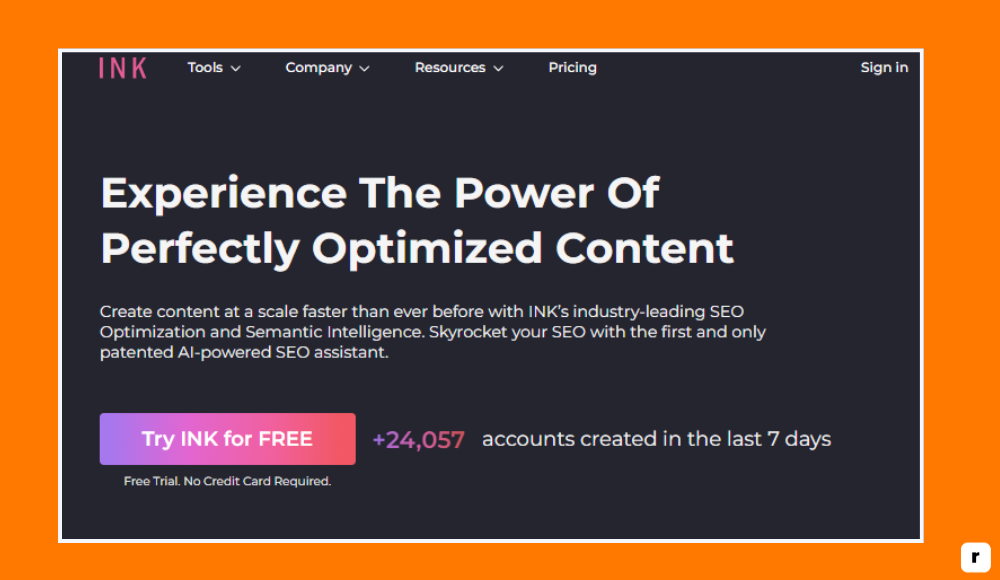
Who Should Use Ink AI?
Ink AI is built for anyone who puts pen to paper but wants the flexibility of digital tools. It’s ideal for people who think better when writing by hand but still need to organize, search, or share their notes efficiently.
Here’s who will benefit most:
- Students who take class notes by hand and want to digitize them for studying or sharing
- Professionals who jot down meeting notes, ideas, or to-do lists during the workday
- Writers and creatives who sketch, draft, or brainstorm on paper before going digital
- Educators and researchers who rely on handwritten annotations or field notes
- Anyone who wants to keep their handwritten content organized, searchable, and editable
Whether you’re working solo or collaborating with a team, Ink AI helps you turn your handwritten content into digital documents that are easy to manage and use.
Key Features of Ink AI
Ink AI is built with functionality that supports both simplicity and power. Whether you’re a student capturing lecture notes or a professional organizing brainstorming sessions, the app provides smart, user-friendly tools that fit your workflow.
Below is a breakdown of the key features that make Ink AI effective, efficient, and worth considering.
| Feature | Description |
|---|---|
| Smart Handwriting OCR | Recognizes and converts handwritten notes into accurate digital text using advanced AI-powered optical character recognition. |
| Multi-Language Support | Supports handwritten notes in multiple languages, making it useful for bilingual users, global teams, or multilingual classrooms. |
| Real-Time Editing | Once converted, notes are fully editable—allowing you to correct, organize, and format them before exporting or sharing. |
| Cross-Device Access | Syncs across mobile, tablet, and desktop so your notes are always available wherever you are, with no manual transfer required. |
| Export to Popular Platforms | Easily send converted notes to apps like Google Docs, Microsoft Word, Notion, or save as PDF for easy sharing and organization. |
| AI-Powered Accuracy Boost | Learns your handwriting style over time, improving recognition and conversion accuracy with continued use. |
| Scan from Camera or Gallery | Allows you to scan handwritten notes using your device camera or upload existing photos for instant conversion. |
| Organized Note Management | Offers folders, tags, and search tools so you can keep your digital notes well-organized and easy to retrieve later. |
Benefits of Using Ink AI
Ink AI isn’t just another scanning app — it’s a powerful handwriting-to-digital solution built for speed, accuracy, and everyday use. Below are some of the key benefits that make it worth trying, especially if handwritten notes are part of your workflow.
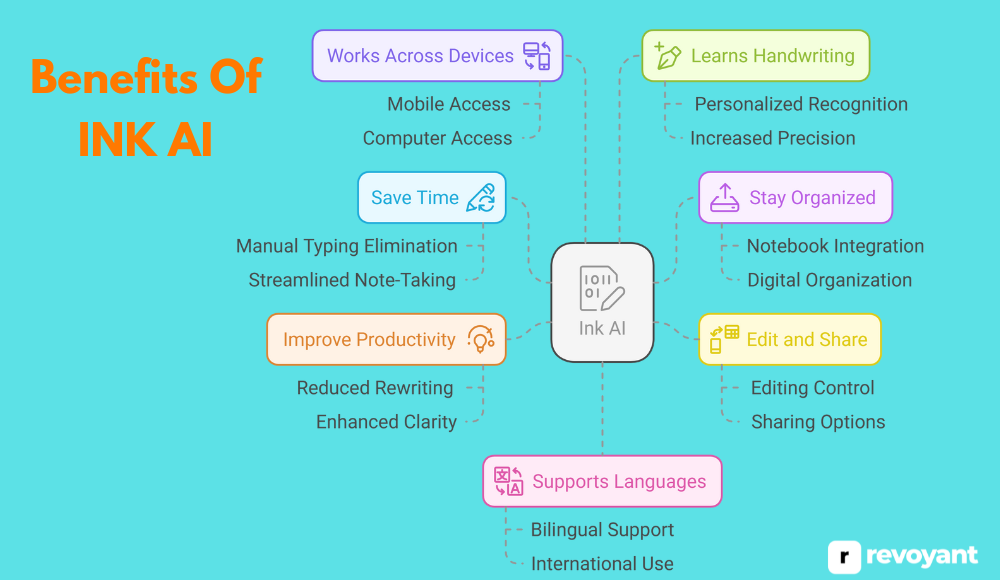
Save Time on Manual Typing
Typing out notes from a notebook or whiteboard can eat up valuable time. Ink AI eliminates that step by instantly converting handwriting into digital text. Whether you’re transcribing class notes, meeting recaps, or creative ideas, this tool helps you move faster.
You scan, and within seconds, your content is editable and ready to use. It’s a reliable way to streamline your note-taking process and focus on what matters most—your work.
Stay Organized Without Changing Your Habits
If you love handwriting but struggle to keep your notes in order, Ink AI bridges that gap. You don’t have to give up your notebooks or switch to digital-only tools. Instead, keep writing the way you like—then scan and organize everything using Ink AI. The app lets you store, sort, and label your notes digitally so you always know where to find them. It blends the best of analog and digital without forcing a full lifestyle change.
Easily Edit and Share Your Notes
Once your handwritten notes are converted, you’re not stuck with static text. Ink AI gives you full editing control. Make corrections, add new thoughts, or format the content the way you want. From there, you can instantly share it via email or export to apps like Google Docs, Notion, or Word. It’s a smooth process that helps you turn rough notes into polished content in just a few steps.
Improve Productivity and Focus
Ink AI helps you spend less time rewriting and more time thinking. Instead of being caught up in formatting or typing, you can focus on ideas, decisions, and communication. For busy students, team leads, or solo creators, this tool turns handwritten inputs into actionable content without friction. You get more done—and with better clarity.
Works Across All Your Devices
Whether you’re on a phone, tablet, desktop, or laptop, Ink AI syncs your notes across platforms. That means you can scan from your mobile device and access the content on your computer later, or vice versa. This flexibility keeps your workflow moving, no matter where you are. You’re not tied to a single device, and your content is always accessible.
Learns and Adapts to Your Handwriting
Ink AI is powered by smart technology that gets better the more you use it. Over time, the app learns your handwriting style—whether it’s neat print or quick cursive—and adjusts its recognition accuracy accordingly. This personalized approach means better results with each scan. It feels like the tool is growing with you, making each conversion faster and more precise.
Supports Multiple Languages
If you take notes in more than one language, Ink AI has you covered. The app supports multiple language inputs, so you can scan notes written in English, Spanish, French, and many others. It’s ideal for bilingual users, international teams, or anyone working across different regions. Language shouldn’t be a barrier when digitizing your thoughts—and with Ink AI, it isn’t.
Ink AI Pricing Plans
Ink AI offers flexible pricing to suit different users—from individuals who need occasional note conversions to teams that rely on handwritten content daily. Each plan is designed to provide value based on usage level, features needed, and collaboration needs. Here’s a breakdown of what each plan includes:
| Plan | Best For | Features Included | Price |
|---|---|---|---|
| Free | Casual or first-time users | Up to 10 pages/month, basic OCR, export to .txt, limited cloud storage | $0/month |
| Pro | Students, professionals | Unlimited scans, advanced AI OCR, export to PDF/Word/Google Docs/Notion, multi-language support, cloud sync | $9.99/month or $79/year |
| Team | Teams and organizations | All Pro features + multi-user access, admin dashboard, shared folders, workspace integrations | Custom pricing |
How to Convert Handwritten Notes into Digital Text With Ink AI
Getting started with Ink AI is simple, even if you’ve never used handwriting recognition tools before. The platform is designed to make the transition from paper to digital as smooth as possible. Follow these steps to scan, edit, and export your handwritten content using Ink AI
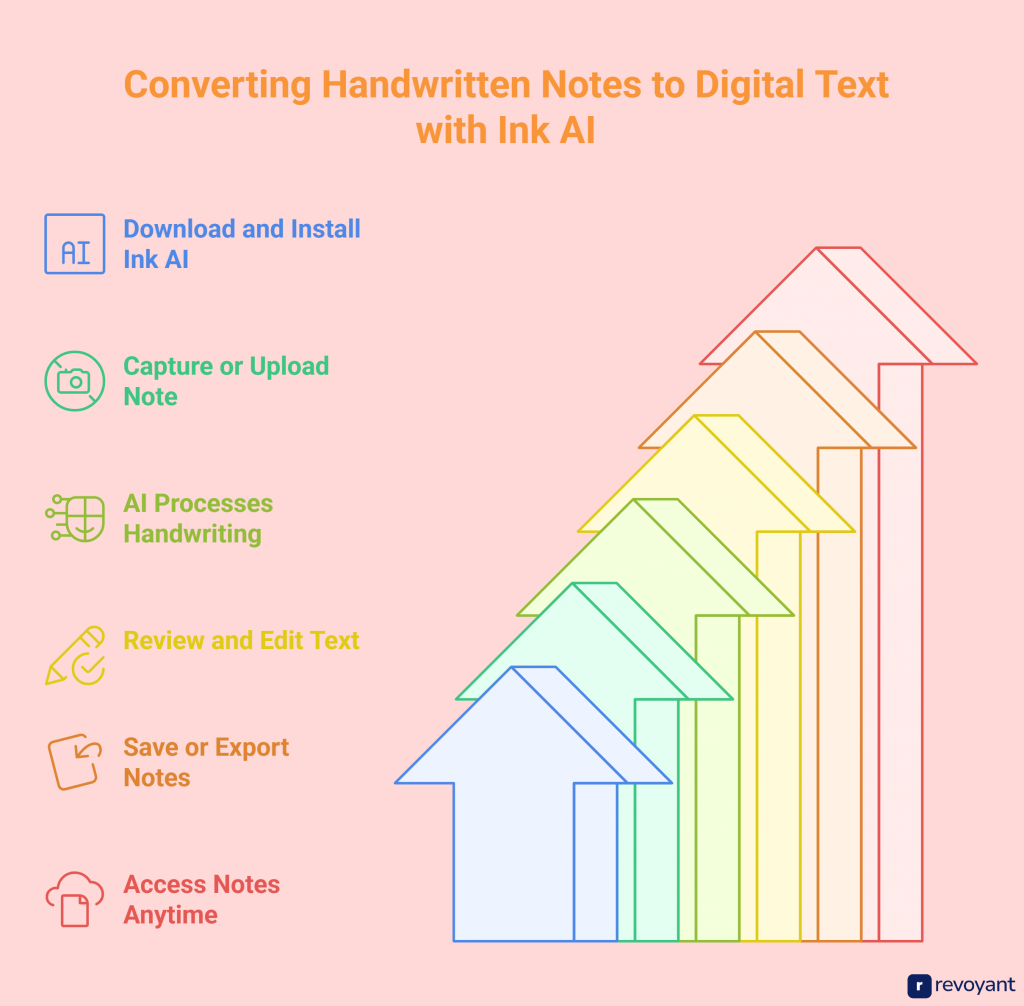
Step 1: Download and Install Ink AI
- Download Ink AI from the App Store, Google Play, or access it on the web or desktop.
- Sign up for a free account or log in to your existing one.
- Once set up, you’ll have access to a personal workspace with secure cloud storage.
- The app works across devices, allowing you to move seamlessly between mobile, tablet, and desktop.
- Installation is fast, and you don’t need any special setup or technical background.
- Having a multi-platform setup means your work is always accessible, no matter where you are.
Step 2: Capture or Upload Your Handwritten Note
- Open the app and choose to either scan a new note or upload an existing image.
- Use your phone’s camera to take a clear, well-lit photo of your handwritten page.
- Already have notes saved as images? You can upload them from your photo gallery or cloud storage.
- Ink AI supports different formats like JPG, PNG, and PDF, and works with most ink types and paper.
- Try to keep handwriting legible for best conversion accuracy, even if it’s quick or informal.
- The tool adapts well to real-world conditions—natural light, casual writing, and even curved notebook pages.
Step 3: Let the AI Process Your Handwriting
Once your image is captured or uploaded, Ink AI’s OCR engine automatically begins recognizing the handwriting. The process is fast—usually just a few seconds—and handles a variety of writing styles, from neat printing to quick cursive. The AI improves with use, learning your unique writing style to enhance accuracy over time. It’s designed to be reliable, even if your notes include arrows, symbols, or mixed formatting.
Step 4: Review and Edit the Text
After the handwriting is converted, you’ll see the digital version displayed on screen. At this point, you can make any necessary edits. Whether you’re correcting spelling, formatting headers, or adding extra context, the editing interface is user-friendly. You don’t need to copy and paste into another app—everything can be done right inside Ink AI. This feature is especially helpful for turning rough notes into clean, shareable documents.
Step 5: Save or Export Your Notes
Once your notes are reviewed and edited, you can save them within the app or export them to another platform. Ink AI supports exports to Word, Google Docs, Notion, PDF, and plain text formats. You can also email the content or save it to services like Dropbox or Google Drive. This flexibility makes it easy to continue working with your notes wherever you prefer to keep your files.
Step 6: Access Your Notes Anytime
All notes processed through Ink AI are securely saved in your personal cloud account. This means you can access them anytime, from any device—whether you’re on your phone, tablet, or laptop. You can organize your notes into folders, add tags, or search by keywords. This makes your entire note library easier to manage, especially when you need to reference something quickly.
Alternatives to Ink AI
Ink AI offers a focused and efficient solution for converting handwritten notes into editable digital text. But like any tool, it’s not the only option out there. Depending on your workflow, device preferences, or specific use cases, you might want to explore other handwriting recognition apps before making a decision.
Some tools are geared toward stylus users, others are better suited for audio-linked notes or deep organization features. This section compares a few of the top alternatives to Ink AI, giving you a clearer picture of what each one offers. Whether you’re looking for something free and simple or a feature-rich ecosystem, here’s how Ink AI stacks up against the rest.
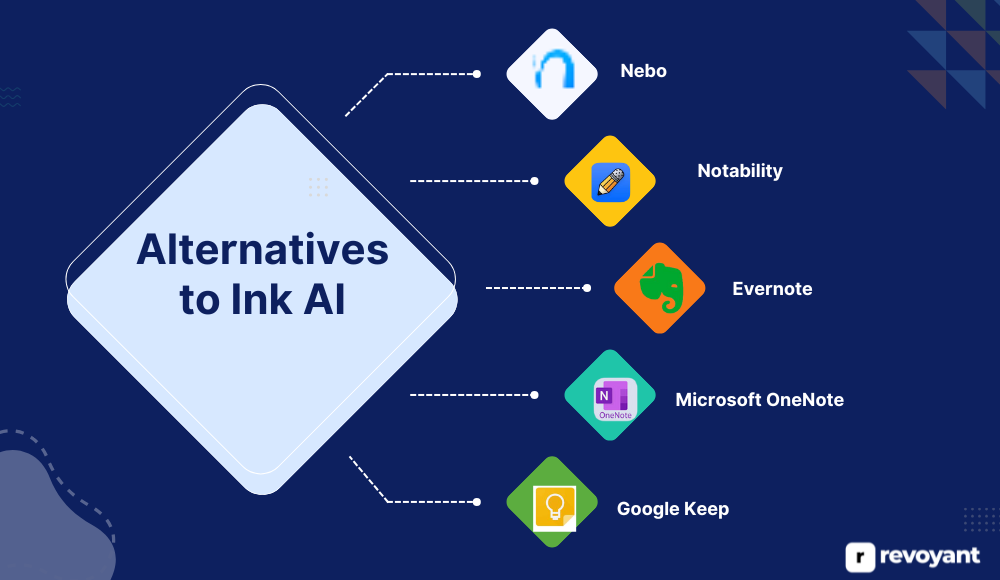
Use this table to quickly evaluate the strengths, limitations, and best use cases of each tool.
| Tool | Key Features | Best For | Pricing |
|---|---|---|---|
| Nebo | Handwriting recognition with stylus support, diagrams, math, and sketch input | Tablet users with a stylus | Starts at $9.99 |
| Notability | Combines handwritten notes with audio recording and annotation tools | Students and educators | Freemium |
| Evernote | OCR from scanned notes + full productivity suite (checklists, calendar, etc.) | General productivity and note-taking | Freemium |
| Microsoft OneNote | Handwriting input with strong integration into Office and OneDrive | Microsoft Office users | Free with Office |
| Google Keep | Quick OCR from images, simple note tagging and syncing with Google ecosystem | Casual note-takers and minimalists | Free |
Why Choose Ink AI
With dozens of apps offering note-taking and handwriting features, Ink AI focuses on doing one thing extremely well: converting handwritten notes into editable, digital text—accurately and effortlessly. It’s designed for people who want to keep the creativity of writing by hand without losing the speed and power of digital tools.
Here’s why Ink AI stands out:
- Purpose-built for handwriting: Unlike general document scanners or note apps, Ink AI is focused specifically on handwriting recognition. It’s built to handle real-world note-taking—quick scribbles, mixed formatting, and natural layouts.
- AI that learns your style: The more you use it, the smarter it gets. Ink AI adapts to your unique handwriting, improving recognition accuracy over time—even if your writing is a little rushed or informal.
- Cross-device flexibility: Whether you scan notes on your phone, review them on a tablet, or edit on a laptop, Ink AI syncs everything in real time. No manual transfers, no device lock-ins—just seamless access.
- One-click exports: Send your converted notes directly to the tools you already use, like Google Docs, Word, Notion, or PDF. It saves you time and helps you stay productive without switching apps.
- Clean and simple interface: The design is minimal, intuitive, and distraction-free. You don’t need tutorials or a learning curve—just open the app, scan, and get started.
- Time-saving and reliable: Ink AI delivers results in seconds. Whether you’re digitizing one sticky note or pages of lecture notes, it consistently produces clean, editable content with minimal effort.
- Backed by secure cloud storage: All your notes are saved and synced to your private Ink AI account, so they’re always safe and ready to access—no matter where or when you need them.
Ink AI gives you the freedom to write your way and the power to organize digitally. It’s built for how real people work and think—fast, flexible, and focused.
Pros and Cons of Using Ink AI
Before deciding if Ink AI is the right tool for you, it helps to weigh the benefits against a few limitations. Like any app, it’s designed to excel in certain areas while offering a streamlined experience. This means it may not have every advanced feature found in larger, all-in-one platforms—but that’s also what makes it fast and focused.
If your main goal is to turn handwritten notes into clean, editable digital text without hassle, Ink AI delivers. Still, it’s worth knowing where it shines and where you might want to pair it with other tools depending on your workflow.
The table below gives a clear breakdown to help guide your decision:
| ✅ Pros | ❌ Cons |
|---|---|
| ✓Fast, accurate handwriting-to-text conversion | ✕Requires internet for syncing and exporting |
| ✓AI adapts to your handwriting over time | ✕Best results come with clear handwriting |
| ✓Works across mobile, desktop, and web | ✕Free plan has limited page conversions |
| ✓Easy export to Notion, Google Docs, and Word | ✕No real-time collaboration within the app |
| ✓Simple, clean interface with no learning curve | ✕Lacks advanced drawing or sketch tools |
| ✓Supports multiple languages | ✕Some formatting may need manual cleanup |
| ✓Secure cloud storage with easy note organization | ✕Premium features locked behind Pro or Team plans |
Additional Insights on Ink AI
Ink AI values your data privacy and ensures secure handling of information. It also works smoothly across many devices, making it versatile for users.
Data security and privacy in Ink AI
Data protection is a top priority for Ink AI. Ethical guidelines prevent it from creating handwriting from scratch, reducing forgery risks. The system only recognizes words or replicates existing handwriting strokes.
Strict security measures guard user data and ensure privacy protection during processing.
Artificial intelligence safeguards keep sensitive information secure. To address privacy concerns, the platform uses advanced encryption methods to protect users’ notes. This prevents unauthorized access while maintaining accuracy in handwriting recognition and word conversion.
Compatibility with devices and platforms
Ink AI works on many devices and platforms. It supports smartphones, tablets, and computers. The software integrates well with both Android and iOS systems. Users can also access it through web browsers for cross-platform convenience.
Its handwriting recognition technology performs consistently across devices. Challenging lighting or messy backgrounds do not affect its efficiency. Ink AI manages occlusions better than General Virtual Sketching (GVS).
This ensures smooth digital ink conversion in various conditions—leading to practical applications in daily life tasks like note-taking or professional work settings.
Conclusion
Ink AI makes it easy to turn handwritten notes into editable, organized digital text. It’s fast, accurate, and built to fit into your daily workflow. Whether you’re a student, professional, or creative thinker, it’s a simple way to save time and stay organized.
With smart features, clean design, and reliable performance, Ink AI helps you get more done without changing how you think. Write the way you always do—Ink AI handles the rest.
Frequently Asked Questions
Does Ink AI work with messy or cursive handwriting?
Yes. Ink AI is designed to recognize a wide range of handwriting styles, including cursive and fast, informal writing. The more you use it, the better it learns your personal style, improving accuracy over time.
Can I upload photos I’ve already taken, or do I have to scan in real time?
You can do both. Ink AI allows you to take a new photo using your camera or upload existing images from your gallery or cloud storage for instant conversion.
What file formats can I export my notes to?
You can export your converted notes to several formats including Google Docs, Microsoft Word, Notion, PDF, plain text, and Markdown. This makes it easy to integrate with your current tools.
Is Ink AI available on all devices?
Yes. Ink AI works across iOS, Android, desktop, and web. You can scan on one device and access or edit your notes from another, with everything synced to your account.
Is my data safe and private?
Absolutely. All notes are encrypted and stored securely in your personal cloud workspace. You control your content, and can delete or export it anytime.





