Among the leading solutions, IBM Watson Assistant and Google Dialogflow are powerful platforms designed to build intelligent virtual assistants. Conversational AI has become essential for businesses looking to enhance customer interactions, automate support, and improve engagement. Both offer robust natural language processing (NLP), machine learning capabilities, and seamless integrations, making them top choices for enterprises and developers.
IBM Watson Assistant is known for its enterprise-grade AI, deep customization, and security features, making it a strong choice for industries that require advanced AI-driven interactions. Google Dialogflow, backed by Google’s AI expertise, provides strong NLP capabilities, extensive integrations, and a user-friendly interface, making it a preferred option for businesses seeking scalable and intuitive chatbot solutions.
This comparison explores the strengths of both platforms, key differences, and how they cater to various business needs. By understanding their capabilities, businesses can choose the conversational AI that aligns best with their goals: customer support, automation, or personalized interactions.
Key Takeaways
- IBM Watson Assistant offers strong data security, making it ideal for sensitive business environments.
- Google Dialogflow supports over 20 languages, making it a great choice for global businesses.
- Watson Assistant provides private cloud deployment, allowing greater control over AI-driven interactions.
- Dialogflow integrates seamlessly with Google services, enhancing automation and customer engagement.
- Watson Assistant is designed for enterprise applications, including healthcare, finance, and government sectors.
- Dialogflow’s pre-built agents enable faster chatbot deployment for customer support and e-commerce.
- Both platforms provide AI-driven conversational experiences but cater to different business priorities.
- Choosing between them depends on data privacy needs, scalability goals, and industry-specific use cases.
Overview of IBM Watson Assistant and Google Dialogflow
IBM Watson Assistant and Google Dialogflow are both leading conversational AI platforms that help businesses create virtual assistants, chatbots, and voice applications powered by natural language processing (NLP). Each offers unique strengths tailored to different business needs.
IBM Watson Assistant leverages IBM’s AI and machine learning expertise, with a strong focus on data security and privacy. Its private cloud options are a great fit for organizations handling sensitive information.
Google Dialogflow, built on Google’s Cloud Natural Language technology, provides seamless integrations and supports over 20 languages, making it well-suited for global businesses. Both platforms empower businesses to enhance customer interactions with intelligent and scalable conversational AI solutions.
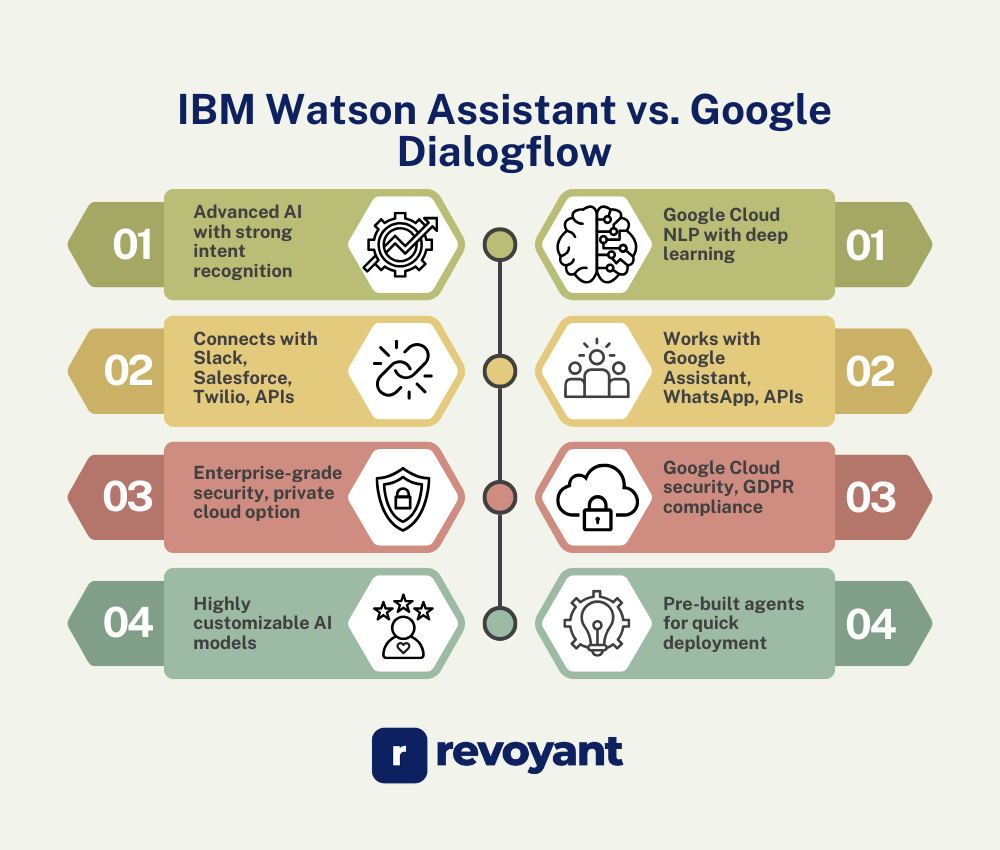
Key Features Comparison
Both IBM Watson Assistant and Google Dialogflow offer strong conversational AI features. Each focuses on natural language understanding, providing tools for smarter user interactions.
Core Functionality of IBM Watson Assistant
IBM Watson Assistant uses natural language processing (NLP) to understand and respond. It provides accurate answers, reducing unnecessary back-and-forth. The system manages intricate queries with ease.
It integrates effortlessly with telephony systems for voice assistants. Businesses can create virtual assistants customized to their needs using its AI chatbot tools. IBM Watson improves its machine learning performance, making it scalable.
Strong security policies safeguard user data effectively.
Its automatic speech recognition (ASR) efficiently captures spoken input. API calls allow integration with platforms like Facebook Messenger or CRM software like Office 365. This adaptability makes it a preferred choice among conversational interfaces today.
Core Functionality of Google Dialogflow
Google Dialogflow focuses on assisting developers in creating conversational AI systems. It applies natural language processing (NLP) to interpret and reply to user inputs through text or voice.
This makes it a reliable option for chatbots, virtual assistants, and voice interfaces.
It handles over 20 languages and provides SDKs for over 14 platforms, including Skype, Slack, and Facebook Messenger. Machine learning algorithms empower it to manage intricate queries while continuously improving.
While live customer support is unavailable, comprehensive documentation is offered for setup guidance.
Natural Language Understanding (NLU) Capabilities
IBM Watson Assistant uses advanced machine learning and Natural Language Understanding (NLU). It can analyze user input, detect intent, and provide accurate responses. Its NLU adapts over time, improving results with regular use.
Google Cloud Dialogflow relies on Google’s natural language processing technology. It understands context well and handles complex queries faster, making it ideal for deep learning tasks in AI chatbots or virtual assistants.
Ease of Use
Both tools are user-friendly, but their setup and design differ—keep reading to find out which suits you best!
User Interface and Setup – IBM Watson Assistant
IBM Watson Assistant has a streamlined, easy-to-navigate interface. Setting it up follows straightforward instructions and guided workflows. It enables users to create conversational interfaces without needing advanced coding expertise.
The drag-and-drop tools simplify the process of building chatbots.
The platform works with various messaging apps like Slack and Facebook Messenger. Ready-made templates reduce development time. Smooth integration with telephony systems allows voice assistants to perform effectively for customer calls.
User Interface and Setup: Google Dialogflow
Google Dialogflow offers a clean and simple dashboard. It supports over 20 languages, making it very user-friendly for global teams. Developers can access SDKs for more than 14 platforms, such as Google Assistant, Facebook Messenger, or Slack.
The setup process is quick, with clear guides. Its integration with Google Cloud makes deployment easier. Built-in machine learning helps improve responses without extra coding effort.
Tools like “Intents” and “Entities” allow easy organization of conversational flows.
Customization and Flexibility
Both IBM Watson Assistant and Google Dialogflow let you tweak their settings to fit your needs—offering plenty of room for creativity.
Customization Options in IBM Watson Assistant
IBM Watson Assistant allows significant adjustment options for chatbots. Developers can modify dialogs, intents, and entities to meet specific needs conveniently. It supports various programming languages, like Python and JavaScript, making integrations versatile.
The platform offers APIs to connect with databases or external tools. Users can create specific chatbot responses using advanced Natural Language Understanding (NLU). You can train the AI on specialized data without added difficulty—ideal for unique industries like healthcare or hospitality.
IBM minimizes user data storage since no end-user chat history is retained. Pre-designed templates save time while remaining adaptable. Teams crafting custom conversational interfaces will find this useful.
Customization Options in Google Dialogflow
Google Dialogflow offers extensive options for building conversational interfaces. It integrates seamlessly with Google Assistant, Cortana, Facebook Messenger, and Telegram. Developers can choose to use pre-designed templates or create unique intents to match user queries more accurately.
APIs support advanced integration with applications and systems. The platform is compatible with multiple programming languages, such as Python and JavaScript, for script updates. Custom training enhances its Natural Language Understanding (NLU) over time by examining real user inputs through machine learning.
Comprehensive tools make it convenient to manage speech recognition features like Speech-to-Text and Automatic Speech Recognition (ASR). Dialogflow also supports voice personalization using Text-to-Speech settings powered by Google Cloud’s capabilities.
These features offer adaptability for chatbot development platforms across various industries.
Integration Capabilities
Both platforms offer strong integration options, making connecting with APIs, tools, and services easy. Keep reading to explore their differences!
Integrations Offered by IBM Watson Assistant
IBM Watson Assistant connects with various tools to enhance workflows and improve chatbot efficiency. It integrates with Slack for team communication, Zendesk for support ticket management, and Salesforce for tracking leads and customer data. Businesses can link it with voice systems using Automatic Speech Recognition tools and deploy chatbots on websites through APIs.
It supports CRM platforms like HubSpot for marketing automation and Twilio for telephony services. Additionally, it syncs with Google Calendar for scheduling, connects to cloud services like AWS and Google Cloud, and works with databases such as NoSQL for secure data storage. These integrations help businesses create flexible, AI-driven conversational solutions.
Integrations Offered by Google Dialogflow
Google Dialogflow provides broad integration options, making chatbot deployment seamless across multiple platforms. It connects with Google Assistant, Facebook Messenger, Telegram, and Cortana for omnichannel communication. With SDKs for over 14 platforms, it simplifies app and device deployment.
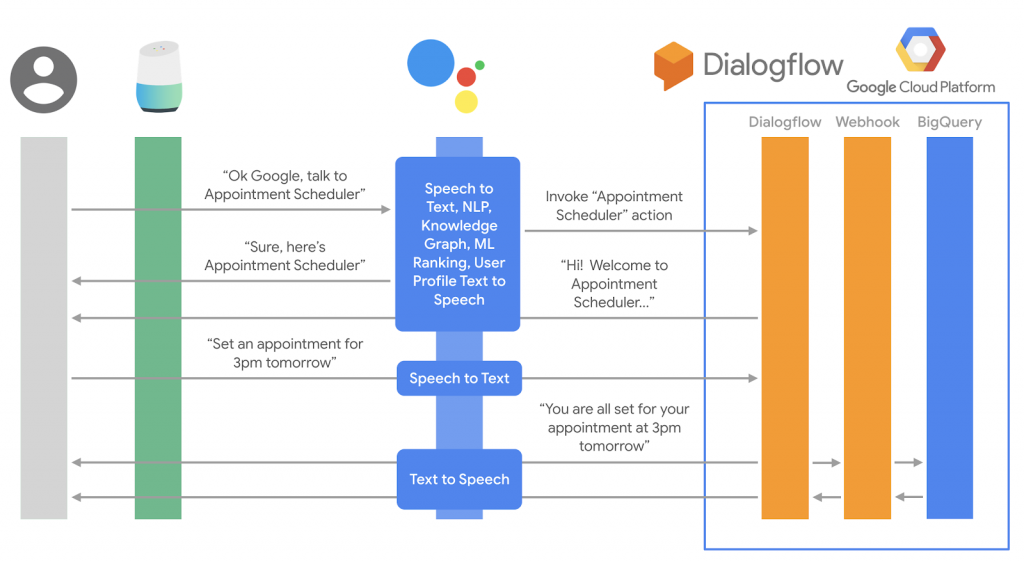
It leverages Google Cloud services like Speech-to-Text and Text-to-Speech, integrates with CRMs like Salesforce, and supports third-party APIs for custom functionality. Businesses can use webhooks for backend integrations, deploy multilingual chatbots with automatic translation tools, and enhance AI capabilities through Google’s machine learning ecosystem.
These features make it a powerful choice for scalable conversational AI solutions.
Multilingual Support
Both tools support many languages, making them useful for global businesses—find out how they compare.
Language Support in IBM Watson Assistant
IBM Watson Assistant supports over 13 languages, including English, Spanish, and French. It allows smooth interaction in various dialects or regional variations.
Its Natural Language Understanding (NLU) technology generates precise text across supported languages. Businesses can develop conversational AI that performs effectively worldwide.
Language Support in Google Dialogflow
Google Dialogflow supports over 20 languages worldwide, including English, Spanish, French, German, Chinese, and many others. This extensive language range makes it suitable for creating multilingual virtual assistants.
It provides SDKs for more than 14 platforms. Developers can use these to build voice assistants or chatbots for apps like Google Assistant and messaging services like WhatsApp or Slack.
IBM Watson and Google Dialogflow Pricing Comparison
IBM Watson vs. Google Dialogflow- Both platforms offer tiered pricing plans. Compare their features and costs to find the best fit for your needs.
IBM Watson Assistant and Google Dialogflow – Pricing Comparison
| Pricing Plan | IBM Watson Assistant | Google Dialogflow |
|---|---|---|
| Free Plan | Yes (Lite Plan with 10,000 messages/month) | Yes (Standard Edition with basic features) |
| Pay-as-You-Go | $0.0025 per message | $0.002 per request for text, $0.0065 for audio |
| Standard Plan | $140/month (includes 100,000 messages) | Starts at $0.002 per interaction |
| Enterprise Plan | Custom pricing for high-volume needs | Custom pricing for enterprise users |
| Voice AI Pricing | Requires additional integration costs | $0.0065 per voice request |
| Support & SLA | Standard support in free plan; premium support available | Google Cloud SLA for enterprise users |
Deployment and Scalability
Both tools handle high traffic well and adjust to growing demands—learn which fits your needs.
Scalability Features of IBM Watson Assistant
IBM Watson Assistant scales to meet user needs. The Plus plan allows over 100 users with extra charges, ensuring flexibility for growing businesses. It supports 1,000 monthly active users under its free Lite plan, making it suitable for small-scale applications.
The platform uses cloud services like IBM Cloud, so performance stays reliable as demand increases. Businesses can integrate API calls to handle higher traffic or expand features without disruptions.
This makes managing virtual assistants seamless, even during peak usage times.
Scalability Features of Google Dialogflow
Google Dialogflow expands effortlessly for businesses of any size. It supports over 20 languages, enabling global reach without extra effort. Its cloud-based design ensures it manages high traffic during busy periods.
Performance stays reliable, whether handling 10 or 1,000 users simultaneously. The platform improves productivity by cutting development time by 30%. It supports up to 20 conversation flows at the same time, which helps developers work more efficiently and handle advanced tasks with ease.
The system scales as demands increase—no extra servers are required, with Google Cloud’s infrastructure supporting it.
Security and Data Privacy
Both tools prioritize data safety—offering encryption and strict privacy controls to protect user information. Read on to see how they differ in security features.
Security Features in IBM Watson Assistant
IBM Watson Assistant uses private clouds to maintain data safety. It safeguards customer information with strict security policies. These measures help maintain privacy and compliance.
It provides advanced encryption for sensitive data, preventing unauthorized access during transfers or storage. Its strong emphasis on security makes it a dependable choice for businesses managing confidential details.
Security Features in Google Dialogflow
Google Dialogflow encrypts data using advanced methods. User queries, messages, and speech inputs are protected during transmission with TLS 1.2 or better. Stored data uses AES-256 encryption for added security.
It complies with major standards like GDPR and HIPAA, making it safe to handle health information or personal user details in apps like virtual assistants or chatbots.
Developers can control API calls by setting permissions and roles through Google Cloud IAM. This limits access to sensitive functions or stored records, protecting the system from misuse.
Customer Support and Documentation
Both tools offer guides, forums, and support to assist users—dive deeper to see which suits your needs better!
IBM Watson Assistant’s Support Resources
IBM Watson Assistant offers detailed documentation, tutorials, and guides to help users. Its extensive support includes a helpful community forum and live chat options for real-time assistance.
The resources also cover seamless telephony integration. Developers can leverage AI tools, APIs, or libraries with step-by-step guides available on platforms like LinkedIn or GitHub.
Google Dialogflow’s Support Resources
Unlike IBM Watson Assistant, Google Dialogflow lacks live customer support. Instead, it offers SDKs for over 14 platforms, making integration flexible. Developers can access guides, libraries, and APIs to build virtual assistants or voice bots efficiently.
Support includes detailed documentation and community forums on Google Cloud Dialogflow. These resources assist with machine learning models, Natural Language Processing (NLP), and programming languages.
Use Case Suitability
Different industries rely on IBM Watson Assistant and Google Dialogflow for varied tasks—read more to see which fits your needs best!
Industries and Applications for IBM Watson Assistant
Healthcare businesses use IBM Watson Assistant to address patient queries. Humana, a major healthcare company, utilizes it to manage 7,000 calls daily. This enhances customer support and decreases response times.
Retailers implement the platform for virtual assistants to handle orders or share product details. It processes speech recognition tasks effectively, making interactions smooth. Voice assistants powered by this tool improve shopping experiences.
Banking sectors use it to respond to customer inquiries about accounts or transactions. Its natural language processing (NLP) capabilities provide precise answers quickly. Financial institutions gain from its flexibility during high-demand periods like tax seasons.
Industries and Applications for Google Dialogflow
Google Dialogflow powers chatbots and virtual assistants across various industries. Airlines like KLM use it to handle flight information inquiries, enhancing customer experience with quick responses.
Retailers deploy it to automate product recommendations and streamline order tracking.
It integrates seamlessly with tools such as Google Assistant, Telegram, Facebook Messenger, and Cortana. This makes it perfect for banking apps offering 24/7 support or healthcare platforms managing appointment bookings via voice assistants.
Its strong natural language processing (NLP) helps businesses reduce human workload effectively.
Pros and Cons of IBM Watson Assistant
IBM Watson Assistant shines with advanced AI features but may have a learning curve—read on to explore its strengths and challenges.
Advantages of IBM Watson Assistant
It offers strong security policies to protect user data. Businesses can trust their information stays safe with encrypted communication and strict access controls.
Seamless telephony integration makes it easy to connect calls directly through the assistant. This feature improves customer experience by linking voice interactions smoothly into workflows.
The platform supports advanced natural language processing (NLP) for precise understanding of queries. It excels at recognizing intents and provides accurate responses, even in complex scenarios.
Disadvantages of IBM Watson Assistant
IBM Watson Assistant has a complicated setup. Implementing it requires technical skills and time. Small teams without IT experts may struggle.
The system doesn’t keep end-user chat history. Businesses lose insights from past conversations, which can hurt customer experience or make data analysis harder later on.
Pros and Cons of Google Dialogflow
Google Dialogflow has strengths in natural language processing and integrations, but its pricing model may not suit all users.
Advantages of Google Dialogflow
Google Dialogflow provides SDKs for more than 14 platforms, simplifying integration with apps, websites, or virtual assistants like Google Assistant. Its support for multiple languages allows seamless communication in over 30 languages.
It applies sophisticated natural language processing (NLP) and machine learning techniques. This enables accurate identification of user intent, even with intricate queries.
Disadvantages of Google Dialogflow
No live customer support exists for Google Cloud Dialogflow. Users must rely on documentation, forums, or paid support options. This can delay troubleshooting during critical times.
The cost can add up quickly. The platform charges $0.002 per text request and $0.075 per minute for phone call processing. For high usage, this becomes expensive compared to other chatbot development platforms.
Customization is limited in some cases. Advanced users may find the pre-built features restrictive when creating unique conversational interfaces or using less common APIs and programming languages.
Customer Reviews and Feedback
Users share mixed opinions about IBM Watson Assistant and Google Dialogflow—read more to see what they value most.
User Experiences with IBM Watson Assistant
IBM Watsonx Assistant is widely praised for its reliability. With a 4.3-star rating from 376 reviews, many users highlight its ease of use and smooth integration options. Businesses with large teams, like IBM’s 314,781 employees, benefit from its scalability in handling complex workflows.
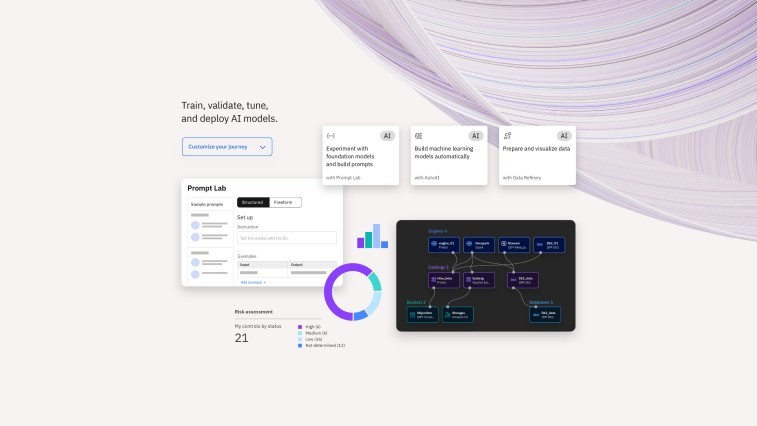
Natural language understanding (NLU) capabilities receive high marks too. Users report accurate interpretations of customer queries across different industries. Its flexibility in working with key integrations makes it a strong choice for chatbot development platforms and virtual assistants alike.
User Experiences with Google Dialogflow
Users commend Google Dialogflow for cutting down development time by 30%. It efficiently manages 20 conversation flows and performs effectively in building virtual assistants. Companies such as KLM Airlines use it to support chatbots, providing fast and useful flight information.
Its natural language processing (NLP) is well-regarded. Developers value the extensive integrations available through APIs with Google Cloud services. The platform’s multilingual support is also praised, making it ideal for international businesses requiring speech recognition or text summarization tools.
Final Verdict – Choosing the Right Conversational AI
IBM Watson Assistant and Google Dialogflow depend on business needs, technical requirements, and scalability goals. Both platforms offer AI-driven capabilities but cater to different use cases.
IBM Watson Assistant is well-suited for enterprises that prioritize data privacy, security, and customization. With private cloud deployment and industry-specific AI models, it is a strong choice for sectors like healthcare, banking, and government services that manage sensitive information. Its flexibility allows businesses to create tailored virtual assistants with advanced automation.
Google Dialogflow is ideal for organizations seeking fast, scalable, and multilingual conversational AI. Its seamless integration with Google’s ecosystem, including Google Assistant and Cloud AI, makes it a great fit for businesses focused on customer support, e-commerce, and global engagement. With an intuitive interface and pre-built agents, it helps teams deploy chatbots quickly.
The right choice depends on business priorities. Watson Assistant provides strong data control and customization, while Dialogflow excels in scalability and multilingual support. Both solutions enable businesses to enhance customer interactions with intelligent conversational AI.
Frequently Asked Questions
What is the main difference between IBM Watson Assistant and Google Dialogflow?
IBM Watson Assistant focuses on advanced natural language understanding (NLU) and integrates well with enterprise-level solutions. Google Dialogflow, part of Google Cloud, excels in conversational AI for scalable applications using machine learning and speech recognition.
Which platform offers better chatbot development tools?
Both platforms are strong chatbot development platforms. IBM Watsonx Assistant provides robust APIs and libraries for complex virtual assistants, while Google Dialogflow supports seamless integration with other Google services like Google Assistant.
How do pricing models compare between IBM Watson Assistant and Google Dialogflow?
Pricing varies based on API calls and usage levels. IBM Watson often targets businesses needing tailored solutions, while Dialogflow’s pricing may suit startups or developers seeking flexible options.
Which platform has better integration options for IT systems?
IBM Watson integrates deeply into information technology ecosystems through federated search capabilities and enterprise-grade tools like GPUs for processing power. On the other hand, Dialogflow aligns well with tech giants’ cloud environments such as GCP (Google Cloud Platform).
Can these conversational AIs handle voice interactions effectively?
Yes, both use automatic speech recognition (ASR) to process voice inputs efficiently. They also support features like speech-to-text conversion for creating powerful voice assistants.



