AI code assistants are changing how developers write and manage code, making the process faster and more efficient. By using natural language processing, these tools understand human input, predict intent, and offer relevant suggestions. Whether correcting syntax, recommending functions, or generating entire code snippets, AI-powered assistants are improving productivity across different programming environments.
Developers often spend hours debugging, reviewing documentation, and refining their code. AI assistants help by providing instant recommendations, identifying potential errors, and offering explanations. They work seamlessly with integrated development environments, making them a valuable resource for both beginners and experienced programmers. These tools adapt to different coding styles, ensuring that recommendations align with project structures and best practices.
With continuous advancements in artificial intelligence, code assistants are becoming more precise and context-aware. They assist in writing cleaner code, reducing repetitive tasks, and streamlining collaboration within teams. As these tools evolve, they are expected to play an even greater role in software development, helping developers work more efficiently and with greater accuracy.
Key Takeaways
- AI code assistants improve efficiency by providing real-time code suggestions, reducing manual typing, and streamlining development workflows.
- Error detection and debugging support help identify syntax issues, logical inconsistencies, and missing parameters before execution.
- For better code quality, context-aware recommendations ensure that AI suggestions align with project structures, dependencies, and best practices.
- Multilingual support enables cross-platform development, allowing AI to assist with various programming languages and frameworks.
- Seamless integration with IDEs and development tools enhances collaboration, making AI assistants useful for individuals and teams.
- AI-driven learning support helps beginners understand complex coding concepts with explanations, documentation references, and interactive guidance.
- Security and compliance considerations are essential, ensuring AI-generated code meets industry standards and avoids privacy risks.
- Future advancements will improve contextual understanding, making AI-powered code assistants more accurate, adaptive, and interactive.
What is AI Code Assistant Software?
AI code assistant software helps developers write, generate, and review code efficiently. It uses machine learning, natural language processing, and deep learning models to provide real-time code suggestions, detect errors, and offer refactoring recommendations. Some tools can autocomplete functions, generate entire code snippets, and assist with debugging by analyzing patterns in code.
These assistants improve productivity by reducing manual work and helping developers focus on complex problem-solving rather than repetitive tasks. They integrate with various development environments, making them accessible for both individual programmers and large teams. Many tools also offer contextual understanding, ensuring that recommendations align with project requirements and coding standards.
Security and privacy considerations are also important when using AI-powered code assistants. Some platforms provide on-premises deployment to protect sensitive data, while others follow compliance standards to ensure safe usage. With continuous advancements, these tools are becoming more intuitive, making coding more accessible and efficient for developers of all experience levels.
Key Features to Look for in AI Code Assistant Software
Real-Time Code Suggestions
AI-powered code assistants enhance productivity by offering predictive code completions and intelligent recommendations. These tools analyze syntax, previous lines of code, and common patterns to generate relevant suggestions. By reducing manual typing, they help developers focus on logic rather than syntax details.
Advanced models adapt to individual coding styles, making suggestions more personalized. Some tools even provide entire function implementations based on comments or partial inputs. This feature significantly speeds up the development process and minimizes repetitive coding tasks.
Syntax & Error Detection
NLP-driven code assistants automatically identify syntax errors, incorrect function calls, and missing parameters before execution. They highlight mistakes in real time and offer precise corrections, reducing debugging time. Some AI tools explain errors, helping developers understand the issue instead of just fixing it.
These tools improve code reliability by detecting logical inconsistencies, such as infinite loops or unused variables. Early error detection prevents runtime failures, ensuring a smoother development process. AI-powered debugging also reduces the dependency on manual code reviews.
Context Awareness
AI code assistants analyze project structures, dependencies, and frameworks to provide more accurate suggestions. Unlike basic autocompletion, context-aware AI understands how different functions, variables, and modules interact. This helps in making relevant recommendations that align with the project’s logic.
It also ensures that imported libraries and dependencies are used correctly. Context awareness is particularly useful for large-scale applications where multiple files and interconnected components need consistency. This feature makes AI-generated code more useful and reduces the risk of irrelevant or incorrect suggestions.
Multi-Language Support
Modern development often involves working with multiple programming languages, frameworks, and libraries. AI code assistants that support multiple languages help developers switch between them without having to memorize every syntax. These tools recognize different language structures and provide tailored suggestions based on the active programming environment.
Some assistants can even translate code logic from one language to another, making cross-platform development easier. Multi-language support benefits teams working on diverse projects, from web development to machine learning. AI-driven adaptability improves workflow efficiency across different coding ecosystems.
Integration with Development Tools
AI code assistants should seamlessly integrate with popular IDEs, version control systems, and cloud platforms. Compatibility with tools like Visual Studio Code, JetBrains IDEs, GitHub, and GitLab ensures a smooth development experience. Integrated AI assistants help with real-time collaboration, code reviews, and version tracking.
Cloud-based integrations allow AI models to learn from project data and provide more relevant suggestions. Developers can also benefit from plugins and extensions that enhance AI capabilities within their existing workflows. A well-integrated assistant improves efficiency and reduces context-switching between tools.
Security & Compliance
Since AI assistants process sensitive code data, security and privacy should be a top priority. The best AI tools follow strict compliance guidelines to protect intellectual property and prevent unauthorized data sharing. Some solutions offer on-premises deployment for enhanced security in enterprise settings.
AI code assistants must also ensure that generated code does not introduce vulnerabilities or unsafe practices. Developers should verify whether the tool complies with GDPR, SOC 2, or other industry regulations. Security-conscious AI models help maintain confidentiality while improving coding efficiency.
These key features ensure that AI code assistants provide real value, improving productivity while maintaining code quality and security. Let me know if you need further refinements!
Evaluating AI Code Assistants Based on Use Case
AI code assistants cater to different types of developers, from individuals to large enterprises. Choosing the right tool depends on specific use cases, such as solo development, team collaboration, learning, or handling complex projects. Here’s how AI coding tools can benefit different users:
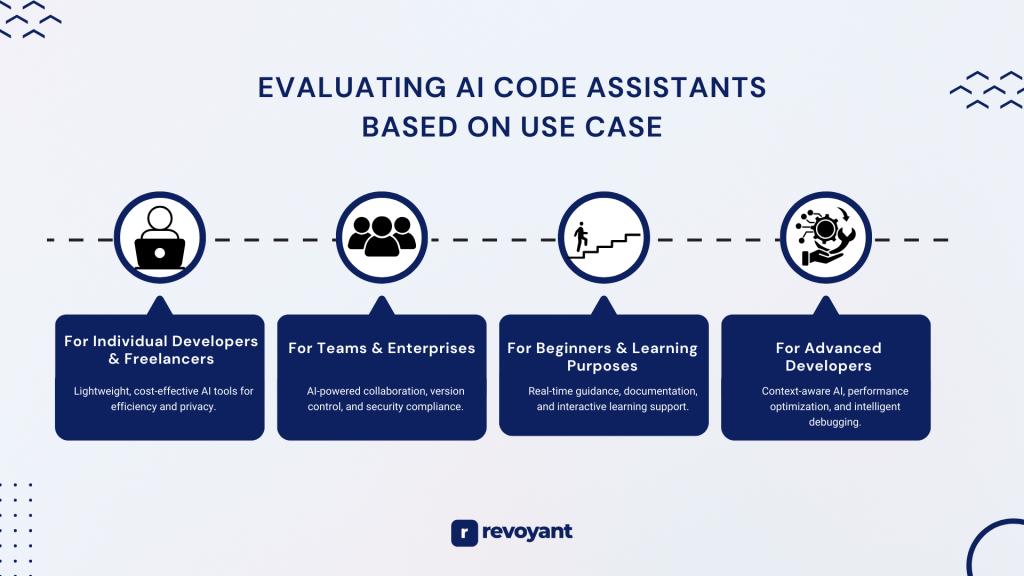
For Individual Developers & Freelancers
Freelancers and solo developers need lightweight, cost-effective AI tools that enhance productivity without unnecessary overhead. AI code assistants with real-time code completion, error detection, and multi-language support can help streamline workflows.
Integration with popular IDEs like VS Code or JetBrains ensures a smooth experience. Since freelancers often work on diverse projects, an assistant with strong contextual understanding and adaptability is essential. A tool that offers offline functionality or local model processing can also be useful for privacy-conscious developers.
For Teams & Enterprises
Development teams and enterprises require AI code assistants that support collaboration, version control, and security compliance. Enterprise-grade solutions should integrate with Git repositories, cloud platforms, and CI/CD pipelines. Features, like shared AI-generated code suggestions and intelligent refactoring help teams, maintain consistent coding standards.
Large teams benefit from AI tools that provide project-wide context awareness, ensuring recommendations align with the overall architecture. Enterprise-focused assistants must also prioritize security, offering encrypted data processing and compliance with industry regulations like GDPR and SOC 2.
For Beginners & Learning Purposes
AI-powered coding tools can act as virtual mentors for beginners by providing real-time explanations, documentation references, and interactive learning experiences. Assistants with step-by-step code guidance, contextual hints, and best practice recommendations help new developers improve their coding skills.
Some AI tools also generate inline explanations for complex logic, making it easier to understand advanced concepts. For students and self-learners, access to community forums, knowledge bases, and AI-driven tutorials can further enhance the learning process.
For Advanced Developers
Experienced developers working on complex projects need AI assistants that go beyond simple autocompletion. Context-aware AI models help with large-scale application development by understanding dependencies, frameworks, and architecture patterns. Features like intelligent debugging, performance optimization, and API recommendations ensure efficient coding.
AI tools that allow customization, such as training models on specific codebases, can provide even more relevant suggestions. Advanced users also benefit from AI-powered code refactoring, helping them optimize existing code for maintainability and scalability.
Steps to Choose the Right AI Code Assistant Software
Define Your Use Case
Identify the primary purpose of the AI code assistant, such as code completion, debugging, or learning support. Understanding your needs helps narrow down the available options.
Check Language Support
Ensure the software supports the programming languages you frequently use. Some tools are optimized for specific languages, while others provide broader coverage.
Evaluate IDE Compatibility
Look for a tool that seamlessly integrates with your preferred integrated development environment (IDE), such as VS Code, JetBrains, or Eclipse. Compatibility ensures a smooth workflow.
Assess AI Performance
Compare the AI’s accuracy and reliability by testing its code suggestions and debugging capabilities. The best tools offer high-quality recommendations with minimal errors.
Review Pricing & Licensing
Determine whether the software fits your budget, considering the cost of subscription plans, enterprise pricing, and available features at different pricing tiers.
Comparing Popular AI Code Assistants
Several AI code assistants leverage Natural Language Processing (NLP) to improve coding efficiency, reduce errors, and enhance developer productivity. Each tool has unique features, strengths, and best use cases. Here’s a comparison of some of the most widely used AI-powered code assistants:
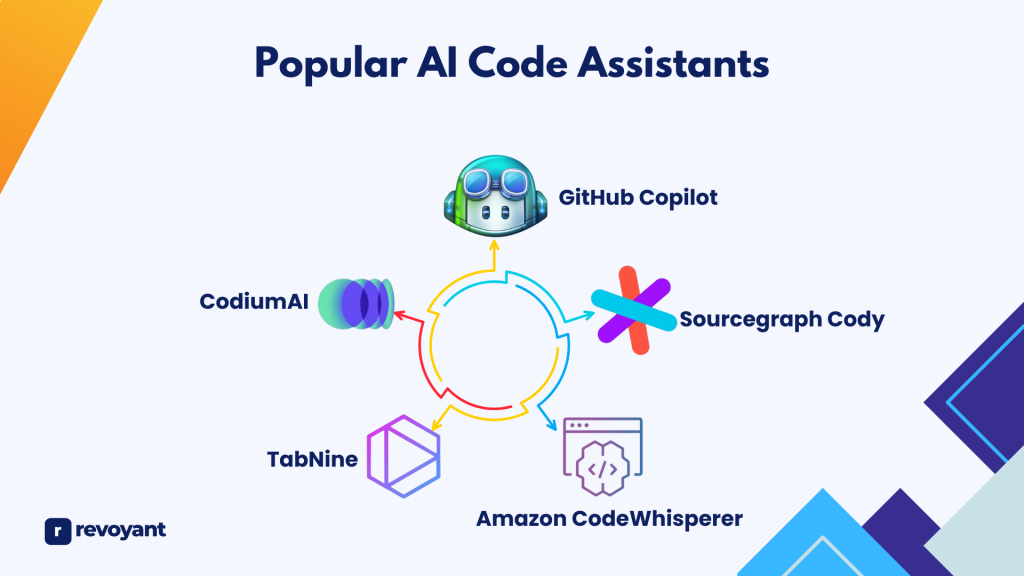
| AI Code Assistant | Key Features | Best For | Limitations |
|---|---|---|---|
| GitHub Copilot | Real-time code suggestions, function generation, support multiple IDEs | General-purpose coding, individual developers, and teams | Requires a subscription, internet-dependent |
| Amazon CodeWhisperer | AI-powered code recommendations, AWS integration, built-in security scanning | Cloud-based development, AWS users, serverless applications | Limited to AWS-focused workflows |
| Tabnine | Privacy-focused, local AI model training supports multiple languages | Enterprises needing secure, offline AI code assistance | Lacks deep contextual project-wide understanding |
| Sourcegraph Cody | Advanced code search, contextual suggestions, intelligent refactoring | Large-scale repositories, enterprise projects, teams working with complex dependencies | Best suited for teams rather than solo developers |
| CodiumAI | AI-powered unit test generation, bug detection, code quality analysis | Teams focused on software reliability, automated testing | Limited general-purpose coding features |
This table provides a structured comparison to help developers choose the best AI code assistant based on their needs.
Factors to Consider Before Making a Decision
Choosing the right AI code assistant involves evaluating several factors to ensure it aligns with development workflows, security requirements, and budget constraints. Here are the key considerations before selecting an AI-powered coding tool:
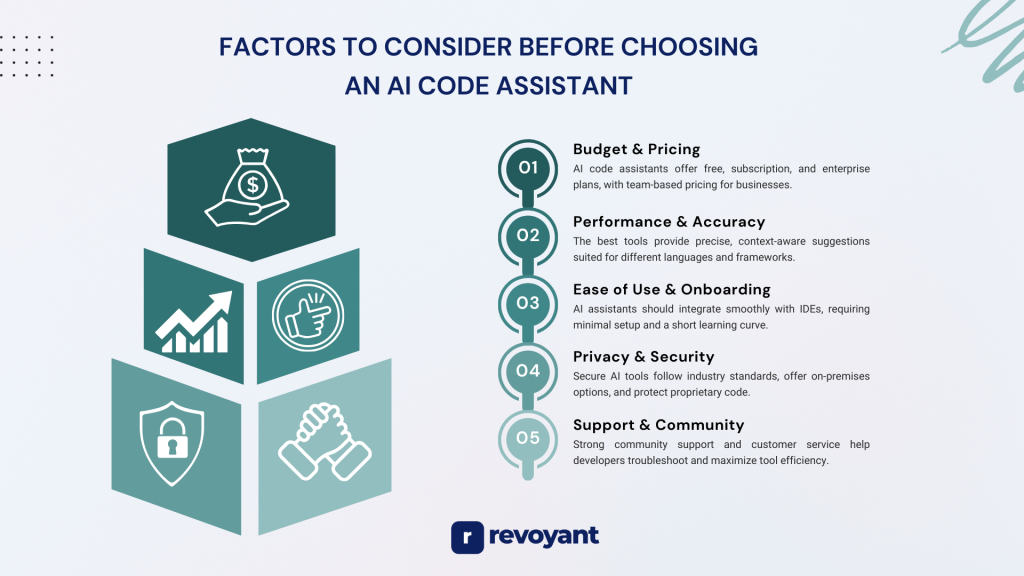
Budget & Pricing
AI code assistants come with different pricing models, including free tiers, monthly subscriptions, and enterprise licensing. While tools like GitHub Copilot and Amazon CodeWhisperer offer paid plans, Tabnine provides options for both free and paid versions, depending on security needs.
For businesses, assessing licensing costs and whether the tool delivers value for money is crucial. Some tools offer team-based pricing, making them more cost-effective for collaborative projects.
Performance & Accuracy
An effective AI code assistant should provide accurate, relevant, and context-aware suggestions. Some tools, like GitHub Copilot, excel in generating entire code blocks, while others, such as CodiumAI, specialize in bug detection and test case recommendations.
Evaluating how well an AI tool adapts to different programming languages, frameworks, and coding styles is important for maintaining efficiency and reducing unnecessary corrections.
Ease of Use & Onboarding
A user-friendly AI assistant should integrate smoothly into existing development environments with minimal setup. Tools like Amazon CodeWhisperer and Sourcegraph Cody provide easy-to-follow onboarding processes, ensuring quick adoption.
Developers should consider whether the tool requires extensive configuration or if it works seamlessly within popular IDEs like Visual Studio Code, JetBrains, or Sublime Text. A steep learning curve can reduce productivity rather than enhance it.
Privacy & Security
Privacy and compliance are critical for enterprises and security-conscious developers. Some AI assistants, such as Tabnine, allow on-premises deployment, ensuring that code remains private.
Developers handling sensitive projects should check whether the tool follows industry standards like SOC 2, GDPR, or HIPAA compliance. Ensuring that the AI does not store or share proprietary code is essential to avoid security risks and maintain confidentiality.
Support & Community
A strong developer community and customer support can make a big difference when integrating AI code assistants. Tools like GitHub Copilot have large user bases and extensive documentation, making troubleshooting easier. Enterprise solutions often come with dedicated support teams to assist with technical issues.
Developers should check if the tool offers community forums, learning resources, and customer service options to address concerns or questions.
Future of AI Code Assistants
AI code assistants are rapidly evolving, with advancements in Natural Language Processing (NLP), deep learning, and contextual awareness making them more intuitive and efficient. Future models will offer greater accuracy in code generation, enhanced debugging capabilities, and deeper integration with development environments. AI-powered pair programming will become more interactive, allowing real-time collaboration with AI as an active coding partner.
Voice-driven coding is another emerging area, enabling hands-free development through speech recognition and NLP-powered transcription. Security and compliance improvements will also be crucial, ensuring AI-generated code meets industry standards and data privacy regulations.
As AI continues to refine contextual understanding, developers will benefit from more precise code suggestions, optimized performance insights, and intelligent refactoring. While AI will not replace developers, it will enhance productivity, reduce manual work, and simplify complex tasks, making software development more efficient and accessible across all skill levels.
Frequently Asked Questions
What is an AI code assistant, and how does it work?
An AI code assistant is a tool that provides real-time code suggestions, auto-completion, and debugging support using artificial intelligence and natural language processing.
What are the key features to look for in an AI code assistant?
Important features include real-time code suggestions, syntax error detection, multi-language support, integration with IDEs, and security compliance.
Are AI code assistants suitable for beginners?
Yes, many AI code assistants provide step-by-step explanations, documentation links, and interactive learning support, making them useful for beginners.
How secure are AI code assistants?
Security depends on the tool. Some offer on-premises deployment and comply with industry standards like GDPR and SOC 2 to protect data.
Do AI code assistants work with all programming languages?
Most support multiple languages, but compatibility varies. Checking the tool’s supported languages ensures it fits your needs.



