If you’ve spent hours tweaking your resume for different job applications, you’re not alone. Matching each role’s requirements can be time-consuming.
Resume.co helps solve that. It lets you create role-focused resumes that align with job descriptions quickly and professionally. Whether you’re just starting out or aiming for your next big move, it ensures your resume speaks to what hiring managers want.
In this blog, we’ll show how Resume.co works, what makes it different, and how it can help you apply smarter, not harder.
key takeaways
- Resume.co helps you create resumes that match real job descriptions.
- It uses smart tech to suggest keywords and content improvements.
- You can customize your resume quickly for each application.
- It highlights the most relevant skills based on the role.
- It’s built for job seekers who want to apply smarter and faster.
What Is Resume.co?
Resume.co is an online resume builder designed to help you create resumes that match real job descriptions. Instead of using the same version for every application, this tool helps you adjust your resume so it fits what each job is actually asking for.
It uses smart technology to scan job descriptions and suggest updates that make your resume more relevant. That includes recommending keywords, updating your bullet points, and helping you highlight the right skills for the role.
For anyone applying to multiple jobs, switching careers, or just wanting to improve their chances, Resume.co makes the process faster, easier, and more effective.
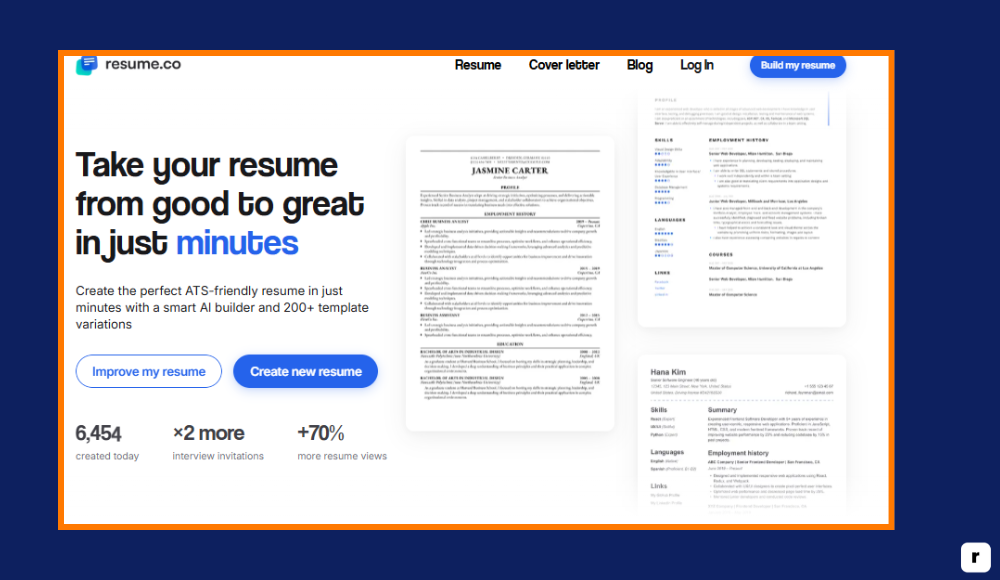
Common Resume Challenges and How Resume.co Solves Them
Writing a resume sounds simple—until you’re staring at a blank screen, trying to sum up your experience in a way that gets noticed. Most job seekers run into the same roadblocks, and that’s exactly where Resume.co steps in to help.
Not Sure What to Include
One of the biggest struggles is figuring out what actually matters to the person reading your resume. It’s easy to overload it with information or miss key points that could make a difference.
Resume.co helps by scanning the job description and showing you which skills, terms, and experiences align with what the employer is looking for. Instead of guessing, you get a clear roadmap that keeps your content focused and relevant.
Wasting Time on Repetitive Edits
Manually editing your resume for every job application isn’t just time-consuming—it’s exhausting. Resume.co speeds things up by helping you create customized versions of your resume in just a few clicks. You paste in the job description, and the tool does the heavy lifting by tailoring your resume to that specific role. What used to take an hour can now take minutes.
Struggling to Format Everything Professionally
Design matters more than people think. A well-formatted resume makes you look organized, polished, and serious about the job. But not everyone is a designer—and they don’t need to be. Resume.co offers clean, modern templates that are ready to go. You just add your information, and it takes care of the layout, spacing, and visual appeal.
Unsure If Your Resume Will Pass ATS
Most companies use Applicant Tracking Systems (ATS) to screen resumes before they ever reach a recruiter. If your resume doesn’t include the right keywords, it may never get seen. Resume.co helps you optimize your resume with the exact language used in the job description. This improves your chances of passing the ATS filters and getting your application in front of real people.
Feeling Stuck Writing About Yourself
Writing about yourself can be surprisingly hard. It’s tough to describe your achievements without sounding too vague or too self-promotional. Resume.co helps by offering suggestions based on your role and industry. Whether you’re in marketing, finance, tech, or education, the tool gives you phrasing and bullet point ideas to make your experience stand out naturally.
You can check Resume.io
Benefits of Using Resume.co
Resume.co isn’t just about building a resume—it’s about giving job seekers an advantage. Whether you’re applying to one job or fifty, its features are designed to help you save time, improve your resume quality, and increase your chances of getting interviews. Here’s a quick look at the core benefits you get when using Resume.co:
| Benefit Category | What You Get |
|---|---|
| Time-Saving | – Create job-specific resumes in minutes – Reduce repetitive editing – Instant keyword suggestions – Pre-formatted templates ready to use |
| Better Targeting | – Align your resume with real job descriptions – Highlight skills that match the role – Customize for each application – Remove guesswork |
| Professional Presentation | – Clean, modern resume designs – Easy formatting with no design skills needed – Consistent structure across all versions – Download in multiple formats |
| ATS Optimization | – Match industry-specific keywords – Improve chances of passing applicant filters – Avoid formatting issues – Resume built for visibility |
| Confidence in Applications | – Guided content suggestions – Cover letter builder included – Resume versions for different roles – Helps you focus on your strengths |
| Flexible & Convenient | – Works on any device – Cloud access to resume versions – Quick download or link sharing – Easy to update or duplicate anytime |
Key Features of Resume.co
Resume.co is more than just a resume builder. It’s a time-saving, decision-simplifying tool built for modern job seekers. Each feature is designed to remove friction from the resume-writing process and help your applications stand out where it matters most.
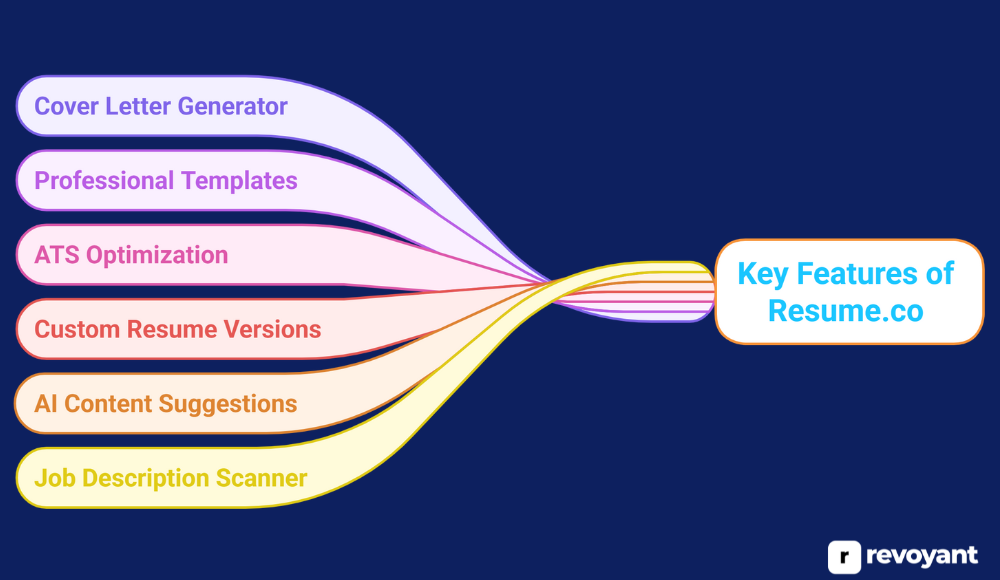
Job Description Scanner
One of the standout features of Resume.co is the ability to scan any job description and break it down into actionable insights. Instead of manually trying to figure out which skills or phrases to include, the tool identifies them for you. It highlights the keywords and requirements that are most important to the role you’re applying for.
This ensures your resume is focused, relevant, and tailored. You get clear direction without needing to overanalyze the job post. It’s like having a recruiter show you exactly what to include. The result? A resume that aligns with what hiring managers are actively looking for.
AI-Powered Content Suggestions
Resume writing is often harder than it sounds—especially when you’re unsure how to phrase your accomplishments or describe past roles. Resume.co’s AI suggestions take care of that by recommending bullet points, role-specific skills, and power phrases. These suggestions are drawn from real job market data, so you’re not just guessing what sounds good. They help you position your experience in a way that feels confident, polished, and professional. Whether you’re early in your career or have years of experience, this feature helps you communicate your value clearly. It saves time and makes writing feel less intimidating.
Custom Resume Versions for Each Role
Sending the same resume to every job isn’t effective anymore. Recruiters expect to see resumes that reflect the specific needs of their open role. Resume.co allows you to quickly generate multiple tailored versions of your resume based on different job descriptions.
You can save and switch between versions easily, which is ideal if you’re applying across industries or roles. Instead of rewriting everything, you make smart, fast edits based on the tool’s recommendations. It’s efficient, and it helps you maintain quality and relevance across all your applications.
Built-in ATS Optimization
Most companies today use Applicant Tracking Systems (ATS) to filter resumes before a recruiter even sees them. If your resume doesn’t match the required keywords or format, it might never make it through. Resume.co takes this into account and helps you optimize your resume to meet ATS standards.
It identifies missing keywords and recommends adjustments that improve visibility without changing your core message. This feature ensures that your resume not only looks good but also performs well behind the scenes. It’s a small change that can make a big difference in getting noticed.
Professionally Designed Templates
Design matters when it comes to resumes—both for readability and first impressions. Resume.co offers a range of clean, well-structured templates that you can use right away. These layouts are created with recruiters in mind, meaning they’re easy to scan, visually balanced, and formatted for clarity.
You don’t need any design experience to make your resume look professional. Just choose a template that fits your style, add your content, and you’re ready to go. This saves hours of formatting frustration and helps your resume stand out without distracting visuals.
Cover Letter Generator
A great resume paired with a matching cover letter shows you’re serious about the role. With Resume.co’s cover letter builder, you don’t have to start from scratch. The tool helps you create cover letters that are tailored to the job and consistent with your resume.
It suggests key talking points and structure, helping you tell your story with purpose. Whether you need to explain a career change or highlight a specific skill, this feature gives you a confident place to start. The result is a complete, polished application package in one workflow.
Easy Downloads and Sharing
Once your resume is finalized, Resume.co makes it easy to use wherever you’re applying. You can download your resume in multiple formats, including PDF and Word, or generate a shareable link. This flexibility means you can adapt to different application systems and platforms without having to reformat anything.
It’s also useful if you’re applying on your phone or need to share your resume quickly. Everything is ready to go in a clean, professional format. That convenience is one less thing to worry about during the job hunt.
Resume.co Pricing Plans
Choosing the right resume tool can save you hours of effort and significantly improve your chances of landing interviews. Resume.co offers flexible pricing for every stage of your job search. Whether you’re testing the waters or actively applying to multiple roles, there’s a plan designed to meet your needs.
The free version is great for getting started, but if you want access to advanced customization, AI-powered suggestions, and full template access, the Premium plan is where you’ll see the most value. Here’s a quick comparison:
| Plan | Best For | What’s Included | Pricing |
|---|---|---|---|
| Free Plan | Casual users or first-time job seekers |
|
$0/month |
| Premium Plan | Active job seekers |
|
$12.99/month or $89/year |
How to Create a Resume in Resume.co
Resume.co makes resume building simple and efficient. Whether you’re applying to your first role or updating your career story, this step-by-step guide will help you create a resume that’s targeted, professional, and ready to submit.
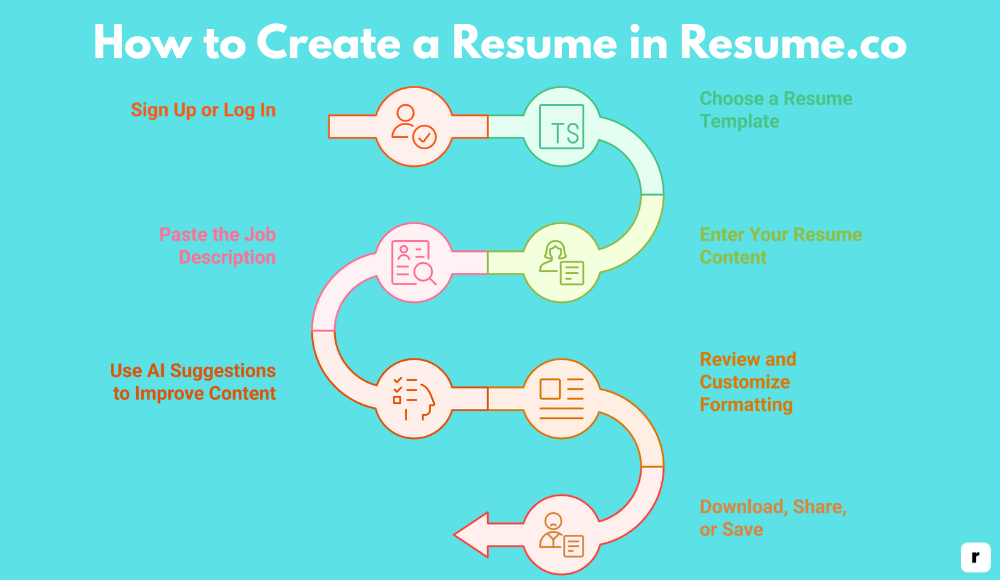
Step 1: Sign Up or Log In
Start by heading to Resume.co. You’ll need to create a free account to access the builder and save your progress.
You can sign up using:
- Your email and a password
- A Google or other social login
Once logged in, you’ll land on your personal dashboard. From here, you can start a new resume, access saved versions, or create tailored duplicates for different roles.
Step 2: Choose a Resume Template
Resume.co offers a range of professional, ATS-friendly resume templates. Each one is built for readability, recruiter scanning, and clean formatting.
When choosing a template, consider:
- Your industry (corporate, creative, technical, etc.)
- Your level of experience (entry-level, executive, etc.)
- The tone you want to convey (formal, modern, minimal)
Templates can be changed at any time, so you’re free to experiment before finalizing your design.
Step 3: Enter Your Resume Content
Next, you’ll be guided through the resume builder step by step. Fill in your personal info, work experience, education, skills, and any extras like certifications or awards. Each section includes helpful prompts, so you’re never left wondering what to write. You can also rearrange sections or rename headings to fit your needs.
Step 4: Paste the Job Description
For job-specific tailoring, paste the full job description into Resume.co. The tool scans it for key terms, must-have skills, and responsibilities. This data helps inform the AI content suggestions and ensures your resume speaks directly to what the employer is looking for. It’s one of the most powerful features and key to getting past applicant tracking systems.
Step 5: Use AI Suggestions to Improve Content
Based on your input and the job description, Resume.co provides AI-generated bullet points, role-specific keywords, and phrasing tips. These suggestions help you sound more confident, relevant, and polished. You can accept, tweak, or replace them—giving you full control with less guesswork.
Step 6: Review and Customize Formatting
After your content is complete, take a few minutes to review your layout. You can switch templates, adjust the order of sections, and preview how your resume looks in both desktop and mobile views. The formatting engine keeps everything neat and aligned—so you don’t need to worry about design flaws.
Step 7: Download, Share, or Save
Once you’re satisfied with your resume, choose how you want to use it:
- Download as PDF or Word
- Share via link
- Save to your dashboard for future editing
You can create and manage multiple resume versions all from one place, so you’re always ready for the next opportunity.
Resume.co vs Other Resume Builders
With so many resume tools available, it can be hard to know which one actually gives you an edge. Some platforms offer beautiful templates, others focus on formatting—but few help you align your resume with what a specific job actually requires.
That’s where Resume.co sets itself apart. It’s built for job seekers who want more than just a resume that looks good. It helps you create resumes that are relevant, role-specific, and ready to pass through ATS systems.
Canva
Canva is a highly visual resume builder ideal for creatives who want to make a strong visual impression. With its drag-and-drop interface and stunning templates, you can build a resume that looks like a design portfolio. It’s great for designers, marketers, and freelancers who want full control over layout and branding.
However, Canva lacks ATS optimization and job-targeted content, making it better for creative fields than traditional or technical industries.

Pricing
- Free basic plan
- Pro version starts at $12.99/month
Key Features
- Drag-and-drop editor for custom resume layout and design
- Thousands of sleek, modern resume templates
- Add charts, icons, images, and branded visuals
- Download in multiple formats including PDF, JPG, and PNG
- Mobile editing via app for resume access on the go
- Real-time collaboration features for shared editing
- Access to advanced design tools with Pro subscription
Pros & Cons Description
Canva excels in design flexibility and aesthetics, making it a top choice for visually-driven resumes. However, it’s not optimized for applicant tracking systems and lacks tools for tailoring content to specific roles.sually-driven resumes. However, it’s not optimized for applicant tracking systems and lacks tools for tailoring content to specific roles.
| Pros | Cons |
|---|---|
| Visually stunning, creative templates | No ATS optimization support |
| Ideal for design-heavy or creative professions | Lacks role-specific resume customization |
| Highly customizable and intuitive interface | Not fit for technical or corporate job markets |
| Mobile-friendly and collaboration-enabled | Doesn’t guide resume writing or content structure |
Zety
Zety is a guided resume builder that walks users through each section with tips, templates, and suggested content. It’s ideal for beginners or anyone needing a quick resume without writing from scratch. Zety also includes a cover letter tool and basic formatting options. While it’s user-friendly, it lacks deep customization, AI job matching, or strong ATS support—features needed for competitive industries.
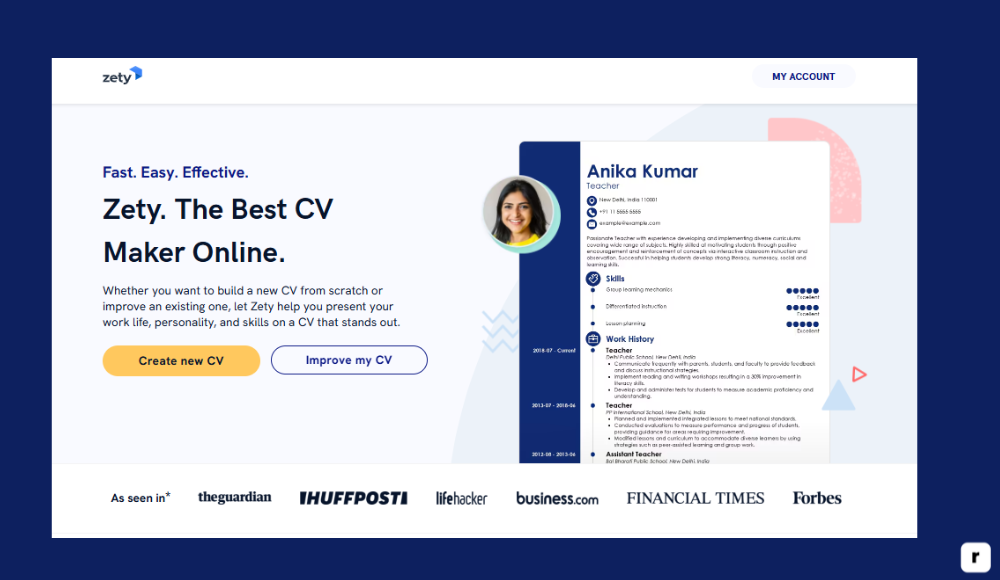
Pricing
- Free to build
- Download starts at $5.99
Key Features
- Guided step-by-step resume creation with writing suggestions
- Pre-written examples for skills, summaries, and job descriptions
- Built-in cover letter builder using the same format
- Multiple professional templates to choose from
- Download in PDF and Word formats
- Real-time resume score and improvement tips
- Customizable sections for education, work, and skills
Pros & Cons
Zety is perfect for users who want speed and simplicity, especially those building a resume for the first time. The trade-off is less flexibility and no advanced AI targeting or design creativity.
| Pros | Cons |
|---|---|
| Beginner-friendly with easy navigation | Must pay to download final resume |
| Offers writing tips and pre-filled suggestions | Personalization options are limited |
| Includes a cover letter builder | Templates can feel generic without edits |
| Fast setup, ideal for quick applications | No ATS or job-matching features |
Jobscan
Jobscan is not a resume builder—it’s a powerful optimization tool that helps job seekers tailor their resumes to specific job descriptions. It analyzes your resume against a job ad, scores your match rate, and provides keyword suggestions to improve ATS compatibility. Ideal for professionals applying to competitive roles, especially in tech or corporate settings, but it requires an existing resume and comes at a higher price.
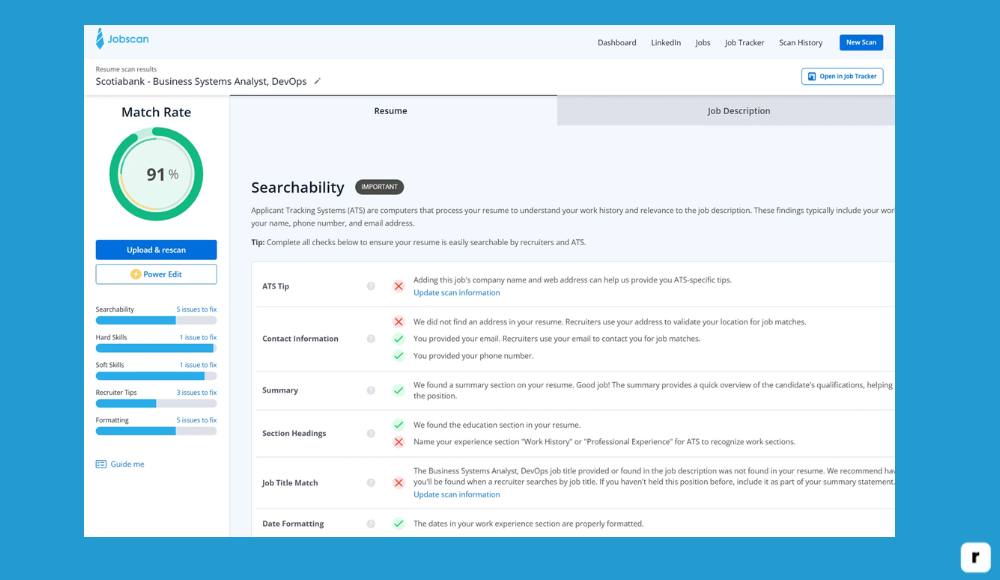
Pricing
Free trial available; Paid plans from $49.95/month
Key Features
- ATS match scoring by comparing your resume to job postings
- Keyword gap analysis and optimization suggestions
- Resume formatting and structure guidance
- LinkedIn profile scanning and optimization
- Cover letter keyword scanning and feedback
- Historical match rate tracking
- Real-time content editing insights
Pros & Cons
Jobscan is a top-tier tool for increasing your chances of getting past ATS filters. While extremely valuable for professionals, it’s not meant for beginners or those starting from scratch.
| Pros | Cons |
|---|---|
| Excellent for improving ATS match rates | High cost for casual or light users |
| In-depth keyword and job description analysis | Does not build resumes from scratch |
| Helps tailor resumes for specific job postings | Requires existing resume to use the platform |
| LinkedIn and cover letter optimization included | No layout or visual design tools |
Resume.io
Resume.io is a straightforward, user-friendly platform designed for fast resume creation. It provides modern, clean templates and a simple editor for entry-level users or anyone applying to general roles. The platform includes basic analytics, multi-language support, and a cover letter builder. It lacks job description scanning or AI-based suggestions, making it less suitable for users who need tailored, competitive resumes.
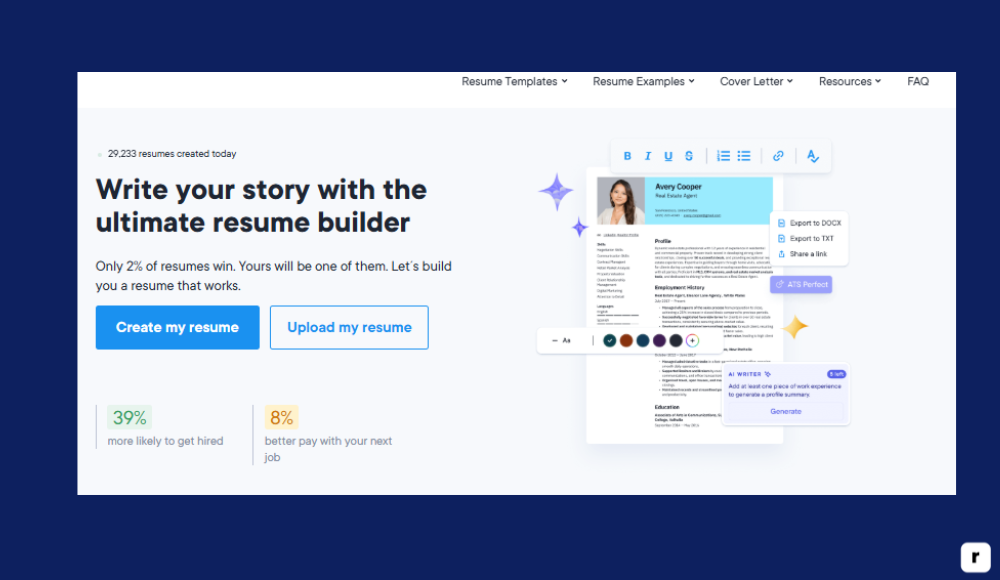
Pricing
- Free basic plan
- Premium starts at $2.95/week
Key Features
- Intuitive editor with fast resume setup
- Wide selection of clean, professional templates
- Export to PDF and Word formats
- Built-in cover letter creator
- Multi-language resume support for global applications
- Resume analytics dashboard to track activity
- Cloud-based resume storage with autosave
Pros & Cons
Resume.io is great for quick applications and general job seekers, especially at entry level. However, it falls short when it comes to customization, job matching, or ATS-specific features.
| Pros | Cons |
|---|---|
| Simple, fast resume creation process | No AI-driven content or job targeting |
| Affordable for short-term premium use | Limited customization and editing flexibility |
| Includes cover letter and export tools | Doesn’t scan or match job descriptions |
| Clean, professional layouts ideal for basic roles | Not ideal for creative or specialized job seekers |
Resume.co vs Alternatives Comparison Table
Whether you’re applying to one job or managing a high-volume job hunt, the right resume tool should save you time, increase your chances, and keep things simple. Below is a quick comparison of Resume.co and other popular platforms to help you choose what fits your needs best.
| Platform | Key Strengths | Limitations | Pricing | Best For |
|---|---|---|---|---|
| Resume.co |
|
|
Free basic / Premium from $X/mo | Job seekers who want fast, tailored resumes |
| Canva |
|
|
Free basic / Pro from $12.99/mo | Creatives or design-focused professionals |
| Zety |
|
|
Free to build / $5.99+ to download | Casual or first-time users |
| Jobscan |
|
|
Free trial / Plans from $49.95/mo | Users focused on ATS score improvement |
| Resume.io |
|
|
Free basic / Premium from $2.95/wk | Entry-level or light job seekers |
Why Choose Resume.co
With dozens of resume tools on the market, Resume.co focuses on one thing that truly matters—helping you create role-specific, job-ready resumes that get noticed. It’s designed for people who want to apply faster, smarter, and with confidence that their resume actually fits the job.
Here’s why Resume.co stands out:
- Built for real job descriptions: Resume.co isn’t just a template builder. It scans actual job listings and helps you create resumes that match what recruiters are looking for—down to the keywords and skills.
- Smart suggestions powered by AI: From bullet points to phrasing, Resume.co gives you writing suggestions based on your field and the role you’re applying for. No more staring at a blank page or second-guessing your wording.
- Tailored resumes in minutes: Apply to multiple jobs without rewriting your resume every time. Resume.co lets you create and customize role-focused versions in just a few clicks.
- ATS-friendly formatting: Your resume isn’t just human-friendly—it’s built to pass through applicant tracking systems. With built-in keyword support and clean formatting, you stay visible from the first scan.
- Cover letter builder included: Need a cover letter? No problem. Resume.co helps you build a personalized one that matches your resume, making your application feel complete and consistent.
- Works wherever you are: Access and edit your resumes from any device, anytime. Whether you’re job hunting at your desk or on the go, Resume.co keeps everything synced and accessible.
- Professional templates made simple: Choose from clean, modern layouts designed to impress. No design skills needed—just enter your info and download your resume instantly in PDF or Word.
Resume.co is made for how people actually apply for jobs today—quick, targeted, and results-focused. It gives you the tools to create better resumes, faster, without overcomplicating the process.
Resume.co: Pros and Cons
Like any software, Resume.co comes with its own strengths and limitations. The key is knowing whether those features fit your workflow and job search goals. If you’re someone who values speed, accuracy, and relevance in resume building, Resume.co offers a streamlined way to apply with confidence.
Below is a quick overview of what Resume.co does well—and a few things to consider—so you can decide if it’s the right tool for you.
| ✅ Pros | ❌ Cons |
|---|---|
| ✓AI-powered resume suggestions tailored to each job description | ✕Most advanced features require a premium plan |
| ✓Built-in ATS optimization helps resumes pass screening software | ✕Limited creative customization for highly design-focused roles |
| ✓Fast creation of multiple job-specific resume versions | ✕Internet connection required for real-time syncing |
| ✓Includes a cover letter generator for a complete application package | ✕Free plan has restricted template and download options |
| ✓Professional, recruiter-ready templates that are easy to use | ✕Doesn’t support graphic-heavy resumes (e.g., for design roles) |
| ✓Easy export to PDF, Word, or share via link | ✕No live chat support (may vary by plan) |
| ✓Cloud-based access across all devices | ✕User interface may feel too structured for highly creative resumes |
Pro Tips for Getting the Most Out of Resume.co
Using Resume.co is simple, but with a few smart moves, you can get even better results. Whether you’re applying to one role or many, these tips will help you speed up your workflow, sharpen your resume, and increase your chances of standing out. Think of them as quick wins to make every application stronger and more effective.

Polish Your Core Resume First
Before you begin tailoring resumes for different roles, make sure your base resume is strong. Include clear job titles, concise achievements, and measurable outcomes where possible.
The better your initial content, the more accurate and helpful the AI suggestions will be. Think of it like prepping ingredients before cooking—the quality of your base determines the end result. This also helps ensure you’re not wasting time correcting errors after customization.
Always Paste the Job Description
Resume.co’s biggest advantage is its ability to scan job descriptions and align your resume with them. But it only works if you actually paste the job description into the tool.
This gives the AI a clear understanding of what the employer wants, allowing it to recommend relevant skills and keywords. It’s one of the most important steps you can take to make your resume stand out—especially with applicant tracking systems in play.
Create Role-Specific Versions
Sending the same resume to every company rarely works. If you’re applying to roles in different industries or even different job levels, Resume.co lets you save and manage tailored versions easily. You can adjust for tone, focus on specific skills, or highlight unique achievements for each type of role. This not only improves your chances of getting noticed, but it shows you’re genuinely engaged with each opportunity.
Customize the AI Suggestions
Resume.co does a great job providing helpful content, but your personal touch still matters. Use the suggestions as a framework, then tweak the language to reflect your voice and experiences. Add specific numbers, name real tools you’ve used, or rewrite a phrase to match your tone. This makes your resume sound authentic—not robotic—and helps you build trust with the person reading it.
Use the Cover Letter Builder
Too many people skip cover letters, but they’re often what sets one candidate apart from another. Resume.co’s cover letter tool helps you build a personalized letter based on your resume and the job post. It keeps your messaging consistent, saves time, and ensures you’re putting your best foot forward. Even if a job says the cover letter is optional, including one shows extra effort and attention to detail.
Conclusion
In today’s job market, sending out a one-size-fits-all resume just isn’t enough. Recruiters are looking for applicants who understand the role—and that starts with a resume that reflects it.
Resume.co makes that process faster, easier, and more effective. From job-specific customization and AI suggestions to professional templates and cover letter support, it gives you everything you need to apply with confidence. Whether you’re applying to your first role or your next big opportunity, Resume.co helps you create resumes that feel personal, professional, and ready to get noticed.
If you’re ready to stop guessing and start applying smarter, Resume.co is the tool worth trying.
Frequently Asked Questions
Is Resume.co free?
Yes, there’s a free plan that lets you create a basic resume. To access advanced features like full templates, AI suggestions, and downloads, a premium plan is required.
How does Resume.co match resumes to jobs?
You paste the job description, and Resume.co uses AI to identify key terms and skills. It suggests edits to make your resume better fit the role.
Can I create resumes for different jobs?
Yes. Resume.co allows you to create and save multiple role-specific versions, so you can apply to various industries without redoing everything.
Is my data and resume information secure on Resume.co?
Yes. Resume.co uses secure cloud storage to protect your information. All resumes, cover letters, and personal data are stored privately in your account and can only be accessed by you.
Can I also create a cover letter with Resume.co?
Yes. Resume.co includes a built-in cover letter generator that works alongside your resume. It helps you write a personalized letter using details from the job post and your resume, keeping your entire application consistent and professional.





