Google Dialogflow has become a leading AI-powered conversational platform, helping businesses build intelligent chatbots and virtual assistants. With natural language processing (NLP) capabilities, it enables smooth and interactive conversations across multiple platforms, including websites, mobile apps, and voice assistants. As companies continue to invest in AI-driven communication, Dialogflow remains a strong choice for automating customer support, streamlining business interactions, and improving user engagement.
The platform offers a range of pricing plans designed to accommodate different business needs, from startups to large enterprises. Free and pay-as-you-go options allow users to scale based on usage, making it accessible for businesses of all sizes. Developers benefit from an intuitive interface, pre-built agents, and integration with cloud services, reducing the time required to deploy AI-driven solutions.
Beyond pricing and features, businesses often explore alternatives that offer different strengths in NLP, security, and enterprise integration. Whether prioritizing ease of use, advanced AI capabilities, or specific ecosystem compatibility, understanding the available options helps in selecting the most effective AI chatbot solution.
Key Takeaways
- Google Dialogflow offers advanced NLP capabilities, supporting text and voice interactions with contextual understanding.
- Businesses can deploy chatbots across websites, mobile apps, messaging platforms, and voice assistants like Google Assistant.
- Dialogflow ES is suitable for quick chatbot deployment, while Dialogflow CX provides a structured approach for complex conversations.
- The platform supports over 20 languages, making it an effective choice for businesses with a global audience.
- Integration with CRM systems, cloud storage, and APIs allows businesses to centralize customer interactions.
- The pricing model includes a free tier, pay-as-you-go options, and enterprise-level plans for high-volume deployments.
- Large-scale usage, especially for voice-based interactions, can lead to increased costs, requiring careful budget planning.
- Businesses using AWS or Microsoft Azure may face integration challenges due to Dialogflow’s dependence on Google Cloud.
- Custom AI training and analytics help businesses refine chatbot performance and optimize user experiences.
- By evaluating business goals, existing infrastructure, and scalability needs, companies can determine whether Dialogflow is the right choice for their AI chatbot strategy.
Google Dialogflow- Overview & Capabilities
Google Dialogflow is an AI-powered chatbot development platform designed to create intelligent conversational agents for businesses across various industries. It processes natural language, allowing users to interact with virtual assistants through text and voice-based conversations. The platform is widely used for automating customer service, handling inquiries, and enhancing user engagement across websites, mobile apps, and smart devices.
Powered by Google Cloud’s AI, Dialogflow offers strong intent recognition, contextual understanding, and multilingual support. Its machine-learning models improve interactions over time, making responses more accurate and relevant. Businesses can deploy chatbots across multiple communication channels, including Google Assistant, WhatsApp, Facebook Messenger, and enterprise applications.
With a user-friendly interface and developer-friendly APIs, Dialogflow supports integration with existing workflows, CRM systems, and cloud services. Its flexibility suits startups, enterprises, and organizations seeking scalable AI-driven conversational experiences to improve customer interactions and streamline operations.
With Google Cloud Platform’s free trial, new users can gain practical experience before expanding their use.
Key Features of Google Dialogflow
Google Dialogflow offers a range of AI-powered tools that help businesses create intelligent and dynamic AI chatbot experiences. From natural language processing to seamless integrations, its capabilities support various industries looking to automate and enhance conversational interactions.
Natural Language Processing (NLP)
Dialogflow’s NLP engine enables chatbots to understand user intent, recognize entities, and maintain context throughout conversations. This ensures that responses are accurate and contextually relevant, improving the user experience. The platform supports multi-turn conversations, allowing bots to handle complex interactions rather than just single-question responses.
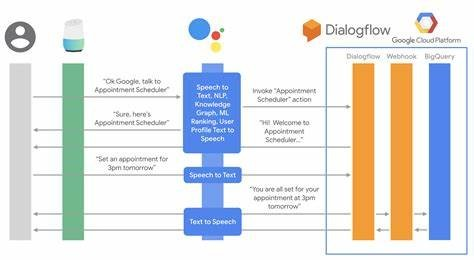
Additionally, the system uses machine learning to refine its ability to detect variations in phrasing, making interactions feel more natural. Businesses benefit from AI-powered intent detection that can understand user requests even if phrased differently than anticipated.
Multilingual Support
Supporting over 20 languages, Google Dialogflow makes it easier for businesses to develop chatbots that cater to a global audience. This is particularly useful for multinational companies looking to maintain consistent and localized customer interactions across different regions.
Businesses can configure their chatbots to switch between languages based on user input, ensuring a seamless multilingual experience. With built-in translation capabilities, organizations can reduce manual effort in developing language-specific chatbot versions while maintaining a high level of accuracy.
Integration with Popular Platforms
Dialogflow integrates with widely used communication channels, ensuring businesses can deploy AI-powered chatbots across multiple touchpoints:
- Google Assistant – Direct integration with Google’s voice assistant allows businesses to create interactive voice-based applications.
- Facebook Messenger, WhatsApp, Telegram, and Slack – Companies can engage customers through social media and workplace communication tools.
- IVR (Interactive Voice Response) systems – Businesses can automate phone-based customer support, reducing wait times and improving efficiency.
- Web and mobile apps – SDKs for Android, iOS, and web-based applications enable developers to incorporate chatbots directly into their products.
This level of integration helps businesses maintain consistent communication across various platforms while meeting customers with whom they already interact.
Automatic Speech Recognition (ASR)
For businesses focusing on voice interactions, Google Dialogflow includes ASR capabilities that enable AI-powered assistants to transcribe and interpret spoken language with accuracy. This feature is particularly beneficial for call centers, virtual assistants, and smart devices that rely on voice commands.
ASR improves accessibility by allowing users to engage through voice rather than typing. Additionally, the AI model adapts over time, refining its ability to detect speech patterns and different accents, making interactions smoother and more efficient.
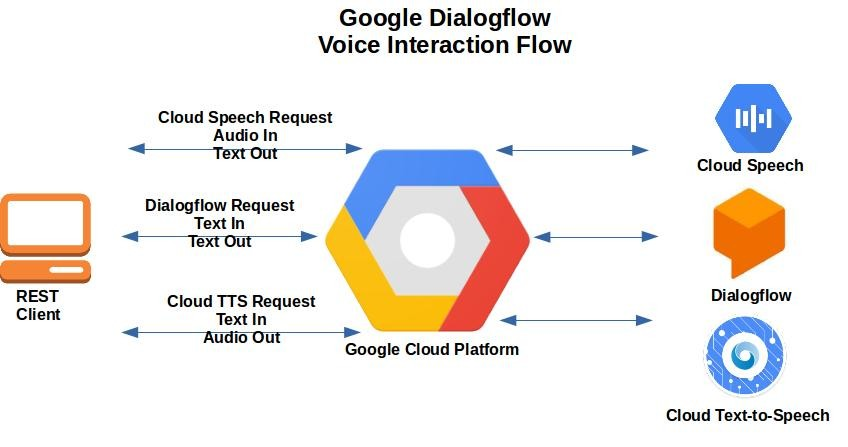
Customizable AI Models
Developers can train custom AI models using machine learning to refine responses based on specific business requirements. The platform adapts over time, learning from user interactions to improve response accuracy and engagement.
Businesses can define unique intents and entities that align with their operations, ensuring chatbots provide relevant responses. Advanced users can utilize webhook integrations to pull real-time data from external databases, making interactions more dynamic and informative.
Analytics & Insights
Google Dialogflow provides built-in analytics that tracks chatbot performance, user engagement, and common queries. Businesses can use this data to refine their AI responses, optimize workflows, and enhance customer interactions based on real-world usage.
The platform offers insights into user behaviors, identifying patterns that help improve chatbot training. With features like conversation history tracking and sentiment analysis, businesses gain a deeper understanding of customer needs and can make data-driven improvements to their AI assistants.
With these features, Google Dialogflow offers a scalable and adaptable solution for businesses aiming to implement AI-powered chat and voice assistants across multiple platforms. Whether for customer service, automation, or internal communication, Dialogflow’s capabilities provide a flexible foundation for conversational AI development.
Types of Google Dialogflow
Google Dialogflow offers two primary versions, each designed to meet different business and technical requirements. These versions cater to developers looking for a quick, no-code chatbot setup and enterprises requiring advanced AI-powered conversation management.
Dialogflow ES (Essential Edition)
Dialogflow ES (Essential Edition) is the standard version, providing a simpler structure for chatbot development. It allows users to create conversational agents with predefined intents, entities, and fulfillment options. This version suits businesses looking to automate customer support, FAQs, and basic AI-driven interactions. Dialogflow ES is best for small- to medium-sized businesses and developers and for quick chatbot deployment.
Key Features:
- Intent-based conversational flow.
- Supports text and voice interactions.
- Prebuilt integrations with platforms like Google Assistant, Facebook Messenger, WhatsApp, and more.
- Context handling to maintain conversation flow.
- Basic sentiment analysis and language detection.
- Webhooks are used to connect to external databases and APIs.
- Free and pay-as-you-go pricing options based on query volume.
Dialogflow CX (Customer Experience Edition)
Dialogflow CX (Customer Experience Edition) is an advanced version designed for large-scale conversational AI applications. It introduces a state machine-based flow management system, making handling complex, multi-turn conversations easier. This version is ideal for businesses that require sophisticated chatbots with better control over context and user interactions. It is best for Large enterprises, complex chatbot workflows, and AI-driven automation.
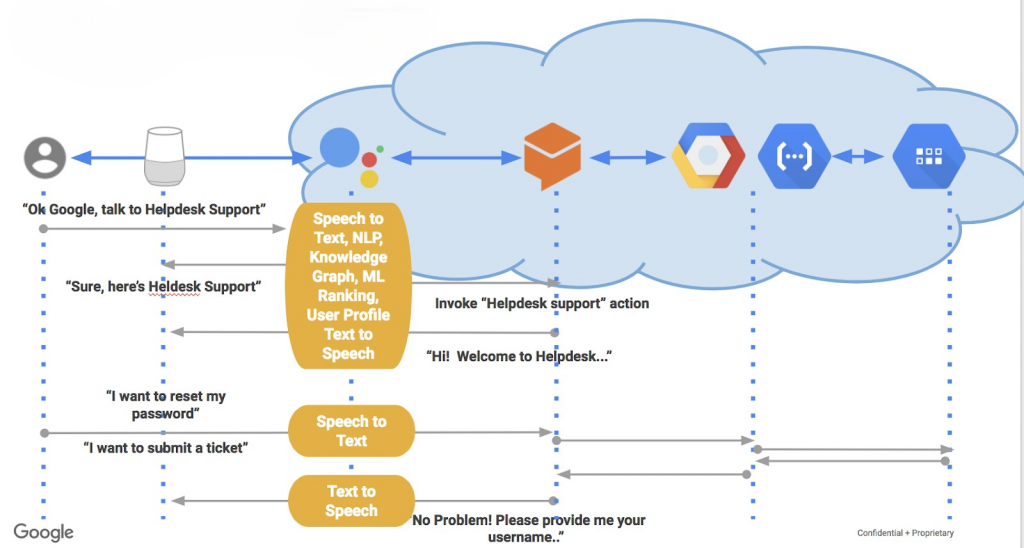
Key Features
- Flow-based conversation modeling for better control.
- Visual builder to design and manage chatbot workflows.
- Supports large-scale enterprise deployments.
- Advanced NLP for improved intent recognition.
- Supports multi-turn conversations with dynamic responses.
- Enterprise-level security and compliance.
- Higher pricing tier with greater scalability.
Dialogflow ES vs. Dialogflow CX- Key Differences
| Feature | Dialogflow ES | Dialogflow CX |
|---|---|---|
| Best For | Simple chatbots & customer support | Complex AI-powered workflows & enterprises |
| Conversation Model | Intent-based | State-based with better control |
| User Interface | Text-based with context handling | Visual flow builder with structured workflows |
| Integration | Prebuilt options for Google Assistant, WhatsApp, etc. | Custom enterprise integrations |
| Scalability | Suitable for small to mid-sized businesses | Designed for enterprise-level scalability |
| Pricing | Free tier + pay-as-you-go | Higher pricing for enterprise usage |
Which One to Choose?
- Use Dialogflow ES for small-scale chatbots, customer support automation, and simple AI-driven interactions that require a quick setup.
- Use Dialogflow CX for enterprise chatbots, complex workflows, multi-turn conversations, and advanced AI automation with greater customization options.
Both versions offer Google Cloud-powered NLP and seamless integrations, but the choice depends on business needs and scalability requirements.
Dialogflow ES Pricing
| Feature | Pricing |
|---|---|
| Free Tier | 1,000 text requests per month |
| Text Interactions | $0.002 per request after the free tier |
| Voice Interactions (ASR – Speech-to-Text) | $0.0065 per request |
| Text-to-Speech | $4.00 per 1 million characters |
| Knowledge Connector Requests | $0.001 per request |
| Sentiment Analysis | $1.00 per 1,000 requests |
| Webhook Calls | Free (standard Google Cloud rates apply) |
Dialogflow CX Pricing
| Feature | Pricing |
|---|---|
| Free Tier | None |
| Text Interactions | $0.007 per request |
| Voice Interactions (ASR – Speech-to-Text) | $0.020 per request |
| Text-to-Speech | $16.00 per 1 million characters |
| Knowledge Connector Requests | $0.003 per request |
| Sentiment Analysis | $3.00 per 1,000 requests |
| Enterprise Features | Custom pricing based on usage |
Google Dialogflow Pricing Structure for 2025
Google Dialogflow offers pricing plans for different needs—explore their free tier and paid options to find what fits your goals.
| Plan | Included Features | Cost |
|---|---|---|
| Free Tier | 1,000 text queries/month | $0 |
| Standard (Pay-as-you-go) | Text queries beyond free limit | $0.002 per request |
| Voice Interaction | Automatic Speech Recognition (ASR) | $0.0065 per request |
| Enterprise Plan | Advanced AI, high-volume requests | Custom pricing |
Pricing is based on usage, making Dialogflow a scalable option for startups and enterprises alike.
Learn MoreGoogle Dialogflow Strengths and Limitations
Google Dialogflow has established itself as a powerful AI-driven chatbot development platform, helping businesses automate interactions across multiple channels. It offers advanced NLP capabilities, seamless integrations, and scalable deployment options. While it provides many benefits, pricing, customization, and infrastructure requirements are also considered.
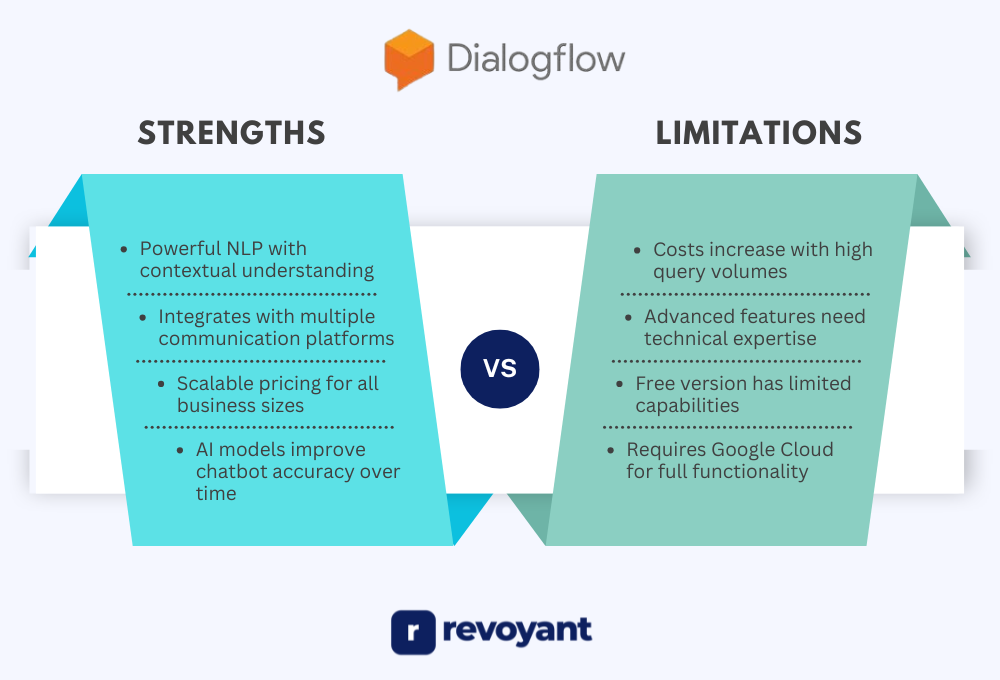
Strengths
Advanced Natural Language Processing (NLP)
Dialogflow’s NLP engine enables chatbots to understand user intent, detect context, and refine responses over time. It supports multi-turn dialogues, allowing bots to handle complex conversations instead of responding to single questions. AI models recognize entities, analyze sentiment, and improve interactions dynamically, making conversations more natural and engaging.
Multi-Platform Integration
Google Dialogflow chatbots can be deployed across multiple platforms, including websites, mobile apps, messaging services, and voice assistants. It integrates with Google Assistant, WhatsApp, Facebook Messenger, Telegram, Slack, and IVR systems. Developers can connect Dialogflow with CRM platforms, databases, and APIs, enabling centralized management of customer interactions.
Multi-Language and Localization Support
With support for over 20 languages, Dialogflow allows businesses to engage global audiences. Built-in translation capabilities help chatbots switch between languages automatically, ensuring smooth multilingual conversations. This feature is especially useful for international businesses seeking consistent user engagement.
Scalable and Flexible Pricing
Google Dialogflow offers a free tier with 1,000 text queries per month, making it accessible for small businesses and startups. The pay-as-you-go model allows companies to scale as needed. Dialogflow CX, designed for enterprises, includes advanced AI capabilities and workflow automation at a higher pricing tier while remaining flexible for large-scale deployments.
Custom AI Training and Continuous Improvement
Businesses can train custom AI models to refine chatbot accuracy and personalize responses based on industry-specific requirements. Machine learning helps chatbots adapt over time by analyzing past user interactions. Developers can configure custom intents, entities, and fulfillment processes, while analytics provide insights into chatbot performance and user engagement.
Limitations
Higher Costs for Large-Scale Deployments
While Dialogflow’s free tier benefits small-scale use, costs can rise for businesses with high query volumes, particularly for voice-based interactions. Text queries cost $0.002 per request, while speech recognition requests cost $0.0065, making it important for businesses to monitor their usage to manage expenses.
Dependency on Google Cloud Infrastructure
Google Dialogflow is hosted on Google Cloud, making it best suited for businesses already using Google’s ecosystem. Companies that primarily rely on AWS, Microsoft Azure, or private cloud services may face challenges in integrating Dialogflow with their existing infrastructure. Those heavily invested in Microsoft products, such as Teams and Office 365, might find Microsoft Azure Bot Service a better fit.
Complexity in Dialogflow CX for Beginners
Dialogflow ES is user-friendly, but Dialogflow CX introduces a more advanced architecture that may require a stronger understanding of AI-driven workflows. Businesses with limited technical expertise may need dedicated developers to handle complex chatbot designs, which can increase implementation time and costs.
Limited Customization in Free and Standard Versions
Dialogflow ES is effective for basic chatbot development but lacks some of the deep customization options available in Dialogflow CX. Businesses requiring more advanced automation, enterprise-grade security, and tailored AI workflows may need to upgrade to higher-tier plans or explore alternatives like Microsoft Azure Bot Service, IBM Watson Assistant, or Amazon Lex.
Handling of Complex Multi-Turn Conversations
Google Dialogflow supports context management, but complex, multi-turn interactions may require additional API logic and external customization. Chatbots handling decision trees, industry-specific needs, or highly structured conversations may need additional development resources to refine interaction flow and optimize performance.
Read the comparison article on Google Dialogflow and Microsoft Azure Bot Service
Conclusion
Google Dialogflow continues to be a powerful solution for businesses looking to implement AI-driven chatbots and virtual assistants. With advanced NLP capabilities, seamless platform integration, and scalable pricing options, it caters to a wide range of use cases, from customer support automation to enterprise-level AI workflows. Its ability to handle text and voice interactions, support multiple languages, and integrate with popular communication channels makes it a versatile choice for businesses aiming to enhance user engagement.
While Dialogflow ES provides a straightforward approach for quick chatbot deployment, Dialogflow CX offers a more structured framework suited for complex, multi-turn conversations. Businesses with high interaction volumes should consider pricing factors, particularly for voice-based interactions, as costs can increase significantly with large-scale deployments. Additionally, those relying on AWS or Microsoft Azure may need to evaluate cloud compatibility before implementation.
Despite these considerations, Dialogflow remains a reliable option for businesses seeking AI-powered conversational solutions. Whether used for customer engagement, automation, or AI-driven insights, its flexible framework supports various industries. By assessing business goals, infrastructure, and scalability needs, companies can leverage Dialogflow to create intelligent and effective chatbot experiences.
Frequently Asked Questions
What is Google Dialogflow used for?
Google Dialogflow is a tool on the Google Cloud Platform that helps build virtual agents and chatbots using natural language understanding (NLU). It supports conversation flows, training phrases, and custom payloads to create smart interactions.
What are the differences between Dialogflow CX and ES?
Dialogflow CX is designed for complex conversation flows with advanced features like state management, while Dialogflow ES works better for simpler tasks with prebuilt agents and basic NLU capabilities.
How does pricing work for Google Dialogflow in 2025?
Pricing depends on usage—factors like API calls, whether you use CX or ES, and integrations with tools such as Google Assistant or other platforms through the cloud can affect costs.
Are there alternatives to Google Dialogflow?
Yes, alternatives include platforms offering similar NLU features or chatbot-building tools outside of the Google Cloud ecosystem. Some even provide options tailored to specific industries or needs.
Can I integrate generative AI into my project using Dialogflow?
Yes! With access to the cloud via the Google Cloud Console, you can combine generative AI technologies alongside your virtual agent setup for more advanced functionality.


