Facetune is a popular photo-editing app that provides powerful tools to enhance images, making it a go-to choice for many people. With its user-friendly interface, Facetune allows users to easily improve their selfies and portraits. Facetune is especially favored by those who want to enhance their appearance in photos for social media. It gives users the ability to create stunning images that stand out on platforms like Instagram and Facebook.
Key Takeaways
- Facetune is a photo-editing app that helps users enhance their selfies and portraits. It provides tools for smoothing skin, whitening teeth, and removing blemishes.
- Facetune offers AI selfie filters and advanced editing tools, allowing for precision enhancements and creative edits. Users can easily apply filters and retouch their images for various moods and occasions.
- Facetune has a free version with basic tools and a VIP subscription that unlocks advanced features. A 7-day free trial for the VIP subscription is also available.
- The app is user-friendly and offers a wide range of editing tools but requires a VIP subscription for some features. The free version is limited, and users may find the edits look too artificial at times.
- Users can enhance their photos by choosing the right filters, enhancing facial features, and using good lighting and angles to capture the best version of themselves.
What is Facetune?
Facetune, a product of Lightricks, is a photo-editing app that helps people improve their selfies and portraits. With Facetune, users can easily edit photos to make skin smoother, whiten teeth, remove blemishes, and enhance features. It is mainly used for social media photos, giving users control over how they look in their pictures. Facetune is popular among influencers, social media users, and anyone looking to touch up their photos easily.
Understanding the Core Features of Facetune
Facetune boasts AI selfie filters and advanced photo editing tools, allowing users to enhance their photos with precision. These features cater to a range of editing needs, from subtle tweaks to more dramatic transformations.
AI Selfie Filters
AI selfie filters in Facetune use smart technology to make selfies look better. These filters can spot facial features and change them with different artistic effects and colors. Users can pick from many filters like “Life in Pink” or “Fresh Air” to set a certain mood.
There are also fun options for parties, such as “Carnival” and “Neon,” which make photos lively.
With AI photo editing, the app turns ordinary selfies into personalized works of art.
By typing keywords, you can find the perfect filter for any moment. This way, each selfie tells its own story with just the right emotional touch or vibrant effect, thanks to advanced image processing.
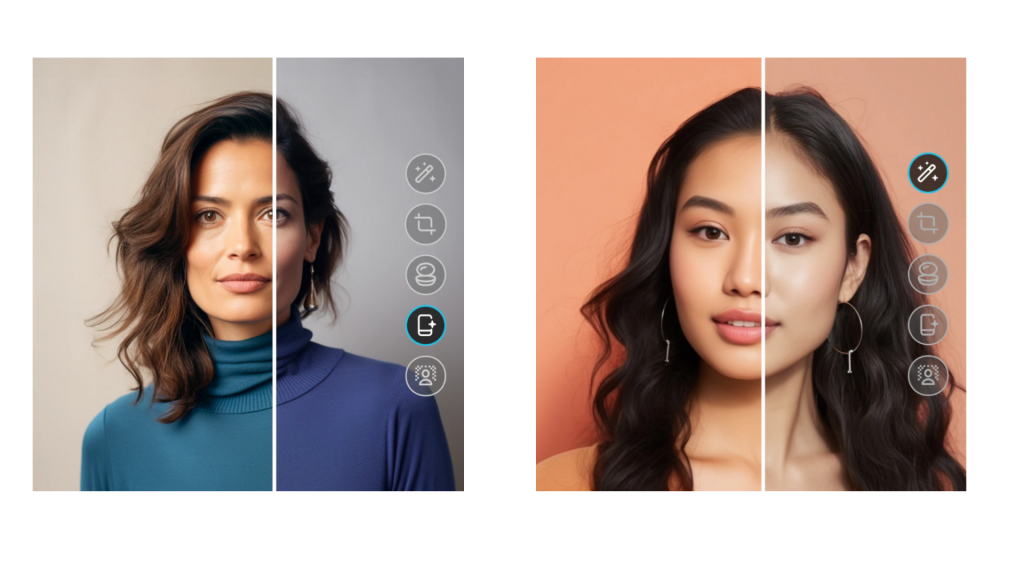
Advanced Photo Editing Tools
Moving from AI selfie filters, Facetune brings advanced photo editing tools to the table. Users get access to professional-level image editing options. These include retouching and removing blemishes, whitening teeth, and even fixing old photos.
You can change backgrounds, take people or things out of a picture, and much more.
Facetune has features like Retouch and Heal that let you fine-tune your photos. There’s also Texture for adding details, Glow for lighting effects, and Vibrance to make colors pop.
If you need to adjust facial features or reshape something in your photo, Facetune has got you covered with its innovative tools. With at least $130 million in funding behind it, Facetune offers high-quality photo edits on your phone.
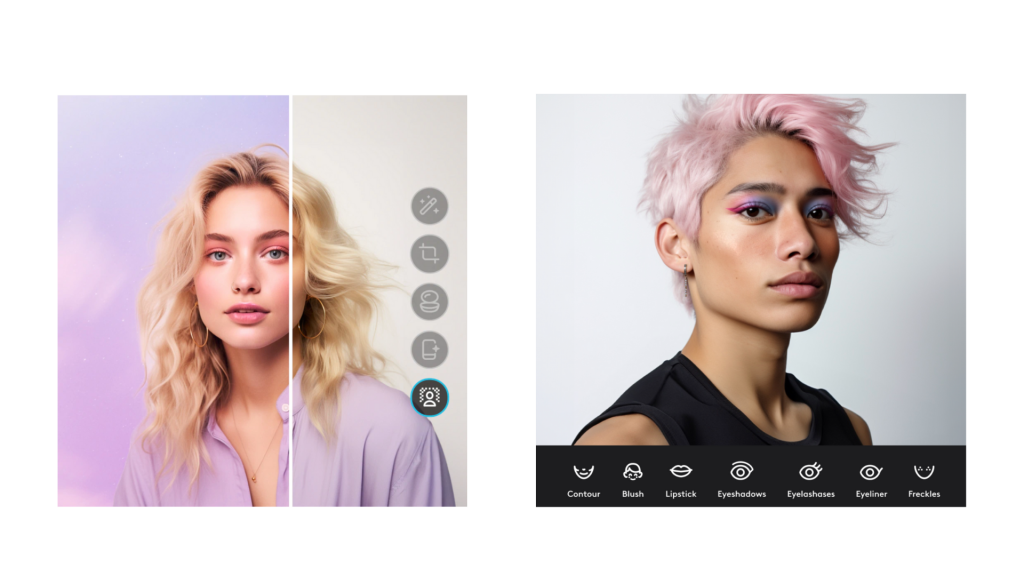
Facetune App Pricing Plans
| Plan | Cost | Features |
|---|---|---|
| Free Version | Free | Basic editing tools: skin smoothing, teeth whitening, and makeup filters. |
| VIP Subscription | Monthly or annual plans (pricing may vary by region) | Access to all advanced features, including live face reshaping and a wider range of filters. |
Facetune has different pricing options to meet various user needs. Users can pick between a free version and a VIP subscription:
- Free Version: It comes with basic editing tools. Users can use features like skin smoothing, teeth whitening, and simple makeup filters.
- VIP Subscription: This plan includes all the premium editing tools, like live face reshaping, relighting effects, and more filters. The VIP subscription offers both monthly and yearly payment options, so users can choose the plan that works best for them.
Facetune does offer a 7-day free trial for its VIP subscription. This trial allows users to explore all the advanced features of the app without any cost for a limited time. After the trial period ends, users can decide whether to continue with the subscription or stick with the free version.
Pros & Cons of Facetune
Facetune is a powerful app with many advantages, but it also has some drawbacks that users should consider”
| Pros | Cons |
|---|---|
| User-friendly interface | Some advanced features require a VIP subscription |
| A wide range of editing tools and filters | The free version has limited features |
| Allows real-time editing and changes | Can use a lot of storage space on your device |
| Regular updates add new features and tools | The results look too artificial |
Pros:
- Easy to Use: Facetune has a user-friendly interface that makes it simple for anyone to navigate. Even beginners can quickly learn how to use the tools.
- Wide Range of Editing Tools: The app offers many editing tools and filters. Users can smooth skin, whiten teeth, and apply makeup, providing lots of options for enhancing photos.
- Real-Time Editing: Facetune allows users to see changes as they make them. This real-time editing feature helps users achieve their desired look without guessing what the final result will be.
- Regular Updates: The app frequently receives updates, which introduce new features and tools. This keeps the app fresh and ensures that users have access to the latest editing options.
Cons:
- VIP Subscription for Advanced Features: While Facetune has many free tools, some of the more advanced features require a VIP subscription.
- Limited Features in Free Version: The free version of Facetune has limited editing options. Users may find that they need to upgrade to VIP for a more complete experience.
- Storage Space Usage: Facetune can take up a lot of storage space on your device. This might be an issue for users with limited space available.
- Artificial Results: Some users may feel that the edits can look too artificial, making it difficult to achieve a natural appearance in their photos.
Tips & Tricks for Using Facetune Effectively
Enhance your facial features with precision to highlight your best attributes and create a natural look. Use lighting and angles strategically to capture the best version of yourself in different settings.
#1: Choose the Right Filters for Different Occasions
Facetune offers many filters to change your selfies into something special. Each filter can match a different mood or event.
- Use “Life in Pink” for photos that need a soft, romantic touch. This filter adds a warm glow.
- Try “Fresh Air” for shots taken outdoors. It brings out blues and greens, making nature look brighter.
- Pick “Carnival” when you’re at a festival or party. It makes colors pop and adds fun to your pictures.
- Choose “Neon” for night-time events to give photos vivid, electric colors.
- Use “Arctic” for winter scenes to enhance the cold, icy atmosphere.
- Select “Desert” for summer shots to bring out warm, golden tones.
- Go with “Bohemian” for artistic or vintage looks with a unique flair.
- Pick “Graffiti” to add edginess to urban shots, highlighting street art vibes.
- Share your edited photos on social media platforms to see how filters transform regular selfies into eye-catching posts.

With Facetune, play around and find which filter best suits the occasion or feeling you want to share.
#2: Enhance Facial Features with Precision
Facetune allows precision editing to enhance facial features to get the perfect look.
- Use the “Face” tool to adjust specific facial features like eyes, nose, and mouth for balanced symmetry.
- Whiten teeth and other white areas in photos using the “Whiten” tool to enhance your smile effortlessly.
- Spot-treat blemishes with the “Heal” tool to achieve a flawless complexion.
- Enhance eye details, hair structure, and accessories using the “Details” and “Structure” tools for a polished look.
- Add a radiant glow effect to your skin with the “Glow” feature for a healthy, luminous appearance.
- Adjust facial contours and reverse changes in photos using the “Reshape” tool with an easy restore function.
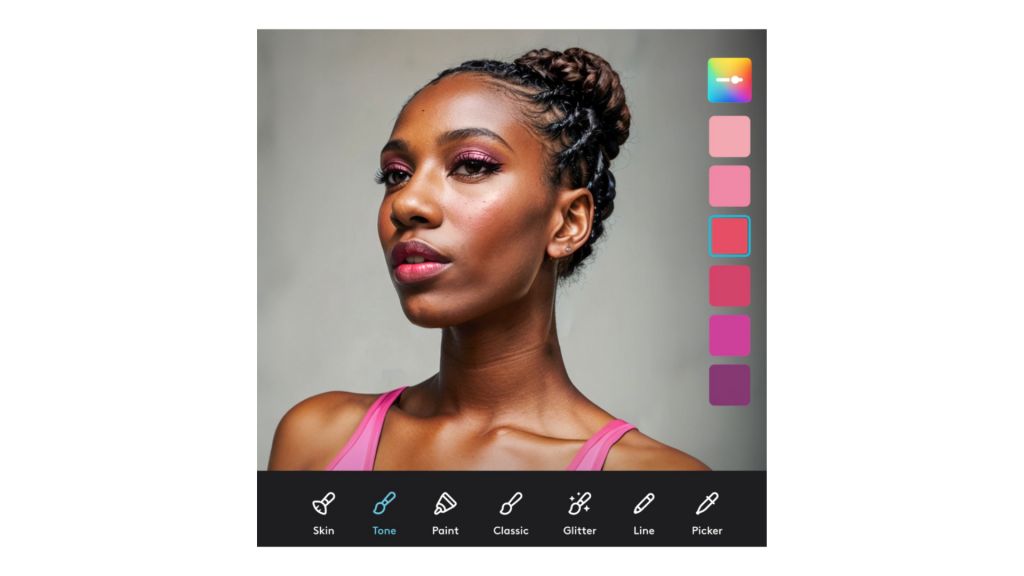
#3: Use Lighting and Angles for Better Results
Soft and natural lighting is recommended for better selfies. Holding the camera above eye level can create a more flattering angle. Following are some tips for utilizing lighting and angles for better results:
- Use natural light to avoid harsh shadows on your face.
- Position yourself facing the light source to achieve a well-lit photo.
- Experiment with different angles by slightly tilting or turning your head to find your best side.
- Hold the camera slightly above eye level to create a slimming effect and elongate the neck.
- Ensure the background complements the composition, following the rule of thirds for balanced framing.
These tips cover angles, lighting secrets, and expert editing tricks to express yourself effectively through Facetune.
Facetune Customer Service
If you need help, you can contact customer support via the help center, email, and in-app support.
- Help Center: Facetune app has an online help center with articles and FAQs that answer common questions. Users can find useful tips and guides on how to use the app and its features.
- Email Support: Users can contact the Facetune support team via email. If you have a specific issue or need help, you can send them a message, and they will respond to you.
- In-App Support: The app includes a support feature that allows users to report problems or ask for help directly within the app.
Conclusion
Facetune helps make good selfies great. With its user-friendly design and a variety of editing tools, it makes photo enhancement accessible for everyone. Whether you’re an influencer or just want to look your best in photos, Facetune can help you achieve stunning results. With its range of filters and editing features, you can express your creativity and make your pictures stand out.
Plus, with options for both free and premium use, there’s something for everyone. If you ever need help, Facetune’s customer service is ready to assist you. Overall, Facetune is a great choice for enhancing your photos and sharing them on social media.
(Image Source: Facetune)
Frequently Asked Questions
1. What is the Facetune app used for?
Facetune is a photo editing app designed to enhance selfies and portraits. It helps users smooth skin, whiten teeth, and improve overall image quality.
2. How can I make my photos look more natural with Facetune?
To achieve a natural look, use subtle edits. Avoid over-smoothing skin or excessive filters. Focus on enhancing features without losing authenticity.
3. Are there specific tools in Facetune that I should focus on?
Yes, key tools include the Smooth tool for skin texture and the Details tool to sharpen eyes or hair. These help create balanced enhancements in your images.
4. Can I share my edited photos directly from the app?
Absolutely! After editing your photos in Facetune, you can easily share them to social media platforms like Instagram or Facebook straight from the app’s interface.




