Have you ever looked at an old photo and wished it was clearer? Or wondered what you might look like 30 years from now? I’ve had those moments too — whether it’s bringing an old family portrait back to life or just having fun with aging effects. That’s where tools like Face26 AI come in.
In this blog, I’ll explore what Face26 does, how it works, who it’s for, and how it compares to other photo tools. By the end, you’ll know whether it’s the right fit for your needs — and maybe even be ready to try it for yourself.
Key Takeaways
- Face26 AI transforms blurry or low-quality photos in just seconds.
- It combines enhancement, restoration, and age progression in one easy-to-use tool.
- No design or editing experience is required to get professional-quality results.
- It’s ideal for both fun, creative projects and meaningful photo preservation.
- The platform works entirely online—no downloads, installs, or setup needed.
What is Face26 AI?
Face26 AI is an all-in-one photo enhancement tool powered by artificial intelligence. It’s designed to help anyone — not just designers or photographers — transform blurry, low-quality, or old photos into sharp, high-resolution images in seconds.
From enhancing image clarity to simulating age progression, Face26 combines multiple features into one easy platform. You can fix facial details, upscale pixelated portraits, restore faded memories, and even explore how someone might look older or younger — all without needing any editing experience.
At its core, Face26 is built to make advanced photo editing fast, fun, and accessible. Whether you’re improving family photos, working on creative content, or simply curious about aging effects, this tool puts AI editing at your fingertips.
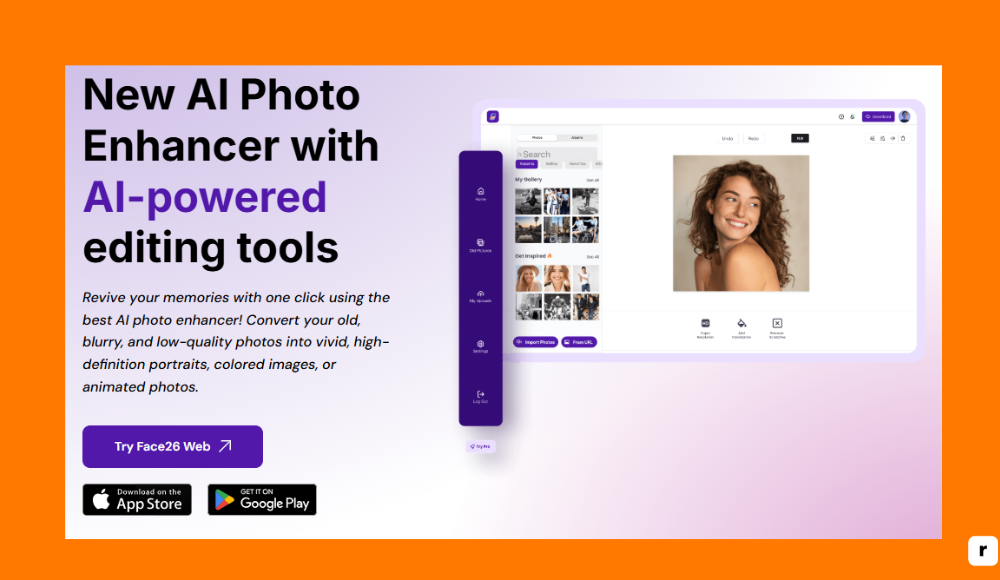
Who Use Face26 AI ?
Face26 AI is designed for anyone looking to upgrade, restore, or creatively transform photos without needing professional editing skills. Whether you’re working on client images, family memories, or social content, this tool makes it fast and simple.
Photographers
Professional and amateur photographers can save time on post-processing by using Face26 to quickly enhance portraits, fix lighting, and sharpen facial features. It’s especially useful for improving lower-quality shots, old photos, or client images that need a quick polish.
The AI handles everything from noise reduction to upscaling, making it a reliable assistant for faster delivery. Instead of spending hours retouching, you can focus on creative work while Face26 handles the technical cleanup. It’s a great backup tool in any photographer’s workflow.
Content Creators
For influencers, marketers, or digital creators, Face26 offers instant visual upgrades that can boost engagement. From crisp selfies to age-progressed images that spark curiosity, the platform helps you stand out on crowded feeds.
It’s perfect for before-and-after content, face swaps, or AI-enhanced transformations that draw attention. With no need for editing software, you can create scroll-stopping visuals straight from your browser. Whether you’re creating reels, thumbnails, or viral posts, Face26 adds that “wow” factor.
Families & Genealogists
Old family photos often hold sentimental value but suffer from blur, fading, or damage. Face26 lets families restore those images with clarity and detail, preserving memories for future generations.
The age progression feature also allows genealogists or family historians to explore how relatives might have aged, adding a new layer to ancestry research. It’s a simple yet powerful way to reconnect with personal history. The platform works well with scanned images and doesn’t require any technical skill.
Everyday Users
Not a pro? No problem. Face26 is made for everyday people who want to fix, upgrade, or have fun with their photos. Whether it’s a blurry selfie you want to rescue or a curiosity to see your future self, the tool is intuitive and quick to use.
There’s no need to download anything or learn complex settings — just upload and enhance. It’s also great for improving photos before printing or sharing online. Anyone can get professional-looking results in seconds.
Key Features of Face26 AI
Face26 AI brings powerful image enhancement and facial transformation tools into one user-friendly platform. Here’s what it can do:
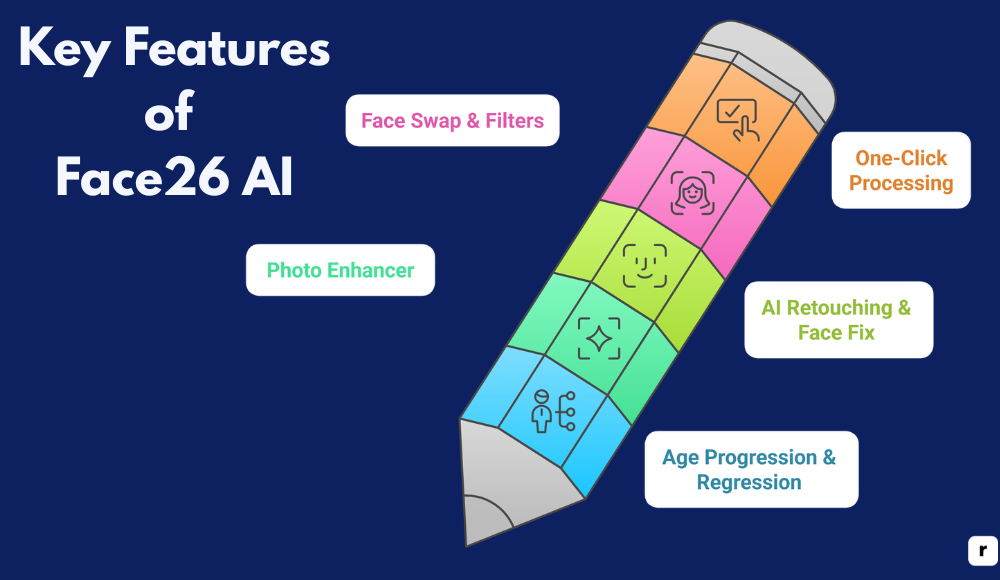
Age Progression & Regression
This feature lets you see how a face might change over time — whether it’s aging someone forward or showing a younger version of them. The results are impressively realistic, with natural skin texture, facial structure changes, and aging details like wrinkles or hair shifts.
It’s great for fun, future-gazing, or even exploring family traits across generations. Many users love using it to simulate how their kids or parents might look at different ages. All it takes is one photo and a few seconds.
Photo Enhancer
Blurry, low-resolution, or pixelated images can be instantly transformed into sharper, more detailed versions. The AI intelligently fills in missing details, boosts clarity, and increases resolution without making the image look artificial.
This is ideal for old family portraits, low-quality mobile shots, or important photos that need a second life. The enhancement process works in the background — just upload and let the AI do the work. It’s especially helpful for restoring images before printing or sharing.
AI Retouching & Face Fix
Face26 can automatically retouch facial features, correct lighting, and smooth out imperfections — all without overdoing it. The AI focuses on keeping the photo looking natural while improving visual quality.
It’s a useful tool for portraits, profile pictures, or any photo where someone wants to look their best. Users can remove blemishes, soften lines, and balance tones without needing Photoshop-level expertise. The process is subtle, fast, and consistent.
Face Swap & Filters
Face swapping is a fun and creative way to remix your photos. You can switch faces between two people, or apply themed filters to create stylized effects for social media or entertainment.
Whether it’s for a joke, a visual concept, or just curiosity, Face26 makes it easy to experiment. The swaps are surprisingly smooth and believable, and the tool handles facial alignment automatically. No manual edits required — just upload and swap.
One-Click Processing
What sets Face26 apart is how quickly everything works. There’s no software to install and no need for step-by-step editing. Just upload a photo, choose what you want to do — enhance, retouch, age, or swap — and get your results in seconds.
This makes it perfect for anyone who wants fast results without spending time learning a complicated app. It’s as simple as it gets, and it works right from your browser on desktop or mobile.
Benefits of Using Face26 AI
Face26 AI offers more than just fun filters — it’s a practical, time-saving tool for anyone looking to improve or transform their photos with minimal effort.
Whether you’re working on personal projects, client work, or social content, the platform delivers fast, high-quality results without the need for advanced skills or software. Its intuitive interface, combined with powerful AI features, makes editing photos as easy as uploading and clicking a button.
Here are some of the key benefits you get when using Face26 AI:
| Benefit | What It Means for You |
|---|---|
| Fast & Easy | No learning curve—just upload a photo and let the AI do the work in seconds. |
| All-in-One | Offers age progression, enhancement, retouching, and face swaps in a single platform. |
| Browser-Based | Works entirely in your browser on desktop and mobile—no software installs needed. |
| Realistic Edits | AI delivers clean, realistic edits without over-processing or unnatural effects. |
| Versatile Uses | Useful for personal photos, client projects, creative content, or even genealogy research. |
| Flexible Pricing | Pay only for what you use with credit-based pricing—no monthly subscriptions. |
How to Transform Old Photos with AI-Powered Enhancements
Old photos carry emotional value — snapshots of moments, people, and stories we never want to lose. But over time, these images often fade, blur, or suffer from damage. With Face26 AI, you don’t need editing skills or expensive software to fix them.
Using advanced photo enhancement powered by artificial intelligence, Face26 brings clarity and new life to your treasured memories — all in just a few clicks.
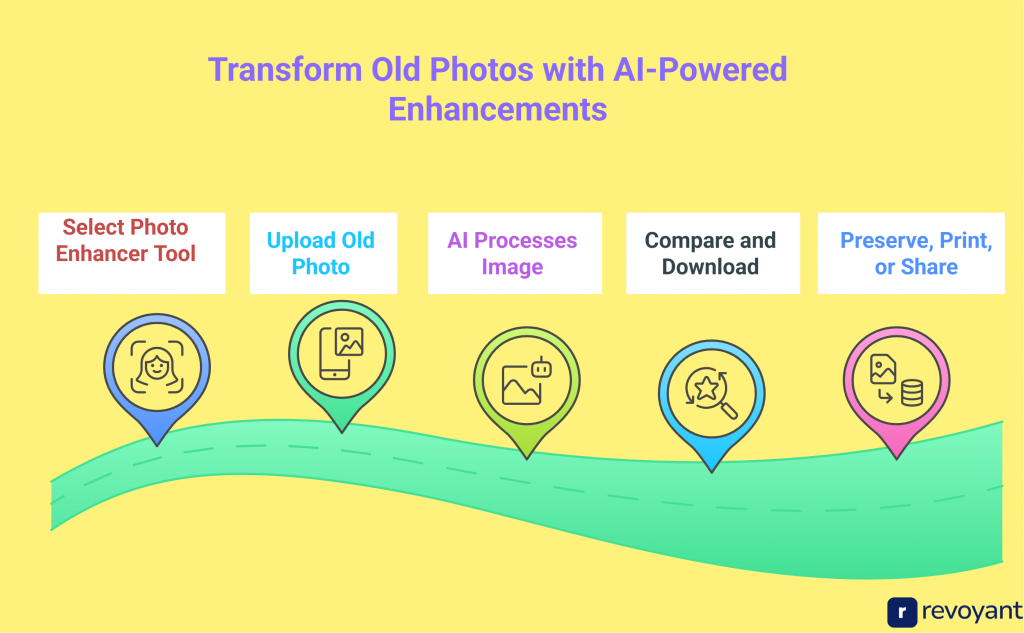
Step 1: Select the Photo Enhancer Tool
Start by heading to face26.com and selecting the Photo Enhancer feature. This tool is specially built for restoring old or low-resolution images. It uses AI to repair detail loss, improve lighting, reduce blur, and upscale images without pixilation.
The process is automatic, but the results look like they were professionally retouched. Whether it’s a faded family portrait or a scanned childhood photo, this is the right place to begin.
Step 2: Upload Your Old Photo
Upload the photo you want to restore from your device. Face26 works best with digital versions of:
• Scanned printed photographs
• Low-resolution mobile or digital camera images
• Old family portraits with visible facial features
You can upload JPEG or PNG files, and there’s no need to crop or adjust anything beforehand — Face26 handles all of that automatically. A clear, well-lit photo will give you the most noticeable results.
Step 3: Let Face26 AI Process the Image
Once your photo is uploaded, the AI technology gets to work. It analyzes facial features, lighting, contrast, and texture to intelligently restore the image without over-editing.
This step takes only a few seconds, and everything happens in the cloud — so there’s no waiting for downloads or manual adjustments. You’ll see the transformation almost immediately, and the enhanced photo maintains the natural look of the original.
Step 4: Compare and Download the Result
After processing, you’ll get a preview of the before-and-after version side by side. This lets you clearly see how much detail has been recovered — from smoother skin to clearer facial outlines and restored lighting.
If you’re satisfied with the outcome, simply click to download the enhanced image. It’s delivered in high resolution, perfect for both digital and print use.
Step 5: Preserve, Print, or Share Your Memory
Now that your photo is restored, you can do more than just admire it:
• Print it out and frame it as a gift or keepsake
• Share it digitally with family or on social media
• Archive it for future generations in your photo library
You’ve just saved a meaningful moment from fading away — and all it took was a few clicks.
Face26 AI Pricing
Face26 uses a flexible, credit-based pricing model that allows you to pay only for what you use. There are no subscriptions, no hidden charges, and no pressure to commit.
Whether you’re testing out a single feature or editing a batch of photos, you can choose a plan that fits your needs. Each feature use typically costs 1–3 credits, depending on the tool, and you can recharge anytime.
Below is a quick overview of the available pricing options:
| Plan | Price | What You Get |
|---|---|---|
| Free | $0/month | Basic access, limited daily generations, standard-quality exports |
| Creator | Est. $10–15/month | More prompt credits, high-res downloads, faster processing |
| Pro | Est. $20–30/month | Commercial usage rights, priority access to new features, expanded style tools |
Each credit can be used for tools like photo enhancement, age progression, face retouching, or face swaps. Once purchased, credits remain available in your account until used — no expiration or recurring charges.
Tips for Best Results with Face26 AI
Face26 AI is built for speed, ease, and quality — but a few small adjustments on your end can make a big difference in how your photos turn out. Whether you’re restoring old family images or playing with age filters, these tips will help ensure your results are sharp, natural-looking, and worth keeping.
Use Clear, Well-Lit Images
Lighting is everything when it comes to photo enhancement. The clearer and more evenly lit your image is, the more detail the AI can recognize and enhance. Try using photos taken in soft, natural light or evenly lit indoor settings — avoid strong shadows, harsh flash, or dim lighting.
Blurry or dark areas can make it harder for the AI to sharpen and refine facial features accurately. The more visual information the tool has to work with, the better the end result will look — especially when using tools like face retouch or enhancement.
Center the Face in the Frame
For tools like age progression or facial retouching to work well, the subject’s face should be fully visible and centered in the image. If the face is cropped, angled too far, or partially obscured, the AI may not be able to apply changes evenly.
A straight-on or slightly angled shot with both eyes visible gives the system the best chance at creating a natural, balanced enhancement. Even spacing around the head and a clean background also help keep the results focused and sharp.
Avoid Heavily Filtered or Edited Photos
Photos that have been edited with beauty apps or social filters often lose important facial data. These filters may smooth out skin, alter lighting, or distort proportions — which limits what the AI can “read” from the original image.
For best results, upload an unfiltered version of the photo. Natural lighting, real skin texture, and original colors help Face26 apply enhancements in a more realistic and subtle way. If you’ve already applied edits, consider going back to the original file or using a less processed version.
Scan Printed Photos at High Resolution
Restoring printed photos starts with a high-quality scan. Scanning at 300 DPI or higher allows the AI to detect facial features and textures with more accuracy. Low-resolution scans, on the other hand, often introduce noise, blur, or compression artifacts — which can reduce enhancement quality.
When scanning, clean the photo surface first to avoid smudges or dust. Place it flat on the scanner, and save it in a high-quality format like PNG or maximum-quality JPEG. The more data the AI has, the more detailed your restoration will be.
Try Multiple Tools on the Same Image
Don’t limit yourself to just one feature. Many of Face26’s tools work better when used together.
For example, you might start with the Photo Enhancer to improve clarity, then follow it up with AI Retouch to smooth the skin and fix lighting. Or, enhance an image first, then run age progression to see the aging effect in sharper detail.
Layering tools can deliver professional-level results with very little effort — and it’s often the best way to get a photo from “pretty good” to “amazing.”
Preview Before Downloading
The preview feature is your final quality check before committing to a download. Face26 offers a side-by-side or full-image preview so you can compare the original with the edited version. Use this step to catch anything you may want to tweak or redo.
Sometimes a different lighting condition, pose, or tool will give better results — and this is your chance to experiment before using credits or saving the final version. It’s quick, easy, and gives you more control over the outcome.
Alternatives to Face26 AI
Face26 AI is a great all-in-one photo enhancement tool, but it’s not the only option. Depending on what you’re looking to achieve — whether it’s high-resolution image restoration, fun transformations, or full creative control — there are other tools that may suit your needs. Here are some of the top alternatives, how they work, and who they’re best for.

Remini
Remini is an AI photo enhancer best known for restoring and sharpening faces in low-quality or old images. It uses deep learning models to add detail, improve clarity, and upscale resolution, making it especially useful for portraits, ID photos, and social media images.
Available on mobile and web, Remini is widely used for photo restoration, profile image upgrades, and even video frame enhancement. While results are impressive, the AI can sometimes over-enhance or produce unnatural outputs, especially in non-human subjects.
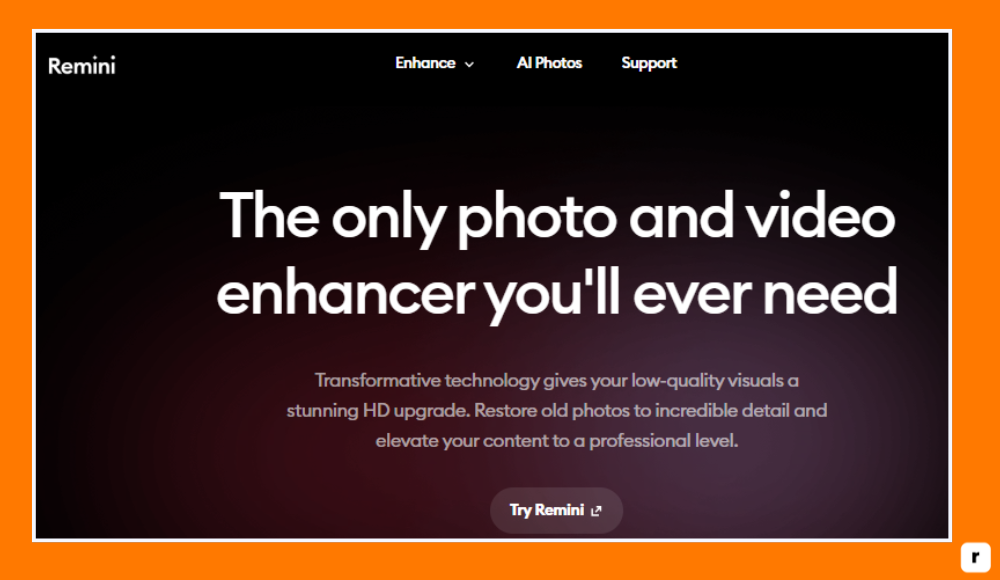
Pricing
- Free with ads and limited daily usage
- Premium plans start around $4.99/week or $9.99/month for unlimited access and HD exports
Key Features
- AI face enhancement for blurry, pixelated, or old photos
- Background enhancement and sharpening
- Real-time preview of before/after
- Batch photo enhancement for Pro users
- Face detection and detail reconstruction
- Works on images, frames from videos, and ID/passport photos
- Available on iOS, Android, and Web
Pros & Cons
Remini is great for enhancing portraits with fast, high-impact results. It’s ideal for personal use, but over-editing and the subscription model may limit casual users.
| Pros | Cons |
|---|---|
| ✔Excellent facial detail enhancement | ✖May create over-processed or fake-looking results |
| ✔Fast and easy to use on mobile or desktop | ✖Free version is limited and ad-heavy |
| ✔Great for restoring old or low-quality images | ✖Not ideal for full-scene or non-face photo enhancement |
| ✔Batch processing available for paid users | ✖Subscription cost can add up over time |
FaceApp
FaceApp is a popular AI-powered photo editing app focused on facial transformations. It gained traction with its viral age, gender, and smile filters, but also includes tools for enhancing portraits, adding makeup, changing hair styles, or adjusting facial features.
Unlike Remini, which restores and sharpens existing quality, FaceApp leans into realistic manipulations and style changes. It’s best for casual users, content creators, or anyone wanting to explore AI face edits for fun or polished results. However, it’s not built for image restoration or professional enhancement workflows.
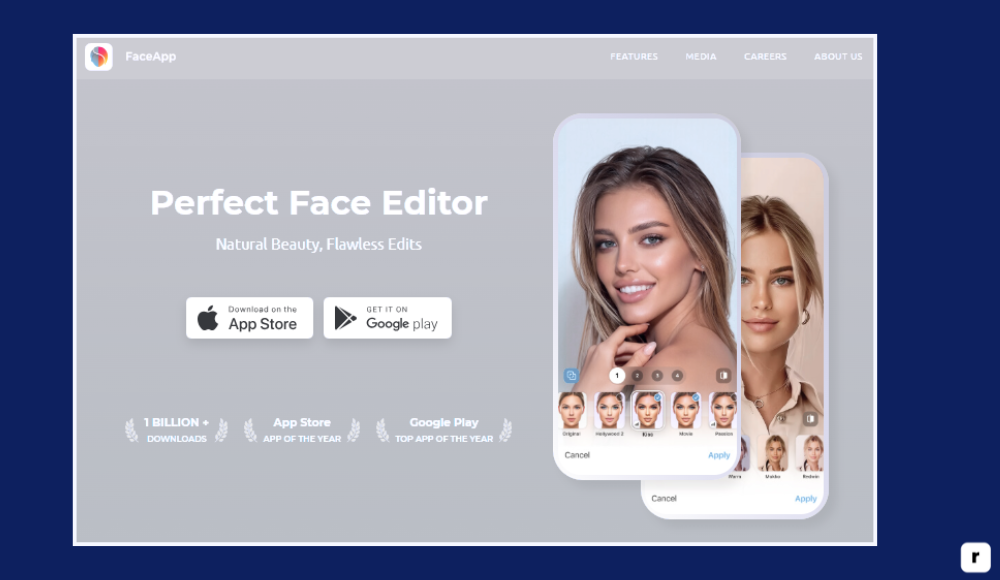
Pricing
- Free version with basic filters and watermark
- Pro version starts at $4.99/month or $19.99/year for full access and no ads
Key Features
- AI-powered face transformations (age, gender, smile, etc.)
- Portrait retouching (skin smoothing, reshaping, lighting)
- Hairstyle and beard filters for realistic makeovers
- Makeup and beauty filter effects
- Background blur and style replacement
- Video face filters (limited to Pro users)
- One-tap social sharing and editing history
Pros & Cons
FaceApp is fun, fast, and surprisingly realistic for facial edits and transformations. It’s more entertainment- and style-focused than tools like Remini or Face26, and less suited for serious enhancement or restoration.
| Pros | Cons |
|---|---|
| ✔Wide range of creative and realistic face filters | ✖Not meant for photo restoration or quality upscaling |
| ✔Very user-friendly with instant results | ✖Some features locked behind paywall |
| ✔Great for social media content and selfies | ✖Output resolution isn’t always high |
| ✔Fun transformations like aging or gender swaps | ✖Data privacy concerns have been raised in the past |
Fotor
Fotor is an all-in-one online photo editing platform that combines traditional editing tools with AI-powered features. It’s known for its one-tap enhancements, beauty retouching, background removal, and photo restoration.
While it’s not focused purely on facial AI like Face26 or FaceApp, it offers solid facial enhancement tools, making it a good option for users who want both basic editing and smart auto-enhancement in one place. It’s web-based with mobile apps, appealing to both casual users and content creators who want fast, polished edits without needing Photoshop-level skills.

Pricing
- Free version with watermark and limited features
- Pro plans start at $8.99/month or $39.99/year
Key Features
- One-tap photo enhancer (brightness, contrast, clarity)
- AI face retouching: smooth skin, remove blemishes, whiten teeth
- AI background remover and photo object eraser
- AI photo restoration for old or blurry images
- Portrait beautification and makeup effects
- Batch processing support for faster editing
- Available on Web, iOS, Android, and Desktop
Pros & Cons
Fotor is great for quick enhancements and face touch-ups with a blend of manual and AI tools. While versatile, it doesn’t specialize in facial reconstruction or deep neural face restoration like Face26 or Remini.
| Pros | Cons |
|---|---|
| ✔Combines AI with manual photo editing tools | ✖Limited facial enhancement depth compared to others |
| ✔User-friendly interface with mobile/web access | ✖Free version includes watermarks and ads |
| ✔Great for social media-ready edits and collages | ✖Not tailored for high-precision restoration |
| ✔Supports a broad range of general photo edits | ✖Some AI tools feel basic compared to specialized apps |
Photoshop (Adobe)
Adobe Photoshop is the industry-standard tool for advanced image editing, retouching, and photo manipulation. While not AI-focused by default, it now includes Adobe Firefly-powered AI tools such as Generative Fill, Content-Aware Fill, and Neural Filters, allowing users to enhance faces, remove objects, and retouch portraits with precision.
Photoshop offers full manual control over every detail—perfect for professionals and creators who need exact results. It’s powerful, but has a learning curve and is better suited for skilled users than casual one-tap editing.

Pricing
- Starts at $20.99/month (Photography Plan with Photoshop + Lightroom)
- Included in Adobe Creative Cloud All Apps plan ($54.99/month)
Key Features
- Advanced facial retouching using layers, masks, and healing tools
- Neural Filters for age adjustment, expression change, and skin smoothing
- AI-powered Generative Fill for background extension or object removal
- High-resolution photo restoration and sharpening tools
- Batch editing, layer control, and non-destructive editing workflow
- Full integration with Adobe Firefly, Lightroom, and Illustrator
- Supports RAW image editing and professional export formats
Pros & Cons Description
Photoshop is best for users who want total creative control and pro-level results. It includes AI assistance but thrives when combined with manual precision. Not ideal for quick fixes or casual users.
| Pros | Cons |
|---|---|
| ✔Industry-leading editing tools and output quality | ✖Steep learning curve for new users |
| ✔Includes powerful AI tools for face and photo edits | ✖Requires a paid subscription |
| ✔Total control over every pixel and detail | ✖Time-consuming compared to one-tap AI apps |
| ✔Integrated with full Adobe Creative Cloud suite | ✖Overkill for simple touch-ups or one-off tasks |
Let’s Enhance
Let’s Enhance is an AI-powered photo upscaler and enhancer designed to improve image quality, resolution, and detail—especially in faces and product photos. It’s widely used for e-commerce, real estate, and portrait restoration, offering advanced upscaling without pixelation.
Unlike apps that focus on facial transformations or fun filters, Let’s Enhance aims for clean, natural, high-resolution outputs. It’s browser-based, beginner-friendly, and more focused on professional use than entertainment.
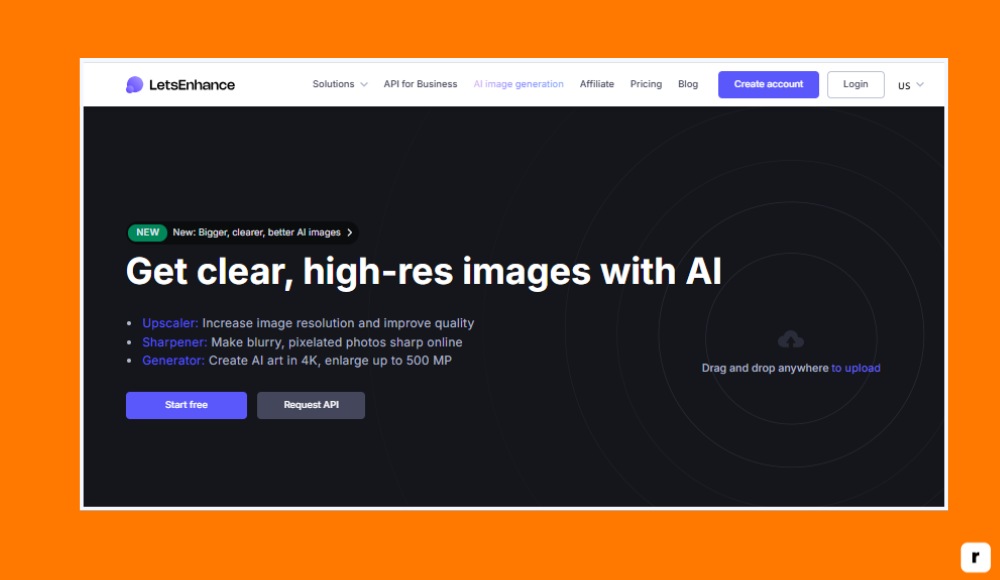
Pricing
- Free trial with limited credits
- Paid plans start at $9/month (100 credits) and scale based on usage and image size
Key Features
- AI-based image upscaling up to 16× resolution
- Face detail enhancement and texture recovery
- Noise reduction and JPEG artifact cleanup
- Automatic tone, color, and lighting corrections
- Presets for portraits, products, real estate, and printing
- Batch processing and high-res output options
- API access for business/integration use
Pros & Cons
Let’s Enhance is perfect for improving photo quality without distortion—great for print, e-commerce, and professional use. It doesn’t offer face swaps or artistic editing, so it’s less suited for casual users.
| Pros | Cons |
|---|---|
| ✔Exceptional upscaling with facial detail recovery | ✖Not designed for creative transformations |
| ✔Clean, high-quality results for print or digital | ✖No real-time editing or preview on lower tiers |
| ✔Great for portraits, real estate, and products | ✖Free plan has strict limitations |
| ✔Easy to use with batch and API support | ✖Limited manual control or creative effects |
Face26 vs Alternatives: Quick Comparison
Choosing the right photo editing tool depends on what you need — whether it’s restoring old images, having fun with filters, or doing professional-grade editing.
This quick comparison table highlights how Face26 stacks up against other popular tools in terms of features, platform, pricing, and use cases. It’s designed to help you find the best fit based on your goals, skill level, and budget. Use this as a reference to decide which solution gives you the most value for what you’re looking to do.
| Tool | Best For | Platform | AI-Powered | Free Option | Subscription Needed |
|---|---|---|---|---|---|
| Face26 AI | All-in-one editing, age progression, photo enhancement | Web (Desktop/Mobile) | ✅ | ✅ (trial) | ❌ |
| Remini | Fast photo enhancement on mobile | Mobile (App) | ✅ | ✅ | ✅ |
| FaceApp | Fun filters, age/gender swaps | Mobile (App) | ✅ | ✅ | ✅ |
| Fotor | General editing and creative design | Web & App | ✅ Some AI | ✅ | ✅ |
| Photoshop | Pro editing, total creative control | Desktop | ❌ | ❌ | ✅ |
| Let’s Enhance | Upscaling for business & product images | Web | ✅ | ✅ Limited | ✅ |
Why Choose Face26 AI
With so many photo editing tools on the market, it’s easy to feel overwhelmed. What makes Face26 different is how it blends powerful AI features with simplicity and accessibility.
Whether you’re restoring a meaningful photo or experimenting with face filters, Face26 delivers high-quality results without requiring tech skills or expensive software.
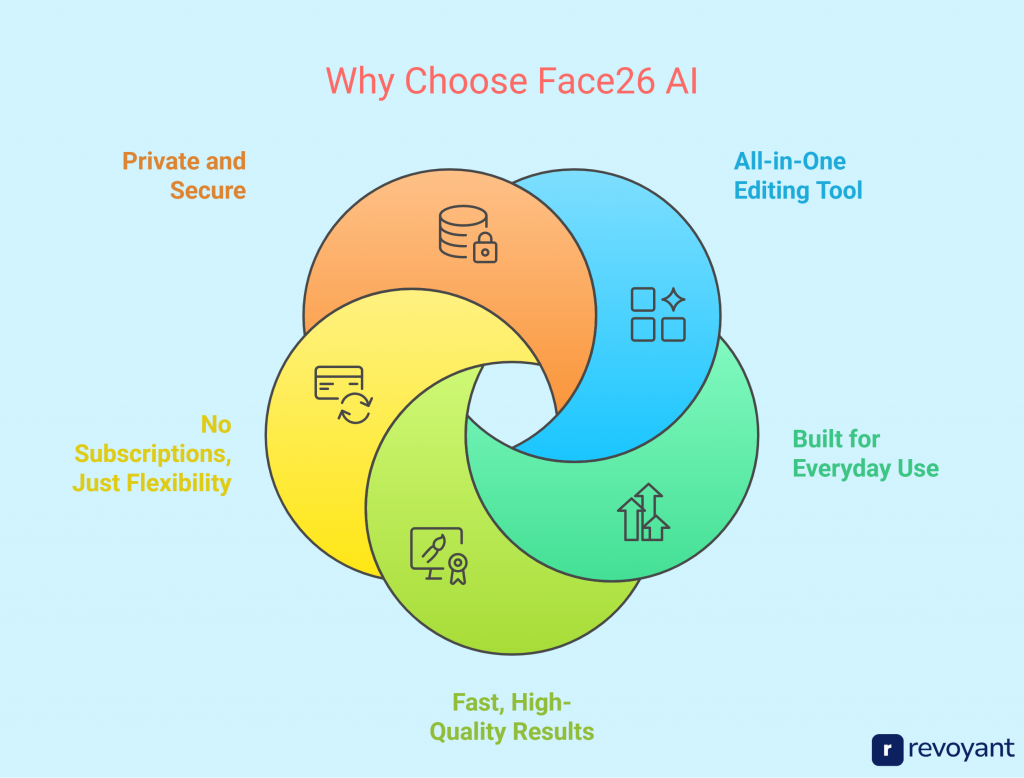
All-in-One Editing Tool
Face26 brings together everything most users want in one clean interface. Instead of switching between apps for enhancing photos, retouching faces, or trying out aging filters, you can do it all here.
It covers photo restoration, upscaling, age progression, retouching, and even face swaps using AI to handle the heavy lifting. This makes it perfect for anyone who wants a single tool that can handle multiple creative and practical photo needs.
Built for Everyday Use
Not everyone wants to learn complex editing software. Face26 is built for regular people — parents enhancing old photos, students fixing up profile pics, or content creators prepping images for posts.
The platform is entirely web-based, meaning there’s no software to install. You can start editing from your browser, on any device, with zero learning curve. It’s made to be simple, fast, and intuitive from the first click.
Fast, High-Quality Results
Time matters, and Face26 respects that. You won’t wait minutes for your photo to process. Most edits, including enhancement and retouching, are done in seconds. The AI is trained to deliver high-resolution results that keep facial features realistic while boosting clarity and sharpness.
Unlike some tools that overdo the effects, Face26 finds the balance between polish and authenticity. You get pro-quality edits without the fake look.
No Subscriptions, Just Flexibility
One of the biggest pain points in other apps is the push for monthly subscriptions. Face26 avoids that with a one-time credit system. You buy credits only when you need them, and use them at your own pace.
This is perfect for people who only need a few photos enhanced occasionally or those working in batches. There are no hidden fees, no recurring charges, and full transparency on what each credit does.
Private and Secure
When you’re uploading personal or family images, especially old, sentimental ones, you want to know they’re handled with care. Face26 processes all images in a secure cloud environment and doesn’t store your photos after processing.
That means your content stays private, and you don’t have to worry about it being reused or shared. It’s a safe, trustworthy platform for preserving meaningful moments.
Conclusion
Face26 AI makes photo editing simple, fast, and accessible. Whether you’re restoring old images, enhancing selfies, or exploring age progression, it delivers impressive results without the need for complex tools or subscriptions.
With its one-click enhancements, realistic filters, and secure platform, Face26 is perfect for anyone who wants better-looking photos without the hassle. It’s flexible enough for casual use and smart enough for creative projects.
Don’t let blurry or faded photos stay that way — give them new life with Face26.
➡️ Try Face26 AI Now
Frequently Asked Questions
Is Face26 AI free to use?
Face26 offers a free trial with a few credits. After that, you can buy credits as needed. There are no monthly subscriptions or hidden charges. You only pay for what you use.
What types of photos work best with Face26?
Face26 works best with clear, well-lit photos where the face is fully visible. High-resolution or scanned images usually give the best enhancement results.
Do I need to download any software?
No, Face26 is fully web-based. You can access all features directly through your browser without needing to download or install anything.
How long does it take to enhance or transform a photo?
Most photos are processed in just a few seconds. Whether you’re enhancing a blurry image or using age progression, results appear almost instantly.
Are my photos stored or shared after upload?
No, your photos are not stored or shared. Face26 processes each image securely and deletes it after the enhancement is complete to protect your privacy.





