ElevenLabs AI is gaining attention as a powerful tool for anyone looking to convert text into realistic speech. With the rise of digital content, creators, educators, developers, and businesses are turning to advanced text-to-speech software that sounds natural and engaging. ElevenLabs is positioned as one of the most promising solutions in this space.
This blog explores what makes ElevenLabs unique, how it works, who it’s best suited for, and how it compares to other tools on the market. Whether the goal is to narrate a video, develop an app with voice features, or produce an audiobook, this guide will help readers decide if ElevenLabs AI fits their needs.
What is ElevenLabs AI?
ElevenLabs AI is a text-to-speech platform that turns written text into natural-sounding audio using advanced voice synthesis. Its technology captures the tone, pitch, and rhythm of human speech, allowing users to create lifelike voiceovers across a range of languages and accents.
The platform also offers voice cloning, giving users the ability to create custom voices from a short audio sample. Designed for creators, educators, and developers, ElevenLabs AI makes it easy to produce high-quality speech for videos, apps, audiobooks, and more.
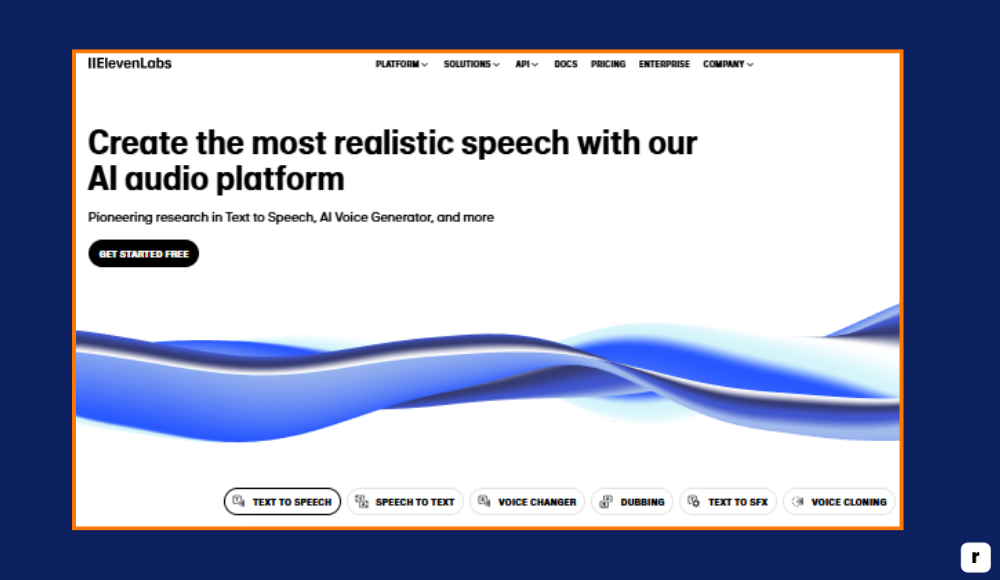
Who Should Use ElevenLabs AI?
ElevenLabs AI is designed to serve a wide range of professionals and creators who need high-quality voice output. Below are the key groups who will benefit most from using the platform, along with how it fits into their workflows.
Content Creators
For YouTubers, podcasters, and video editors, ElevenLabs AI offers a fast way to generate polished voiceovers without hiring voice talent. It allows creators to test ideas quickly, add narration to video scripts, or even create character dialogue. The voices sound clear and natural, making them ideal for storytelling and educational content. Plus, the voice cloning feature lets creators maintain a consistent tone across videos and episodes.
Educators and Online Trainers
ElevenLabs AI is a helpful tool for educators creating e-learning materials, training modules, or digital courses. Instead of recording voiceovers manually, instructors can input their scripts and generate high-quality narration in minutes. The platform supports multiple languages, making it useful for global learning audiences. Its expressive voices also keep learners engaged, which is especially important for long-form lessons.
App and Game Developers
Developers building mobile apps, games, or interactive software can use ElevenLabs AI to add voice features quickly. Whether it’s in-game characters, virtual assistants, or onboarding instructions, the API makes it simple to integrate voices that feel dynamic and responsive. For narrative-driven games, voice cloning can bring unique characters to life with personality and emotion — all without the overhead of voice casting and recording.
Marketing and Branding Teams
Marketers can use ElevenLabs AI to produce brand-aligned voice content for ads, product videos, or explainer animations. It helps teams create consistent audio messaging that reflects the brand’s tone and style. The ability to clone voices also supports campaigns where a specific voice identity is key. For teams producing content at scale, the fast processing and flexible licensing make it an efficient solution.
Accessibility Professionals
For organizations focused on accessibility, ElevenLabs AI can generate audio content for users with visual impairments or reading challenges. The voices are easy to listen to and can be customized in tone and speed to meet specific audience needs. It can also support real-time applications like screen readers or voice-guided tools, improving access to information in a more natural and human way.
Audiobook Publishers and Authors
Authors and publishers looking to convert books into audio format can use ElevenLabs AI to produce full-length audiobooks with minimal effort. The voices are expressive enough to handle long-form storytelling, and multiple characters can be brought to life using different voice profiles. This opens new revenue channels for self-published authors and speeds up production timelines for publishers.
Business Teams and Customer Support
Teams building automated phone systems, voice chatbots, or customer service platforms can use ElevenLabs AI to deliver smooth, professional responses. The voice output is friendly and clear, helping businesses create a more engaging support experience. With multilingual support, it also enables global companies to serve customers across different languages with the same consistent voice quality.
ElevenLabs AI Pricing 2025
ElevenLabs AI offers a range of pricing plans designed to fit different needs — from casual users exploring voice generation to businesses running high-volume audio projects.
Each plan provides access to core features like text-to-speech, voice cloning, and API integration, with higher tiers offering more credits, advanced controls, and commercial usage rights. Whether you’re a solo creator or part of an enterprise team, there’s a plan tailored to your scale and workflow.
| Plan | Monthly Price | Credits/Month | Best For | Key Features |
|---|---|---|---|---|
| Free | $0 | 10,000 | Personal use, testing, hobby projects | TTS & API access, limited voices, non-commercial use |
| Starter | $5 | 30,000 | Indie creators, freelancers | Instant voice cloning, commercial use, access to Studio |
| Creator | $22 | 100,000 | Professional content creators | High-quality audio, professional cloning, priority generation |
| Pro | $99 | 500,000 | Agencies, developers, small studios | 44.1kHz PCM output, advanced API access, high-volume support |
| Scale | $330 | 2,000,000 | Startups, media publishers | All Pro features, bulk usage, better rates on additional credits |
| Business | $1,320 | 11,000,000 | Enterprises and large teams | Advanced cloning, SSO, usage assurance, priority support |
| Enterprise | Custom | Custom | Custom deployments | Dedicated support, SLA/DPA agreements, HIPAA/SSO, custom voice & access levels |
Key Features of ElevenLabs AI
ElevenLabs AI offers a blend of advanced voice technology and ease of use. These features are what make it stand out for creators, developers, educators, and businesses looking to add realistic voice to their content or applications.
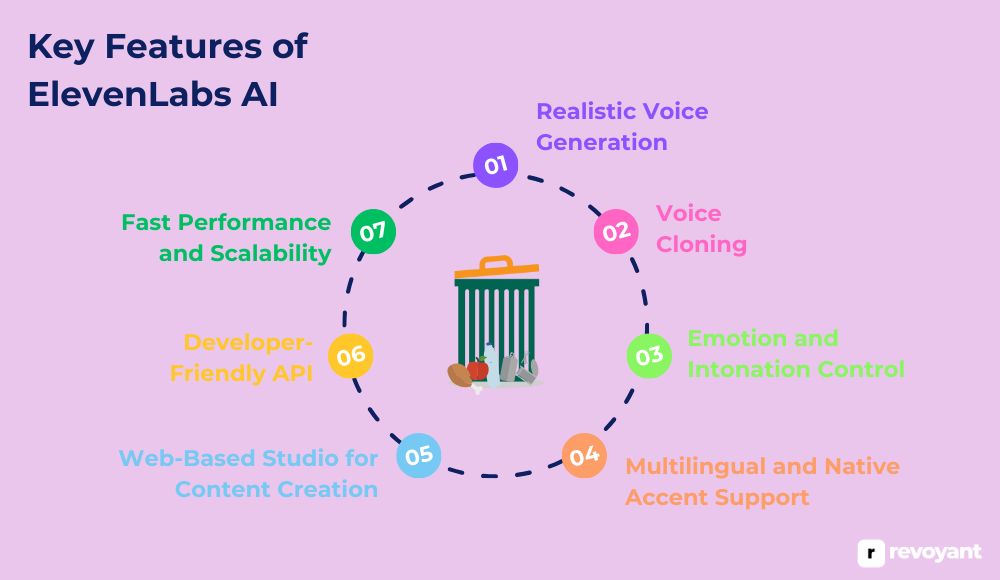
Realistic Voice Generation
The core of ElevenLabs AI is its ability to generate speech that feels natural and believable. Unlike standard TTS systems, it captures subtle details in tone, pacing, and rhythm that give each sentence a human flow. The result is audio that doesn’t just deliver information, but sounds like it’s being spoken by a real person. This feature is especially valuable for video narrations, training materials, and conversational interfaces where authenticity matters.
Voice Cloning
With voice cloning, users can create a custom voice model using just a short recording. This cloned voice can then be used across different projects, providing a personalized and consistent sound. It’s ideal for creators who want to maintain their own voice in content, or brands that need a signature voice for marketing. The process is quick, secure, and doesn’t require technical expertise, making it accessible for both individuals and teams.
Emotion and Intonation Control
One of the more advanced capabilities of ElevenLabs AI is its control over emotional tone. Users can adjust how the voice delivers specific lines — making it sound confident, calm, excited, or empathetic depending on the context. This is especially useful in storytelling, customer service, and character dialogue, where tone can change how a message is received. The ability to shape emotional delivery gives users creative flexibility that goes far beyond robotic voiceovers.
Multilingual and Native Accent Support
ElevenLabs AI supports over 20 languages, and not just in translation — the voices are trained to sound like native speakers. This includes accurate pronunciation, local phrasing, and appropriate accent use, which helps the audio feel culturally accurate and trustworthy. It’s a huge advantage for global businesses, educational platforms, and creators working across markets, allowing them to reach wider audiences with localized, high-quality narration.
Web-Based Studio for Content Creation
The online voice studio gives users a simple yet powerful space to write, preview, and generate speech. You can paste in a script, select a voice, tweak delivery, and download the audio — all from one place. There’s no need for extra software or plugins. This makes it fast and efficient to go from script to finished voiceover, whether you’re building a podcast, an ad, or a product demo.
Developer-Friendly API
For developers, ElevenLabs AI offers a well-documented API that integrates easily with apps, games, learning platforms, and other tools. It supports high-volume use cases and lets developers generate audio on the fly. This is especially useful for interactive content, automated messaging, and dynamic narration in real-time environments. The API gives full control over voice selection, speed, emotion, and text input — making it highly flexible for technical teams.
Fast Performance and Scalability
Speed matters when you’re generating large volumes of content or working with tight timelines. ElevenLabs AI delivers audio in seconds, even for longer scripts. More importantly, it scales with your needs. Whether you’re a solo creator generating a few voiceovers a week, or a business producing thousands of audio files a day, the system handles it smoothly without a drop in quality. This makes it suitable for projects of any size.
Pros and Cons of ElevenLabs AI
Before choosing a text-to-speech tool, it’s important to weigh both the advantages and the practical considerations. ElevenLabs AI offers impressive voice quality and flexible features, but like any platform, it comes with plan limits and usage guidelines. The table below highlights key strengths and points to keep in mind when deciding if this tool fits your needs.
| Pros | Cons |
|---|---|
| Lifelike, human-quality voice output | Larger projects may require higher-tier plans or additional credits |
| Easy-to-use web interface with no learning curve | Voice variety is growing but may be limited in specific styles |
| Custom voice cloning with minimal input | Voice cloning should be used responsibly and ethically |
| Supports over 20 languages with native pronunciation | Cloning and premium features are limited to paid plans |
| Fast processing time for real-time or bulk voice generation | Free plan includes limited features and usage credits |
| API access for developers and automation | Requires stable internet connection for web-based usage |
| Commercial licensing included in paid plans | Not all use cases are supported under the free tier |
How ElevenLabs AI Works
ElevenLabs AI is designed to make the process of turning text into high-quality voice output as fast and simple as possible. Here’s how the platform works, step by step:
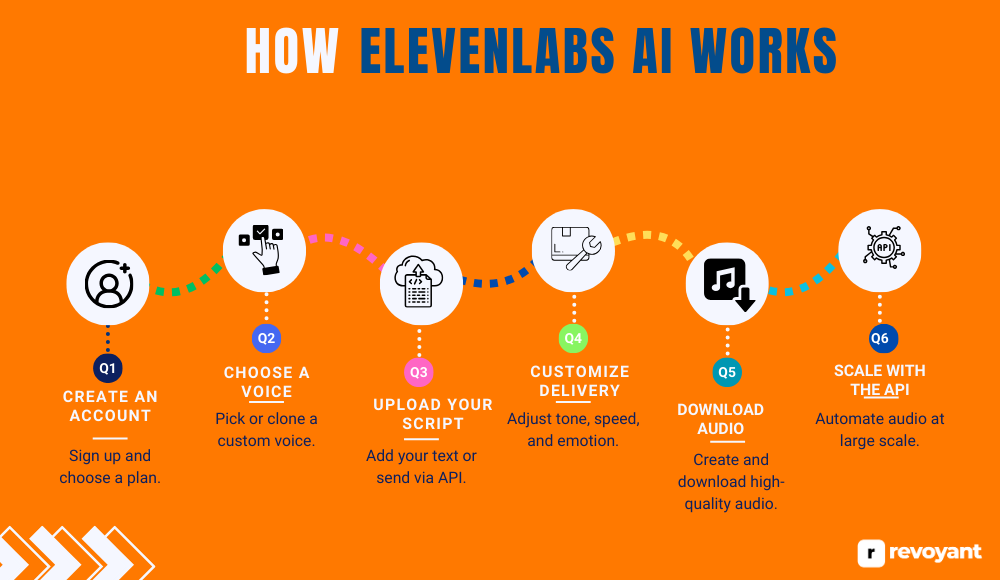
Step 1: Create an Account
To get started, users sign up on the ElevenLabs AI website. The platform offers a free plan for exploring the core features, along with several paid plans for more advanced use and commercial rights. No special equipment or software is required — everything runs in the browser or via API.
Step 2: Choose a Voice or Create Your Own
Once logged in, users can select from a wide range of prebuilt voices in multiple languages. These voices are designed to sound realistic and natural, with various tones and accents available. If users want a more personal touch, they can upload a short voice sample and use the voice cloning feature to create a custom voice.
Step 3: Enter or Upload Your Script
Users paste their text directly into the voice studio or send it via API. The system supports short scripts as well as long-form content, making it suitable for everything from quick voiceovers to full audiobooks. Text formatting tools help guide the delivery, and users can preview the voice output before downloading.
Step 4: Customize Delivery
Before generating the final voice file, users can adjust speech settings — including speed, intonation, emotion, and pauses. These options give precise control over how the content sounds.
For example, a line can be made to sound confident, friendly, or serious depending on the use case.
Step 5: Generate and Download Audio
With settings locked in, the platform generates the audio in seconds. Files can be downloaded directly in high-quality formats, such as MP3 or WAV. For those using the API, audio can be streamed or stored automatically in their application or system.
Optional: Scale with the API
For developers or teams working at scale, the ElevenLabs AI API allows for real-time or batch processing of thousands of scripts. It integrates easily into apps, games, voice assistants, or e-learning platforms and supports full control over language, tone, and voice parameters.
Benefits of Using ElevenLabs AI
ElevenLabs AI isn’t just about turning text into speech — it’s about creating high-quality audio that sounds natural, engaging, and ready for real-world use.
Whether you’re building content, developing a product, or scaling a voice-driven service, the platform offers a range of benefits that go beyond standard text-to-speech tools. Here’s a look at what makes it stand out.
| Benefit | Description |
|---|---|
| Human-Like Voice Quality | Generates speech that sounds natural, expressive, and lifelike — ideal for professional use. |
| Fast Voice Generation | Delivers high-quality audio in seconds, even for long scripts, saving time on every project. |
| Custom Voice Cloning | Allows users to create unique voice models for branding, personalization, or storytelling. |
| Multilingual Support | Supports over 20 languages with native-sounding pronunciation and regional accents. |
| API for Developers | Seamlessly integrates into apps, games, and platforms with full control over voice output. |
| Flexible Pricing Plans | Offers plans for every level — from hobbyists to enterprise teams — with scalable credit limits. |
| Web-Based Studio | Create, edit, and export voiceovers from one place with no extra software needed. |
| Commercial Licensing Options | Use generated voices in monetized content, ads, or client projects with appropriate usage rights. |
Top Alternatives to ElevenLabs AI in 2025
While ElevenLabs AI is a powerful and realistic text-to-speech tool, it’s not the only option available. Depending on your goals, budget, or technical needs, you might find another platform that fits even better. Below are some of the best alternatives to consider — each with its own strengths, features, and ideal use cases.
Murf.ai
Murf.ai is a cloud-based text-to-speech tool designed to simplify the voiceover process for creators, educators, and professionals. It provides a visual studio interface where users can enter scripts, select AI voices, and adjust timing and delivery directly on a timeline. The platform supports multilingual output, background music syncing, and even lets users upload their own voice recordings for editing.
What sets Murf.ai apart is its ease of use — you don’t need any audio production skills to create polished voiceovers. It’s a strong option for teams and solo users looking to streamline content creation without compromising on quality.

Best For
Educators, explainer video producers, trainers, content marketers, and businesses creating corporate communications.
Key Features
- Timeline editor for intuitive voice placement: Visually adjust pauses, tone, and timing.
- 120+ AI voices in 20+ languages: Diverse vocal options for global content creation.
- Voice changer for recorded audio uploads: Turn your own voice into a studio-quality result.
- Background music and video syncing tools: Combine narration with visuals and music seamlessly.
- Pronunciation, pitch, and speed fine-tuning: Control how each word is delivered in your script.
- Team collaboration and feedback features: Work together on voice projects and share drafts easily.
Pricing (as of 2025)
- Free Plan: 10 minutes of voice generation using standard voices
- Basic Plan ($19/month): 24 hours of voice generation per year, single-user access
- Pro Plan ($39/month): 48 hours/year, premium voices, voice changer, and export options
- Enterprise Plan: Custom pricing for teams, includes API access and branded voice tools
Pros and Cons
Before choosing a voice generation platform, it’s important to understand where it performs best and what limitations may apply based on your needs.
Below is a balanced view of Murf.ai’s strengths and considerations, helping you decide if it aligns with your content goals, budget, and workflow.
| ✅ Pros | ❌ Cons |
|---|---|
| User-friendly timeline editor for visual voiceovers | Emotional expression is limited compared to ElevenLabs AI |
| Strong voice selection and multilingual support | Voice cloning only in higher-tier plans |
| Suitable for educational and corporate content | Not ideal for real-time or dynamic voice applications |
| Allows editing of user-uploaded voice recordings | More neutral tone in output, less suited for character-based narration |
| Built-in tools for music and media syncing | Requires paid plan for advanced customization options |
| Collaborative tools for teams and remote projects | API access and branding tools available only with enterprise plans |
Descript (Overdub)
Overview
Descript is a multimedia editing platform that combines text, audio, and video editing in one place. One of its standout features is Overdub, an AI voice cloning tool that allows users to generate speech in their own voice or a synthetic one. It’s built for creators who want to streamline podcast editing, voiceover production, and video narration directly from a script.
Descript focuses heavily on usability, allowing users to edit audio as if they were editing a text document. The Overdub tool works seamlessly within that workflow, making it ideal for solo creators, podcasters, and teams producing content at scale.
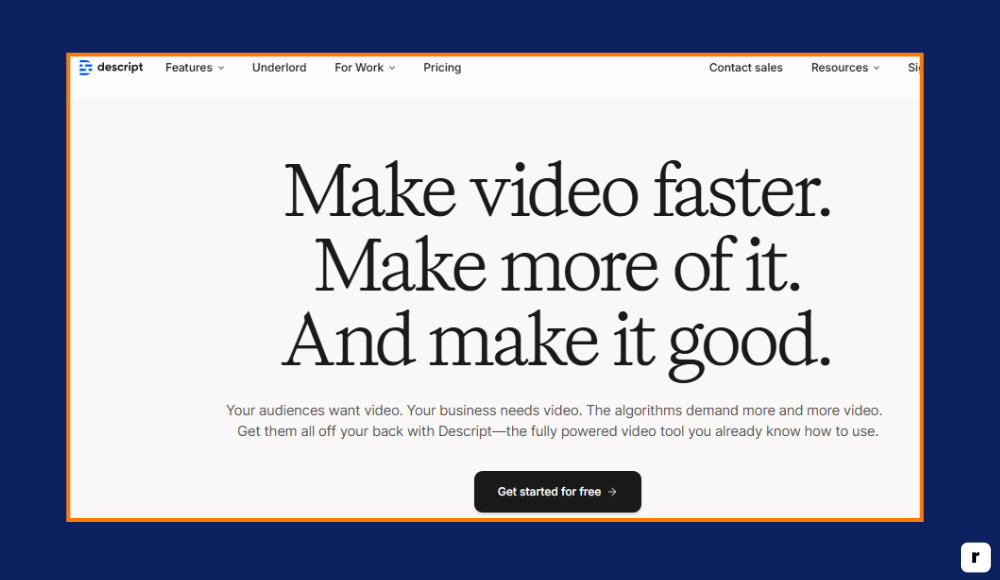
Best For
Podcasters, YouTubers, video editors, educators, and teams who need fast voice edits within a media workflow.
Key Features
- Overdub voice cloning for voice replacement: Clone your own voice and generate new audio from text.
- Script-based audio and video editing: Edit spoken content by modifying the transcript.
- Multitrack editing for media projects: Mix multiple speakers, music, and effects in one timeline.
- Screen and webcam recording tools included: Great for tutorials, walkthroughs, and video updates.
- Remote recording for podcast guests: Record high-quality audio and video from anywhere.
- Project collaboration and commenting features: Team-friendly editing with version control and feedback tools.
Pricing (as of 2025)
- Free Plan: Up to 1 hour of transcription per month, basic screen recording, and editing
- Creator Plan ($15/month): Unlimited screen recording, watermark removal, and limited Overdub
- Pro Plan ($30/month): Full Overdub access, filler word removal, audiogram exports, and branding tools
- Enterprise Plan: Custom pricing with SSO, team seats, and white-glove onboarding
Pros and Cons
Descript is a powerful choice for creators who work with both audio and video, especially those who need fast edits and voice updates without re-recording. Overdub makes it easy to fix mistakes, add new lines, or even create full voiceovers in a cloned voice.
While it’s strong on convenience and workflow integration, it’s not built for emotional nuance or multilingual delivery like ElevenLabs AI. Overdub is best viewed as a production tool, not a character voice engine.
| ✅ Pros | ❌ Cons |
|---|---|
| Seamless integration of voice, audio, and video editing | Voice output can sound flat or mechanical in emotional delivery |
| Script-based editing saves time for podcasters and creators | Overdub cloning requires voice training and approval process |
| Allows quick fixes and voice updates without re-recording | Not focused on multilingual or global voice options |
| Strong collaboration tools and project versioning | Limited real-time API capabilities |
| Built-in screen recording and remote interviews | Best used within Descript, not as a standalone TTS engine |
| Supports branding and audiogram content exports | Needs internet access and platform use for best experience |
Play.ht
Overview
Play.ht is a web-based text-to-speech platform designed to help users generate realistic voiceovers quickly, with a strong focus on commercial and multilingual use. It offers a library of AI voices powered by technologies from Google, Amazon, IBM, and Microsoft, along with its own premium voices.
Play.ht stands out for its clean interface, downloadable audio files, and commercial usage rights included in paid plans. It’s a solid option for marketers, bloggers, eLearning creators, and agencies that need clear narration without the complexity of voice cloning or production tools.
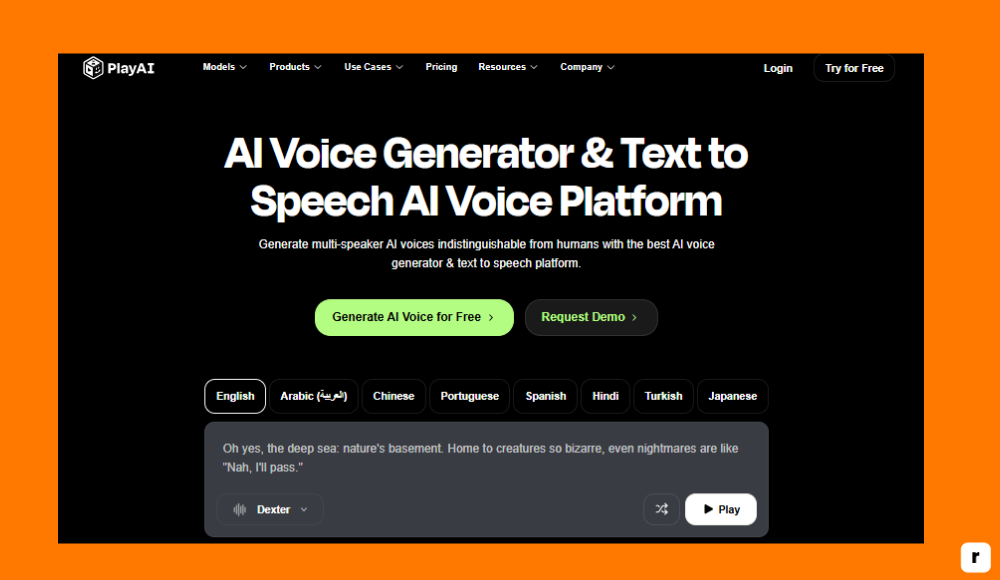
Best For
Marketers, eLearning content creators, bloggers, agencies, and teams that produce commercial content at scale.
Key Features
- Large voice library with 800+ AI voices: Includes standard and premium options across many languages.
- Multilingual and regional accent support: Covers 60+ languages with native pronunciation styles.
- Text-to-voice editor with preview playback: Edit and fine-tune audio before exporting.
- Downloadable MP3 and WAV formats: Export voiceovers for use in any media project.
- Commercial license included in paid plans: Use generated audio in monetized or client-facing content.
- Podcast hosting and embedding tools: Publish audio directly to websites or RSS feeds.
Pricing (as of 2025)
- Free Plan: Access to limited standard voices, 5,000 characters per month
- Creator Plan ($39/month): Premium voices, 100,000 characters, commercial use
- Professional Plan ($99/month): 250,000+ characters, advanced editor, pronunciation control
- Enterprise Plan: Custom pricing with team access, bulk generation, and API use
Pros and Cons
Play.ht is well-suited for creators and teams who need a quick and reliable voice generation tool for commercial use. It offers a wide selection of voices and easy exports, making it ideal for content that doesn’t require deep emotion or character work.
While it doesn’t offer voice cloning or expressive controls like ElevenLabs AI, it delivers where it matters for clear narration, marketing content, and global reach.
| ✅ Pros | ❌ Cons |
|---|---|
| Extensive voice library with wide language support | Limited emotional control and expressiveness compared to ElevenLabs AI |
| Simple, clean interface for fast voice generation | No voice cloning or fine-grained delivery settings |
| Commercial rights included in paid tiers | Basic editor compared to timeline-based tools like Murf or Descript |
| Useful for podcasting and blog narration | Premium voices only available on higher-tier plans |
| Downloadable in multiple formats | Less suitable for highly interactive or dynamic voice use cases |
| Includes voice preview and pronunciation adjustment tools | API features available only with enterprise or custom plans |
Google Cloud Text-to-Speech
Overview
Google Cloud Text-to-Speech is part of Google’s suite of AI tools, offering powerful and scalable voice synthesis through its cloud platform.
It’s built primarily for developers and businesses that want to integrate realistic speech into their apps, devices, or services. With access to over 400 voices in 50+ languages and dialects, and features like WaveNet and SSML control, this tool is designed for flexibility, speed, and international reach. While it lacks a consumer-facing editor, its backend capabilities make it a strong choice for technical teams working on interactive and multilingual products.
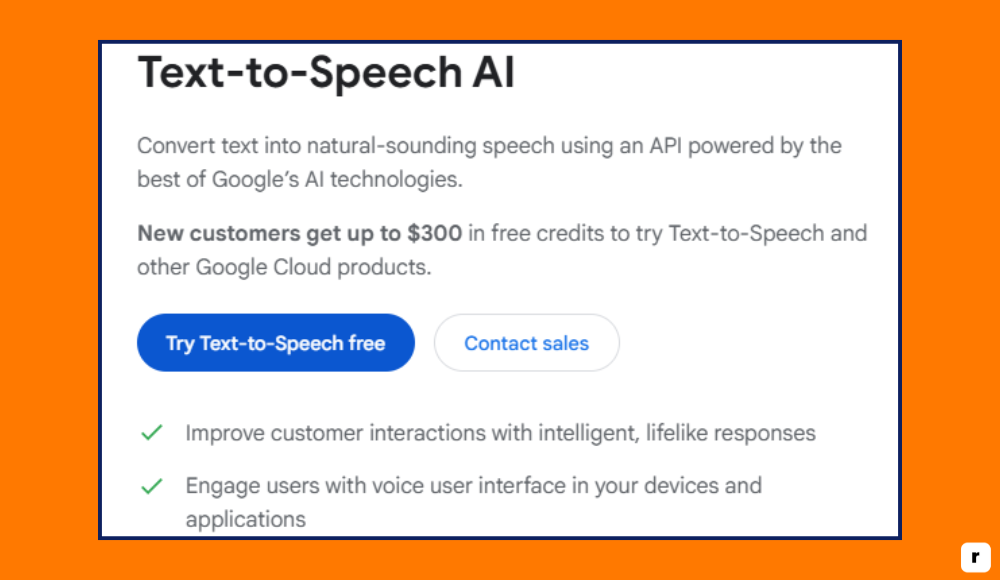
Best For
Developers, SaaS platforms, IoT devices, customer service systems, and global applications needing high-performance speech.
Key Features
- Over 400 AI voices across 50+ languages: Wide selection for global and localized experiences.
- WaveNet and Neural2 voices available: Use Google’s premium voice models for more natural results.
- Full SSML (Speech Synthesis Markup Language) support: Customize tone, pauses, speed, and pronunciation.
- Audio profiles for device-specific optimization: Tailor output for phone, speaker, or headset playback.
- Real-time API with streaming capability: Ideal for conversational interfaces and assistants.
- Secure, reliable cloud infrastructure: Backed by Google’s scalable cloud environment.
Pricing (as of 2025)
- Standard Voices: $4.00 per 1 million characters
- WaveNet Voices: $16.00 per 1 million characters
- Neural2 Voices: Premium pricing available via API
- Free Tier: 4 million characters/month for standard voices for the first 12 months
Pros and Cons
Google Cloud Text-to-Speech is a powerful option for developers building large-scale or real-time applications. It provides excellent voice variety, fine-tuned controls, and global language support. However, it lacks out-of-the-box tools for non-technical users and doesn’t offer creative features like voice cloning or content editors, which may matter for storytellers or creators.
| ✅ Pros | ❌ Cons |
|---|---|
| Strong developer tools and API integration | No native voice cloning or expressive customization features |
| Scalable and secure with global infrastructure | Interface not beginner-friendly without AWS experience |
| Real-time streaming and efficient caching support | Standard voices may sound flat without neural TTS upgrades |
| Supports neural voices for higher-quality output | Creative tools like editors, cloning, or timelines are not included |
| Wide language and regional accent coverage | Requires setup within the AWS ecosystem, including IAM and billing configs |
| Cost-effective for large projects or enterprise usage | Not designed for solo creators or non-technical users |
WellSaid Labs
Overview
WellSaid Labs is a premium text-to-speech platform focused on producing studio-quality voiceovers for professional use. It’s popular among businesses, agencies, and learning providers who want high-end narration that sounds clear, smooth, and ready for commercial distribution.
Unlike some developer-first tools, WellSaid Labs is built with creative workflows in mind. It allows users to generate voiceovers directly from text, collaborate in teams, and choose from a library of expressive, high-fidelity voices. Though it doesn’t offer voice cloning, the quality of its voices is among the best in the industry.
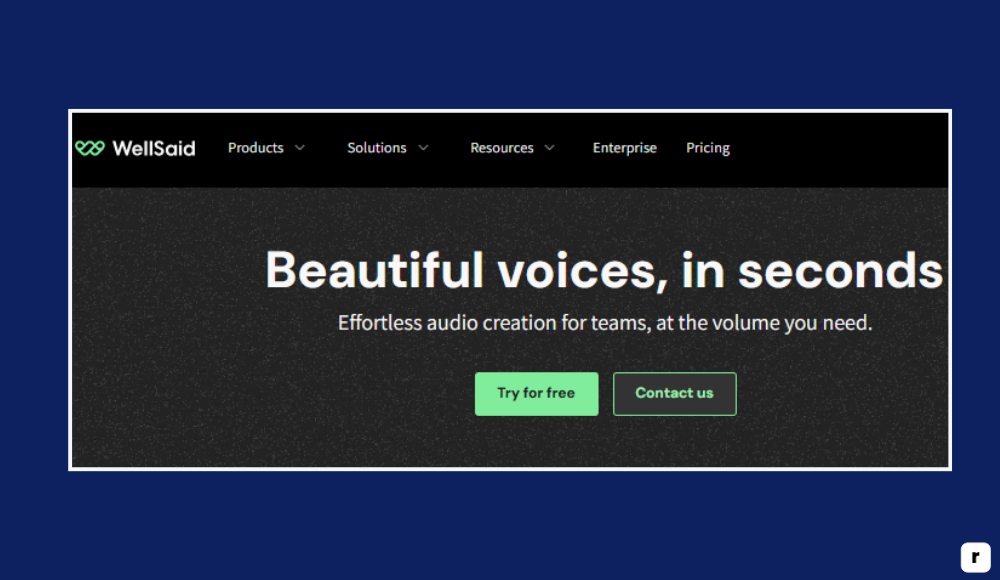
Best For
Agencies, corporate content teams, eLearning providers, internal communications, and brands seeking high-quality narration.
Key Features
- Studio-quality AI voices with realistic pacing: Designed for commercial-grade productions and training materials.
- Web-based voice studio for script input and preview: Easily type, preview, and export voiceovers in-browser.
- Collaboration tools for teams and agencies: Share, review, and comment on voice projects in one place.
- Library of expressive voices in American English: Focused on clarity, professionalism, and tonal variation.
- Commercial rights included in business plans: Use generated voice in public-facing or monetized content.
- Secure cloud storage and user access management: Manage content securely across team members and clients.
Pricing (as of 2025)
- Maker Plan ($49/month): Access to basic voices, 5 projects/month, limited downloads
- Creative Plan ($99/month): Premium voices, unlimited downloads, and priority generation
- Team Plan ($199/month): Multi-seat access, project collaboration, and content sharing tools
- Enterprise Plan: Custom pricing for larger organizations, branding options, and voice licensing
Pros and Cons
WellSaid Labs is ideal for users who prioritize voice quality above all. It’s perfect for training content, internal videos, product explainers, and professional media.
While it doesn’t include voice cloning or real-time API tools, its polished voices and team-friendly features make it a strong fit for business environments where consistency, tone, and quality are essential.
| ✅ Pros | ❌ Cons |
|---|---|
| Extremely high voice quality with natural expression | Focused mainly on American English; limited global voice selection |
| Designed for business-grade narration and training | No voice cloning or emotional fine-tuning tools |
| Easy-to-use voice studio with preview and export | API access is limited compared to developer-first platforms |
| Collaboration features for multi-person teams | More expensive than basic TTS tools |
| Commercial rights included in paid tiers | Lacks creative flexibility for character or story-based content |
| Secure cloud platform for enterprise use | Fewer customization options than tools like ElevenLabs AI |
ElevenLabs AI vs Alternatives: Feature and Pricing Comparison
With so many text-to-speech tools available in 2025, it’s important to compare the options side by side. This table highlights how ElevenLabs AI stacks up against other popular platforms in terms of key features, ideal use cases, voice cloning availability, language support, and pricing.
Use this quick overview to find the right fit for your content, technical setup, or team workflow.
| Tool | Best For | Voice Cloning | Languages | Pricing Starts At |
|---|---|---|---|---|
| ElevenLabs AI | Creators, devs, educators, voice apps | ✅ (Instant & Pro) | 20+ | $0 (Free plan) |
| Murf.ai | Educators, marketers, explainer content | ⚠️ (Higher tiers) | 20+ | $19/month |
| Descript (Overdub) | Podcasters, YouTubers, script editors | ✅ (Your own voice) | English | $15/month |
| Play.ht | Bloggers, marketers, eLearning | ❌ | 60+ | $0 (Limited free plan) |
| Google Cloud TTS | Voice apps, assistants, global platforms | ❌ | 50+ | $4/million characters |
| WellSaid Labs | Corporate training, internal content, brands | ❌ | English (US) | $49/month |
Why Choose ElevenLabs AI?
ElevenLabs AI has quickly become one of the most talked-about text-to-speech platforms for a reason. It combines natural-sounding voice quality with customization, speed, and real-world versatility. Here’s why it stands out as a top choice for creators, businesses, and developers alike.
Human-Like Voice Output That Feels Real
The biggest advantage of ElevenLabs AI is the realism of its speech. Unlike traditional TTS platforms that sound flat or robotic, ElevenLabs captures tone, emotion, and rhythm. The result is voice output that doesn’t just “read” — it speaks. Whether you’re telling a story, delivering instructions, or creating dialogue, the voices sound like real people, which builds trust and keeps audiences engaged.
Fast Voice Generation for Any Project
Speed matters in content creation. ElevenLabs AI generates high-quality audio in seconds, even for long scripts. This helps creators and teams meet deadlines without sacrificing audio quality. Whether you’re producing voiceovers for ads, eLearning, or app interactions, the quick turnaround supports rapid production cycles and scale.
Flexible Voice Cloning Options
ElevenLabs offers both instant and professional voice cloning, allowing users to recreate their own voice or create unique ones for branding, storytelling, or personalization. With just a short voice sample, you can build a voice model that sounds consistent and authentic — without repeated manual recordings.
Easy to Use, Yet Powerful
The browser-based interface makes it simple to input scripts, select voices, and download audio — no complicated setup required. At the same time, advanced controls like intonation, pacing, and emotional tone give users the tools to fine-tune output exactly how they want it. It’s a balance of simplicity and control that appeals to both beginners and professionals.
Commercial and Multilingual Ready
ElevenLabs supports over 20 languages with regional accents and native-sounding pronunciation. This makes it an ideal tool for global projects, international teams, and multilingual content. Paid plans also include commercial rights, so businesses can use generated voices in ads, courses, and client content without legal concerns.
Tips for Getting the Most Out of ElevenLabs AI
To get the best results with ElevenLabs AI, it helps to go in with a few smart practices. Whether you’re new to the platform or already exploring its features, these tips will help you create more natural-sounding voiceovers, use your credits efficiently, and stay on track with ethical and professional standards.
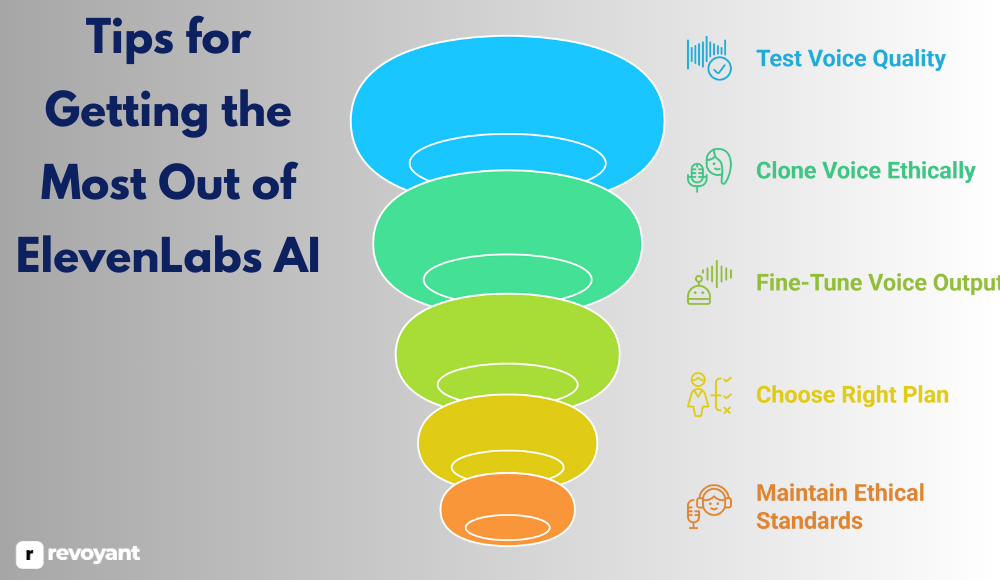
Start with the Free Plan: This lets you explore the platform, test voice quality, and understand credit usage before committing to a paid tier.
Use Short Scripts to Test Voices: Try out different voices on smaller snippets of your script to find the one that sounds best for your content.
Take Advantage of Voice Cloning: Use a clear and approved recording to create a unique voice model for your brand, character, or personal projects.
Fine-Tune Pacing and Intonation: Adjust the speed, emphasis, and pauses in your script to make the voice output sound more natural and engaging.
Choose the Right Plan for Your Needs: Monitor your usage and upgrade only when your credit needs grow, ensuring you stay within budget.
Keep Scripts Conversational: Write in a tone that feels natural to speak out loud — it helps the AI produce more believable results.
Stay Ethical with Voice Cloning: Only use your own voice or voices you have permission to replicate to maintain trust and avoid legal issues.
Conclusion
If you’re looking for a text-to-speech platform that goes beyond basic voice output and actually sounds human, ElevenLabs AI is one of the best options available in 2025. From lifelike speech and voice cloning to multilingual support and fast, scalable performance, it brings powerful features into a platform that’s easy to use for individuals and teams alike.
Whether you’re a content creator adding narration to videos, an educator building e-learning materials, or a business streamlining communication, ElevenLabs gives your words a voice that sounds professional, natural, and ready for the real world.
With flexible pricing, a free plan to start with, and voices that truly stand out from the rest, it’s a platform worth trying—especially if high-quality audio is a key part of your workflow.
FAQs
What makes ElevenLabs AI different from other text-to-speech tools?
ElevenLabs AI stands out for its highly realistic voice output. It captures natural pacing, tone, and emotion better than most TTS tools, making it ideal for storytelling, narration, and professional use.
Can I clone my own voice with ElevenLabs AI?
Yes, you can. ElevenLabs offers instant and professional voice cloning. You’ll need to upload a short, clean audio sample, and the system will generate a custom voice model based on it.
Is ElevenLabs AI free to use?
Yes, there’s a free plan that gives you access to core features with 10,000 characters per month. It’s great for testing voices and learning how the platform works before upgrading to a paid plan.
Does ElevenLabs support multiple languages?
Yes, it supports over 20 languages, including English, Spanish, French, German, Italian, and more. Voices are designed to sound native, with regional accents and proper pronunciation.
Can I use ElevenLabs AI voices for commercial projects?
Absolutely. Paid plans include commercial usage rights, so you can use generated voiceovers in ads, client work, eLearning content, YouTube videos, and more without licensing concerns.





