Creating videos with real people, voiceovers, and cameras used to be time-consuming and expensive. In 2025, that’s no longer the case — thanks to AI tools like DeepBrain AI.
DeepBrain AI is a powerful text-to-video platform that lets users turn written scripts into lifelike avatar videos within minutes. Whether someone needs professional training content, a product explainer, or consistent social media videos, this platform offers a fast and scalable way to produce it — all without hiring talent or setting up a studio.
In this blog, readers will get a clear, practical look at what DeepBrain AI offers, how it works, who it’s for, and how it compares to other tools in the market. From key features to real use cases, pros and pricing, this guide is built to help anyone considering DeepBrain AI make a confident, informed decision.
What Is DeepBrain AI?
DeepBrain AI is an AI-powered video generation platform that transforms plain text into professional-looking videos using hyper-realistic talking avatars. It allows users to input a script, choose from a range of virtual human avatars, and produce high-quality video content — all without cameras, actors, or editing software.
Built with content speed and scale in mind, the platform is widely used by businesses and creators who want to streamline how they deliver information. From training videos and corporate messaging to marketing explainers and educational content, DeepBrain AI makes video creation fast, consistent, and accessible to anyone — even without technical experience.

Who Use DeepBrain AI ?
DeepBrain AI is designed for professionals and teams who need to create consistent, high-quality video content without the overhead of traditional production.
It’s especially useful for people who work at scale — whether that means publishing weekly content, training hundreds of employees, or launching global campaigns. Here’s how different groups are using DeepBrain AI in 2025:
Marketers and Content Teams
Marketing teams are under constant pressure to deliver content that’s engaging, on-brand, and tailored to different channels. DeepBrain AI makes it easy to produce avatar-led videos for product launches, social media, email campaigns, or landing pages — all from a simple script.
Teams can create multiple versions of a video to test messaging or adapt content for different regions using the platform’s multilingual support. Since no filming or voice recording is needed, marketers can move fast, stay agile, and deliver polished content on a consistent schedule. It’s also useful for content repurposing — turning blog posts, FAQs, or case studies into video format with minimal effort.
Educators and Online Course Creators
Online educators and course creators are always looking for ways to make their lessons more engaging and scalable. DeepBrain AI helps turn dense or text-heavy material into easy-to-watch video content with a human touch. Whether it’s an instructor introduction, module walkthrough, or explainer video, the avatars can present content in a clear and professional way.
Teachers can also customize their videos with branding, voice, and background to keep their courses visually cohesive. Plus, with language options built in, one lesson can be repurposed for learners in different countries — a major benefit for educators reaching global audiences.
Corporate Training and HR Teams
For HR departments and L&D professionals, DeepBrain AI is a valuable tool for creating internal videos like onboarding instructions, compliance training, or company updates. These videos can be made once and reused across teams, locations, or even time zones.
Instead of having someone repeat the same presentation live or record it manually, companies can automate the process while keeping a personal touch through realistic avatars. The result is a more engaging experience for employees, especially in remote or hybrid work settings. It also helps organizations maintain consistent messaging and tone across departments and regions.
Pricing Plans for DeepBrain AI
DeepBrain AI offers flexible pricing options tailored to individuals, teams, and enterprises. Whether you’re just exploring AI video creation or need a scalable solution for high-volume production, there’s a plan that fits. From a free trial to advanced enterprise features, users can choose the level of access and support that matches their goals and budget.
| Plan | Cost | Video Length | Videos Per Month |
|---|---|---|---|
| Free | $0/month | Up to 3 minutes | 3 videos |
| Personal | $29/month or $288/year | Up to 10 minutes | Unlimited |
| Team | $69/month per seat or $660/year per seat | Up to 30 minutes | Unlimited |
| Enterprise | Custom pricing (starting around $10,000/year) | No time limit | Unlimited |
Why Use DeepBrain AI Over Traditional Video Creation?
Traditional video creation involves a lot of moving parts — hiring talent, booking studio time, filming, editing, and often repeating the process for revisions or different versions. DeepBrain AI simplifies all of that by offering a faster, more cost-effective way to produce high-quality video content using virtual avatars.
Instead of spending days or weeks on production, users can generate a polished, on-brand video in just a few minutes by entering a script and selecting their preferred avatar. There’s no need for cameras, microphones, or even a physical location. Everything happens online — and it’s all designed to scale.
Another key advantage is flexibility. Whether someone needs a single video or a batch of multilingual content for global audiences, DeepBrain AI handles it with ease. It allows businesses to stay consistent across regions, campaigns, or departments without recreating content from scratch.
For teams that need to move fast, maintain brand quality, and manage video creation without a large budget or technical crew, DeepBrain AI offers a modern solution built for today’s content demands.
Key Features of DeepBrain AI
DeepBrain AI offers a full suite of tools designed to simplify and accelerate video creation, while keeping the output polished and professional. Below are the core features that make it a smart investment for teams and individuals looking to scale their video content.
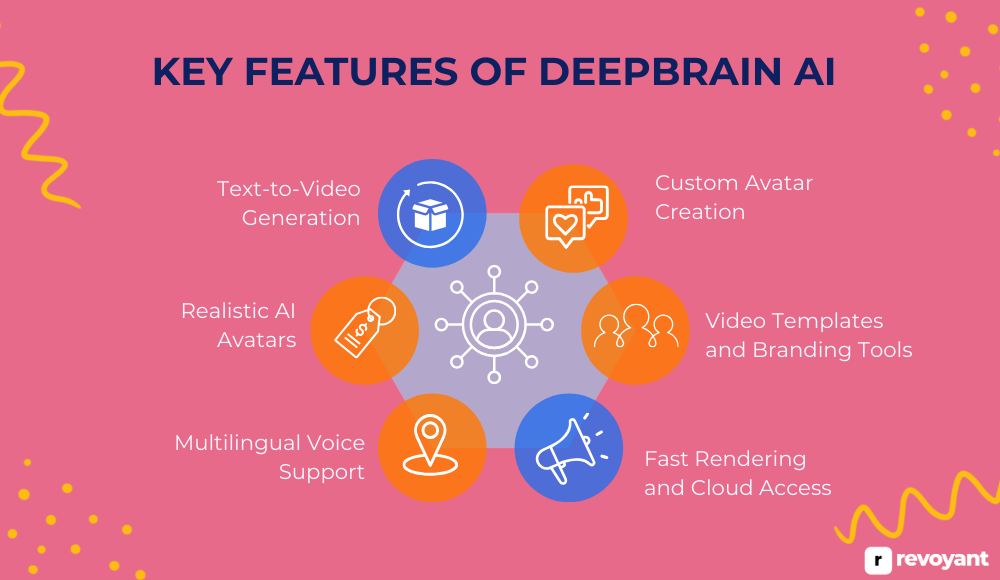
Text-to-Video Generation
This is where DeepBrain AI shines. Users simply paste their written script into the platform, choose from a selection of AI avatars, and click generate. Within minutes, the system transforms that script into a fully rendered video — complete with synced speech, facial movements, and natural flow.
It eliminates the need for recording, editing, or hiring voice talent. Whether it’s a product demo or internal training message, content is ready to use almost instantly. This feature is ideal for businesses that want to create more video content but have limited time or resources to do it traditionally.
Realistic AI Avatars
DeepBrain AI’s avatars are built to mirror real human behavior, not just in appearance but also in how they speak and move. Each avatar is designed using high-quality footage and advanced modeling, resulting in incredibly lifelike characters. Their facial expressions, head movements, and lip sync are aligned with the script in a way that feels authentic and engaging.
For the viewer, this makes the video feel like it’s being delivered by a real person — which improves attention, trust, and retention. It’s perfect for replacing on-camera presenters without losing that human connection.
Multilingual Voice Support
Reaching a global audience often means producing content in more than one language — something that traditionally requires hiring multiple voice actors or doing separate recordings. DeepBrain AI solves this by supporting a wide range of languages and regional accents.
Users can select the desired language and voice for each video, making it easy to localize content for international teams, diverse customers, or multilingual learners. The voices are clear, professional, and aligned with the avatar, allowing businesses to maintain consistency while scaling content globally.
Custom Avatar Creation
DeepBrain offers an advanced feature where users can create a personalized AI avatar based on their own face and voice. This is a game-changer for brand-focused professionals, educators, or executives who want a consistent presence in videos without appearing on camera every time.
Once created, the avatar can be used across any number of scripts, saving hours of production work. It’s also a powerful branding tool — ideal for CEOs delivering virtual messages, course instructors keeping a familiar face across lessons, or influencers looking to automate video content without losing their identity.
Video Templates and Branding Tools
To help users maintain visual consistency and speed up production, DeepBrain AI provides a library of ready-made templates tailored for different use cases — such as training, marketing, updates, or tutorials. Users can quickly plug in their content and tweak layouts, fonts, logos, and colors to match their brand guidelines.
These templates are especially helpful for companies that need to publish content regularly while sticking to a professional visual standard. It’s also useful for creators who want to ensure their videos always look clean and cohesive, even without a designer.
Fast Rendering and Cloud Access
Since everything is cloud-based, there’s no need to install software or use high-powered computers. DeepBrain AI handles all rendering on its servers, and turnaround time is fast — usually just a few minutes per video. Users can access their projects from anywhere, collaborate with teammates, and export videos in common formats like MP4.
This feature supports teams working remotely or across different regions, making it easy to stay productive without delays. It also ensures smooth updates when scripts change — just edit the text and regenerate the video without starting from scratch.
DeepBrain AI – Pros and Cons
Understanding the pros and cons of DeepBrain AI can help you decide if it’s the right fit for your video creation needs. This quick comparison highlights what the platform does best and what to keep in mind so you can make an informed, confident choice. Whether you’re a marketer, educator, or business leader, knowing both sides gives you a clearer path forward.
| Pros | Cons |
|---|---|
| Highly realistic AI voices with natural tone and flow | Some advanced features are only available on higher-tier plans |
| Emotion control adds depth and flexibility to your message | Not all voices support every emotion or language combination |
| Large voice library with 900+ options across 140+ languages | Voice cloning requires user-submitted voice samples and approval |
| Fast content creation with instant previews and quick exports | Free plan is limited in usage and doesn’t include premium features |
| SSML support for advanced audio control | API access is only included in enterprise-level plans |
| Easy-to-use platform, even for beginners | Custom branding requires higher-level subscription |
How DeepBrain AI Works for Fast Video Creation
DeepBrain AI simplifies video creation into a streamlined process that anyone can follow — whether you’re in marketing, education, HR, or content creation.
With no need for filming equipment, editing tools, or technical expertise, users can go from script to polished video in just a few steps. Here’s a closer look at how it works:
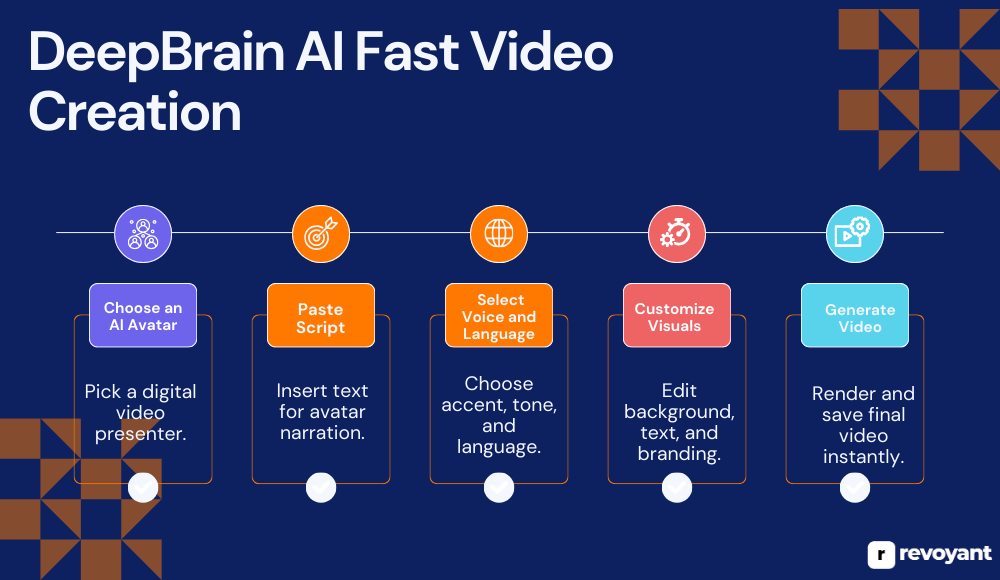
Step 1: Choose an AI Avatar
The first step is selecting an avatar a digital presenter who will deliver your message on screen. DeepBrain AI offers a wide variety of pre-designed avatars, each with a professional, human-like appearance. These avatars come in different ethnicities, genders, and styles to suit a range of tones whether corporate, casual, instructional, or friendly.
For brands or individuals looking for something more personalized, DeepBrain offers custom avatar creation using real footage and voice samples. This helps maintain a consistent brand presence without the need for someone to be on camera for every video.
Step 2: Paste Your Script
Once an avatar is selected, users paste the script they want the avatar to speak. This could be a product introduction, onboarding tutorial, course module, or announcement. The platform handles speech synthesis and lip sync automatically, converting plain text into spoken words delivered in a natural, believable way. This step is where the user’s message comes to life — and the result is a clean, polished narration that’s ready for visual presentation.
Step 3: Select Voice and Language
DeepBrain AI offers a growing library of voice profiles that include different tones, pitches, and regional accents across a wide range of languages.
Users can select the voice that matches their audience best — whether it’s a friendly American accent for customer onboarding, a formal British tone for business communication, or regional voices for localized campaigns. The voice options allow for international scalability and inclusivity without additional translation or recording costs.
Step 4: Customize Visuals
This step lets users take control of the look and feel of the video. Backgrounds can be static images, branded environments, or simple colors. Logos and watermarks can be added for professional branding. Fonts, text placement, and overall layout can also be customized.
If you don’t want to start from scratch, DeepBrain offers ready-made templates designed for different use cases — like training, internal comms, or social content. This visual flexibility ensures every video looks polished and tailored to the intended audience.
Step 5: Generate and Download the Video
After the content and visuals are finalized, the platform renders the full video using cloud processing. Within minutes, users receive a finished video that’s ready to share, download, or embed.
Whether you’re creating one video or generating content in bulk, the platform is optimized for speed. If changes are needed, you can quickly revise the script, switch the avatar, or update visuals — and re-render without repeating the entire process. It’s fast, flexible, and built for repeat use.
Top Alternatives to DeepBrain AI
Looking for other AI video creation tools besides DeepBrain AI? Whether you need more creative freedom, a budget-friendly option, or specialized features like photo-to-video conversion or e-learning automation, there are strong alternatives available.
Below, we explore some of the top competitors — Synthesia, HeyGen, Elai.io, and D-ID — to help you find the platform that best fits your goals, workflow, and content strategy.
Synthesia
Synthesia is one of the most widely used AI video generation platforms, trusted by global brands like Google, Amazon, and BBC. It allows users to turn written scripts into high-quality videos featuring realistic AI avatars — no cameras, microphones, or production crews required.
Designed primarily for business, learning, and communication use cases, Synthesia streamlines how teams create internal training videos, product explainers, onboarding guides, and multilingual content.
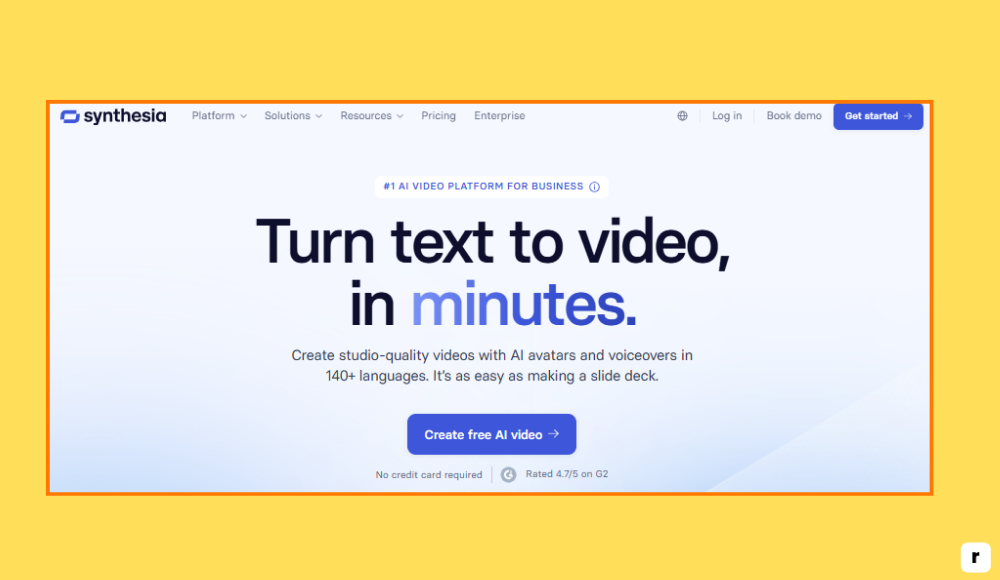
Best For
Corporate training, internal communication, onboarding, HR, product demos, and global enterprise content.
Pricing
- Personal Plan: Starts at $30/month (billed annually), includes 10 video credits per month
- Enterprise Plan: Custom pricing with access to premium features like branded avatars, collaboration tools, and priority support
Key Features
- 120+ AI avatars with lifelike delivery: Choose from a wide range of realistic avatars, each with natural expressions, movements, and professional presentation styles.
- Supports 65+ languages and accents: Create videos for global audiences with multilingual voice options and localization support.
- Pre-designed templates for faster production: Access ready-made layouts for training, product demos, onboarding, and more to speed up video creation.
- Script editor with real-time preview: Write or paste your script and instantly see how it plays out with avatar and voice.
- Team collaboration and shared workspaces: Invite teammates, assign roles, and manage projects together with centralized access.
- Auto-subtitles and easy editing tools: Automatically generate subtitles and customize them for accessibility or emphasis.
- Branding tools for visual consistency: Upload your brand logo, fonts, and colors to ensure every video aligns with your visual identity.
- Add media: images, slides, or recordings: Enhance your videos by mixing in screen recordings, uploaded visuals, or presentation elements.
Pros and Cons
Synthesia is built for efficiency and polish, making it ideal for organizations that need professional-looking videos without traditional production hurdles. However, users seeking advanced customization or creative flexibility may find it a bit limited.
| Pros | Cons |
|---|---|
| Very professional output quality | Limited creative flexibility for casual content creators |
| Great for teams and collaboration | Custom avatars are only available on enterprise plans |
| Strong language and voice support | Pay-per-minute pricing may not suit all users |
| Polished templates for corporate needs | No full voice cloning or emotional voice modulation |
HeyGen
HeyGen is a fast-growing AI video creation platform known for its balance between high-quality visuals and creative flexibility. Unlike many business-focused tools, HeyGen caters equally to solo creators, marketers, educators, and startups who want fast video turnaround without compromising on style or customization.
The platform allows users to create talking-head videos using avatars and custom voices, but also adds a layer of creativity with background settings, music, and animation features that appeal to content creators on social media and YouTube.
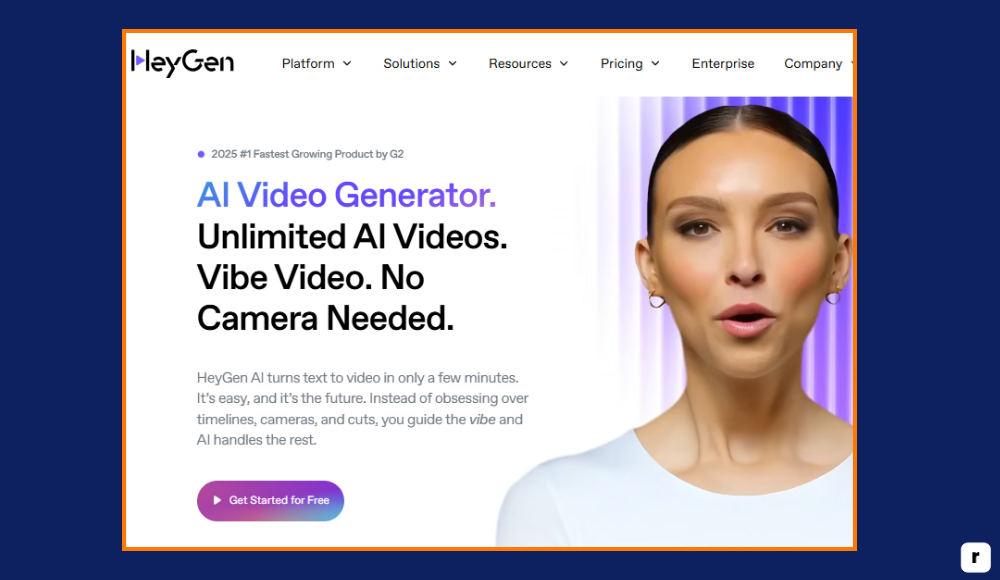
Best For
YouTubers, marketers, social media creators, startups, and educators looking for visual flexibility and speed.
Pricing
- Free Plan: Limited features and watermark on videos
- Creator Plan: Starts at $29/month with higher-quality exports and more avatar options
- Pro/Business Plans: Custom pricing with team seats, branded templates, and API access
Key Features
- Dozens of AI avatars with casual and professional looks: Choose from a library of avatars that fit both business and creative content types.
- Drag-and-drop editor with scenes: Easily arrange scenes, text, and visuals in a timeline-based interface — no technical skills needed.
- Background customization and virtual sets: Personalize your video environment with branded colors, virtual offices, or studio-style backdrops.
- Voice and avatar sync: Avatars automatically lip-sync to the selected voice for realistic speech delivery.
- Text-to-speech with multiple voice tones: Select from expressive AI voices in various accents and emotional styles.
- Custom avatar creation: Upload your own video to generate a digital avatar that represents you or your brand.
- Video templates for quick content builds: Pre-made layouts help speed up video production for intros, testimonials, and product showcases.
- One-click translation: Convert your video into multiple languages with synced audio and subtitles in a few clicks.
Pros and Cons
HeyGen is a great fit for creators who want flexibility, fast editing, and visual control without getting too technical. It’s less suited for large-scale enterprise environments, but perfect for teams that need quick-turn creative content.
| Pros | Cons |
|---|---|
| User-friendly drag-and-drop interface | Free plan includes watermark |
| Great for short-form video content | Custom avatars require manual video input |
| Fast video generation and translation | May lack deeper collaboration tools for teams |
| Creative freedom in visual design | Not ideal for heavy corporate documentation |
Elai.io
Elai.io is an AI video generation platform designed with scalability and simplicity in mind, making it a strong option for educators, course creators, and businesses that want to automate video production. Unlike some tools that focus heavily on avatars or high-end visuals, Elai puts emphasis on content delivery and workflow efficiency — especially for those who need to create large volumes of instructional, explainer, or onboarding content.
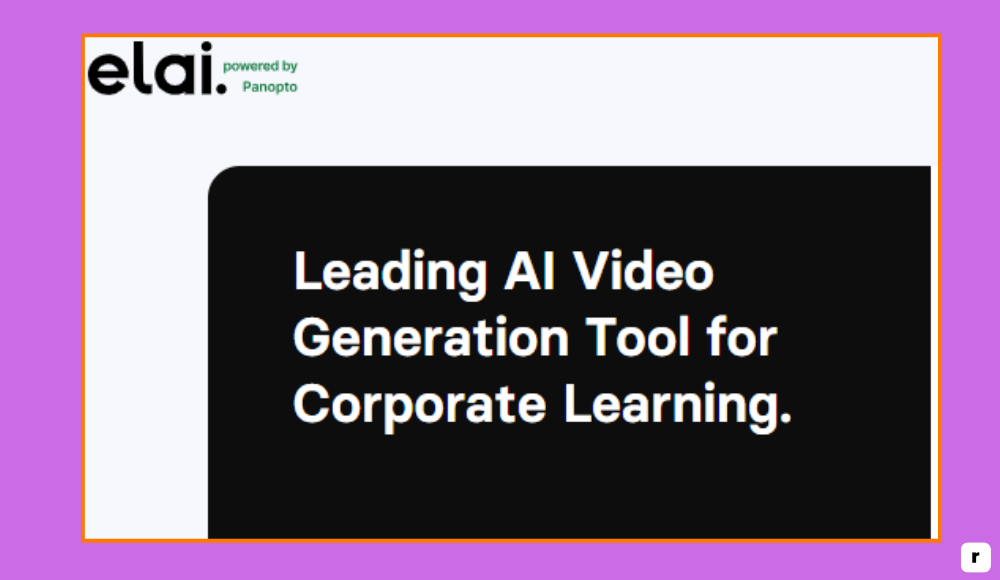
Best For
Educators, e-learning platforms, HR/training teams, startups, and SaaS companies producing regular instructional content.
Pricing
- Free Plan: Includes basic features with limited exports and watermark
- Basic Plan: Starts at $23/month (billed annually) with 15 minutes of video
- Advanced/Enterprise Plans: Custom pricing for higher video limits, integrations, and custom avatars
Key Features
- Script-to-video automation: Turn plain text, blog posts, or course modules into narrated videos with avatars in minutes.
- PowerPoint to video conversion: Upload your PPT files and generate voice-over videos without manual syncing.
- Bulk video generation: Produce multiple videos in one go, using structured input like spreadsheets or templates.
- Multilingual voice support: Select from 60+ languages and hundreds of voice styles to serve global audiences.
- Custom avatars and voices: Create personalized avatars or clone your own voice for consistent, branded video output.
- API and LMS integration: Seamlessly connect Elai.io with learning platforms, apps, or custom workflows.
- Slide-based video builder: Build videos around slides, combining visuals, voice, and avatars for structured learning.
- Built-in analytics and version control: Track engagement, revise content, and manage updates across your video library.
Pros and Cons
Elai.io is an efficient tool for education and training-focused teams that need repeatable, scalable content generation. It’s not built for flashy marketing, but excels in structured content delivery.
| Pros | Cons |
|---|---|
| Great for e-learning and course modules | Less visually dynamic than some creative tools |
| PowerPoint and bulk video support | Free plan is limited in output and branding |
| Fast content production at scale | Smaller avatar library compared to competitors |
| LMS and API integration ready | Some UI elements feel less polished |
D-ID
D-ID (short for “De-Identification”) is a unique AI video platform that focuses primarily on creating talking head videos from still images — turning portraits into photorealistic, speaking avatars. While other tools focus on video-from-text creation, D-ID is all about enhancing images with voice and motion, making it ideal for short pitches, personal messages, and interactive content.
The tool has gained traction for applications like customer support bots, video messaging, and historical storytelling. Its photo-to-video capability sets it apart from traditional avatar platforms, allowing users to animate faces realistically from just a single image. D-ID also supports real-time streaming via API, making it a strong contender for developers and companies building interactive or AI-powered applications.
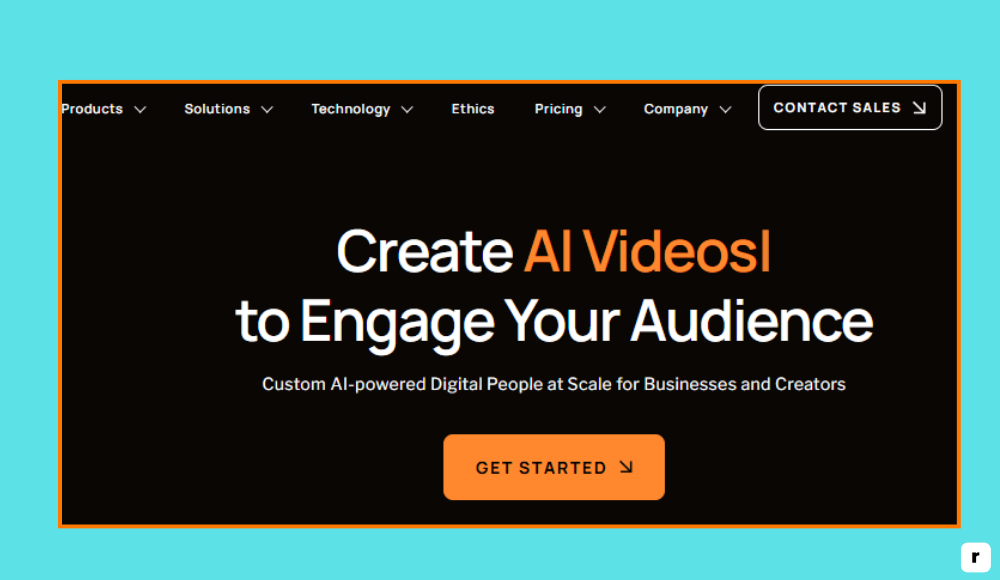
Best For
Photo-based talking head videos, digital storytelling, product demos, AI customer service avatars, and interactive experiences.
Pricing
- Free Plan: Basic features with D-ID watermark
- Lite Plan: $5.99/month with higher video limits
- Pro/Enterprise Plans: Custom pricing with advanced API access, branding, and real-time features
Key Features
- Photo-to-talking-video conversion: Upload a single image and animate it with natural facial motion and synced speech.
- Text-to-speech narration: Convert scripts into voiceovers for avatars using high-quality AI voices.
- Real-time streaming API: Stream talking avatars live through API, ideal for interactive customer experiences.
- Voice cloning and emotion control: Upload your own voice and apply emotional tone to bring realism to your avatar.
- Simple user interface: Easy to use, even for beginners — drag, drop, generate.
- Developer-focused integrations: Full API documentation for building custom workflows or integrations.
- Multilingual support: Generate content in dozens of languages for global reach.
- Creative use cases: Ideal for historical revivals, interactive chatbots, product walk-throughs, and virtual agents.
Pros and Cons
D-ID is best for short-form, high-impact content and developer projects. It’s not designed for full-length training videos or marketing explainers, but its photo-based animation makes it stand out.
| Pros | Cons |
|---|---|
| Unique photo-to-video animation | Not ideal for longer scripted content |
| Real-time streaming and API support | Limited avatar customization compared to competitors |
| Simple and fast to use | Best suited for short, portrait-based formats |
| Voice cloning with emotional delivery | Branding and high-end features require premium plans |
DeepBrain AI vs Alternatives Comparison
Choosing the right AI video platform depends on your goals — whether it’s internal training, content automation, YouTube videos, or interactive experiences. This table compares DeepBrain AI with four top alternatives, highlighting key features, ideal use cases, and pricing to help you find the best fit for your content strategy and budget.
| Tool | Key Feature Highlight | Ideal For | Starting Price |
|---|---|---|---|
| DeepBrain AI | Hyper-realistic talking avatars generated from text | Marketers, educators, corporate trainers, YouTubers | $30/month (approx., varies by plan) |
| Synthesia | Lifelike avatars with 65+ language support | Corporate training, internal comms, enterprise content | $30/month (billed annually) |
| HeyGen | Drag-and-drop video editor with avatar sync | YouTube creators, social marketers, startups | $29/month |
| Elai.io | Bulk video generation and PPT-to-video conversion | eLearning teams, SaaS companies, LMS-based content | $23/month (billed annually) |
| D-ID | Turns photos into talking avatars + real-time API | AI chatbots, interactive tools, portrait-based videos | $5.99/month |
Why Choose DeepBrain AI?
If realism and production value are your top priorities, DeepBrain AI stands out as a leading choice. It offers cutting-edge technology that ensures lifelike avatars and seamless video creation.
DeepBrain AI is designed for businesses and content creators who need high-quality, scalable video production with minimal technical complexity. Below are the key reasons why it’s a preferred platform for many:
Most Human-Like Avatars on the Market
DeepBrain AI’s avatars are widely recognized for their realistic appearance and behavior. They offer exceptional facial synchronization, making them appear almost human. The avatars also have smooth gestures and natural body language, which contribute to more engaging and professional video content.
Whether you’re creating corporate training videos, marketing content, or educational material, these avatars bring an unmatched level of realism that sets them apart from other platforms.
Strong Support for Asian Languages
One of DeepBrain AI’s standout features is its robust support for Asian languages, particularly Korean and Chinese. This makes it an ideal choice for businesses targeting audiences in Asia or those with a presence in these regions.
The platform provides accurate language models and localized voices that capture the nuances of each language, ensuring your content is delivered effectively and authentically across diverse markets.
Custom Avatar Services
DeepBrain AI goes beyond traditional avatar options by offering custom avatar services. This feature allows you to create an avatar using your own face and voice, making your content even more personal and authentic.
Whether for personal branding or specialized business content, this ability to use custom avatars ensures that your videos are unique and highly relatable to your audience, enhancing the overall user experience.
Enterprise-Friendly and Scalable
DeepBrain AI is designed with enterprise needs in mind. It supports scalability, making it suitable for teams of all sizes. The platform offers API integration, allowing businesses to seamlessly incorporate DeepBrain AI’s video creation tools into their existing workflows and systems. This makes it an excellent choice for large organizations or companies looking to automate and scale their video production while maintaining consistency and quality.
Fast, No-Fuss Workflow
DeepBrain AI is built to deliver results quickly, without the need for complicated setups or long production times. Its easy-to-use interface and streamlined workflow ensure that businesses can create high-quality videos in a fraction of the time it would take using traditional video production methods.
This efficiency is particularly valuable for teams that need to produce videos at scale, quickly adapting to market demands without sacrificing quality. DeepBrain AI is tailored for businesses and content creators who require a high-quality, scalable solution for video production, ensuring fast, efficient, and professional results.
DeepBrain AI Use Cases
DeepBrain AI offers versatile solutions for businesses and content creators looking to scale their video production. With lifelike avatars and multilingual support, it’s ideal for applications like corporate training, marketing, e-learning, customer support, and more.
Its custom avatar services, enterprise scalability, and fast, easy workflow make it a powerful tool for global engagement and personalized communication.
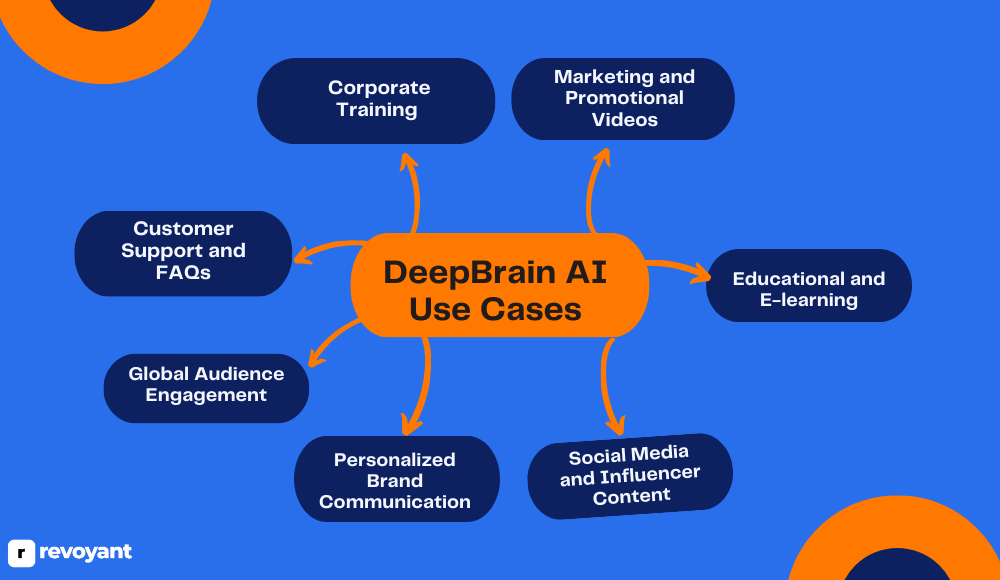
Corporate Training and Onboarding
DeepBrain AI is perfect for creating interactive and engaging corporate training and onboarding videos. The platform allows businesses to quickly produce professional-quality training modules, tutorials, and onboarding content. With its lifelike avatars, companies can deliver more personalized and effective learning experiences for employees, regardless of location, while reducing the need for in-person sessions.
Marketing and Promotional Videos
For businesses looking to produce high-quality marketing and promotional videos, DeepBrain AI offers an efficient solution. The platform’s customizable avatars, multilingual support, and fast video production capabilities make it an ideal choice for creating compelling marketing campaigns.
Businesses can use the platform to develop product demos, advertisements, and other marketing materials that resonate with their target audience, driving better engagement and conversions.
Customer Support and FAQs
DeepBrain AI is an excellent tool for automating customer support videos. Businesses can create video FAQs, troubleshooting guides, or product demonstrations, enabling customers to quickly find answers to common questions. By embedding these videos in help centers or websites, companies can improve customer support efficiency while providing a more interactive and personalized experience.
Educational Content and E-learning
DeepBrain AI is highly effective for creating educational videos. With support for multiple languages and the ability to generate customized avatars, the platform is ideal for educational institutions and e-learning platforms. It allows educators to produce engaging video lessons, courses, and tutorials that help students learn in a more interactive and accessible way.
Social Media and Influencer Content
For social media influencers or brands looking to enhance their online presence, DeepBrain AI provides an easy and efficient way to create engaging video content. The platform allows users to quickly generate videos, whether for product showcases, tutorials, or storytelling. This helps businesses and influencers maintain a consistent presence on social media and stay timely with their content.
Personalized Brand Communication
With DeepBrain AI’s custom avatar service, businesses can create highly personalized video content using their own face and voice. This is especially useful for company leaders or brand ambassadors who want to engage with their audience on a personal level. Personalized videos can enhance brand authenticity, increase audience connection, and drive more meaningful communication with customers.
Global Audience Engagement
DeepBrain AI supports over 30 languages, making it an ideal platform for businesses looking to engage a global audience. Whether for international advertising, product launches, or customer outreach, DeepBrain AI enables companies to create localized video content. This helps businesses connect with diverse markets and deliver a personalized experience to audiences around the world.
Conclusion
DeepBrain AI offers a smart way to create high-quality avatar videos from simple text scripts. It’s designed for marketers, educators, and teams who want to produce professional content quickly. With natural-looking avatars, language versatility, and a smooth workflow, it helps simplify video production and elevate content without the need for traditional filming.
Choosing the right platform depends on what you need. If you’re creating social videos, e-learning content, or interactive messages, options like HeyGen, Elai.io, or D-ID may offer features that align better with your goals. Use the comparison in this guide to find the platform that matches your style, speed, and content vision.
FAQs
What makes DeepBrain AI different from other AI video tools?
DeepBrain AI focuses on realistic talking avatars that deliver scripts with natural lip-sync and gestures. It’s ideal for fast, scalable video creation.
Can I use these platforms for YouTube automation or faceless content?
Yes. Tools like HeyGen and DeepBrain AI are great for faceless YouTube content. They let you create avatar-led videos from text without showing your face.
Which platform is best for e-learning and course creation?
Elai.io is ideal for educators and e-learning teams. It supports bulk video generation, LMS integrations, and PPT-to-video conversion.
Are these tools beginner-friendly?
Yes. Platforms like HeyGen and Synthesia offer drag-and-drop interfaces and templates, making video creation easy without technical skills.
How do I choose the right AI video tool for my needs?
Focus on your goal: training, marketing, or automation. Then compare features like avatar quality, language support, and pricing using the table above.





