Discover Decktopus AI, the ultimate presentation generator tool for 2024. Create stunning presentations in seconds with this all-in-one AI slide generator! This guide will show you how Decktopus AI simplifies every aspect of creating presentations, from choosing templates to real-time collaboration, helping you make the most of your time and increase productivity.
Whether you’re a marketer, educator, or business professional, Decktopus AI has the features to transform the way you present your ideas.
Key Takeaways
- Decktopus AI automates slide design, layout optimization, and content creation, saving users hours on presentation tasks.
- With industry-specific templates and collaborative editing, Decktopus meets the needs of teams that need effective co-creation and brand consistency.
- Decktopus includes real-time feedback, email integration, and audience analytics, providing engagement insights to refine future presentations.
- From marketing to education, Decktopus AI serves a variety of professionals who need high-quality presentations quickly and efficiently.
- With scalable pricing plans, Decktopus offers options for freelancers, small teams, and larger businesses, helping to meet a variety of user needs.
Transform Your Workflow with Decktopus AI
In the fast-paced world of business, efficiency is more important than ever. The ability to streamline your workflow and optimize your time is essential to success, whether you’re composing emails, reports, or presentations. Decktopus AI is here to revolutionize the way you create presentations, allowing you to easily transform your productivity in 2024.
Gone are the days of spending hours on design and formatting. With Decktopus AI, professionals across industries, from marketing to education, can create visually stunning presentations in minutes. This AI-powered tool automates tedious tasks, so you can focus on more strategic, high-value work.
In this blog, we’ll explore how Decktopus AI not only simplifies presentation creation but also improves your workflow, helping you achieve more in less time. Whether you’re looking to increase your email productivity or make a lasting impression with your presentations, Decktopus AI is the solution you’ve been waiting for.
What is Decktopus AI?
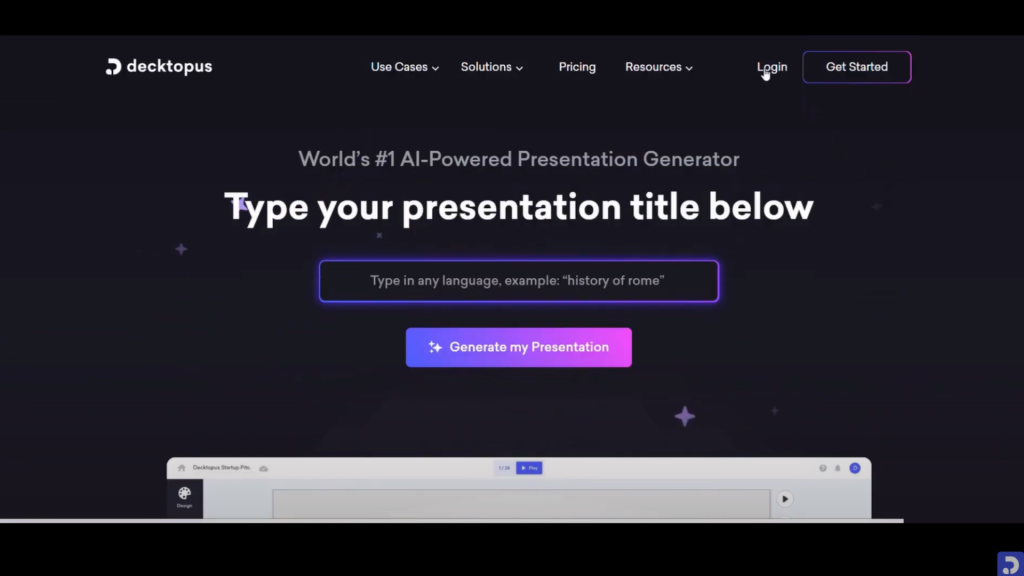
Decktopus AI is an intelligent presentation software designed to take the hassle out of building beautiful, engaging presentations. By leveraging artificial intelligence, it simplifies the process of choosing templates, designing slides, and adding content, making it easy for even non-designers to produce professional-quality presentations.
With pre-built templates, smart content suggestions, and intuitive editing tools, Decktopus helps users quickly put together presentations that look polished and well-designed. Whether you’re sending out email campaigns or presenting business strategies, Decktopus AI can enhance your workflow.
Why Decktopus AI is the Future of Presentations in 2024
As we head into 2024, AI-powered tools like Decktopus are becoming indispensable for modern businesses. Here’s why:
- Time-Saving Automation: Decktopus uses AI to suggest content and design elements, reducing the time spent on manual tasks.
- Customizable Templates: From marketing decks to business proposals, Decktopus provides templates that are easily customizable for your specific needs.
- User-Friendly Interface: The intuitive interface makes it accessible to users of all skill levels.
- Cross-Industry Application: Whether you’re in education, marketing, or corporate strategy, Decktopus is versatile enough to cater to your specific industry requirements.
Who Can Benefit from Decktopus AI?
- Marketers: Create brand-aligned, engaging presentations for campaign proposals, performance reviews, and client reports with ease.
- Educators: Use ready-made templates for lesson plans, lectures, and workshops to produce visually engaging materials that keep students engaged.
- Consultants: Present data-driven insights and recommendations professionally, with customizable templates for various industries.
- Freelancers: Quickly design portfolios, project proposals, and client presentations without spending excessive time on layout and design.
- Students and Academics: Produce clear, visually appealing project presentations, research summaries, and thesis defenses, simplifying complex ideas.
Key Features of Decktopus AI: From Email Integration to Instant Presentations
Decktopus AI boasts several key features that streamline presentation creation and enhance email productivity:
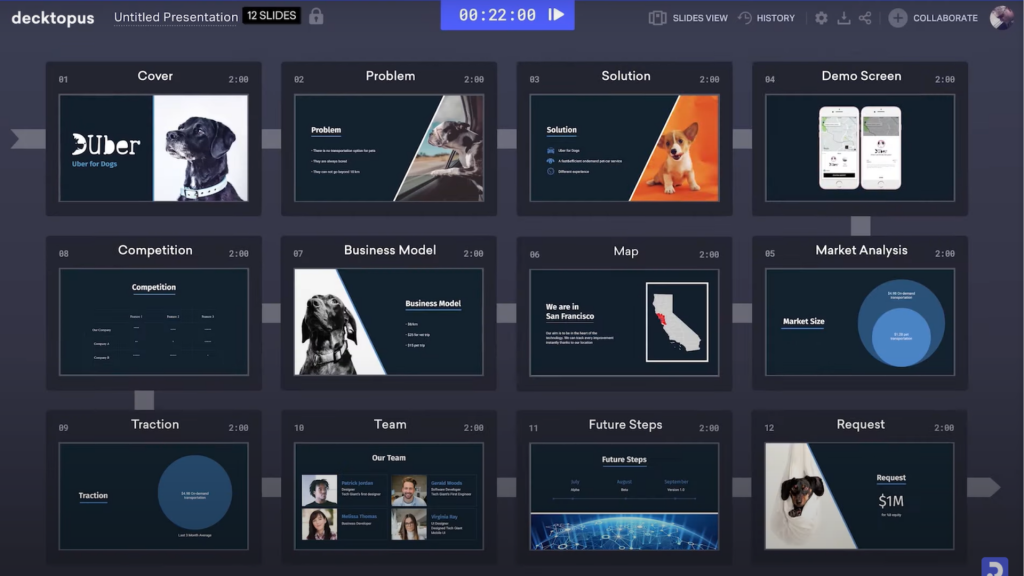
| Key Features | Description |
|---|---|
| Instant Presentations | Automatically generate complete presentations in minutes with AI. |
| Email Integration | Create and attach customized presentations directly from your email. |
| AI-Powered Design Suggestions | Receive smart design suggestions for colors, layouts, and visual appeal based on content. |
| Customizable Templates | Access a wide range of customizable templates for various industries and use cases. |
| Real-Time Collaboration | Collaborate with team members in real-time, with simultaneous editing capabilities. |
| Easy Sharing and Exporting | Share presentations via the link, embed them on websites or export them as PDF or PowerPoint. |
| Analytics and Feedback | Track audience engagement with your presentations and gain feedback insights. |
| Mobile-Friendly Access | Edit and create presentations on the go with mobile-friendly access. |
Using AI Features in Decktopus
Decktopus uses AI to help you make great presentations faster. It suggests content and improves your slides automatically.
Automatic content generation
Automatic content generation in Decktopus uses AI to make presentations quickly. The tool suggests text, images, and layout options, saving time for users. This feature helps create interactive presentations with multimedia elements like animations and videos.
Decktopus offers customizable presentation styles before the final generation. Users can add quizzes and polls to engage their audience better. The AI tool ensures that all content looks professional without much effort from the user.
AI-driven layout optimization
Decktopus uses AI-driven layout optimization to enhance your presentations. The Magic Button provides visual suggestions to improve design instantly. This feature ensures all elements fit well together, making your slides attractive and professional.
Real-time collaboration helps teams work together on content creation. Decktopus supports various presentation types like proposals and sales funnels, all optimized with AI for better audience engagement.
Maximize Your Workflow: Decktopus AI’s Powerful Advanced Features
Decktopus offers tools for team collaboration. You can also get real-time feedback on your presentations.
Collaborative editing options
Collaborative editing options in Decktopus help teams work together easily. Users can view and edit presentations at the same time, enhancing teamwork and efficiency. This platform allows seamless co-creating, so team members can make changes without any delay.
Real-time collaboration lets everyone see updates instantly. This feature is perfect for group projects or joint editing tasks. Working together on Decktopus saves time and ensures consistency across all slides and content elements.
Real-time feedback and analytics
Team members can edit presentations together in real-time. User comments and edits appear instantly, allowing for seamless teamwork. This feature is perfect for professionals working on urgent projects.
Real-time feedback helps improve presentation quality quickly. Analytics provide insights into what works best with your audience. By analyzing data, you can refine your content to be more engaging and effective.
Pricing Plans of Decktopus AI in 2024
Decktopus AI offers flexible pricing plans for different user needs. Here’s a breakdown:
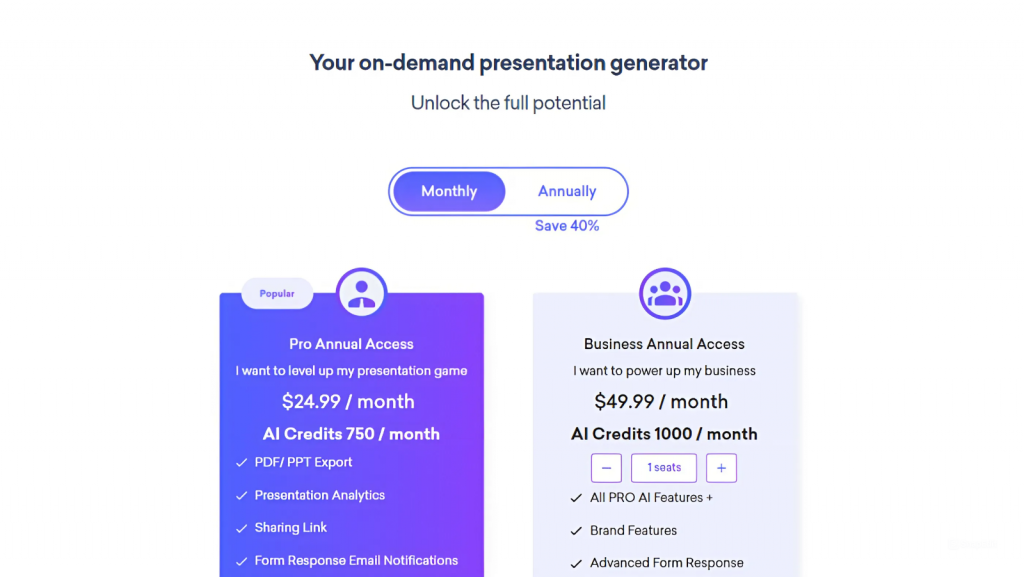
Decktopus AI’s pricing plans offer scalability, so whether you’re a freelancer or part of a large team, you can find a plan that suits your needs.
Pro Annual Access
For those looking to level up their presentation game, the Pro Annual Access plan is an excellent choice. It is priced at $24.99/month, billed annually. This plan comes with 750 AI credits per month and offers a comprehensive set of features designed to streamline your presentation process.
Business Annual Access
The Business Annual Access plan is ideal for users who want to power up their business operations with Decktopus AI. It costs $49.99/month, billed annually, and includes 1,000 AI credits per month. In addition to all Pro features, the Business plan offers enhanced functionality for larger teams and more complex workflows.
Challenges of Using AI in Presentations and How Decktopus Solves Them
While AI-powered presentation tools offer many benefits, there are still some common challenges that users face. Decktopus AI is designed to address these challenges, providing solutions that enhance the user experience and presentation quality. Here’s a closer look at the challenges and how Decktopus solves them:
Lack of Personalization
- Challenges: The perception of a lack of personalization. Sometimes, AI tools can create content that feels too standard or impersonal, which may not be relevant to the unique needs of the presenter or audience.
- How Decktopus Solves This: Decktopus AI solves this challenge with a variety of customizable elements. While the tool automates much of the design and layout process, it allows users to manually adjust fonts, colors, and layouts to match their personal style or brand.
Suggestions are too generic
- Challenge: Sometimes, AI suggestions can be too generic or lack context, resulting in generic presentation content that doesn’t fully capture the presenter’s message. This can be especially frustrating for professionals who need precise, relevant content for their audience.
- How Decktopus solves this problem: Decktopus AI provides intelligent AI-powered design suggestions but also offers the option to manually input them. This allows users to override generic suggestions and fine-tune their presentations to their specific needs.
Technical Errors
- Challenges: AI-powered platforms are not immune to technical issues. Whether it’s bugs, slow processing times, or compatibility issues, technical errors can disrupt your workflow and impact your final presentation.
- How Decktopus Solves This Problem: Decktopus AI is built with a reliable and regularly updated infrastructure to minimize technical issues. In case of technical challenges, users can rely on 24/7 customer support to troubleshoot and maintain their workflow.
AI Dependence Leads to Creativity Loss
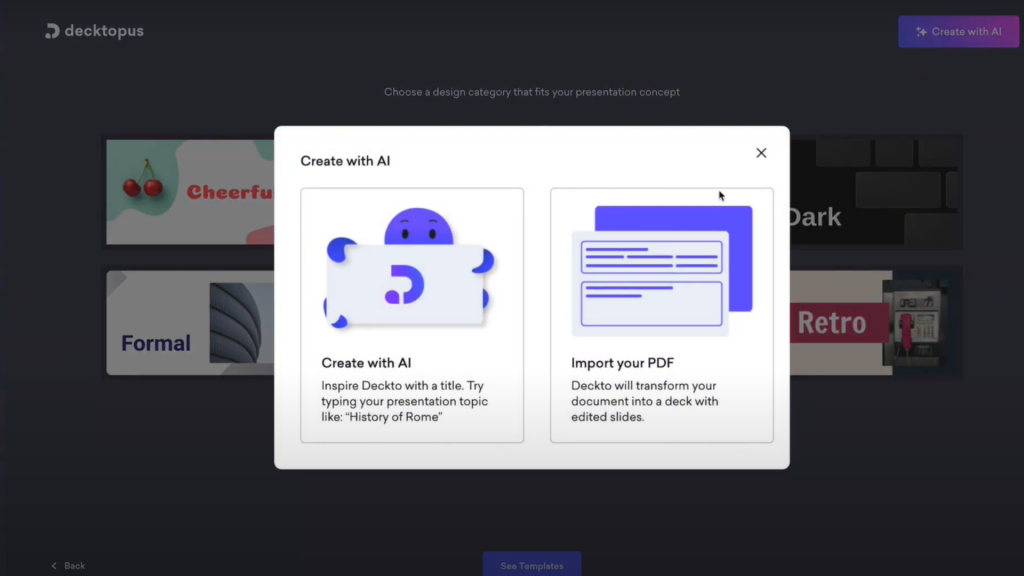
- Challenge: Some users worry that relying too much on AI for presentations can stifle creativity. Over-reliance on AI-generated slides can lead to predictable patterns in content design and structure, which may not be ideal for dynamic presentations.
- How Decktopus Solves This Problem: Decktopus AI encourages creative input with the help of AI. By offering the ability to combine AI suggestions with personal creativity, Decktopus helps users strike a balance between speed and originality.
Getting Started with Decktopus: Creating Your First Presentation
Sign up for Decktopus and set up your account in minutes. Explore the user-friendly interface to begin creating presentations easily.
Signing up and setting up your account
Create an account by using a Google account or email. Enter a detailed topic to customize recommendations for your presentation. Decktopus suits professionals in sales, marketing, and business development.
Customize slides easily with drag-and-drop features for fonts and layouts. The platform enables real-time collaboration among team members to co-create presentations efficiently.
Inputting a specific subject follow suggestions for the target audience.
Overview of the user interface
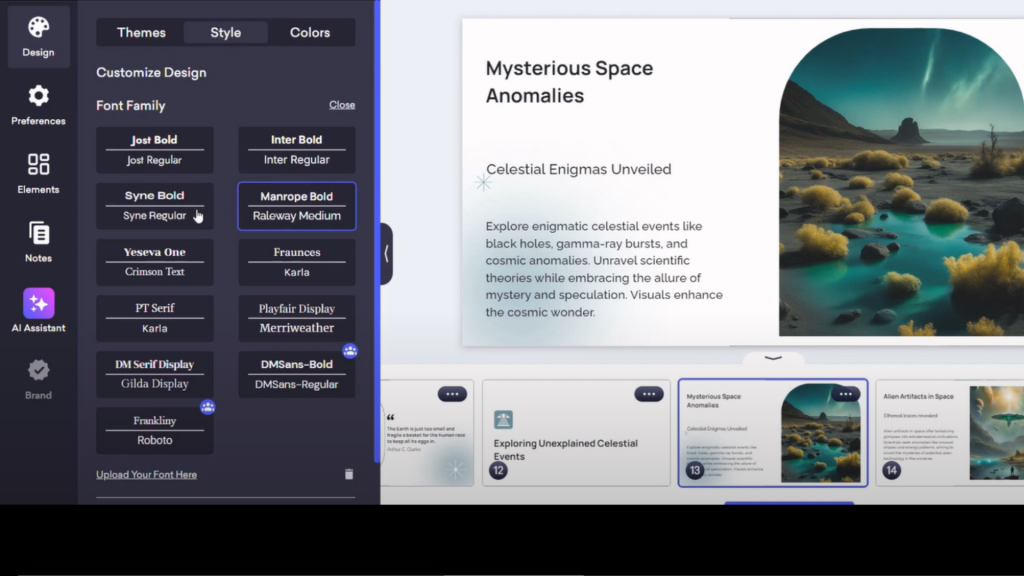
Starting your Decktopus account is easy. The user interface features clear sections and helpful icons. Various templates like “minimal,” “elegant,” and “creative” can be selected swiftly.
Automated design adjustments save time by aligning text and images perfectly.
Users will find it simple to add custom elements, such as titles or logos, to slides. Voice recording features are built-in for adding voiceovers directly within the presentation interface.
Input Your Content
With the template chosen, you can now start adding your content. Decktopus AI makes this process incredibly easy by offering AI-powered suggestions for text and visuals based on your topic. You can input content manually by typing in your text, or let the AI fill in relevant information to save time.
- Begin typing your content into the text boxes within the slides.
- Use the AI assistant to generate suggested text, bullet points, or images based on your topic.
- If needed, upload your own images or data visuals.
Customize Your Presentation
One of Decktopus AI’s standout features is its high degree of customization. Even though the AI helps you build the core of your presentation, you maintain full control over the look and feel. You can tweak the design to match your brand’s identity or your style.
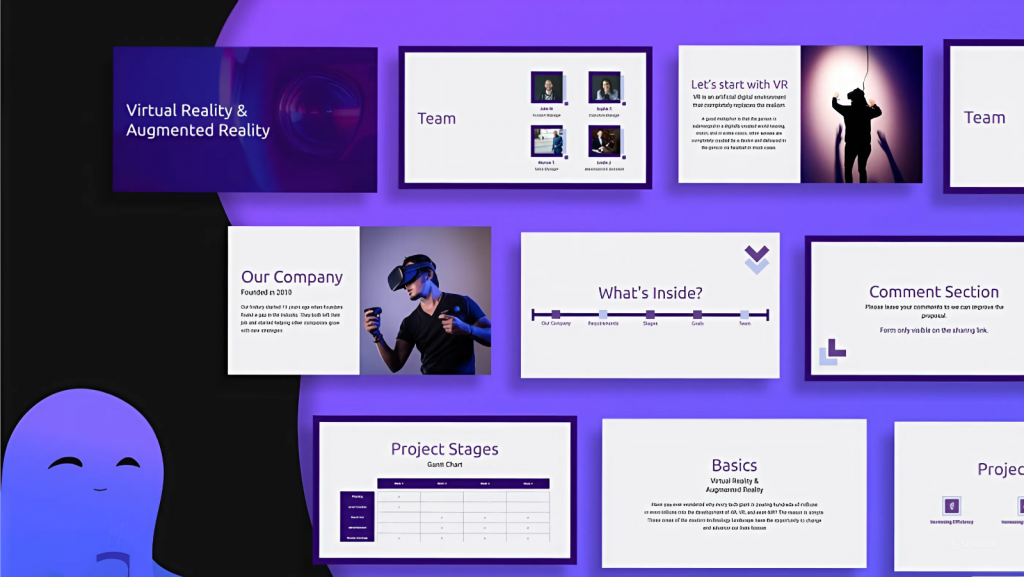
- Adjust fonts, colors, and backgrounds to align with your branding.
- Rearrange the layout of each slide if needed.
- Use drag-and-drop functionality to move elements like images and text boxes around the slide.
- Add additional slides or remove any unnecessary ones for a streamlined presentation.
Email and Share
Once your presentation is ready, Decktopus AI makes it easy to share. The tool integrates seamlessly with email services, allowing you to send your presentation directly from the platform. You can also export your presentation in multiple formats, including PDF and PowerPoint, depending on your needs.
- Choose the “Export” option to download your presentation as a PDF or PowerPoint file.
- Use the email integration feature to send your presentation directly from Decktopus AI to your recipients.
- Alternatively, generate a shareable link that allows others to view or collaborate on your presentation.
Collaborate and Present
If you’re working with a team, Decktopus AI’s real-time collaboration feature allows multiple users to edit and comment on the presentation simultaneously. This is perfect for remote teams who need to work together on client proposals, internal reports, or team presentations.
- Invite team members to view or edit the presentation.
- Use the commenting feature to leave feedback or suggestions on specific slides.
- Share a live presentation directly from the platform using its presentation mode.
Decktopus vs. Alternatives
Decktopus offers many advanced features compared to other presentation tools. It stands out with its AI-powered design and automatic content generation.
Comparison with competitors
Decktopus stands out among presentation tools with its AI-powered content creation, extensive customizable templates, and interactive features like forms and Q&A to engage your audience. Unlike Google Slides, which focuses on real-time collaboration, Decktopus uses advanced AI to automatically generate slides and suggest designs. It also provides analytics on audience engagement—a feature typically missing from PowerPoint, Canva, or Visme.
For interactive, data-driven presentations, Decktopus offers a unique advantage, combining intelligent design with engagement insights.
| Feature | Decktopus | Canva | Google Slides | Microsoft PowerPoint | Prezi | Visme |
|---|---|---|---|---|---|---|
| AI-Powered Design Suggestions | ✅ | ❌ | ❌ | ❌ | ❌ | ❌ |
| Customizable Templates | ✅ | ✅ | ✅ | ✅ | ✅ | ✅ |
| Real-Time Collaboration | ✅ | ✅ | ✅ | ✅ | ❌ | ✅ |
| Cloud-Based Access | ✅ | ✅ | ✅ | ✅ | ✅ | ✅ |
| Advanced Animation Options | ❌ | ❌ | ❌ | ✅ | ✅ | ✅ |
| Data Visualization Tools | ❌ | ✅ | ❌ | ✅ | ❌ | ✅ |
| Non-Linear Presentation | ❌ | ❌ | ❌ | ❌ | ✅ | ❌ |
| Interactive Content | ✅ | ✅ | ❌ | ❌ | ✅ | ✅ |
| Easy-to-Use Interface | ✅ | ✅ | ✅ | ✅ | ✅ | ✅ |
| Offline Editing | ❌ | ❌ | ❌ | ✅ | ❌ | ❌ |
| Mobile Editing | ✅ | ✅ | ✅ | ✅ | ✅ | ✅ |
| Support for Graphics & Infographics | ❌ | ✅ | ⚠️ | ✅ | ❌ | ✅ |
| Free Plan Available | ✅ | ✅ | ✅ | ❌ | ✅ | ✅ |
Unique advantages of Decktopus
Compared to other tools, Decktopus stands out with its automatic text and image generation. Users describe their topic, and the platform creates content for them. This saves time and effort in creating presentations.
Decktopus also offers significant customization post-generation. You can edit text, icons, and images easily. Users can import PDF files to create new presentations quickly. This makes summarizing existing content a breeze.
Conclusion
Decktopus AI is more than just a presentation tool—it’s a comprehensive productivity booster. With AI-driven design, real-time collaboration, and a user-friendly interface, Decktopus empowers users to create polished presentations with ease, allowing more time for high-impact work.
For those looking to optimize presentation creation and stand out with engaging content, Decktopus AI is the ultimate solution.
Frequently Asked Questions
What is Decktopus AI?
Decktopus AI is an AI-powered presentation software that simplifies the process of creating professional presentations with smart content suggestions and automated formatting.
Can I integrate Decktopus AI with my email system?
Yes, Decktopus AI allows seamless integration with email tools, enabling easy sharing of presentations directly from the platform.
How much does Decktopus AI cost?
Decktopus AI offers a free version with basic features, while premium plans start from $9.99/month, offering advanced features and templates.
Who should use Decktopus AI?
Decktopus AI is ideal for marketers, educators, business professionals, and freelancers who want to create impactful presentations quickly and easily.
What makes Decktopus AI stand out in 2024?
Decktopus AI’s user-friendly interface, advanced AI features, and email integration capabilities make it one of the best tools for creating stunning presentations in 2024.





