If you’ve ever wished your ideas could come to life as art, Crayo AI might be the tool you’ve been looking for. It turns simple text inputs into vibrant, abstract visuals in just a few seconds—no design skills required.
In 2025, the demand for fast, original content is higher than ever. Whether you’re a content creator, educator, or someone exploring visual storytelling, Crayo AI offers a refreshing way to generate unique artwork effortlessly. It’s more than a creative tool—it’s a way to turn thoughts into something you can actually see and use.
This blog explores how Crayo AI helps users create abstract, colorful artwork using nothing more than text prompts.
Key Takeaways
- Crayo AI transforms text prompts into colorful, abstract visuals in seconds, making creativity accessible to everyone.
- It’s ideal for content creators, educators, marketers, and writers who want fast, original artwork without needing design skills.
- The platform is simple to use—type a prompt, generate art, and download or share it instantly.
- With both free and paid options, users can explore and scale their creative needs affordably in 2025.
- Crayo AI stands out for its speed, simplicity, and focus on abstract, high-impact visuals perfect for modern content demands.
What Is Crayo AI?
Crayo AI is built for anyone who wants to turn words into visuals—quickly, easily, and with a touch of creativity. It’s a great fit for creators across different fields, especially those who want to add visual flair without diving into complex design tools.
Content creators can use it to make eye-catching social media posts, banners, or blog illustrations. Educators might find it useful for making slides and presentations more engaging. Writers and poets can pair their words with abstract visuals that reflect emotion or mood. Even marketers can use it to build unique visual assets for campaigns or ads.
Whether you’re an experienced designer or someone with zero background in art, Crayo AI opens the door to endless creative possibilities.
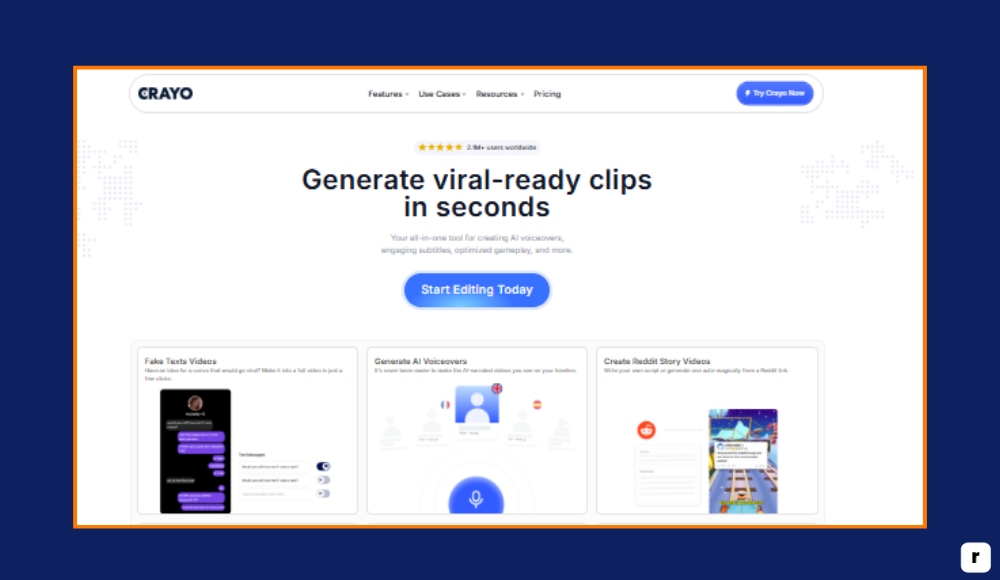
Who Uses Crayo AI
Crayo AI is designed for a wide range of users—from solo creators to professionals in creative industries. Here’s how different people are using it in 2025 to save time, boost creativity, and produce high-quality visuals.
Content Creators
Whether you run a YouTube channel, a blog, or an Instagram page, you need fresh visuals constantly. Crayo AI helps creators produce colorful, unique artwork without the hassle of editing tools or stock image sites. It’s ideal for post backgrounds, thumbnails, or adding visual flair to written content.
Since everything is generated from a text prompt, it also aligns easily with your message or brand tone. It’s a great way to stand out in crowded feeds and keep your content looking sharp.
Educators and Trainers
Educators are using Crayo AI to make lessons more engaging and memorable. Whether you’re teaching in a classroom or hosting online webinars, visuals help reinforce key concepts.
Crayo AI allows teachers and trainers to create quick, abstract representations of themes, ideas, or emotions. It’s especially useful for visual learners. Since it requires no technical skills, even non-designers can create compelling visuals for their slides, handouts, or online course materials.
Writers and Poets
For storytellers, poets, and authors, Crayo AI becomes a visual companion to their words. Writers are using it to turn emotions, scenes, or characters into abstract images that complement their work. Whether it’s for a personal blog, a social media snippet, or a self-published book, pairing art with language adds impact. It helps convey tone and mood visually—something traditional text alone can’t always do.
Marketers and Brand Designers
Marketing teams and solo brand strategists are using Crayo AI to speed up visual ideation. Need a background for a landing page? A visual for an ad campaign? A unique texture for a social media carousel? Crayo AI generates them in seconds. It’s also great for building mood boards, testing color directions, or creating visual metaphors for messaging. The tool’s flexibility helps marketing content look fresh, fast.
Hobbyists and Everyday Users
You don’t have to be in a creative profession to enjoy Crayo AI. Many users simply love exploring what they can create with a few words. It’s become a fun, low-pressure way to unwind, experiment, and discover new ideas. Some users even print their favorite pieces for home decor or gifts. It’s creativity on demand, open to anyone with a thought and a prompt.
Crayo AI Pricing Plans
Crayo AI offers a simple and flexible pricing structure to suit different types of users—from casual creatives to professional teams. Whether you’re testing the waters or creating high-resolution visuals for clients, there’s a plan designed to meet your needs.
| Plan | Monthly Price | Prompt Limits | Download Quality | Best For |
|---|---|---|---|---|
| Free | $0/month | 5 prompts per day | Standard (web quality) | New users, casual experimentation |
| Pro | $12/month | 50 prompts per day | High-resolution (HD/print) | Content creators, educators, freelancers |
| Team/Enterprise | From $49/month | Custom (high-volume) | Ultra-high resolution | Agencies, startups, design & content teams |
What You Get at Each Level
- Free Plan: A great way to try Crayo AI without any commitment. Ideal for personal projects, creative exploration, or one-off use. You get a limited number of prompts per day and standard-quality downloads.
- Pro Plan: Unlocks more creative power with increased prompt limits and high-res exports. Perfect for solo professionals who need original visuals for client work, marketing, or teaching. Includes rights for commercial use.
- Team/Enterprise Plan: Designed for teams and companies with higher usage needs. Offers scalable prompt limits, top-tier image quality, commercial licensing, and team management tools. Includes direct support from the Crayo AI team.
Plans are billed monthly, with an option to save up to 20% on annual subscriptions. You can upgrade, downgrade, or cancel at any time to stay flexible as your needs change.
Key Features of Crayo AI
Crayo AI is made for people who want to turn ideas into visuals—quickly and without design training. With a clean interface, rapid results, and abstract visuals that feel both expressive and unique, it helps users create eye-catching art for almost any type of project.
Whether you’re building content for business or simply exploring your creativity, these core features make Crayo AI a smart and practical tool in 2025.
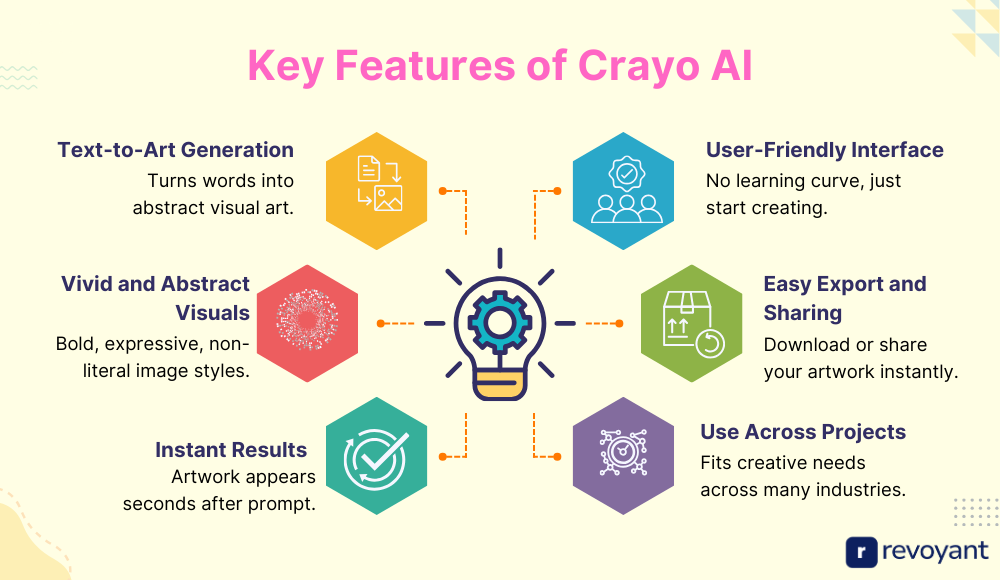
Text-to-Art Generation
This is where the magic begins. Crayo AI lets users type in a short prompt—anything from a feeling to a concept—and instantly transforms it into abstract visual art. You don’t need to select colors, pick templates, or use layers. The tool interprets the words and generates a creative expression of your idea in a matter of seconds. It’s ideal for users who think visually but may not have the technical skills or time to create artwork manually.
Vivid and Abstract Visuals
The artwork produced by Crayo AI is intentionally non-literal. It leans into abstraction, using bold colors, layered textures, and fluid forms to represent ideas and emotions. This makes each piece visually striking and conceptually open to interpretation. The abstract nature of the visuals makes them versatile—perfect for use in backgrounds, creative campaigns, or social media posts that aim to feel more artistic than commercial.
Instant Results
Crayo AI is built for speed. As soon as you type your prompt and hit generate, your image appears within seconds. There’s no long processing delay, no rendering queues, and no need to adjust settings. This is especially valuable for busy professionals or fast-moving creative teams who need high-quality visuals in real time. It removes the wait and delivers visual content right when you need it.
Simple and User-Friendly Interface
The platform is straightforward from the first click. Crayo AI doesn’t overwhelm users with menus or controls—it focuses on what matters: entering a prompt and generating art. Everything works in the browser, and there’s no learning curve. Even if you’ve never used an art tool before, you’ll be creating within minutes. This simplicity makes it accessible to everyone, regardless of experience or technical background.
Easy Export and Sharing
After your artwork is generated, downloading and sharing it is fast and seamless. You can save the image in high resolution or post it directly to your social platforms. It’s ready to use in presentations, marketing campaigns, mood boards, or personal collections. This feature supports quick deployment across projects and helps creators get their work out into the world with zero friction.
Versatile Use Across Projects
Crayo AI isn’t limited to one type of user or industry. It adapts to many creative needs—from branding and advertising to education and storytelling. Because each prompt creates something unique, the tool supports a wide range of projects and keeps content visually fresh. Whether you need art for a product launch, a course slide, or a poem, Crayo AI gives you the freedom to create without boundaries.
Pros and Cons of Crayo AI
Before choosing any creative tool, it’s important to weigh its strengths and limitations. Crayo AI offers a fast, user-friendly way to generate abstract visuals from simple text prompts, but like any platform, it has a few factors to consider depending on your needs. Here’s a quick overview to help you decide if it’s the right fit for your projects.
| Pros | Cons |
|---|---|
| Transforms text into art in seconds | Style is abstract only, not suitable for realistic images |
| No design experience needed | Output may vary with the same prompt |
| Clean, user-friendly interface | Limited manual control over artistic elements |
| Bold, colorful visuals perfect for modern content | Focused on artistic expression, not commercial templates |
| Works instantly in-browser, no install required | Requires internet connection to use |
| Great for content creators, educators, marketers, and more | Currently best suited for visual exploration and expression |
| Freemium pricing makes it easy to try before upgrading | High-res exports and advanced features are in paid plans |
How Crayo AI Transforms Text Prompts into Abstract Art
Crayo AI simplifies the process of turning imagination into artwork. With just a few clicks and a bit of creativity, users can generate abstract visuals that match their mood, message, or project goals. Here’s a complete step-by-step look at how it works.

Step 1: Visit the Crayo AI Website
Access the Crayo AI platform from any modern browser—no software installation is required. The site is clean, responsive, and works well across desktop and mobile devices. Most users can start creating instantly, especially with the free tier available for first-time use.
Step 2: Enter a Text Prompt
This is where your creativity comes into play. You’ll see a text input field where you can describe what kind of visual you’d like to create. Your words guide the AI’s artistic direction.
- Try using prompts based on mood, such as “serene sunrise” or “chaotic joy”
- You can describe colors, emotions, or abstract concepts like “digital silence” or “floating memory”
- There’s no right or wrong input—the tool is designed to interpret freely and creatively
The more expressive or imaginative your language, the more interesting your results tend to be.
Step 3: Generate the Artwork
After you enter your prompt, click the “Generate” button. Crayo AI’s algorithm immediately gets to work. Within seconds, a unique piece of abstract art appears on your screen. The process is powered by advanced machine learning trained to link text with visual output, focusing on abstract shapes, textures, and color combinations.
Step 4: View and Explore Results
Once your image is rendered, you can review it in full. If you like what you see, you’re ready to download. If not, you can regenerate the same prompt for a new variation or tweak the words to explore a different visual interpretation. This flexibility allows you to fine-tune your results without needing manual design tools.
Step 5: Download or Share Your Art
With your chosen image complete, you can easily save it to your device or share it online. The platform supports standard image formats and social sharing, making it simple to post your work to Instagram, embed it in a blog post, or use it in a slide deck. If you’re using the free version, you may be limited in resolution or usage rights; premium plans unlock more export options.
Step 6: Use It Wherever You Need
Crayo AI’s output is versatile and works across personal, professional, and creative use cases.
- Add visuals to blog articles, social posts, or newsletters
- Enhance slideshows or educational materials with more visual appeal
- Create mood boards, brand inspiration, or concept art
- Print your favorite pieces for personal décor or gifting
- Use in digital ads or product campaigns (with appropriate usage rights)
Whether you’re producing content or just exploring ideas, the artwork you generate is ready to go where you need it.
Crayo AI Alternatives
While Crayo AI offers a fast and user-friendly way to generate colorful abstract art, it’s not the only option available. Depending on your creative goals, level of control, or artistic style preference, there are several other AI art tools worth exploring. Some platforms focus on realism, others on surrealism or community-driven creativity.
In this section, we’ll look at five strong alternatives to Crayo AI—each with its own strengths, pricing models, and unique features. Whether you’re interested in stylized fantasy visuals, character design, or dreamlike transformations, you’ll find an option that fits your needs.
Wombo Dream
Overview
Wombo Dream is one of the most popular AI art generators available today, known for its intuitive interface and emphasis on creative style. It transforms text prompts into striking visual artworks, allowing users to pick from dozens of stylistic filters—ranging from fantasy to synthwave to comic-inspired visuals.
Whether you’re creating content for social media or just exploring digital creativity, Wombo Dream delivers fast, stylized results without requiring design skills. It’s especially attractive to users who enjoy vivid colors, surreal concepts, and artistic variation.
Its biggest advantage is accessibility—users can create unlimited images even in the free version, and the mobile app makes it easy to generate art from anywhere.
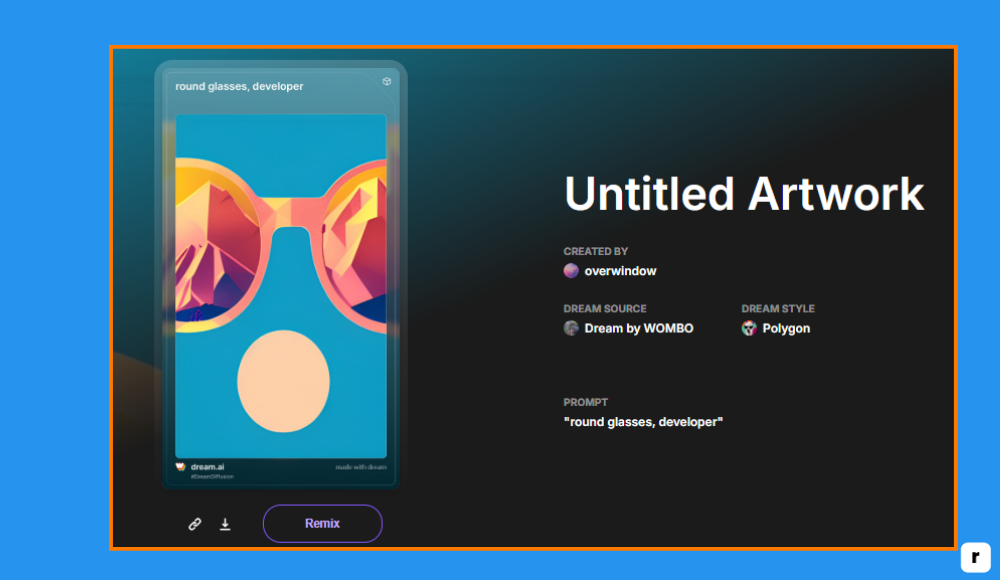
Best For
- Artists and hobbyists exploring stylized digital art
- Social media creators and content marketers looking for standout visuals
- Creative minds who enjoy surreal, fantasy, or mood-based artwork
Pricing
- Free Plan: Unlimited image generations, standard resolution, and access to limited styles
- Premium Plan: $9.99/month or $89.99/year
- Unlocks all visual styles
- High-definition image exports
- Commercial use rights
- Faster generation times
Key Features
- Multiple Artistic Styles: Over 20+ unique styles including fantasy, steampunk, baroque, anime, synthwave, and more for creative control
- Mobile App Integration: Full-featured iOS and Android apps for creating on the go, with sync between devices
- Unlimited Image Creation: No caps on how many images you can generate, even on the free plan
- High-Definition Downloads (Premium): Access to HD-quality images ideal for printing, branding, or commercial use
- Style Variation Tool: Easily apply different styles to the same prompt to compare outcomes and refine creative direction
- Public User Gallery: Browse artwork generated by others to get inspiration or reuse prompts that worked well
Pros and Cons of Wombo Dream
Wombo Dream is a fantastic option for those looking for fast, artistic output without needing advanced controls. While it’s incredibly fun and effective for stylized artwork, it may not meet the needs of users who require photorealism or layout precision.
Here’s a detailed breakdown to help you decide if it’s the right fit:
| Pros | Cons |
|---|---|
| Wide variety of artistic styles to choose from | Style-driven output can sometimes overshadow prompt meaning |
| Mobile app makes creation fast and easy | Limited customization beyond style selection |
| Free plan includes unlimited artwork generation | HD exports and full style access require paid plan |
| Great for concept art, fantasy, and surreal visuals | Not suitable for realistic or structured design needs |
| Fast output and easy-to-use interface | No control over aspect ratio or detailed visual composition |
NightCafe
Overview
NightCafe is a widely used AI art platform that combines creative freedom with powerful backend algorithms. Unlike many simpler AI generators, NightCafe supports multiple generation methods—including VQGAN+CLIP, Stable Diffusion, and DALL·E—giving users more control over how their images are built.
One of NightCafe’s standout features is its active community. Users can publish their art, participate in challenges, remix each other’s prompts, and grow their skills in a social, collaborative environment. The interface is more detailed than Crayo AI or Wombo, making it ideal for those who want more than just fast results—they want to evolve creatively too.
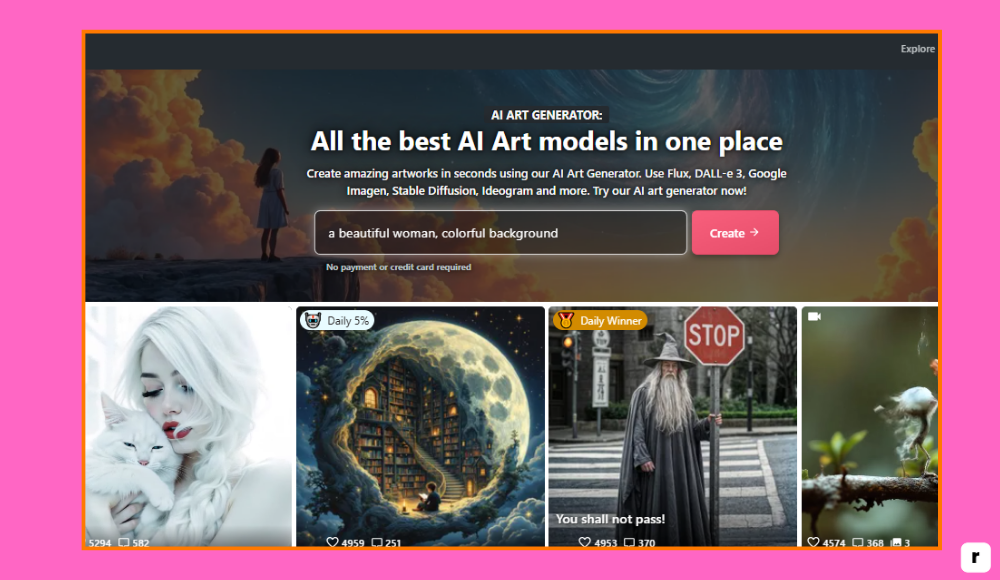
Best For
- Intermediate to advanced users who want multiple AI generation options
- Digital artists looking to fine-tune or customize output styles
- Creative communities that enjoy sharing and engaging with others’ work
Pricing
NightCafe uses a credit-based system, with both free and paid options:
- Free Tier: Includes 5 credits per day (enough for several low-complexity generations)
- Pay-as-you-go: Buy additional credits anytime; no subscription required
- Monthly Subscription: Starts at $9.99/month
- Includes bonus credits, up to 200 credits/month depending on the plan
- Priority rendering
- Access to advanced creation settings and higher resolutions
Key Features
- Multiple AI Models: Choose from Stable Diffusion, VQGAN+CLIP, and more to control how your artwork is generated
- Community Challenges: Participate in themed events, daily prompts, and contests to grow creatively
- Credit-Based Usage: Flexible system allows both casual and heavy users to access what they need without overpaying
- Custom Styles and Parameters: Adjust aspect ratio, steps, prompts, and modifiers for fine-grained control
- Public Gallery and Remix Tools: Browse others’ creations, reuse prompts, and remix styles for inspiration
- Print Options: Order your artwork as wall prints, canvas, or framed art directly through the platform
Pros and Cons of NightCafe
NightCafe is ideal for creators who want more control, creative depth, and community engagement. It’s more technical than Crayo AI or Wombo, but that’s part of its appeal for users who value customization.
| Pros | Cons |
|---|---|
| Supports multiple AI models for more creative flexibility | Slightly steeper learning curve for beginners |
| Community features make it feel social and inspiring | Free credits are limited for higher-res or complex generations |
| Fine-tune settings like aspect ratio, steps, and style modifiers | Requires credit management or a subscription for extended use |
| Built-in print store to turn creations into physical art | Interface can feel complex compared to simpler tools |
| Regular challenges and remix tools keep users engaged creatively | Rendering may take longer during peak times for free users |
StarryAI
Overview
StarryAI is an AI art generator that places a strong emphasis on ownership and commercial rights, making it especially appealing to creators who want to monetize or publish their generated content.
It uses a blend of advanced AI models—including Stable Diffusion and CLIP—to create detailed, customizable images from text prompts. Users can adjust everything from the aspect ratio and runtime to the number of iterations, giving more flexibility than some beginner-friendly platforms.
What makes StarryAI unique is its NFT focus and image rights model. Users retain full ownership of the art they generate even on the free plan. That means you can create, share, and even sell your AI-generated pieces with confidence. It also supports mobile devices with full-featured apps, making it convenient for art generation on the go.
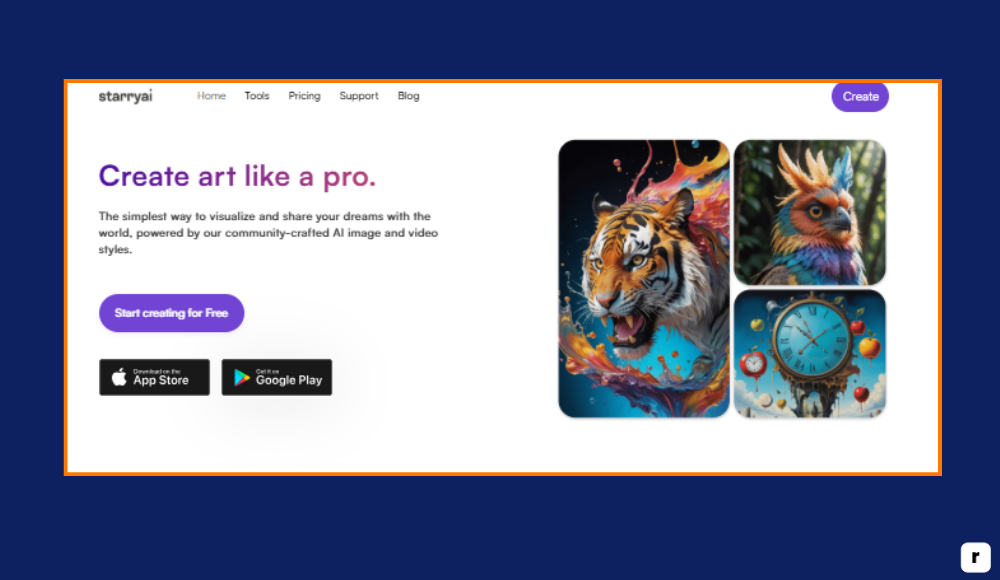
Best For
- Artists and entrepreneurs interested in NFT or commercial use
- Users who want full rights to their generated artwork
- Creators looking for mid-level customization and quality results
Pricing
StarryAI follows a credit-based model with flexible access options:
- Free Plan: Includes 5 free credits per day
- Basic prompt access
- Standard rendering time
- Ownership of all generated art
- Pro Plan: Starts at $11.99/month
- Increased daily credit limits
- Faster processing and higher image quality
- Priority rendering and custom aspect ratios
- Commercial licensing included
Key Features
- Full Ownership of Generated Art: Even free users retain complete rights, ideal for selling or publishing content
- NFT Integration: Designed for users who want to mint their AI artwork as NFTs, directly from the platform
- Custom Prompt and Aspect Ratio Control: Adjust canvas dimensions and detail level for greater visual precision
- Mobile App Support: Generate AI artwork from Android or iOS with full platform functionality
- Advanced Runtime Control: Choose between short or extended image generation cycles for different effects
- Export in High Quality: Paid users can generate high-resolution files suitable for print or resale
Pros and Cons of StarryAI
StarryAI is best for users who care about image rights, NFT use, or want control over the final output without diving too deep into technical settings. It’s ideal for creators who plan to use their AI art professionally.
| Pros | Cons |
|---|---|
| Full ownership of artwork, even on free tier | More limited style diversity than some competitors |
| NFT-focused platform with minting options | Daily free credits may not be enough for frequent users |
| Adjustable aspect ratios and generation time | Not as fast or simple as one-click generators like Wombo |
| Mobile apps offer full functionality on the go | Interface and process slightly less intuitive for new users |
| High-resolution output available in Pro plan | Commercial features locked behind paid subscription |
Deep Dream Generator
Overview
Deep Dream Generator is a unique AI art platform that specializes in producing surreal, dreamlike, and hallucinatory images. Originally developed from Google’s DeepDream project, it uses convolutional neural networks to enhance patterns in an image in a visually exaggerated way.
The results are strange, beautiful, and often highly detailed—ideal for experimental artists or creators seeking standout visuals that look unlike anything else.
Unlike typical text-to-image tools, Deep Dream Generator focuses more on transforming existing images or combining styles, which gives users a different creative approach. You upload a base image, choose a “dream” style, and let the AI evolve it into something more intense and fantastical.
Best For
- Experimental artists and digital creators interested in psychedelic or dreamlike visuals
- Users who prefer working with base images rather than starting from scratch
- Designers looking for out-of-the-box effects for album covers, posters, and personal projects
Pricing
Deep Dream Generator uses a tiered subscription model based on usage and image resolution:
- Free Plan
- Limited uploads per day
- Standard image resolution
- Access to basic styles
- Advanced Plan: $19/month
- Faster rendering and more style options
- High-resolution output
- Priority access to advanced “Deep” mode
- Professional Plan: $39/month
- Even faster processing
- Maximum resolution and quality
- Commercial use rights included
Key Features
- Dream Mode Transformation: Generates abstract, trippy images by enhancing patterns in a base photo
- Style Transfer Options: Mix your own photos with famous art styles or custom filters
- Multiple Creative Modes: Choose from “Deep Style,” “Thin Style,” and “Deep Dream” for different levels of visual intensity
- High-Resolution Output (Paid): Create large, print-quality files with upgraded subscriptions
- Simple UI with Artistic Focus: Focuses purely on visuals without complex controls or clutter
- Community Gallery: Discover and interact with user-generated artwork for inspiration or prompt ideas
Pros and Cons
Deep Dream Generator stands out in the AI art space by offering artistic enhancement rather than text-to-image generation. It’s ideal for creators looking to go deep into visual abstraction and surreal expression.
| Pros | Cons |
|---|---|
| Unique dreamlike effects not found in typical AI tools | Requires a base image—no text-only generation |
| High creativity and unpredictability for surreal visuals | Fewer practical uses for commercial or brand-safe visuals |
| Multiple styles and image blending modes | Learning curve for best results with image + style combos |
| Great for album art, posters, and visual experimentation | Free plan has limited resolution and slower processing |
| Active community and accessible interface | Paid plans are more expensive than some prompt-based tools |
Artbreeder
Overview
Artbreeder takes a different approach to AI art by allowing users to blend and evolve images through interactive sliders rather than generating artwork from text prompts. It’s a collaborative platform where you can create portraits, characters, landscapes, and abstract visuals by mixing attributes from existing images. It’s like genetic art—you “breed” visuals by combining and mutating traits such as color, shape, and detail level.
Artbreeder has a large public library of user-generated content, so you can start with an existing image and tweak it into something entirely new. The platform is browser-based and offers both free and paid plans with access to higher quality downloads and more customization.
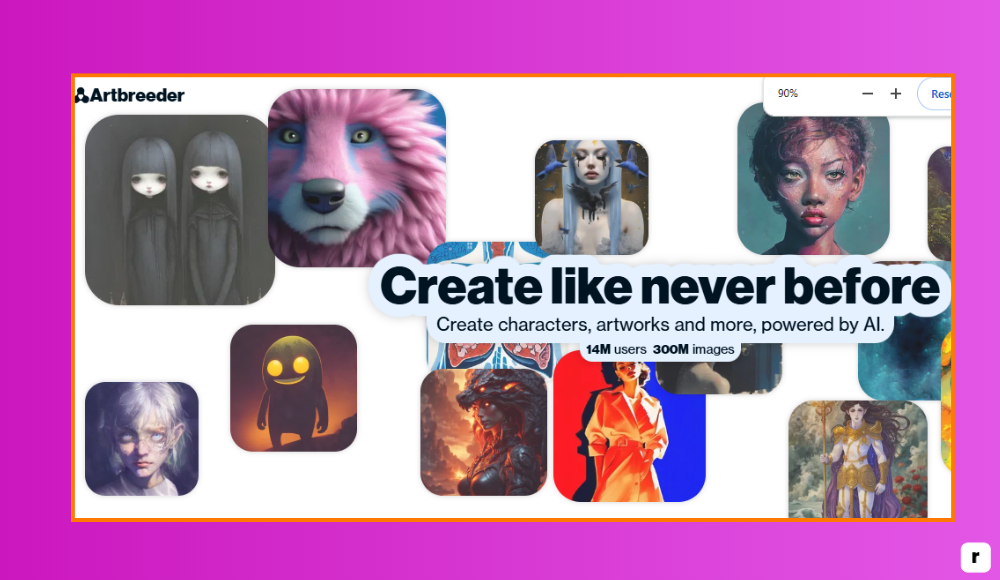
Best For
- Character designers, writers, and animators needing facial or figure references
- World-builders and game developers creating fictional environments
- Users who want visual control over how an image evolves, rather than starting from scratch
Pricing
Artbreeder follows a premium model with limits based on image creation and resolution:
- Free Plan
- Limited image uploads and generation per month
- Access to public image library and basic editing tools
- Standard resolution downloads
- Starter Plan: $8.99/month
- Increased generations and image edits
- Private image uploads
- Medium resolution output
- Advanced Plan: $18.99/month
- High-resolution downloads
- More upload storage and faster rendering
- Commercial licensing included
Key Features
- Interactive Image Blending: Use sliders to mix and modify traits across images for portraits, characters, and landscapes
- Large Public Library: Access thousands of community-created images to remix or evolve into your own style
- Style and Trait Control: Adjust facial expressions, lighting, gender, art style, and even age with precision
- Custom Uploads (Paid Plans): Upload your own images and blend them with others for unique outcomes
- Multiple Image Categories: Supports portraits, anime, landscapes, album art, and more
- Browser-Based with Save/Share Options: No software download needed—easy to save, share, or remix your work
Pros and Cons of Artbreeder
Artbreeder offers a unique, interactive way to evolve images that’s perfect for character and concept development. It’s not for quick social content, but it excels in customization and creative control.
| Pros | Cons |
|---|---|
| Highly customizable image generation using sliders | Not based on text prompts—less spontaneous creativity |
| Great for refining characters, portraits, and visual storytelling | Free plan has limited edits and lower resolution |
| Large community library to remix and evolve images | Takes time to learn blending for optimal results |
| Useful for illustrators, designers, and creative writers | Less suitable for abstract or surreal art styles |
| Paid plans offer high-res output and private uploads | No mobile app—browser use only |
Crayo AI vs. Other AI Art Generators
Choosing the right AI art tool depends on your creative goals—whether you’re looking for quick visual content, detailed control, or surreal expression. Crayo AI stands out for its simplicity and bold abstract style, but other platforms offer different strengths like photorealism, artistic remixing, or community engagement.
The table below compares Crayo AI with five of its most popular alternatives to help you decide which one fits your workflow, budget, and creative direction best.
| Tool | Best For | Style/Output | Ease of Use | Free Plan | Pricing (Start) |
|---|---|---|---|---|---|
| Crayo AI | Quick abstract visuals from text prompts | Colorful, abstract | Very easy | Yes, limited prompts | $12/month (Pro) |
| Wombo Dream | Stylized, fantasy art and mobile creators | Stylized, surreal, painterly | Very easy (mobile app) | Yes, unlimited images | $9.99/month |
| NightCafe | Creative exploration with multiple AI models | Stylized or photorealistic | Moderate | Yes, daily credits | $9.99/month |
| StarryAI | NFT creation and full ownership of AI art | Detailed, conceptual | Moderate | Yes, with ownership | $11.99/month |
| Deep Dream Gen. | Surreal, dreamlike visuals using base images | Trippy, abstract, hallucinatory | Easy to moderate | Yes, with limits | $19/month |
| Artbreeder | Character/landscape blending for creative design | Portraits, anime, landscapes | Moderate | Yes, limited edits | $8.99/month |
Why Choose Crayo AI
Crayo AI is built for creators who want to move fast, think visually, and express ideas without barriers. It combines simplicity with style, making it a standout choice in a crowded space of AI art tools.
Whether you’re working on a social media campaign, classroom slide, or personal inspiration board, Crayo AI helps bring your concepts to life with just a few words.
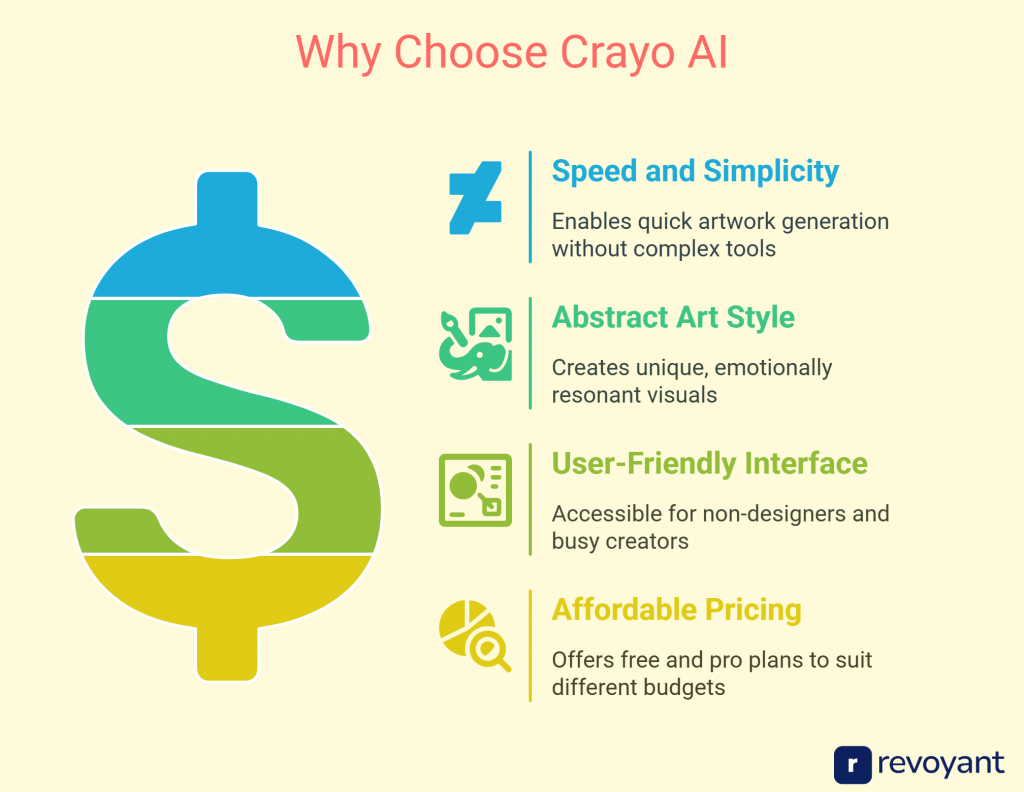
Designed for Speed and Simplicity
Crayo AI removes friction from the creative process. You don’t need to learn complex tools, adjust settings, or go through tutorials. The process is simple: open the tool, type your idea, and generate the artwork. Within seconds, you have a visual you can use.
This makes Crayo ideal for fast-paced environments—like marketing teams, educators preparing last-minute lessons, or freelancers juggling multiple projects. The instant output also helps you iterate quickly, so you can test different concepts without wasting time.
Abstract Art That Stands Out
Crayo specializes in bold, expressive visuals that lean into abstraction. Instead of trying to imitate reality, it creates art that evokes feeling—colorful shapes, fluid forms, and spontaneous textures. This style makes your content visually unique and emotionally resonant.
It’s a great match for creatives who want something more imaginative than literal. Whether used as a visual background, campaign graphic, or digital artwork, Crayo’s results are consistently eye-catching and full of personality.
Perfect for Non-Designers and Busy Creators
You don’t need to be a professional artist or designer to use Crayo AI. Its user-friendly interface and hands-off design process make it approachable for anyone. If you’re a blogger, educator, startup founder, or content creator, you can generate visuals without outsourcing or opening Photoshop.
That means you can stay focused on your message, your brand, or your audience—while still leveling up the visual quality of your work. It’s creativity without complexity.
Affordable and Accessible
Getting started with Crayo AI doesn’t require a big investment. The free tier gives you the chance to explore its features, while the Pro plan unlocks higher resolution images, more prompt usage, and commercial use rights—all at a competitive price point. It’s cost-effective for solo creators and scalable for growing teams. With monthly and annual plans, you can choose what fits your budget and workflow best.
Conclusion
Crayo AI offers a simple, fast way to create colorful abstract art using just your words. It’s ideal for creators, marketers, educators, and anyone looking for unique visuals without needing design skills. Compared to other AI tools, Crayo stands out for its ease of use, bold visual style, and instant results.
If your goal is to produce eye-catching artwork quickly and creatively, Crayo AI delivers. It’s a tool that turns ideas into visuals in seconds—no learning curve, no clutter. Whether you’re building content, designing presentations, or just exploring your creativity, Crayo makes the process effortless and fun. It’s a refreshing way to keep your work visually sharp and original.
FAQs
Who should use Crayo AI?
Crayo AI is perfect for anyone who needs quick, original visuals—whether you’re a content creator, educator, marketer, or someone exploring creative tools. It’s especially helpful for non-designers who want to generate expressive art without complex software.
Can I use the images I create with Crayo AI for commercial purposes?
Yes, if you’re on the Pro plan. It includes commercial use rights, high-resolution downloads, and increased prompt limits. The free plan is best for personal use or creative exploration.
Do I need to install anything to use Crayo AI?
No. Crayo AI is completely browser-based. You can access it from any device without downloading software, which makes it easy to create on the go.
What kind of art styles does Crayo AI generate?
Crayo AI specializes in abstract, colorful, and expressive art. It’s not built for photorealism or detailed scenes but rather for imaginative visuals that convey mood, emotion, or energy through shapes and color.
Is Crayo AI good for beginners?
Absolutely. Crayo is designed for anyone to use—no design experience needed. If you can type a sentence, you can generate art. It’s ideal for bloggers, marketers, educators, and casual creatives alike.





