Struggling with content creation? ChatSonic is an AI tool that makes writing easier and more effective. This blog will explore its top features for generating high-quality content efficiently.
Keep reading to discover how ChatSonic can transform your writing process.
Essential Features of ChatSonic
ChatSonic offers key features for better content writing. Users can enjoy real-time updates and voice commands.
Real-time content updates with Google data
ChatSonic updates content using real-time Google data. This ensures quick and accurate results. The “Include Latest Google Data” option allows for up-to-date information, pulling data from the Google Knowledge Graph.
Users get factual content with sources and citations included.
Fast facts at your fingertips make writing smoother, says a ChatSonic user.
Agent Mode simplifies research by performing live searches and finding images instantly. The system uses a complex data pipeline to fetch fresh content quickly, providing reliable updates for all your needs.
Voice command functionality for hands-free operation
ChatSonic supports voice command functionality for hands-free operation. Users can give verbal commands to interact without manual input. This feature uses speech recognition technology, making it easier and faster.
For example, users can dictate content or ask questions out loud, which the AI processes instantly.
Voice control enhances user experience by allowing convenient engagement with the chatbot. This accessibility is helpful for those who face obstacles like writer’s block, as they can generate ideas and drafts verbally.
Voice-activated technology ensures effortless interaction, providing a user-friendly interface that improves productivity.
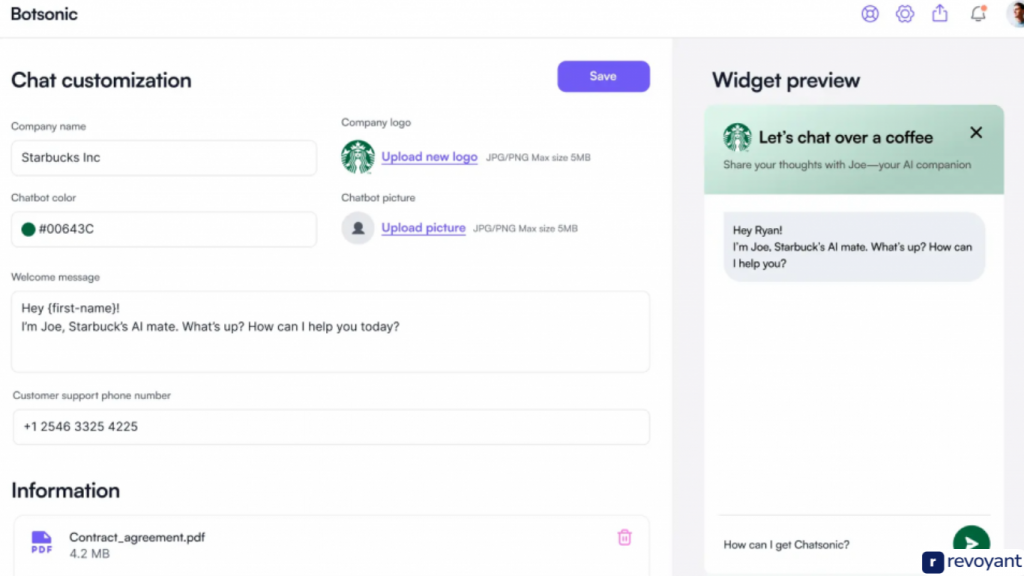
Enhancements in User Interaction
ChatSonic retains past interactions to create more engaging conversations. The Sonic editor assists in formatting content uniquely and attractively.
Memory feature to make conversations more engaging
The memory feature allows for customized and natural conversations. This enhances user engagement by recalling past discussions. Users can experience improved prompts, leading to better output and efficiency.
The AI chatbot integration speeds up content creation with this memory function.
This function fosters more coherent conversations, making interactions feel more human-like. Natural interaction boosts user satisfaction and accelerates content creation processes.
Sonic editor for distinctive content formatting
To make conversations even more engaging, the Sonic editor offers unique content formatting. It provides Focus mode, Sonic mode, and Surfer mode. These modes ensure easy editing for different writing needs.
The Sonic editor allows users to save and download conversations effortlessly. It helps create on-brand content with real-time data, making it factually accurate. Users can interact with PDFs, images, and audio files to repurpose them into creative content formats.
The Sonic editor enhances versatility in content creation.
Content Creation Tools
You can use ChatSonic to make images with AI. Create content anytime using the mobile app or Chrome extension.
Integration of AI Art models for image generation
ChatSonic integrates Stable Diffusion and DALL-E. These AI Art models create realistic, high-quality images. Users can choose different artistic styles to match their content.
These tools make content visually appealing. They streamline the image generation process. This results in faster and better-looking posts; users get more done quickly.
Mobile and Chrome extension for on-the-go content creation
The mobile app for creating content is available on Android, with an iOS version coming soon. It allows users to generate content anywhere and anytime. The Chrome extension aids in online content production from any web source.
You can use the shortcut CMD+M for quick access.
It also helps by summarizing web pages during Google searches, making information gathering easy and fast. This ensures that you get relevant data without extra steps.
Automation and Integration
ChatSonic offers an API for custom app integrations. It also supports automated social media publishing to save time and effort.
API for custom app integrations
ChatSonic offers an API for custom app integrations. This API allows seamless integration into other applications. It supports real-time data access and voice/image search capabilities.
The API maintains context in conversations, making interactions smooth and relevant.
Developers can create digital AI art through this system. They can customize requests by selecting personality types to suit specific needs. Integration with Zapier helps invoke ChatSonic from other apps efficiently, enhancing workflow automation without hassle.
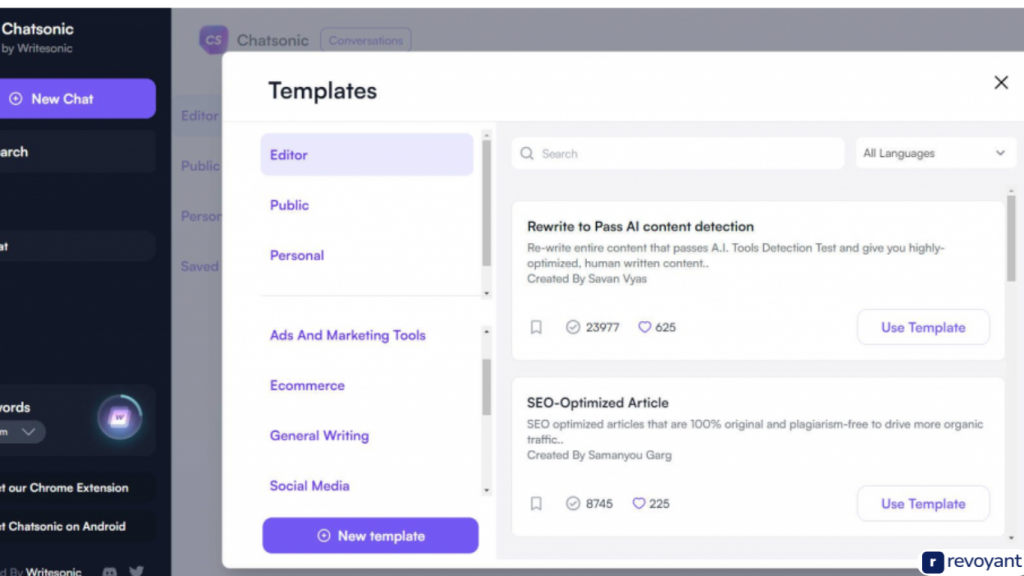
Automated social media publishing
APIs enable custom app integrations. Automate social media publishing for smoother workflows. ChatSonic directly publishes content to platforms like Facebook and Twitter. This saves users time with streamlined content scheduling.
Connect tools like HubSpot and Google Sheets through Zapier for automatic updates. Generate ad copy for Facebook and Google seamlessly, enhancing marketing efforts without manual labor.
Support and Resources
ChatSonic provides a Prompt Library for quick access to various ideas. It also offers an instant feedback tool to help improve writing quality quickly.
Access to ChatSonic Prompt Library
The ChatSonic Prompt Library helps generate effective content. It offers a vast collection of prompts accessible with a Writesonic account. This library supports both new and experienced writers by providing various writing resources like how-to videos, blogs, and guides.
The Auto Prompt Optimizer improves user prompts for better results. This comprehensive AI toolkit is perfect for anyone needing fast, quality content creation support. For more interactive features, check the instant feedback tool included in ChatSonic.
Instant feedback feature for continuous improvement
Access to ChatSonic Prompt Library opens a world of advanced options. Continuous engagement improves with the instant feedback feature for content improvement. Users report that this tool boosts productivity by 40%.
The option provides real-time responses, allowing quick adjustments and enhancing overall quality.
This feature helps delegate tasks efficiently. Writers can generate content faster while ensuring accuracy. Immediate suggestions lead to better AI content creation and rapid generation of text.
This keeps the process smooth and seamless, making it ideal for technology-related writing needs.
Pricing and Subscription Options
ChatSonic offers several pricing plans to fit different needs. Users can choose between a free tier and paid subscriptions for more features.
Detailed overview of different pricing tiers
ChatSonic offers several pricing packages to fit different user needs. The free plan gives users 25 credits upon registration, great for trying out basic features. Users can upgrade to the Premium plan for $12 per month, which allows unlimited content generation.
Subscription Options
There are three subscription levels: Basic, Professional, and Premium. Each tier includes enhanced features designed for casual to professional content creators. This tiered pricing is cost-effective and promises significant time savings in content creation tasks.
Conclusion
ChatSonic uses advanced AI to create great content. It integrates real-time data for up-to-date writing. Voice command functionality makes hands-free work easy. The Sonic editor ensures unique content formatting.
API tools allow smooth app integration and social media publishing helps with instant online presence. Pricing options fit different needs and budgets for everyone interested in improving their content creation process.
Frequently Asked Questions
1. What are the top features of ChatSonic for content writing?
ChatSonic offers advanced AI, grammar checks, and SEO tools to create high-quality content quickly.
2. How does ChatSonic improve content quality?
It uses AI to suggest edits, optimize keywords, and ensure proper grammar for effective writing.
3. Can ChatSonic help with SEO?
Yes, it provides keyword suggestions and optimization tools to enhance search engine rankings




