Otter.ai has quickly become a leading solution for transcription and meeting note automation, empowering users to streamline communication and organization. Known for its real-time transcription, AI-powered meeting notes, and seamless integrations with tools like Zoom and Microsoft Teams, Otter.ai caters to students, professionals, and researchers alike.
This expert review delves into the platform’s key features, pricing plans, and usability, comprehensively understanding what makes it stand out. Additionally, we’ll explore top alternatives for users seeking similar tools, ensuring you have all the information to make the best choice for your transcription and collaboration needs.
Whether you’re managing a team, attending lectures, or analyzing research data, Otter.ai is designed to simplify your workflow and boost productivity.
Key Takeaways
- Otter.ai offers real-time transcription, automated meeting notes, and keyword tracking for streamlined workflows.
- Integration with tools like Zoom, Microsoft Teams, and Google Meet enhances collaboration.
- Multi-device synchronization ensures access to notes and summaries anytime, anywhere.
- Pricing plans cater to diverse needs, from free options for individuals to tailored enterprise solutions.
- Features like searchable text, highlighted tracking, and playback speed adjustment improve usability.
- Future trends include advanced AI capabilities, multi-language support, and industry-specific solutions.
- Accessibility features and potential AR/VR integrations are likely to expand its user base.
- Alternatives are available for users seeking specific features or pricing flexibility.
- Otter.ai is ideal for students, professionals, and researchers looking to boost productivity and organization.
What is Otter. ai?
Otter.ai is an AI-powered tool for real-time transcription and voice note-taking. It converts spoken words into text instantly, making meetings and conversations easy to review. Users enjoy features like automated meeting notes, action items, and searchable transcripts.
Otter.ai is an AI-powered platform that assists individuals and teams with transcription, note-taking, and collaboration. It converts spoken conversations into written text in real-time or from uploaded recordings. Otter.ai is particularly popular for its ability to improve productivity during meetings, lectures, and interviews by providing detailed and searchable transcripts.
The app works seamlessly with Zoom Meetings, Google Meet, and Microsoft Teams. Over 10 million users trust it to save time during live conversations or async updates.
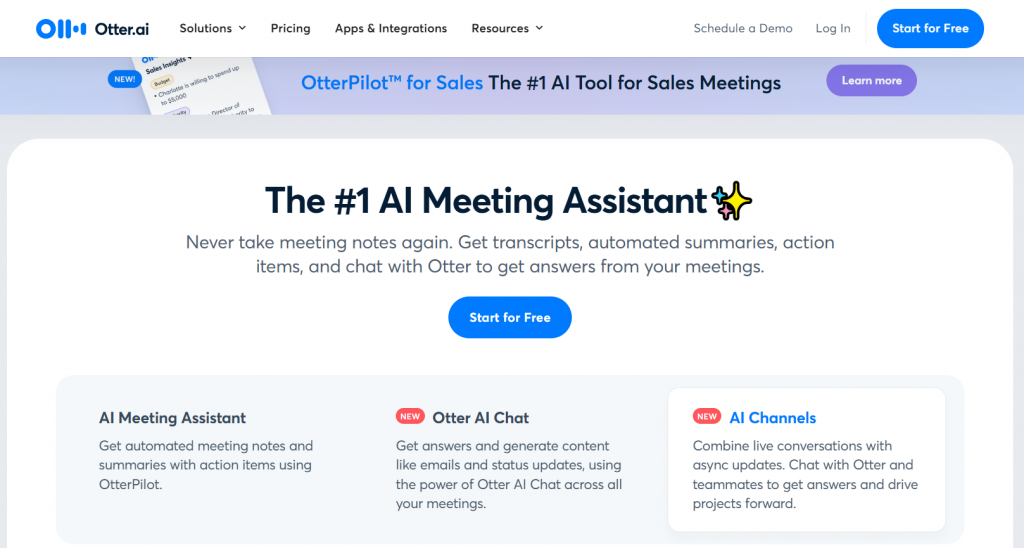
Key Features of Otter. ai
Otter.ai makes taking notes easy with advanced tools. It captures conversations and creates clear, usable summaries in seconds.
Real-Time Transcription
Real-time transcription converts spoken words into written text immediately. It provides high precision and supports English language transcription, making it dependable for meetings or live conversations.
Users can follow discussions as they occur, keeping everyone coordinated without interruptions.
This feature integrates effortlessly with platforms like Zoom, Google Meet, and Microsoft Teams. Otter.ai functions as a live meeting assistant—recording every word while enabling you to assign tasks directly from notes.
Integration with multi-device synchronization ensures that transcripts are always available across devices. It streamlines collaboration by emphasizing key points and tracking highlighted words in shared notes.
Stay focused during meetings; let the AI take care of the note-taking.
Automated Meeting Summaries
OtterPilot provides immediate meeting summaries. It emphasizes important points, identifies action items, and determines speakers. These automated notes save time and increase productivity.
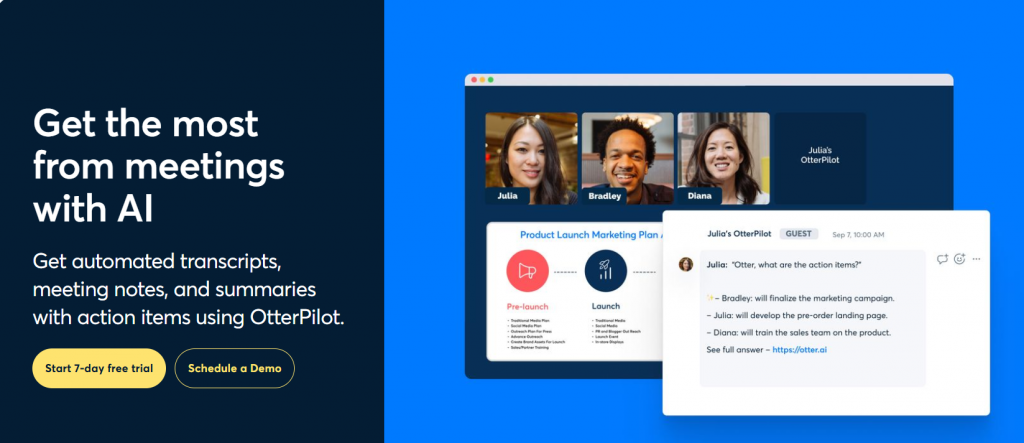
You can distribute summaries or find particular details. Compatibility with platforms like Google Meet and Microsoft Teams allows easy access across tools.
Slide Capture and Action Item Extraction
Otter.ai can accurately capture slides from virtual meetings. It automatically identifies shared slides during live conversations and saves them as part of meeting notes. This feature functions seamlessly with platforms like Zoom and Microsoft Teams.
The tool identifies action items directly from discussions, creating clear tasks for follow-up emails or asynchronous updates. It allows you to assign tasks immediately without overlooking important points, enhancing team productivity.
Integration with Zoom, Google Meet, and Microsoft Teams
Otter.ai integrates effortlessly with Zoom, Google Meet, and Microsoft Teams. It generates instant transcriptions during live conversations on these platforms, and users can retrieve automated meeting notes right after sessions conclude.
The tool connects with calendars like Google Calendar to organize meetings efficiently. Key tasks are emphasized, simplifying follow-up emails. This connection enhances efficiency for both teams and individuals.
Its compatibility across multiple devices keeps all notes consistently updated. Looking ahead….
Multi-Device Synchronization
Syncing across devices makes note-taking seamless. Without hassle, import notes from Android 6.0 or iOS 15.0 and above. Switch between gadgets like laptops, tablets, or Bluetooth devices, and Otter.ai keeps everything updated instantly.
Changes made on one device reflect on others in real-time. Record audio during meetings or live conversations with your phone, then review it later on an internet browser like Chrome for better follow-ups.
Share files easily after syncing to speed up meeting collaboration efforts.
Searchable and Shareable Notes
Users can effortlessly search every word in their notes. Keywords, phrases, and highlighted sections are easily located, guaranteeing that no details from live conversations are missed.
Sharing is quick and adaptable. Notes can be exported as PDF, TXT, SRT, or MP3 files for use in follow-up emails or team updates. Collaborative editing allows teams to refine action items collectively.
Otter. ai Pricing Plans in 2024
Otter.ai offers several pricing plans to accommodate different user needs. Here’s a comparison of their current plans-
| Plan | Cost | Monthly Limit | Max Duration | Key Features |
|---|---|---|---|---|
| Basic | Free | 300 minutes | 30 minutes | Real-time transcription, 25 conversations, OtterPilot (1 meeting). |
| Pro | $16.99/month or $10/month (annual) |
1,200 minutes | 90 minutes | Unlimited history, advanced search, OtterPilot (2 meetings). |
| Business | $40/month or $20/month (annual) |
6,000 minutes | 4 hours | Team features, analytics, OtterPilot (3 meetings). |
| Enterprise | Custom Pricing | Custom | Custom | SSO, enhanced security, domain capture. |
Students and teachers with a valid .edu email address are eligible for a 20% discount on the Pro plan, reducing the annual cost to $6.67/month (billed annually at $79.99) and the monthly cost to $13.59/month.
Please visit Otter.ai’s official pricing page for the most current information and to select the plan that best suits your needs.
Benefits of Using Otter. ai
Otter.ai simplifies note-taking with real-time transcription. It helps users stay organized and save time during meetings.
Time-Saving Transcription
Otter.ai automates converting speech to text, eliminating the need for manual note-taking. Users can instantly transcribe meetings, interviews, or lectures in real-time. It also allows the importing of pre-recorded audio or video files for transcription.
This automation significantly reduces the time spent creating accurate records of conversations. Features like searchable transcripts allow users to quickly locate specific information.
Enhanced Collaboration
Otter.ai makes it easy to share transcripts with team members or collaborators. Users can highlight key points, add comments, and assign action items directly within the transcript. The platform supports real-time collaboration, enabling multiple users to view and edit notes simultaneously.
This ensures everyone stays aligned, even if they missed the live conversation. Its integrations with tools like Zoom and Microsoft Teams further enhance team workflows.
Improved Accessibility
For individuals with hearing impairments, Otter.ai provides a written record of spoken content, making meetings and events more inclusive. The platform’s ability to distinguish speakers ensures clarity in multi-speaker settings.
Additionally, searchable and editable transcripts enable users to access information in a format that suits their needs. This feature also helps organizations meet accessibility compliance requirements.
Cost-Effective Solution
Otter.ai offers free and affordable paid plans, making it accessible to a wide range of users. Its automated transcription reduces reliance on costly human transcription services. By leveraging its features like OtterPilot and team vocabulary, teams can save money while increasing productivity.
The Pro and Business plans provide excellent value for small and medium-sized businesses. The educational discount further makes them affordable for students and educators.
Boosted Productivity
By automating tedious tasks like note-taking and transcription, Otter.ai allows users to focus on discussions and decision-making. It captures every word of a conversation, ensuring no details are missed. Features like highlights, summaries, and customizable vocabulary improve efficiency in managing information.
Users can revisit transcripts for key insights and create actionable plans without losing track of priorities, boosting individual and team productivity.
Otter. ai Alternatives to Consider
Explore the top alternatives to Otter.ai, each offering unique features tailored to transcription, note-taking, and collaboration needs. Compare key aspects like pricing, features, and integrations to find the perfect fit for your requirements.
| Feature | Otter.ai | Notta | Rev AI | Temi | Sonix |
|---|---|---|---|---|---|
| Real-Time Transcription | ✔ | ✔ | ✔ | ✘ | ✔ |
| Languages Supported | English | 104 | Multiple | English | 35+ |
| Integrations | Zoom, Microsoft Teams | Google Meet, Zoom | Zoom, Microsoft Teams | Audio File Import | Google Meet |
| Pricing | Free to $40/month | Varies by plan | Custom Pricing | $0.25/minute | Varies by usage |
| Unique Selling Point | Best for meeting notes and collaboration | Supports real-time transcription in 104 languages | Prioritizes privacy and accuracy | Affordable and quick results | Multilingual transcription with bulk export |
Privacy and Security Concerns
Otter.ai prioritizes user privacy and security, making it a trusted solution for individuals and businesses concerned about protecting sensitive information.
Data Ownership and Control
Otter.ai ensures that users retain complete ownership of their data and can delete notes, recordings, and transcripts at any time. This feature empowers users to manage their information and ensures that no data is retained without consent.
Such transparency builds trust among users, making them confident in the platform’s privacy measures. Additionally, users can review and manage their data settings for optimal control. This approach aligns with modern data privacy expectations and compliance standards.
End-to-End Security Measures
The platform secures all data, including real-time transcriptions, with advanced encryption protocols during storage and transmission. This ensures protection against unauthorized access or breaches. Features like encrypted system architecture safeguard sensitive meeting summaries and imported files.
Otter.ai also provides multi-device synchronization while maintaining security integrity. These robust measures ensure that user data remains private and secure across all devices and networks.
Commitment to Privacy Compliance
Otter.ai adheres to strict privacy practices and complies with international data protection regulations, ensuring user trust. It does not share user data with third parties, maintaining confidentiality and respecting user boundaries. The platform regularly updates its policies and technologies to align with evolving privacy standards.
This commitment ensures that sensitive information, including voice memos and action items, is handled responsibly. Users can rely on Otter.ai for both productivity and data security.
Who Should Use Otter.ai?
Otter.ai is ideal for individuals looking to streamline note-taking and transcription processes. It serves busy professionals, students, and researchers by providing a seamless way to stay organized and productive.

Students
Students can easily record lectures and transform them into detailed notes. The real-time transcription feature allows for instant voice memo capture, significantly improving efficiency. Highlighted word tracking makes it easy to locate key points, ensuring effective exam preparation.
Students can stay informed about class schedules and deadlines by syncing their calendars. The searchable text functionality allows quick access to specific topics during study sessions. Additionally, multi-device synchronization simplifies sharing voice notes with classmates for group projects and discussions.
Business Professionals
For professionals, Otter.ai is a reliable assistant, offering features like automated meeting notes, real-time transcription, and task tracking. It integrates seamlessly with Zoom, Microsoft Teams, and Google Meet tools, enhancing collaboration.
Teams can connect calendars, share searchable notes, and assign tasks directly from meeting transcripts. The platform’s multi-device synchronization ensures that notes and summaries are always accessible. Highlighted word tracking supports quick follow-ups, and playback controls help professionals review information efficiently.
These capabilities make Otter.ai a valuable tool for managing professional tasks with ease.
Researchers and Academics
Researchers benefit from Otter.ai’s ability to transcribe webinars, podcasts, and live discussions precisely. The platform’s keyword search feature allows users to quickly locate specific information, while the option to highlight critical points enhances note organization.
Otter.ai integrates with popular platforms like Zoom, Google Meet, and Microsoft Teams, making it simple to schedule and manage recordings. Features such as multi-device synchronization, slide capture, and action item extraction ensure that data is easily accessible and well-organized.
This functionality supports researchers in efficiently managing their projects and capturing insights.
Future Trends with Otter.ai
Otter.ai is transforming the way users capture and organize information, making transcription smarter and more efficient. As technology evolves, it’s set to introduce advanced features that enhance accessibility, collaboration, and global connectivity.
Enhanced AI Capabilities for Smarter Insights
Otter.ai is set to evolve with more advanced AI algorithms, improving transcription accuracy across diverse accents and environments. Future updates might include features like sentiment analysis, helping users gauge the tone of conversations. AI-driven keyword extraction and summaries could make it easier to extract actionable insights from long meetings or lectures.
These capabilities will cater to professionals, educators, and researchers who need precise data. The platform may also offer predictive analytics, suggesting relevant action points based on past conversations. This evolution will make Otter.ai not just a transcription tool but a comprehensive conversational intelligence assistant.
Tailored Solutions for Niche Industries
As Otter.ai grows, it will likely focus on creating specialized solutions for industries like healthcare, legal, and education. These tailored offerings could include industry-specific vocabulary packs and tools to meet compliance standards like HIPAA or GDPR.
For instance, medical professionals may benefit from real-time transcriptions of patient interactions, while legal teams could use Otter.ai for depositions or contract reviews. Educators might see features that automatically tag and organize lecture content by subject.
These innovations will make Otter.ai indispensable in sectors with unique needs, enhancing productivity and accuracy.
Deeper Integration with Collaboration Tools
Future versions of Otter.ai may expand its integration ecosystem, syncing seamlessly with tools like Slack, Trello, and CRM platforms. Real-time transcription summaries could flow directly into project management software, enabling teams to act on insights without switching platforms.
Businesses could assign tasks or track action items directly from meeting transcripts. Additionally, integrations with voice assistants like Alexa or Google Assistant could allow users to initiate transcriptions hands-free. Such developments will position Otter.ai as a central hub for productivity, improving workflows and collaboration for teams of all sizes.
Multi-Language Support and Translation
With globalization increasing, Otter.ai will likely expand its multi-language capabilities, offering real-time transcription and translation for international meetings and lectures. Users could benefit from simultaneous subtitles in multiple languages, fostering inclusivity and breaking communication barriers.
This feature would be valuable for multinational businesses, global conferences, and students studying in foreign languages. Over time, Otter.ai might incorporate cultural nuances in translations, ensuring better contextual understanding.
These advancements will make it a go-to solution for users across different geographies, enhancing its appeal to global audiences.
Focus on Accessibility and Inclusivity
As accessibility becomes a priority, Otter.ai could introduce features tailored for users with disabilities. For example, text-to-speech functionality and screen reader compatibility will make the platform usable for visually impaired individuals. AI-driven highlights and simplified interfaces could benefit users with cognitive disabilities or limited tech experience.
Integrating wearable devices like smart glasses or watches could enable hands-free note-taking for on-the-go users. These enhancements will ensure that Otter.ai remains inclusive, catering to a wider audience while setting a benchmark for accessibility in AI-driven tools.
These trends indicate that Otter.ai is poised to become a vital tool for productivity, collaboration, and innovation in the future.
Conclusion
Otter.ai is a versatile tool for transcription, collaboration, and productivity, catering to a wide range of users, including students, business professionals, and researchers. Its ability to provide real-time transcriptions, automated meeting notes, and seamless integrations with platforms like Zoom, Microsoft Teams, and Google Meet has made it an essential asset for individuals and teams aiming to stay organized. Features like multi-device synchronization highlighted word tracking and advanced search functions further enhance its usability across diverse scenarios.
As AI technology evolves, Otter.ai is well-positioned to introduce cutting-edge features like sentiment analysis, multi-language support, and augmented reality compatibility, ensuring it remains a leader in its category. Its commitment to accessibility and industry-specific solutions highlights its adaptability to user needs in education, business, healthcare, and more.
Whether you’re a student capturing lecture notes, a professional streamlining workflows, or a researcher analyzing conversations, Otter.ai simplifies processes and maximizes efficiency. With its innovative roadmap, it continues to redefine how users interact with voice data, making it a tool worth exploring for anyone seeking smarter solutions.
Frequently Asked Questions
What is Otter.ai, and how does it work?
Otter.ai is an AI meeting assistant that provides real-time transcription for live conversations. It records audio, creates automated meeting notes, and generates summaries from platforms like Google Meet or Microsoft Teams.
Can Otter.ai integrate with calendars and other tools?
Yes, Otter.ai offers calendar integration to sync meetings automatically. It also works with tools like Microsoft Teams for seamless collaboration.
What features make Otter Pro different?
Otter Pro includes advanced features such as bulk export, adjustable playback speeds, highlighted word tracking, and the ability to import audio files for transcription.
How does Otter handle action items after meetings?
Otter assigns action items by analyzing discussions during meetings. It can assist in creating follow-up emails or async updates based on the conversation.
Is privacy protected while using Otter.ai?
Yes, Otter has a clear privacy policy to safeguard your data during tasks like recording voice memos or syncing calendars via Bluetooth devices.



