Creating an AI agent requires a structured approach, ensuring it is efficient, adaptable, and capable of handling real-world interactions. From chatbots and virtual assistants to automated analytics tools, AI agents can enhance productivity across various industries. Building one involves defining its purpose, selecting the right frameworks, and training it with high-quality data.
The process starts with gathering and preprocessing relevant data, as AI models rely on clean, structured information to improve accuracy. Choosing the right machine learning techniques—whether rule-based, deep learning, or reinforcement learning—determines how well the agent performs. Once trained, integrating the model into a functional interface, such as a web application, mobile app, or API, allows users to interact with it seamlessly.
Testing is critical to refining responses, reducing errors, and optimizing performance. Continuous monitoring ensures improvements based on real-time feedback and evolving user needs. Security and compliance should also be prioritized, as well as protecting user data and maintaining trust. By following a step-by-step approach, businesses can develop AI agents that are not only intelligent but also scalable and user-friendly.
Key Takeaways
- AI agents are tools that solve problems, adapt, and automate tasks like chatbots or virtual assistants. By 2028, experts predict they will power 33% of global software applications.
- Start by setting clear goals, gathering clean data from reliable sources (like Kaggle), and using frameworks like TensorFlow or PyTorch for development. Beginners can choose no-code platforms for simplicity.
- Training involves splitting data (70% training, 15% validation, 15% testing) and tweaking hyperparameters to improve accuracy. Use tools like Grafana to monitor performance during testing.
- Prioritize user-friendly designs with text, voice, or graphic outputs for better usability. Follow laws such as GDPR and protect sensitive data with encryption.
- Regular updates enhance functionality over time. Virtual assistants are excellent AI projects for customer service through quick answers and order tracking using natural language processing (NLP).
Exploring AI Agents- Definitions and Functions
An AI agent is a system created to solve problems, make plans, and adapt. These agents can comprehend user preferences and operate independently. By 2028, experts predict that 33% of enterprise software will incorporate artificial intelligence agents.
AI agents carry out tasks such as process automation, natural language processing (NLP), or recommendation systems. They examine data patterns using models like neural networks or machine learning algorithms.
For instance, virtual assistants, like Amazon’s Alexa, assist users by responding to spoken commands or providing accurate answers.
AI excels when it combines decision-making with adaptability.
Setting Goals and Boundaries for Your AI Agent
Define clear roles for your AI agent. Assign tasks such as answering customer inquiries, driving sales, or automating repetitive workflows. Align these goals with practical needs to create value—focus on efficiency and user satisfaction.
For instance, an AI chatbot handling 1,000 queries daily must prioritize speed while maintaining conversational clarity.
Set strict boundaries to guide behavior. Program filters for sensitive topics or inappropriate responses to prevent ethical issues. When handling personal data, stay compliant with laws like GDPR. Guardrails also support accuracy. They restrict actions outside the trained dataset’s scope to prevent errors or misinterpretations in decision-making.
Outline objectives based on measurable metrics. Track response time, task completion rates, and error reductions post-deployment. Regularly review results against benchmarks to refine performance while staying within predefined boundaries.
Gathering and Preparing Data
Start by collecting clean, accurate data—your AI agent depends on it. Keep reading to learn how to pick, process, and prepare the best datasets!
Identifying Trustworthy Data Sources
Reliable data sources maintain AI accuracy and integrity. Use verified datasets from trusted platforms, like Kaggle, Google Dataset Search, or government databases. Choose large, diverse datasets to avoid bias and improve training quality.
Bad data leads to bad decisions—use credible sources only.
Cross-check information with multiple references before adding it to the training dataset. To avoid outdated content, prioritize recent publications or well-maintained repositories.
Processing Data for Optimal Training Results
Processing data is key to training an effective AI agent. Clean and well-structured data can improve accuracy and performance. Collect reliable datasets, clean errors, remove duplicates, and label them based on the AI’s purpose.
Convert data into usable formats like CSV or JSON, normalize numerical values, and handle missing entries with estimates. Split into 70% training, 15% validation, and 15% testing. Use tools like Pandas and NumPy for preprocessing, visualize patterns with charts, and store them securely on platforms like Google Cloud or AWS S3.
Choosing the Best AI Development Framework
Pick a framework that matches your skills—start simple or go advanced based on what fits your needs.
| Framework | Key Features | Best Use Cases | Ease of Use |
|---|---|---|---|
| TensorFlow | Wide-ranging ecosystem, Supports large deployments, TensorFlow Lite for mobile, AI models ready for production | Enterprise implementations | Moderate |
| PyTorch | Flexible computation graphs, Hugging Face compatibility, Strong community engagement, Research-oriented initiatives | Natural language processing | High |
| Keras | Simplified high-level API, Built on TensorFlow, Eases complex processes | Quick prototyping, Ideal for AI newcomers | Very High |
| Theano | Optimizes matrix algebra, Supports GPU acceleration | Academic-focused studies, Lightweight use cases | Low |
| Scikit-Learn | Emphasizes traditional ML, Prebuilt utilities, No deep learning features | Small-scale datasets, Initial ML stages | Very High |
Each framework has distinct strengths. TensorFlow aligns with production needs, while PyTorch focuses on simplifying research. Keras is suited for beginners in AI.
Exploring No-Code Platforms for Beginners
No-code platforms have transformed software development, allowing users to build applications without writing a single line of code. These platforms provide drag-and-drop interfaces, pre-built components, and automation tools that simplify the process of creating websites, mobile apps, and AI-powered solutions.
Why Use No-Code Platforms?
No-code platforms eliminate the need for programming skills, making software development accessible to entrepreneurs, business professionals, and small teams. They significantly reduce development time and costs, enabling faster prototyping and iteration. With intuitive interfaces, users can create functional applications tailored to their specific needs without relying on developers.
Popular No-Code Platforms
- Bubble is a no-code platform designed for building complex web applications with advanced customization and database management. It allows users to create fully functional apps without writing code, offering visual programming tools, customizable workflows, and responsive design features.
- OutSystems is a low-code platform built for enterprise-level applications. It combines automation, AI integration, and rapid development capabilities. It supports businesses in creating scalable and secure applications with minimal coding, making it ideal for large organizations that require high-performance apps.
- Zapier simplifies workflow automation by connecting various applications without requiring coding expertise. It acts as a bridge between thousands of apps, enabling users to automate repetitive tasks and streamline business processes. With customizable workflows called “Zaps,” users can set triggers and actions to transfer data across platforms like Google Sheets, Slack, Trello, and Mailchimp.
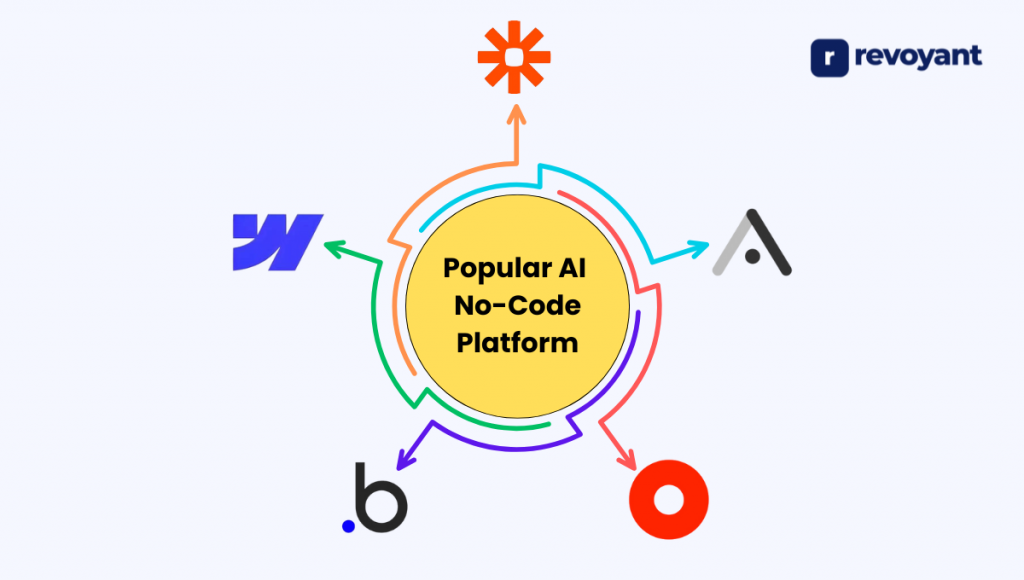
- Adalo visual editor makes mobile app development accessible, enabling users to design and launch fully functional applications without writing code. It provides pre-built components, drag-and-drop UI design, and a built-in database for managing app content. Adalo is well-suited for small businesses, startups, and entrepreneurs looking to create mobile apps for e-commerce, social networking, or internal operations.
- Webflow is a no-code platform that focuses on creating highly responsive websites with full design control. It offers a visual interface for designing custom layouts, animations, and interactions while ensuring clean and optimized HTML, CSS, and JavaScript code. Webflow includes a built-in CMS for content management, making it ideal for blogs, portfolios, and business websites.
The Future of No-Code Development
As no-code platforms evolve, they continue to bridge the gap between technology and non-technical users. With AI integration, enhanced scalability, and expanding capabilities, no-code is becoming a powerful tool for businesses of all sizes. Whether you’re an entrepreneur launching a startup or an enterprise streamlining internal processes, no-code platforms provide an accessible and efficient way to build digital solutions.
Architecting Your AI Agent
Plan your AI agent’s structure with clear input, processing, and output layers—set it up for growth and flexibility.
Designing Essential Layers for Input, Processing, and Output
Every AI agent requires specific layers to function effectively. These layers manage input, processing, and output in an efficient manner. Architecting an AI agent requires a structured approach with clear input, processing, and output layers for flexibility and growth. The input layer collects data such as text, images, or voice, making it adaptable for NLP and computer vision tasks.
The processing layer interprets this data using machine learning or rule-based methods, incorporating techniques like reinforcement learning or nearest neighbors for accuracy. The output layer presents results in various formats, such as chatbots, graphs, or voice assistants like ChatGPT or Alexa, ensuring user-friendly interactions.
Ensuring Scalability and Adaptability
Design systems to handle large loads and expansion. Use frameworks like TensorFlow or PyTorch with modular setups. This allows easy updates and supports new AI functions without delays. Scalability and adaptability are crucial for AI agents handling large loads and evolving functionalities. Modular setups with TensorFlow or PyTorch facilitate easy updates and AI enhancements.
Real-time monitoring tools like Grafana optimize performance during high-usage periods while integrating no-code platforms, which allows quick adjustments. Supporting large language models (LLMs) and attention mechanisms enhances AI tools like LangChain or Python-based APIs, making them efficient for applications like recommendation engines and task automation.
Constructing the Core Algorithm
Pick the right method to build your AI agent’s brain—your choice will shape how it learns and adapts.
Selecting Techniques- Machine Learning, Deep Learning, or Rule-Based
AI agents need specific techniques to perform tasks. Choose the right method based on your goals, data size, and intricacies. Rule-based systems use predefined rules for tasks like browser automation but lack flexibility. Machine learning identifies patterns in large datasets, aiding decisions in areas like customer relationships and healthcare.
Deep learning, powered by neural networks like LLMs, enables generative AI, personalized recommendations, and voice recognition. Reinforcement learning enhances adaptability through trial-and-error rewards, making it ideal for autonomous AI agents. Choosing the right approach ensures efficiency, scalability, and optimal performance.
Integrating Reinforcement Learning for Enhanced Adaptivity
Reinforcement learning helps AI agents improve their decisions using feedback. It trains the agent with incentives for correct actions and consequences for mistakes. This process develops systems that adapt and learn from experience rather than relying solely on static data.
For instance, autonomous agents like game bots or robotic process automation tools use this method to modify strategies dynamically. Reinforcement techniques also integrate well with large language models (LLMs).
These applications enhance precision and decision-making over time—resulting in greater flexibility in shifting environments.
Training Procedures for Your AI Agent
Train your AI agent by creating a learning setup where it processes data and improves its skills—get ready to fine-tune for better results!
Establishing a Robust Training Environment
Set up cloud storage with enough space for training large AI models. Use seamless data flow systems to avoid delays during processing and testing tasks.
Prepare high-performance hardware, like GPUs or TPUs, to handle complex computations efficiently. Isolate the environment to prevent interruptions and maintain focus on accuracy improvements.
Optimizing Model Performance
Track performance metrics using tools like Grafana. Monitor accuracy and loss during training to spot issues early. Adjust hyperparameters, such as learning rate or batch size, for better results.
Update the AI agent regularly with fresh data to maintain relevance. Reduce processing time by refining algorithms or simplifying models without losing accuracy. Use techniques like dropout layers in neural networks to prevent overfitting. Test models with various datasets, ensuring they handle diverse inputs effectively.
Developing User Interaction Interfaces
Make your AI easy to use by creating simple and clear interfaces—keep reading to learn how!
Crafting User-Friendly and Intuitive Interfaces
Good interfaces simplify user interaction. For easier use, use clear labels, large buttons, and clean layouts. Prioritize accessibility options like screen readers or font size adjustments. Test designs through usability testing to identify issues early.
Pay attention to UI/UX design principles to engage users more effectively. Optimize code and minimize load delays to achieve faster response times. Incorporate voice, text, or graphic inputs for varied interactions using tools like Python or APIs from OpenAI assistants.
Incorporating Diverse Interaction Capabilities: Voice, Text, Graphics
Crafting friendly interfaces is essential, but integrating diverse interactions enhances AI agent effectiveness. Combining voice, text, and graphics improves accessibility and engagement. Natural language processing (NLP) enables voice recognition, allowing AI agents to process spoken commands, as seen in assistants like Siri.
Text-based chat features ensure clear communication, with chatbots leveraging large language models (LLMs) for accurate responses. Visual outputs, such as charts and images, clarify data-driven decisions. Supporting multiple channels like apps, websites, and APIs ensures seamless access.
Testing and Refining the AI Agent
Test your AI agent’s skills by running simulations—spot flaws, fix bugs, and make it smarter!
Conducting Simulations to Test Performance
Conduct multiple tests to evaluate how the AI agent operates in various scenarios. Use different types of inputs, such as text or voice commands, to assess its responses. This helps identify areas for improvement and supports adaptability across different conditions.
Pay attention to critical metrics during the tests—accuracy, speed, and reliability. Modify settings based on the results to enhance performance. Continue testing until the agent achieves the required performance standards before introducing it to practical applications.
Addressing Bugs and Accuracy Issues
Fix bugs with debugging tools like Visual Studio Code. These tools help find errors quickly in your artificial intelligence program. Use unit testing to catch issues early in code or algorithms. Regularly update the AI agent’s programming language for better code performance and fewer bugs.
Check your large language models (LLMs) for accuracy problems. Data-driven decisions depend on precise outputs, so watch closely during user testing or simulations. Adjust training data or fine-tune the model if results drift away from expected performance levels.
Move seamlessly into launching your AI agent by perfecting its deployment setup and security protocols next.
Launching Your AI Agent
Deploying an AI agent requires careful planning to ensure efficiency, scalability, and user adoption. Begin by integrating the AI model into a suitable environment, whether a website, mobile app, or enterprise system. Optimize the model’s performance by fine-tuning it based on real-world datasets, ensuring accurate predictions and responses.
Selecting a Suitable Deployment Platform
AWS, Google Cloud, and Azure are strong options for deploying AI agents. AWS supports machine learning tools like SageMaker. Google Cloud offers TensorFlow support. Azure works well with Python and OpenAI APIs.
Compare costs, features, and your project needs before choosing a platform. Look at data storage options, user access limits, and scalability tools each provides for maximum efficiency.
Maintaining Security and Compliance
Protect user data by implementing strict compliance measures. Adhere to GDPR, HIPAA, or other necessary regulations based on your target audience and region. Encrypt sensitive information using strong algorithms such as AES-256.
Implement multi-factor authentication to secure access to the AI agent systems.
Regularly monitor the deployment for security issues. Perform unit testing to identify vulnerabilities early. Automate updates to address known gaps quickly. Develop a clear privacy policy that explains data collection and usage in straightforward terms—this helps establish confidence with users and ensures compliance with laws.
Maintaining and Enhancing Your AI Agent
Regular Monitoring and Performance Optimization
Ensuring your AI agent functions efficiently requires continuous monitoring. Track key performance metrics such as response accuracy, processing speed, and user satisfaction.
Utilize analytics tools to identify trends and address performance bottlenecks. Regularly test and refine the model to adapt to evolving user needs and real-world scenarios.
Security and Compliance Maintenance
AI systems handle sensitive data, making security a top priority. Conduct regular security audits, update encryption protocols, and ensure compliance with data protection regulations such as GDPR or CCPA.
Implement access controls and authentication mechanisms to safeguard user information and prevent unauthorized access.
Pro Tips for Efficient AI Agent Development
Keep your AI agent simple, focus on user needs, and use existing tools like Python libraries or OpenAI APIs—read more to sharpen your development process!
Balancing Feature Complexity with User Accessibility
Make features easy to use, regardless of their complexity. Use simple designs that provide value without overwhelming users. Combine advanced tools like machine learning or natural language processing but keep user interfaces clear. A crowded AI-driven interface can confuse people and reduce efficiency.
Apply UI/UX principles to improve accessibility. Allow multiple interaction types—voice, text, or visuals—to broaden usability options. Complex systems like virtual assistants or recommendation engines perform best when functionality aligns with simplicity for the end user.
Utilizing Pre-developed Libraries for Streamlined Development
Pre-developed libraries like TensorFlow, PyTorch, and Hugging Face Transformers save time. They include ready-made functions for tasks such as natural language processing or image recognition. These features let developers concentrate on building AI agents without coding every tool from scratch.
TensorFlow works well for scaling projects across multiple platforms. PyTorch provides adaptability for research-based applications and rapid modifications. Hugging Face simplifies the use of large language models (LLMs) with pre-trained modules. Using these tools minimizes errors, accelerates development, and delivers consistent results in AI builds.
Addressing Common AI Development Challenges
Tackling AI challenges like data quality and ethics can feel tricky, but solutions exist to improve your project.
Managing Data Limitations and Quality
Data quality affects AI agent performance. Use clean, categorized data to reduce errors. Divide datasets into training, testing, and validation subsets for improved outcomes. Incorrect or incomplete data can lower the dependability of your AI agent’s predictions.
Frequent updates maintain dataset accuracy over time. Reliable sources, such as academic publications or verified APIs, provide dependable input. Data labeling tools simplify preparation while efficiently supporting natural language processing (NLP) and machine learning tasks.
Promoting AI Transparency and Ethical Practices
AI agents must follow ethical rules and stay transparent. Clear guardrails should prevent harmful or biased decisions. Explain how the AI reaches its conclusions using transparent models, like interpretable machine learning techniques. Avoid black-box systems to keep users informed.
Verify data sources and methods regularly to catch biases early. Add safeguards to limit misuse, especially in sensitive areas like healthcare or customer service. Focus on accountability by logging actions and decisions for review when needed.
Conclusion
Developing an AI agent is an ongoing process that goes beyond its initial deployment. Regular monitoring, performance optimization, and user feedback are crucial in refining its capabilities. AI agents should evolve as technology advances to handle more complex interactions, integrate with new platforms, and improve efficiency.
Ensuring scalability allows them to accommodate growing user demands while security measures protect data integrity and compliance with regulations. A well-designed AI agent not only automates tasks but also enhances user experiences, making workflows more efficient and responsive. By continuously updating datasets, fine-tuning models, and expanding features, businesses can maximize their AI investment.
Whether used for customer service, automation, or analytics, an AI agent should remain adaptable to changing needs. With a strategic approach, businesses can create intelligent AI agents that drive productivity, streamline operations, and provide long-term value in an increasingly digital landscape.
Frequently Asked Questions
What is an AI agent, and how does it work?
An AI agent is a program that uses artificial intelligence to make data-driven decisions or automate tasks. It often relies on natural language processing (NLP), machine learning, and large language models (LLMs) to perform actions based on input.
Can I build my own autonomous AI agents without advanced coding skills?
Yes, you can! With tools like assistants’ APIs and code interpreters, even beginners can create model-based reflex agents for task automation using simple programming languages like TypeScript.
How do data labeling and retrieval-augmented generation help in building AI agents?
Data labeling ensures the training data is accurate for better results. Retrieval-augmented generation allows your AI agent to access external information sources, improving its ability to answer complex queries or perform specific tasks.
Are there real-world applications for building custom AI agents?
Absolutely! They’re used in project management for automating workflows, in healthcare for analyzing patient data with precision, and during digital transformation efforts across industries.
Why are unit testing and task-specific design important when creating an AI agent?
Unit testing ensures your AI functions correctly at every step—reducing errors early on—and designing around specific tasks guarantees the agent performs efficiently while staying focused on its purpose.



