AI often feels overwhelming, with many assuming it’s reserved for tech experts. AI no-code platforms are transforming this perception, opening the doors of artificial intelligence to everyone. These innovative tools allow individuals and businesses to develop AI solutions without requiring any programming skills.
Using intuitive drag-and-drop interfaces and pre-built templates, users can design and implement AI projects with ease. From creating intelligent chatbots to automating workflows or analyzing data, AI no-code platforms simplify the process, empowering users across different industries and roles.
These platforms not only accelerate development but also make AI more inclusive by removing technical barriers. Businesses can save time and resources while enabling collaboration between technical and non-technical teams.
Let’s learn how these tools are enabling anyone to build intelligent solutions, fostering innovation, and driving efficiency without the need for specialized expertise or complex coding.
Key Takeaways
- AI no-code platforms allow users to build AI solutions through simple interfaces, enabling anyone to participate in AI innovation.
- These platforms accelerate development, cut costs, and improve teamwork by making AI accessible across organizations.
- Features include drag-and-drop tools, pre-built models, integration options, and automated machine learning.
- Leading platforms like Amazon SageMaker, Google AutoML, Akkio, and RunwayML offer AI capabilities for various needs.
- Common applications include workflow automation, predictive analytics, natural language processing, and image recognition.
What Are AI No-Code Platforms?
AI no-code platforms make developing AI solutions accessible to everyone by removing the need for coding. These tools simplify complex processes with user-friendly drag-and-drop interfaces and pre-built components for image recognition and text analysis tasks.
By combining these ready-made features, non-technical users can create custom AI models quickly and efficiently. Platforms such as Amazon SageMaker and Google AutoML empower businesses to integrate AI capabilities into their operations with minimal effort, meeting a wide range of needs.
AI no-code platforms are reshaping how organizations approach innovation, allowing teams from various backgrounds to contribute to AI-driven projects. This inclusive approach breaks traditional barriers, making artificial intelligence a resource that’s not limited to technical experts but available to everyone aiming to drive meaningful results.
Benefits of No-Code AI Platforms
AI no-code platforms are reshaping how businesses leverage technology by making AI accessible, speeding up projects, and reducing costs.
Accessibility for Non-Technical Users
AI no-code platforms open opportunities for everyone, regardless of technical expertise. With simple drag-and-drop interfaces, these tools allow users to create AI applications effortlessly. Marketing teams, sales professionals, and business owners can bring their ideas to life without writing code.
These platforms eliminate bottlenecks by empowering users to develop and test solutions independently. Pre-built templates for tasks like prediction and image sorting simplify the process. Small businesses and startups can easily explore AI capabilities, bringing innovation into their workflows.
Faster Development and Deployment
No-code AI tools accelerate the process of building and deploying applications. Developers and teams can create and release apps in days rather than months using pre-built components and intuitive interfaces.
For example, Kissflow enables rapid deployment and monitoring of real-time apps. Businesses can quickly test ideas, refine them based on user feedback, and adapt to market demands.
Cost-Effectiveness
AI no-code platforms significantly lower expenses by reducing the need for specialized developers and data experts. Non-technical users can create tools independently, saving on salaries and training costs.
Many platforms offer trials, allowing businesses to explore options before committing. Faster development cycles also mean quicker results, boosting returns and supporting growth. Tools like Zapier simplifies integrations, saving time and streamlining operations.
Enhanced Collaboration Between Teams
No-code AI platforms strengthen teamwork by bringing technical and non-technical members together. Visual workflow builders like Make provide a shared space where teams can collaborate on projects seamlessly.
Tools like Voiceflow and Airtable integrate data management and customization features, ensuring teams can manage workflows effectively. With these tools, teams focus on innovation and creativity rather than technical complexities, resulting in more productive and enjoyable collaboration.
Key Features of AI No-Code Platforms
AI no-code platforms are packed with user-friendly features that simplify creating AI solutions, even for those without technical expertise.
Drag-and-Drop Interfaces
Drag-and-drop interfaces make building AI intuitive and straightforward. Users can select and arrange components like puzzle pieces, eliminating the need for coding knowledge. Platforms like Make and Voiceflow use this approach to help users design automation workflows quickly.
These interfaces save time and spark creativity by letting users focus on their ideas rather than technical details. Kissflow’s process builder is an excellent example, offering a simple way to create workflows and bring AI into everyday tasks.
Pre-Built Templates and Models
Pre-built templates and models further simplify AI development. These ready-made options address common AI tasks such as text analysis, image recognition, and predictive analytics.
Tools like Voiceflow provide pre-designed conversation flows for chatbots, while Kissflow introduces AI-generated fields to guide users through setup. Make’s visual workflows help users see how their AI components connect, ensuring clarity and ease of use.
Integration with Existing Tools
AI no-code platforms integrate smoothly with tools businesses already use, streamlining workflows without requiring major changes. For instance, Airtable connects with data storage applications, while Make and Zapier link different tools to automate processes.
Kissflow enhances this by integrating with systems like CMS and ERP, allowing businesses to incorporate AI into their core operations. These integrations save time and simplify adoption, enabling teams to use AI as part of their everyday tasks.
Automated Machine Learning (AutoML)
AutoML takes AI creation a step further by automating complex tasks such as data preparation, feature selection, and model training. Platforms like Amazon SageMaker handle these processes, allowing users to focus on their goals rather than technical details.
AutoML optimizes AI models by evaluating algorithms and selecting the best one for a given dataset. This capability brings machine learning to a wider audience, bridging the gap between technical and non-technical users and making AI implementation faster and more efficient.
Popular AI No-Code Platforms
AI no-code platforms empower businesses and individuals by making artificial intelligence easy to use and accessible. Here are some top platforms and how they are transforming industries.
Amazon SageMaker
Amazon SageMaker, developed by Amazon Web Services, is a versatile platform for building, training, and deploying machine learning models. It offers drag-and-drop tools and pre-built models, making AI development straightforward for users without technical expertise.
Known for handling large datasets and complex tasks, SageMaker integrates seamlessly with other AWS services, enabling businesses to enhance their workflows with AI capabilities. Companies use it for tasks like fraud detection and customer behavior prediction, leveraging its speed and scalability to solve challenging problems.
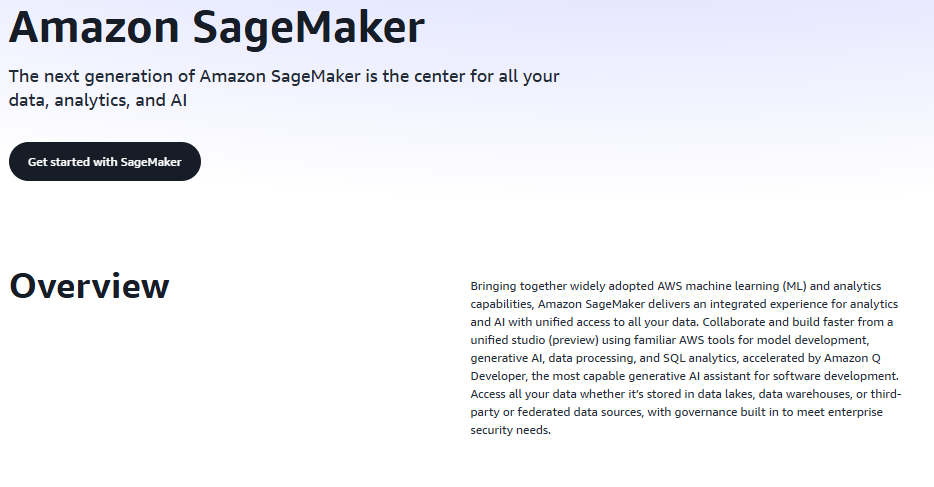
Pricing Plan
| Plan | Details | Examples/Features |
|---|---|---|
| Free Tier | Available for the first 2 months for new users. | – Studio Notebooks: 250 hours/month on ml.t3.medium – RStudio on SageMaker: 250 hours/month – Training: 50 hours/month on ml.m5.xlarge – Real-Time Inference: 125 hours/month – Serverless Inference: 150,000 seconds/month |
| On-Demand Pricing | Pay-as-you-go model with no upfront commitments. | – ml.t3.medium: $0.05/hour – ml.m5.large: $0.115/hour – ml.p3.2xlarge: $3.825/hour Additional costs for data storage (Amazon S3 and EBS). |
| Savings Plans | Commit to a consistent usage level for 1 or 3 years to receive discounts. | – Save up to 64% compared to on-demand rates. – Flexible across services like Studio Notebooks, Training, and Inference. |
| Additional Costs | Separate fees for storage, data processing, and model deployment. | – Storage (S3, EBS): Based on usage – Model Deployment: Depends on resources used. |
| Cost Optimization | Strategies to minimize expenses. | – Use appropriate instance types. – Leverage spot instances for interruptible workloads. – Monitor and adjust usage regularly. – Apply Savings Plans for long-term cost efficiency. |
For detailed, real-time pricing based on your region and specific use cases, visit the Amazon SageMaker Pricing Page.
Google AutoML
Google AutoML simplifies AI creation by allowing users to build custom machine learning models without coding. The platform supports various data types, including text, images, video, and tables.
Its intuitive drag-and-drop interface and automatic algorithm selection make model building fast and efficient. AutoML integrates smoothly with Google Cloud, enabling businesses to implement AI solutions quickly and scale their operations effectively.
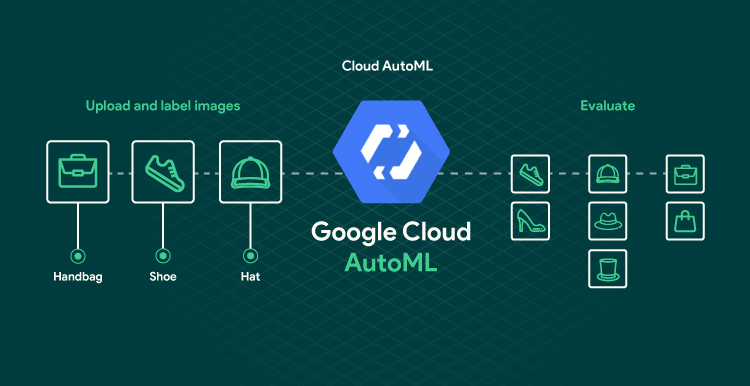
Pricing plan
| Category | Details | Examples/Features |
|---|---|---|
| Model Training | Charges based on VM types, GPUs/TPUs, and training duration. | – Billed per second (minimum 30 seconds per job). |
| Model Deployment | Costs for deploying models to endpoints, even without predictions. | – VM and accelerator usage determine the cost. |
| Predictions | Online Predictions: Billed per node-hour based on resources used. Batch Predictions: Charged per request based on compute resources and model type. | – Online Predictions: Based on compute resource usage. – Batch Predictions: Rates depend on model type and resource utilization. |
| Data Storage | Costs for storing datasets in Google Cloud Storage. | – Pricing depends on storage class (e.g., Standard, Nearline) and data volume. |
| Free Tier | Limited free usage for AutoML services. | – AutoML Tables: 6 free node-hours for training and batch predictions. – AutoML Vision: 40 free node-hours for training/predictions. |
| AutoML Natural Language | Charges are based on VM types, GPUs/TPUs, and training duration. | – Useful for text classification and entity extraction. |
| AutoML Translation | Free tier includes 500,000 characters per month. | – Suitable for language translation tasks. |
For detailed and updated pricing, visit the Google Cloud Vertex AI Pricing Page.
Akkio
Akkio is a user-friendly no-code AI platform that empowers non-technical users to create AI-driven applications with ease. It bridges the gap between simple software development and scalable solutions, encouraging creativity and strategic thinking.
The platform offers tools for tasks like churn prediction, lead conversion, and sentiment analysis. With its drag-and-drop interface, Akkio allows businesses to build models quickly, helping them respond to market opportunities with agility.
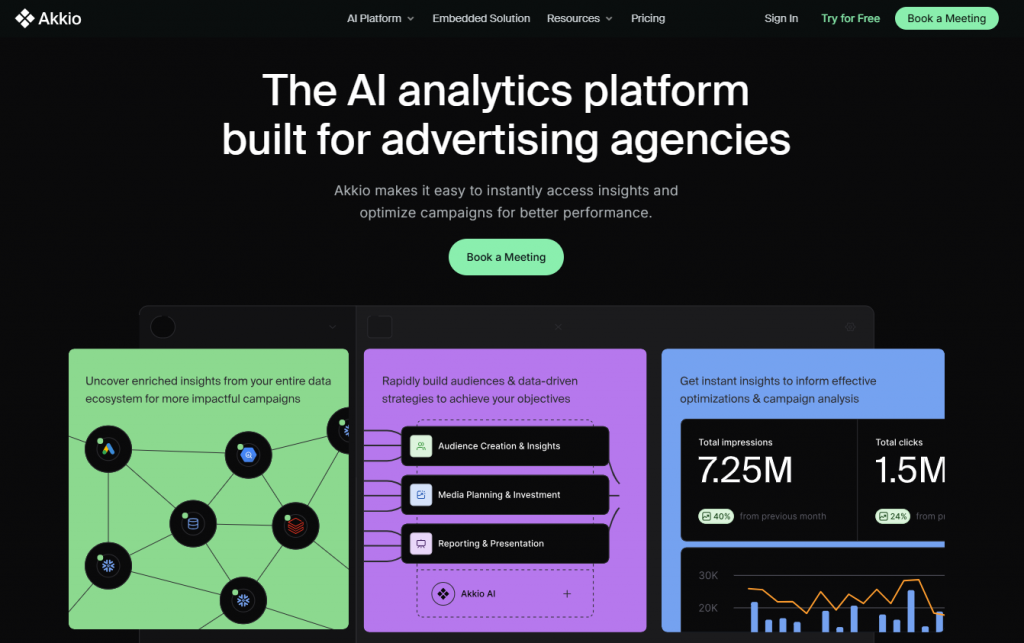
Pricing plan
| Plan | Price | Features |
|---|---|---|
| Free | $0/month | – 1,000 monthly actions – 1,000 max model size – Unlimited users – Unlimited data uploads* – Unlimited flows and deployments – Integrations and API – Model reports |
| Starter | $49/user/month | – 1 million rows of data – 10,000 actions monthly – Chat-powered analytics – Generative BI dashboards – Basic ML modeling (classification and regression) – Data integration from various sources |
| Professional | $99/user/month | – 10 million rows of data – 1 million actions monthly – Time series forecasting – Model deployment in business systems – Automatic retraining – Onboarding, email, and chat support |
| Build-On | Starting at $999/month | – White labeling – Insights reports – API access for all chat and ML features |
| Enterprise | Custom Pricing | – Dedicated infrastructure – Run in your data environment (e.g., Snowflake, Databricks) – Custom large language models (LLMs) – Advanced white labeling – Advanced API access – Role and client-based access controls – Enterprise support and customer success engineering |
RunwayML
RunwayML stands out for its focus on creative AI projects. The platform supports various tasks, from image editing to video production, making it a favorite among creative teams.
Its user-friendly design and collaborative features allow teams to work together seamlessly, fostering innovation and speeding up project completion. RunwayML is part of a larger movement to make AI accessible to everyone, reshaping how people interact with and create using AI tools.
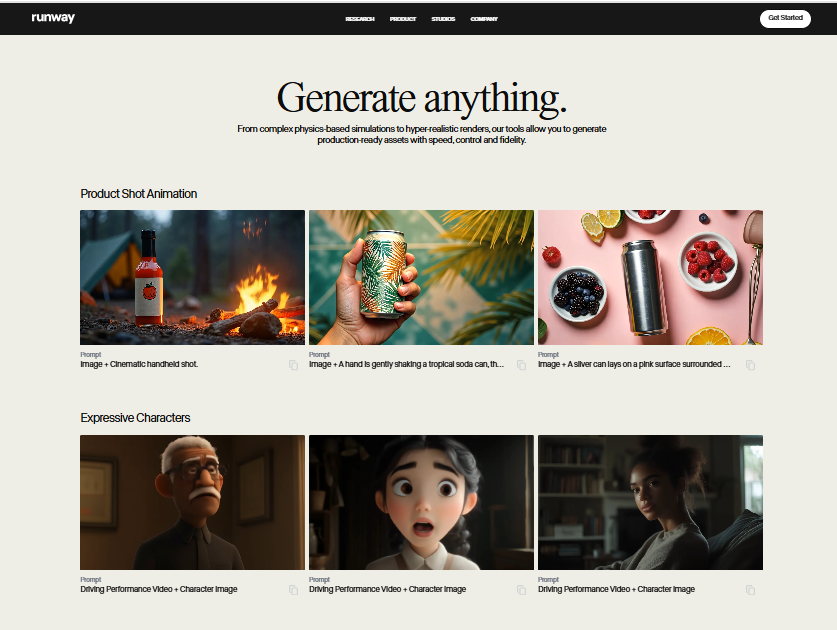
Pricing Plan
| Plan | Price | Credits | Features |
|---|---|---|---|
| Basic | Free | 125 | – Generations: 25 seconds of Gen-2, 8 seconds of Gen-1, or 25 image generations. – Generative Models: Gen-3 Alpha Turbo (Image to Video) up to 10 sec; Gen-1 (Video to Video) up to 4 sec; Gen-2 (Text and Image to Video) up to 16 sec via Extend Video. – Projects: 3 video projects. – Storage: 5 GB assets. – Limitations: Cannot buy more credits; cannot remove watermarks or upscale resolution in Gen-1 and Gen-2. |
| Standard | $12/user/month | 625/month | – Generations: 125 seconds of Gen-2, 44 seconds of Gen-1, or 125 image generations. – Generative Models: Gen-3 Alpha Turbo (Image to Video) up to 10 sec; Gen-3 Alpha (Text, Image, and Video to Video) up to 10 sec; Gen-1 (Video to Video) up to 15 sec; Gen-2 (Text and Image to Video) up to 16 sec via Extend Video. – Projects: Unlimited video editor projects. – Storage: 100 GB assets. – Additional Features: Remove watermarks from video generations; upscale resolution in Gen-1 and Gen-2; train custom AI generators (1 training included with plan). |
| Pro | $28/user/month | 2,250/month | – Generations: 450 seconds of Gen-2, 160 seconds of Gen-1, or 450 image generations. – Includes all Standard Plan features, plus:- Custom Voices: Create custom voices for Lip Sync and Text-to-Speech. – Storage: 500 GB assets. |
| Unlimited | $76/user/month | Unlimited | – Includes all Pro Plan features, plus:- Generations: Unlimited generations of Gen-1, Gen-2, Gen-3 Alpha, Gen-3 Alpha Turbo, and Act-One in Explore Mode at a relaxed rate. – Credits Mode: 2,250 credits reset every month; in Credits Mode, generations are faster, and you can run many more simultaneously. |
| Enterprise | Custom Pricing | Custom | – Includes all Pro Plan features, plus: – Features: Single sign-on; custom credit amounts; custom storage; configurable team spaces to segment and organize assets; advanced security and compliance; enterprise-wide onboarding; ongoing success program; priority support; integration with internal tools; workspace analytics. |
Use Cases of No-Code AI
No-code AI platforms transform how businesses create smart applications, empowering users to develop solutions for various tasks without coding expertise.
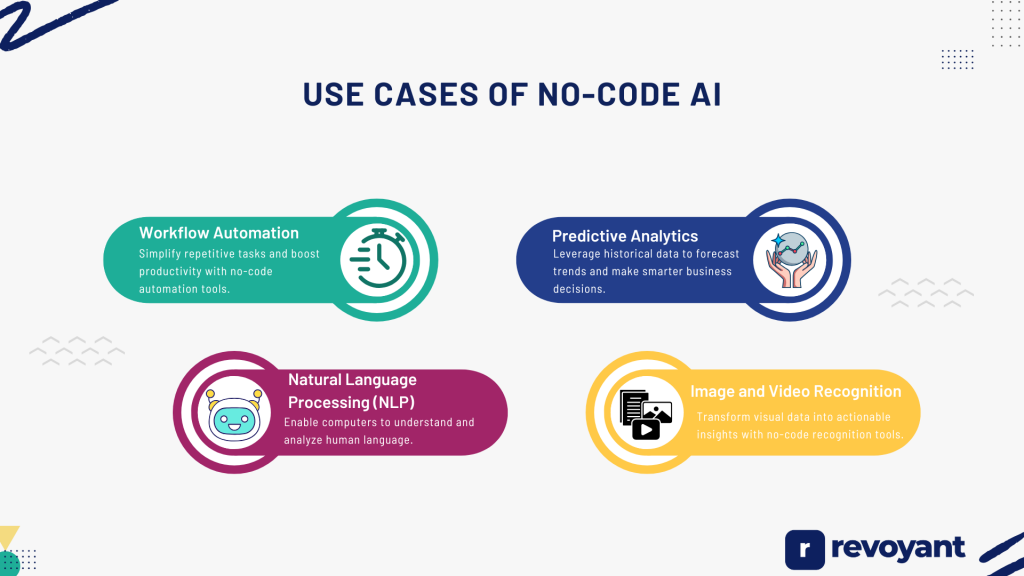
Workflow Automation
No-code AI platforms simplify automation, allowing businesses to streamline repetitive tasks easily. FundBot, for example, scans investor profiles and sends personalized messages automatically, saving time and speeding up connections.
Kissflow helps users build multiple applications annually, automating office tasks and enabling employees to focus on higher-value work. Tools like Make allow teams to transfer data seamlessly across different apps, reducing manual work and boosting efficiency. Businesses can operate more smoothly and productively by creating complex workflows that integrate with their preferred tools.
Predictive Analytics
Predictive analytics uses historical data to forecast trends and outcomes, helping businesses make smarter decisions. It identifies patterns, mitigates risks, and supports strategic planning.
Retailers use predictive analytics to anticipate best-selling products, while financial institutions use it for fraud detection. Predictive analytics is applied across industries, such as healthcare for early risk detection and sports for player selection and strategy. As data availability grows, predictive analytics becomes an even more valuable tool for informed decision-making.
Natural Language Processing
Natural Language Processing (NLP) enables computers to understand and respond to human language. With NLP, businesses can efficiently create chatbots, analyze text, and process large volumes of data.
No-code platforms simplify this process with drag-and-drop tools, allowing users to build systems that categorize emails or respond to customer queries automatically. NLP is a versatile tool for improving customer engagement and making sense of unstructured data.
Image and Video Recognition
No-code AI platforms make image and video recognition accessible for various applications. These tools enable users to build systems that detect objects, faces, or actions without coding.
Pre-trained models are available for tasks like counting vehicles in traffic footage or ensuring workers wear safety gear. Users can customize these models with their own data to meet specific needs. This flexibility allows businesses to create highly targeted solutions for their visual data challenges efficiently and effectively.
Conclusion
No-code AI platforms empower businesses to innovate faster and more efficiently by breaking down barriers to AI development. From automating workflows and predicting trends to understanding natural language and analyzing images, these tools are versatile and accessible to users across various industries.
By simplifying the creation of AI-driven applications, these platforms enable teams to focus on solving real problems and seizing opportunities without requiring advanced technical skills. They foster creativity, collaboration, and productivity by putting AI’s power into non-technical users’ hands.
Frequently Asked Questions
What are AI no-code platforms?
AI no-code platforms are tools that let anyone build AI models without coding. They use drag-and-drop interfaces and visual tools to make AI easy. You can create machine learning models, analyze data, and more without being a tech whiz.
How do these platforms simplify AI development?
These platforms are like a shortcut to AI. They handle the complex stuff behind the scenes. You just pick what you want to do, like predict customer churn or classify images. The platform does the heavy lifting, so you can focus on solving business problems.
What kinds of AI tasks can you do with no-code platforms?
The sky’s the limit! You can tackle predictive analytics, natural language processing, and computer vision tasks. Some platforms even let you create chatbots or build AI-powered workflows. It’s like having a Swiss Army knife for AI.
Are no-code AI platforms only for small businesses?
Not at all! Companies of all sizes use these platforms. Big names like Amazon SageMaker and Google AutoML offer no-code options. They’re great for startups and Fortune 500 companies alike. It’s all about making AI accessible to everyone.
Do I need any special skills to use these platforms?
You don’t need to be a coding guru, that’s for sure. But some basic understanding of data and business problems helps. Most platforms offer tutorials and support. It’s like learning to drive – you start slow and get better with practice.
Can no-code AI platforms handle complex data?
Absolutely! Many platforms can work with structured and unstructured data. They can process text, images, and even video. Some can handle multimodal AI tasks. It’s like having a super-smart assistant that can make sense of all kinds of information.



