Among the top contenders, Uberduck distinguishes itself with extensive customization options and high-quality voice output with the growing number of AI voice generators. This platform enables creators, developers, and teams to generate authentic, lifelike voice synthesis with ease.
Uberduck’s appeal lies in its wide array of over 4,000 voice options, voice cloning capabilities, and support for multiple languages. It empowers users to create personalized voiceovers for content such as podcasts, videos, and educational materials. The ability to adjust pitch, speed, and effects adds another layer of customization.
Developers benefit from Uberduck’s API access, enabling seamless integration into custom applications. Its balance of simplicity and advanced features positions it as a preferred choice for voice generation. By offering free and paid plans, Uberduck accommodates both casual users and large-scale commercial projects, making it one of the most versatile AI voice generators on the market.
Key Takeaways
- Uberduck AI offers over 4,000 voice options, including voice cloning and multi-language support.
- Users can customize pitch, speed, and effects to create personalized audio.
- The platform provides API access for developers, enabling integration into applications.
- Uberduck supports commercial use with paid plans that offer advanced features.
- Ethical usage and transparency are essential when using AI-generated voices.
What is Uberduck AI?
Uberduck AI is a text-to-speech platform that converts written text into realistic audio. It allows users to select from a wide range of voices and supports multiple languages. Launched in 2021, Uberduck gained popularity for its ability to create personalized audio recordings and unique voiceovers.
Users can create an account using Gmail or Discord, making it quick to get started. The platform’s extensive library of more than 4,000 voices, even on its free plan, makes it a versatile tool for various content creation projects. It also supports seamless integration with Discord, simplifying audio generation within servers.
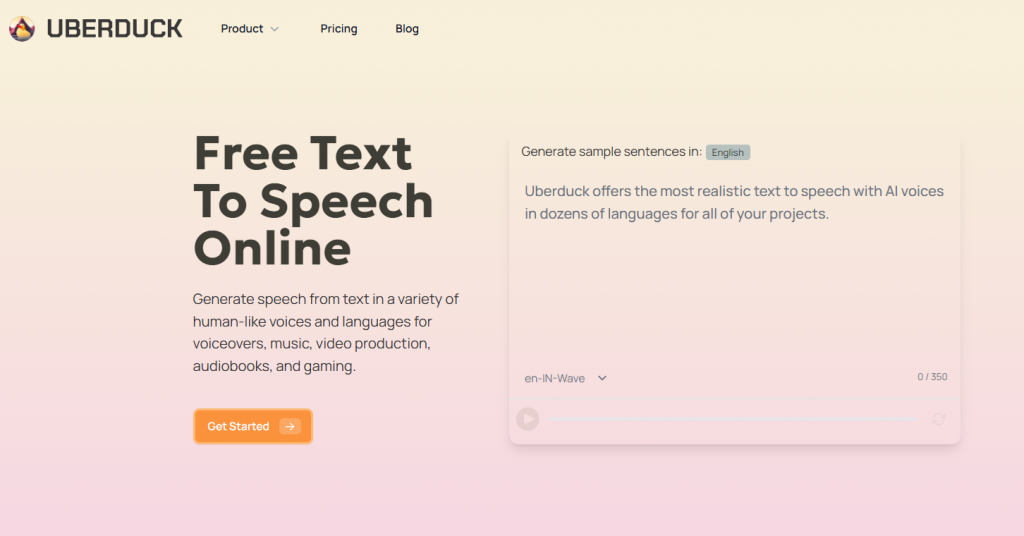
Uberduck AI Key Features
Key Features of Uberduck AI
Uberduck offers a variety of powerful features for users looking to create unique, high-quality voice synthesis. These features support both casual users and professionals seeking customized audio content.

Text-to-Speech
Uberduck’s core function allows users to convert written text into natural, human-like audio. This functionality makes it ideal for creating podcasts, voiceovers, and other content that requires a professional touch.
Voice Cloning
This feature allows users to replicate specific voices with high accuracy. Whether it’s for brand personalization or creating custom characters, voice cloning ensures users can craft personalized audio tailored to their projects.
AI-Generated Rap
One of Uberduck’s most creative features is its ability to generate rap lyrics using AI-powered synthesis. Users can create unique rap tracks by selecting a voice, inputting lyrics, and letting the AI generate the beat and flow.
Reference Audio Selection
This tool lets users use existing audio as a reference to guide the creation of new voices. It’s especially useful for creators looking to match specific tones, accents, or vocal styles.
Public Voice Submission
Users can contribute their custom voice models to Uberduck’s public library. This fosters a collaborative community where unique voice models are shared and used by other creators.
API Access for Developers
Developers can access Uberduck’s API, allowing seamless integration of its voice generation features into apps and platforms. This capability is valuable for enterprises and businesses seeking voice integration into their tools and workflows.
Multi-Language Support
Uberduck supports multiple languages, enabling creators to generate content for diverse, multilingual audiences.
Flexible Pricing Plans
Users can choose from free, Creator, and Enterprise plans, each offering different levels of access. Free plans include 300 render credits monthly, while paid plans offer more advanced features and greater usage limits.
Advanced Features of Uberduck AI
In addition to its core functionality, Uberduck provides several advanced features that allow for deeper customization and control.
Fine-Tuning Voice Models
Users can fine-tune voice models to achieve a desired tone, style, or emotional impact. This ensures that the audio output fits the specific context of the project, whether it’s a commercial ad or an educational video.
Customization Options
Pitch, speed, and effects can be adjusted to make voices sound more lifelike. This level of customization allows for a more engaging and immersive user experience.
Voice Cloning
Uberduck’s voice cloning technology allows for the creation of bespoke voices. Creators can clone voices for personal or commercial use, adding unique personality and character to voiceovers or interactive media.
API Accessibility
Developers can leverage Uberduck’s API to incorporate voice synthesis into websites, apps, and business tools. This allows for direct customization of features like text-to-speech, voice cloning, and custom raps within proprietary software or services.
Speaking Styles
This feature allows for the adjustment of voice tone and delivery style. Users can produce different speaking styles to better match the emotional intent of the content, whether it’s a formal narration or an energetic call-to-action.
Effects Processing
With effects processing, users can refine the final audio output. This includes adding effects like reverb, echo, or other audio modifications to create distinct, polished soundscapes.
These advanced features make Uberduck a valuable tool for creators, developers, and brands looking to maintain full control over voice synthesis. The platform’s flexibility ensures that voiceovers can be tailored to any industry or audience, from education and entertainment to marketing and customer support.
How to Use Uberduck AI
Getting started with Uberduck is simple, and the process from account creation to voice synthesis is straightforward.
- Visit the Uberduck website and sign-up using Gmail or Discord for quick access.
- Once logged in, users can navigate the Voice Library, Community Tab, and Text Input Box.
- Filter voices by language, accent, and tone to find one that matches project needs.
- Type the desired text in the input box.
- Modify pitch, speed, and tone to achieve the desired output.
- Click the “Synthesize” button to create an audio file. The processing time depends on text length.
- Download the audio as an MP3 or WAV file for use in videos, podcasts, or other projects.
This process ensures a smooth experience for users, from beginners to advanced creators.
Ethical Considerations and Usage Guidelines
Using AI-generated voices requires responsible use, particularly in commercial applications. Adhering to ethical guidelines ensures transparency, trust, and credibility in the content produced.
Commercial Use Restrictions
Users on Uberduck’s free plan are limited to personal use only. Commercial usage requires a paid plan, which provides access to advanced features and licensing rights.
This prevents the unauthorized use of voice models in commercial media, marketing, or other monetized projects. Companies and creators must ensure they have the proper licensing to avoid potential legal issues or disputes related to usage rights.
Transparency and Attribution
It is essential to credit original voice creators and be transparent about the use of AI-generated voices. Proper attribution promotes respect for creators’ work and fosters a culture of fairness.
For businesses and creators, transparency helps build trust with audiences, especially when AI-generated voices are used in media, advertising, or educational content.
Responsible Usage
Users must refrain from deceptive practices, such as using AI-generated voices to impersonate real individuals or mislead audiences. Ethical usage requires clarity and honesty about the source of the voice.
This is especially important in sensitive areas like education, healthcare, and advertising, where authenticity and trust are paramount. Misuse of AI-generated voices can result in reputational damage and loss of credibility.
By following these ethical guidelines, users can ensure responsible use of Uberduck’s AI-generated voices, maintain trust with their audiences, and avoid potential legal and ethical issues.
Pros and Cons of Uberduck AI
| Pros | Cons |
|---|---|
| Offers over 4,000 voice options, providing extensive variety | Commercial usage requires a paid plan, limiting free plan capabilities |
| Customizable pitch, speed, and effects for personalized audio | Render credits are limited on the free plan (300 credits per month) |
| Supports voice cloning to create unique, personalized voice models | Some users may find the learning curve for advanced features steep |
| API access for developers enables integration into custom applications | Advanced features like voice cloning are only available on paid plans |
| Multi-language support for global reach and diverse content creation | Voice licensing requirements can be complex for commercial usage |
| Easy-to-use interface, even for users with minimal technical skills | AI-generated content may require ethical considerations for usage |
| Free plan available, providing access to essential features | Limited storage and usage capacity on the free plan |
Uberduck AI Pricing Plans
Uberduck’s pricing structure includes three main plans:
| Plan | Features | Usage Limits |
|---|---|---|
| Free Plan | Access to 4,000 voices | 300 render credits per month |
| Creator Plan | Advanced features, voice customization | Higher usage limits than Free Plan |
| Enterprise Plan | Enterprise-grade tools, API access, extensive customization | Customizable usage limits based on needs |
These pricing options cater to a wide range of users, from hobbyists to professional content creators and developers.
Conclusion
Uberduck AI is a comprehensive voice generation platform that empowers creators, developers, and educators to produce high-quality, natural-sounding voiceovers. Its wide array of voice models and customization options makes it a preferred choice for content creation, voice cloning, and audio synthesis.
Uberduck’s robust toolset enables users to create unique, engaging audio content for podcasts, e-learning, marketing videos, and entertainment projects. The platform’s customization capabilities include pitch, speed, and effects adjustments, allowing for personalized and dynamic voiceovers.
Developers can leverage Uberduck’s API to seamlessly integrate its voice generation technology into applications, websites, and software products. Voice cloning and AI-generated raps add further creative possibilities for users looking to stand out with distinctive, branded audio content.
Frequently Asked Questions (FAQs)
What is Uberduck AI?
Uberduck AI is a text-to-speech platform that converts written text into natural-sounding voices. It provides users with access to thousands of voice options and supports voice cloning and audio customization.
How does Uberduck work?
Users input text, select a voice, and Uberduck’s system generates a voiceover. Advanced features like pitch adjustment and effects processing allow for further customization.
Is Uberduck user-friendly?
Yes, Uberduck offers a simple user interface. Even first-time users can create audio quickly by following the step-by-step process.
Why choose Uberduck over other AI voice generators?
Uberduck stands out for its variety of voice options, ability to clone voices, and ease of use. Its customization features and API access make it suitable for creators, developers, and businesses.



