AI text-to-speech software has transformed the way people interact with digital content, making it more accessible and convenient. By converting written text into natural-sounding speech, these tools help users listen to articles, documents, and web pages instead of reading them. Whether for improving productivity, learning a new language, or creating voiceovers, TTS applications offer a hands-free and engaging way to consume information.
These tools are especially beneficial for individuals with visual impairments, learning differences, or those who prefer listening over reading. With high-quality voices and multilingual support, AI text-to-speech software helps bridge communication gaps and enhances accessibility. Many of these programs also allow users to adjust voice speed, pitch, and tone for a more personalized experience.
Free text-to-speech software provides a range of features, from simple document reading to advanced AI-generated voices. With improvements in artificial intelligence, these tools now offer lifelike speech that closely resembles human conversation. Whether for personal or professional use, TTS software simplifies content consumption, making digital communication more seamless and efficient for everyone.
Key Takeaways
- AI text-to-speech (TTS) software converts written text into human-like speech using artificial intelligence and deep learning.
- Unlike traditional TTS, AI-powered tools produce natural-sounding voices with realistic intonation, tone variations, and emotional expression.
- TTS is widely used for accessibility, content creation, education, and business applications, making digital content more inclusive and engaging.
- Many AI TTS platforms offer multilingual support, voice customization, and adjustable speed and pitch for a personalized listening experience.
- Businesses and content creators use AI TTS for voiceovers, audiobooks, podcasts, and automated customer service, eliminating the need for professional voice actors.
- The technology is integrated into virtual assistants, chatbots, and e-learning tools, enhancing automation and improving user experiences.
- Choosing the right AI TTS software depends on factors like voice quality, customization options, integration, and pricing models.
What is AI Text-to-Speech Software?
AI text-to-speech software is a technology that converts written text into spoken words using artificial intelligence and deep learning models. Unlike traditional TTS systems, which rely on pre-recorded voices, AI-powered TTS generates realistic, human-like speech with natural intonation, emotion, and variations in tone. This makes it more engaging and lifelike compared to older robotic-sounding speech synthesis.
AI text-to-speech software is widely used for accessibility, content creation, education, and business applications. It helps individuals with visual impairments, dyslexia, or reading difficulties by providing an alternative way to consume digital content. Additionally, it is valuable for podcast creators, video editors, and businesses looking to generate professional voiceovers without hiring voice actors.
Many AI text-to-speech software platforms support multiple languages, regional accents, and voice customization features, allowing users to adjust speed, pitch, and emphasis for a more personalized experience. The technology is also integrated into virtual assistants, audiobooks, e-learning platforms, and customer support chatbots, making it a powerful tool for automating speech-based interactions.
Criteria for Evaluating AI Text to Speech Software
Choosing the right AI text-to-speech (TTS) software requires evaluating key factors that impact voice quality, usability, and overall performance. Here are five essential criteria to consider when selecting the best TTS tool.
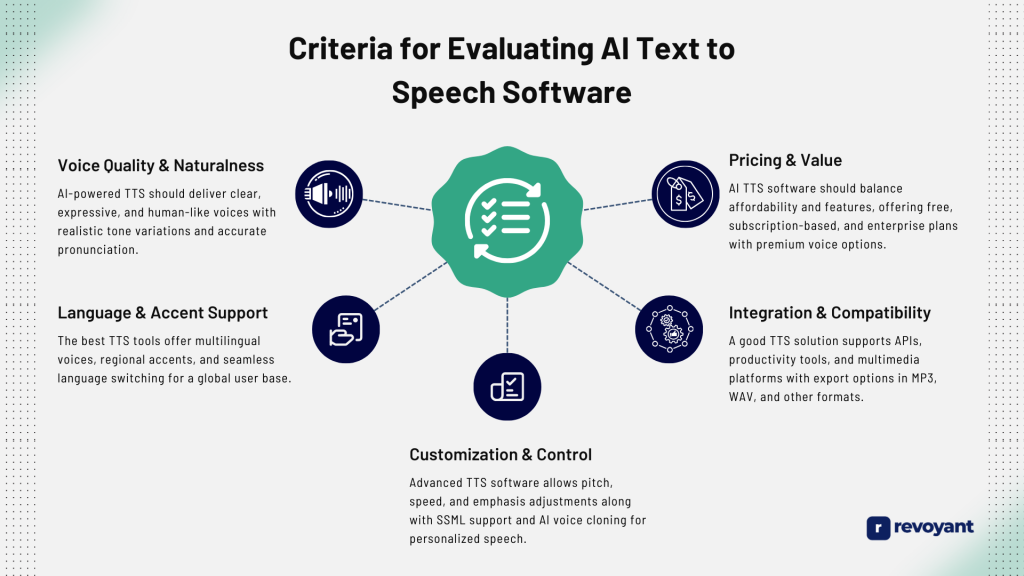
Voice Quality & Naturalness
The best TTS software delivers clear, expressive, and natural-sounding voices. Advanced AI models ensure accurate pronunciation, realistic tone variations, and appropriate pauses. Some tools offer multiple speaking styles, including conversational and professional tones, making them suitable for various applications.
Adjustments for pitch, speed, and intonation enhance clarity and engagement. High-quality voice synthesis ensures smooth, human-like speech that is easy to understand and enjoyable to listen to.
Language & Accent Support
A robust TTS solution should support multiple languages and regional accents, allowing users to choose from diverse voice options. Different accents in widely spoken languages like English, Spanish, and French improve accessibility and engagement.
Some platforms provide variations in voice tone, gender, and dialect, offering more personalized experiences. Seamless language switching is especially beneficial for multilingual users and businesses with a global audience.
Customization & Control
Customization features allow users to fine-tune voice output for specific needs. Adjustments for speed, pitch, and emphasis make speech more dynamic and engaging. Many advanced TTS tools support SSML (Speech Synthesis Markup Language), enabling users to insert pauses, control pronunciation, and modify reading styles.
Businesses can benefit from AI voice cloning, creating unique branded voices. The ability to add inflections, adjust pacing, and control speaking styles enhances the overall listening experience.
Integration & Compatibility
Seamless integration with various platforms enhances the usability of TTS software. Cloud-based solutions allow users to access speech synthesis across multiple devices without installation. Compatibility with APIs, productivity tools, and multimedia applications ensures smooth workflow integration.
Export options for MP3, WAV, and other formats make it easy to use voice files in different projects. Support for assistive technologies, screen readers, and voice-enabled apps further expands functionality.
Pricing & Value
The right AI text-to-speech software should offer a balance between cost and features. Free versions should provide essential functions without major limitations, while premium plans should justify their pricing with advanced features like neural voices and custom branding.
Subscription models often include cloud storage, API access, and premium voice selections. Business plans should offer bulk processing and scalability. One-time purchase options may be preferable for long-term users looking for a cost-effective solution.
Evaluating TTS software based on these criteria ensures a better selection for various needs, whether for accessibility, content creation, or business communication.
Leading AI Text-to-Speech Software
NaturalReader: AI Text-to-Speech Software for Seamless Audio Conversion
NaturalReader is a versatile AI text-to-speech software designed for both personal and professional use. It supports a wide range of file formats, including PDFs, Word documents, and eBooks, converting them into high-quality speech. With a selection of over 50 voices in multiple languages, users can tailor their listening experience to their preference. The built-in Optical Character Recognition (OCR) feature allows the software to read text from images, making it an excellent tool for accessing printed materials.
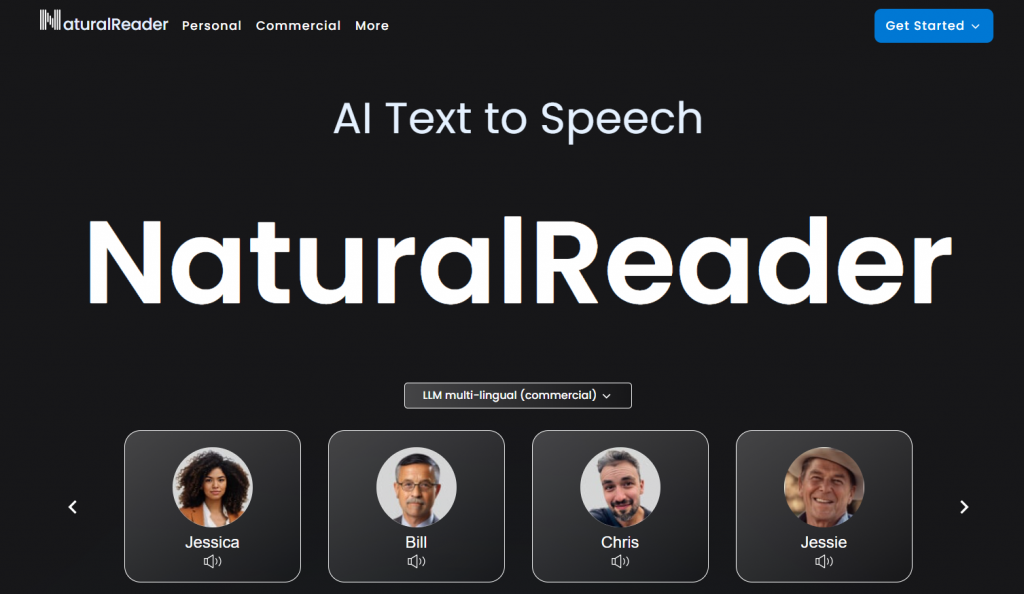
Key Features
| Feature | Description 1 | Description 2 |
|---|---|---|
| Multi-Format Support | Reads PDFs, Word files, and eBooks with natural voices. | Converts documents into speech with high accuracy. |
| OCR Integration | Recognizes text from scanned documents and images. | Enables accessibility for printed materials. |
| Multiple Voices & Languages | Offers over 50 voices in different languages and accents. | Provides customizable listening experiences. |
| Offline Mode | Allows users to listen without an internet connection. | Enhances convenience for mobile users. |
| MP3 Conversion | Converts text into audio files. | Enables easy sharing and offline playback. |
Pricing
| Plan | Price | Features |
|---|---|---|
| Free Plan | $0 | Basic text-to-speech features with limited voice selection. |
| Personal Plan | $99.50 (one-time) | More natural voices, OCR reading, and MP3 conversion. |
| Professional Plan | $129.50 (one-time) | Higher-quality voices and commercial licensing. |
Reviews and Ratings
- G2 Rating: 4.6/5 – Highly rated for its natural-sounding voices and ease of use.
- Capterra Rating: 4.5/5 – Users appreciate its OCR capabilities and offline mode.
Pros and Cons of NaturalReader
| Pros | Cons |
|---|---|
| Supports various file formats. | Premium voices require a paid plan. |
| Includes OCR for reading scanned documents. | One-time pricing may not suit all users. |
| High-quality voices in multiple languages. | Free version has limited voice selection. |
NaturalReader is an excellent option for individuals and professionals looking for a reliable TTS tool with natural-sounding voices and advanced OCR capabilities.
Balabolka: Customizable AI Text-to-Speech Software for Personalized Audio Experience
Balabolka is a powerful AI text-to-speech software offering extensive customization options. Users can modify voice parameters such as pitch, speed, and volume to personalize their listening experience. The software supports multiple file formats and enables users to save speech as MP3 or WAV files for offline listening.
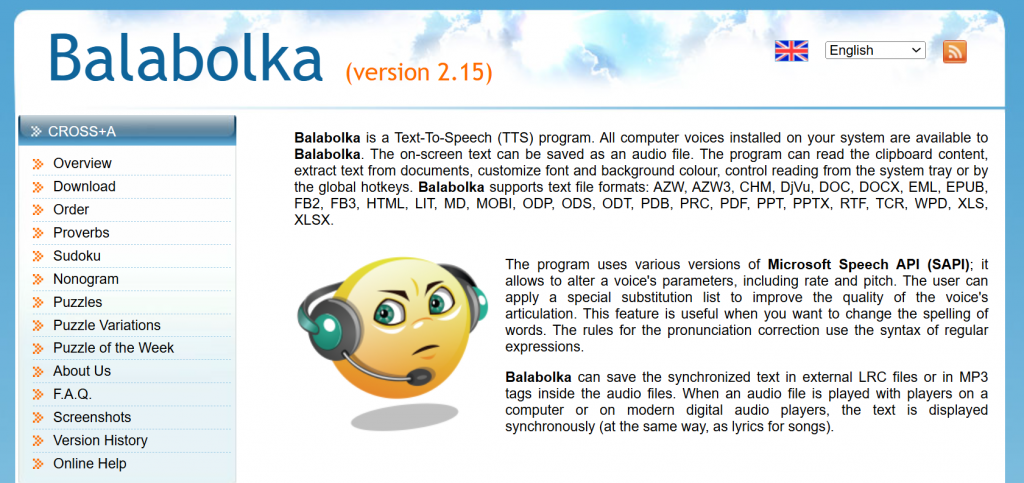
Key Features
| Feature | Description 1 | Description 2 |
|---|---|---|
| Customizable Voice Settings | Adjust pitch, speed, and volume. | Personalizes the listening experience. |
| Multi-Format Support | Reads TXT, DOC, and PDF files. | Allows seamless text conversion. |
| Audio File Export | Saves speech as MP3 or WAV. | Supports offline playback and sharing. |
| Clipboard Reading | Reads aloud copied text automatically. | Speeds up content accessibility. |
| Text Highlighting | Synchronizes spoken text with visual highlighting. | Improves readability and comprehension. |
Pricing
| Plan | Price | Features |
|---|---|---|
| Free Version | $0 | Full access to all features with no restrictions. |
Reviews and Ratings
- G2 Rating: 4.5/5 – Appreciated for its customization options.
- Capterra Rating: 4.4/5 – Users highlight its ability to save audio for offline use.
Pros and Cons of Balabolka
| Pros | Cons |
|---|---|
| Fully customizable voice settings. | Interface may seem outdated. |
| Supports multiple file formats. | Lacks AI-powered voice enhancements. |
| Allows MP3 and WAV exports. | No cloud-based storage options. |
Balabolka is an excellent choice for users who prefer a customizable text-to-speech experience with offline playback capabilities.
Panopreter Basic: Simple and Effective AI Text-to-Speech Software
Panopreter Basic is a user-friendly AI text-to-speech software that converts text files, web pages, and documents into speech. It offers straightforward functionality, making it ideal for beginners.
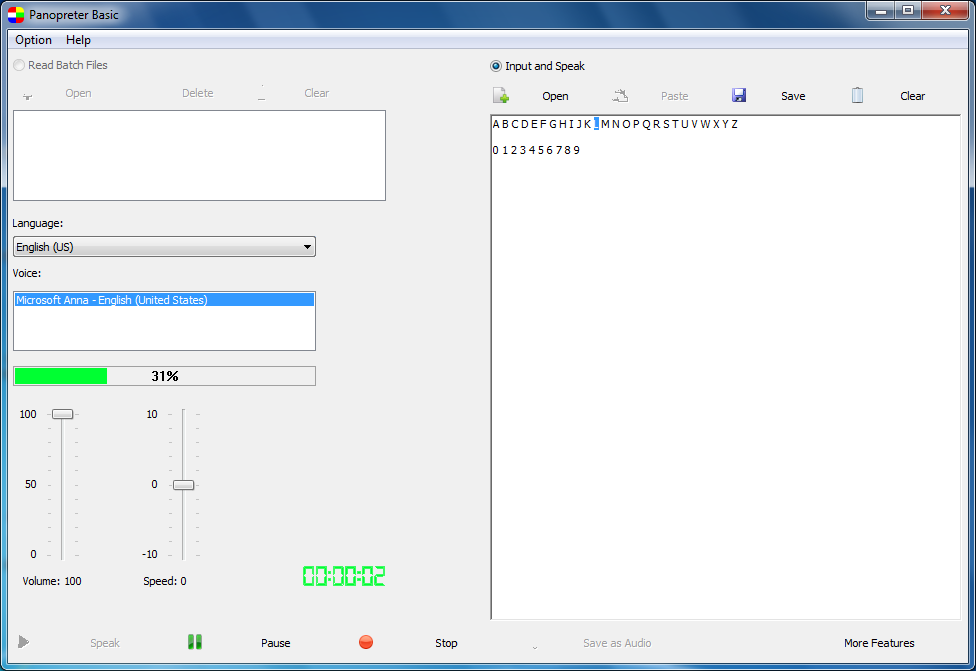
Key Features
| Feature | Description 1 | Description 2 |
|---|---|---|
| Multi-Format Support | Converts text, web pages, and Word files to speech. | Supports flexible content reading. |
| Audio Export | Saves spoken text as WAV or MP3 files. | Enables offline playback and sharing. |
| Simple Interface | Easy to use, even for beginners. | Requires minimal setup. |
| Customizable Appearance | Change interface colors. | Enhances user experience. |
| Music Playback Feature | Plays music after reading text. | Adds a unique touch to audio conversion. |
Pricing
| Plan | Price | Features |
|---|---|---|
| Free Version | $0 | Basic text-to-speech conversion and audio export. |
Pros and Cons of Panopreter Basic
| Pros | Cons |
|---|---|
| Simple and beginner-friendly interface. | Lacks advanced AI-driven voices. |
| Converts text into high-quality audio files. | Limited voice customization options. |
| Supports multiple formats. | No cloud-based features. |
Panopreter Basic is a solid option for users looking for a straightforward and effective text-to-speech tool with basic audio export functionality.
These AI-powered text-to-speech tools cater to different needs, from natural voice synthesis to customization and offline playback. Whether for accessibility, productivity, or content creation, choosing the right TTS software depends on voice quality, file format support, and customization options.
How to Choose the Right AI Text-to-Speech Software
Selecting the right AI text-to-speech software depends on key factors such as voice quality, customization, integration, and pricing. Whether for personal use, content creation, business applications, or accessibility, these considerations ensure a seamless and valuable experience.
Voice Quality & Customization
The most critical factor when choosing TTS software is the naturalness of the voice output. Advanced AI-powered tools use neural network-based speech synthesis to produce clear, human-like voices with proper intonation, pitch, and emotional variations. Look for platforms offering multiple accents, gender options, and voice styles to match different use cases.
Customization features such as adjustable speed, pitch, and emphasis enhance voice quality, making the speech more engaging and personalized. Speech Synthesis Markup Language (SSML) support allows users to fine-tune pronunciation, insert pauses, and control tone variations for better clarity. Businesses and content creators may also benefit from AI voice cloning, enabling them to create branded voiceovers that align with their identity. The ability to switch between voices and languages ensures flexibility in content delivery.
Integration & Usability
The effectiveness of AI text-to-speech software depends on how easily it integrates with existing workflows and tools. A good TTS solution should be compatible with e-learning platforms, assistive technologies, and content creation applications such as video editing software and podcast tools. API support is essential for developers who want to integrate TTS into websites, chatbots, mobile apps, or voice assistants.
Cloud-based TTS platforms provide seamless access across multiple devices, eliminating the need for heavy installations. Export options in MP3, WAV, and OGG formats make it easier to use voice outputs in different applications, from corporate presentations to social media content. Some tools also offer real-time voice playback, making them suitable for live broadcasting, automated customer support, and accessibility solutions for people with disabilities.
Pricing & Value
AI text-to-speech software is available in free and paid versions, each with varying features and levels of quality. Free versions typically offer basic text-to-speech conversion with limited voice selection, while premium plans provide high-quality AI voices, multiple languages, and additional customization options. Subscription-based models ensure continuous updates and access to new AI-generated voices, while one-time purchase or pay-as-you-go models can be cost-effective for occasional users.
Businesses that require commercial usage rights should carefully review pricing plans, as some platforms charge extra for voiceovers used in professional content like audiobooks, advertisements, or YouTube videos. Factors such as voice licensing, character limits, and API access pricing should be considered before committing to a paid plan. Scalability is also important, especially for enterprises needing bulk voice processing for automated customer service, training modules, or multilingual support. Comparing features, usability, and cost-effectiveness helps in choosing the best AI text-to-speech software for long-term value.
Conclusion
AI text-to-speech software has transformed the way people interact with digital content, making information more accessible and enhancing productivity across various industries. Whether for content creation, accessibility, education, or business applications, the right TTS tool should offer a balance of natural voice quality, customization, and seamless integration. Choosing software with realistic AI voices, multilingual support, and flexible pricing ensures a tailored experience for different needs.
As AI technology continues to improve, TTS software will become even more advanced, offering more lifelike speech synthesis, deeper customization, and better compatibility with digital tools. By carefully evaluating factors like voice quality, integration capabilities, and cost-effectiveness, users can select a solution that enhances engagement, simplifies workflows, and improves accessibility. Investing in the right AI text-to-speech software not only saves time but also opens up new possibilities for creating high-quality audio content effortlessly.
Frequently Asked Questions
What is AI text-to-speech software?
AI text-to-speech software converts written text into spoken words. It uses advanced technology to create realistic voices that sound natural.
Why AI text-to-speech software to be used?
Using AI text-to-speech software can save time, enhance accessibility, and improve engagement for various audiences. It’s great for creating audio content from articles or documents.
How to choose the best AI text-to-speech software?
Look for features like voice quality, language options, customization settings, and ease of use. Read reviews and compare different tools before deciding.
Can users run AI text-to-speech software on their devices?
Yes! Most AI text-to-speech programs work on computers, tablets, and smartphones—making it easy to generate audio anywhere you go.



