Boost your productivity with Reclaim, the AI-powered tool designed to streamline time management in 2024. Learn how Reclaim integrates with Google Calendar, Slack, and Microsoft Outlook to optimize your day, automate tasks, and enhance your productivity.
Follow our step-by-step guide and discover why Reclaim is the ultimate solution for balancing work, meetings, and personal time seamlessly.
Key takeaways
- Reclaim AI uses AI automation to streamline task scheduling, optimize time management, and increase productivity by dynamically adjusting your calendar based on changing priorities.
- Reclaim AI integrates with popular tools like Google Calendar, Slack, and Microsoft Outlook, ensuring real-time updates, task management, and reminders across multiple platforms.
- By automatically blocking time and reducing context switching, Reclaim AI increases focus time, helping users complete tasks efficiently and improve productivity by up to 25%.
- Reclaim AI adapts to each individual’s work habits and allows for easy customization, making it suitable for both individuals and businesses looking to improve productivity and manage workloads.
- Reclaim’s intelligent scheduling supports personal and professional time management, helping users maintain a healthy work-life balance by reducing stress and improving time efficiency.
How Reclaim AI Redefines Productivity in 2024

In 2024, Reclaim has redefined productivity by using AI-driven automation to help users manage time efficiently and optimize their workflows. This intelligent tool not only automates scheduling but also adapts to users’ unique work habits, making it an invaluable asset for both individuals and businesses striving to boost efficiency in a fast-paced environment.
Why AI-Powered Productivity Tools Are Essential for Success
AI-powered productivity tools are essential for success in 2024 due to their ability to automate repetitive tasks and improve time management. These tools remove the manual burden of routine processes such as scheduling, email management, and data entry, freeing up valuable time for more strategic and creative efforts.
With AI automation, businesses can optimize workflows, reduce stress, and allow employees to focus on high-priority tasks, ultimately increasing overall efficiency and productivity.
Furthermore, AI tools provide personalized productivity solutions by learning individual work patterns and adjusting workflows accordingly. This level of customization helps optimize daily schedules and prioritize urgent tasks, resulting in smarter work habits.
These tools provide data-driven insights that allow businesses to identify inefficiencies and make informed decisions to improve operations and growth. By 2024, AI will play a pivotal role in driving business success.
Reclaim AI Review: The Smart Scheduling Tool
Reclaim is a powerful time management tool designed to help users optimize their work schedules and personal life balance. Its primary purpose is to automate time blocking, integrate tasks with calendar events, and create smart schedules that adapt to users’ priorities.
By analyzing users’ workloads, deadlines, and personal commitments, Reclaim dynamically adjusts calendars in real time, ensuring that users remain productive without feeling overwhelmed.
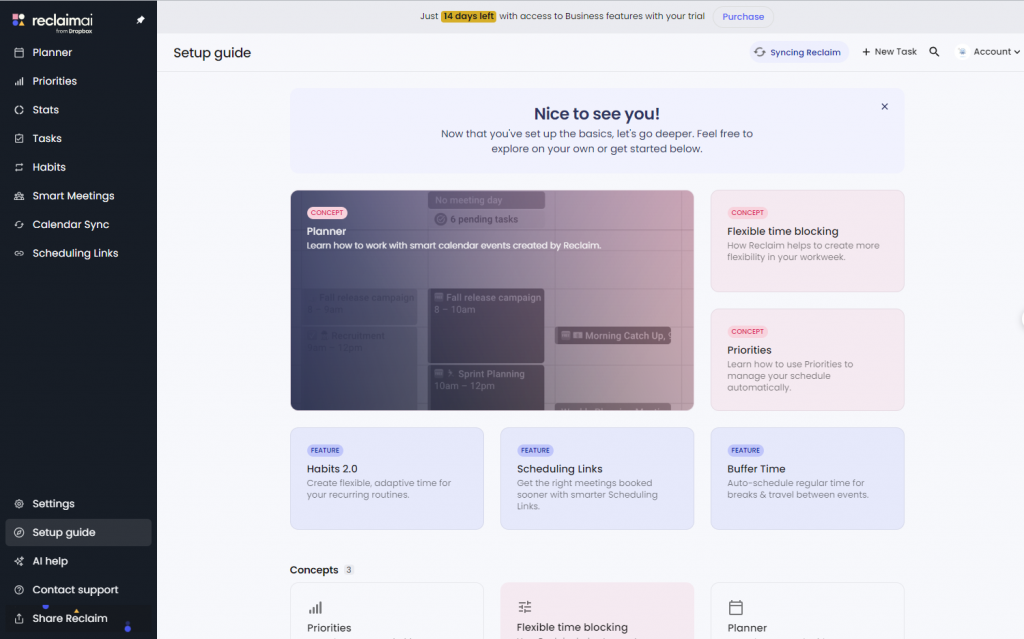
Key Business Productivity Metrics Enhanced by Reclaim AI
Reclaim helps track key productivity metrics for businesses. It ensures better use of time and less task switching.
Reduction in Context Switching
Context switching can significantly reduce productivity, with studies showing that it takes an average of 23 minutes to regain focus after an interruption. Automate scheduling, group similar tasks, and ensure uninterrupted blocks of time for focused work. This results in fewer interruptions, which significantly reduces the time lost due to context switching.
Time Management Improvements
Reclaim helps workers get better at time management. Reclaim’s AI-based scheduling automatically adjusts to changing priorities and deadlines, ensuring tasks are completed efficiently.
Users report that it helps them save over 40% of their scheduling time. By reallocating this time to more critical tasks, businesses can see noticeable gains in productivity and reduced scheduling conflicts.
Time is what we want most, but what we use worst. – William Penn
Boost in Task Completion Rates
Reclaim intelligently prioritizes tasks and creates dedicated blocks of time to complete them. Studies show that using time-blocking techniques can increase task completion rates by up to 25%.
Reclaim users benefit from this structured approach, resulting in higher completion rates and less procrastination.
Increased Focus Time
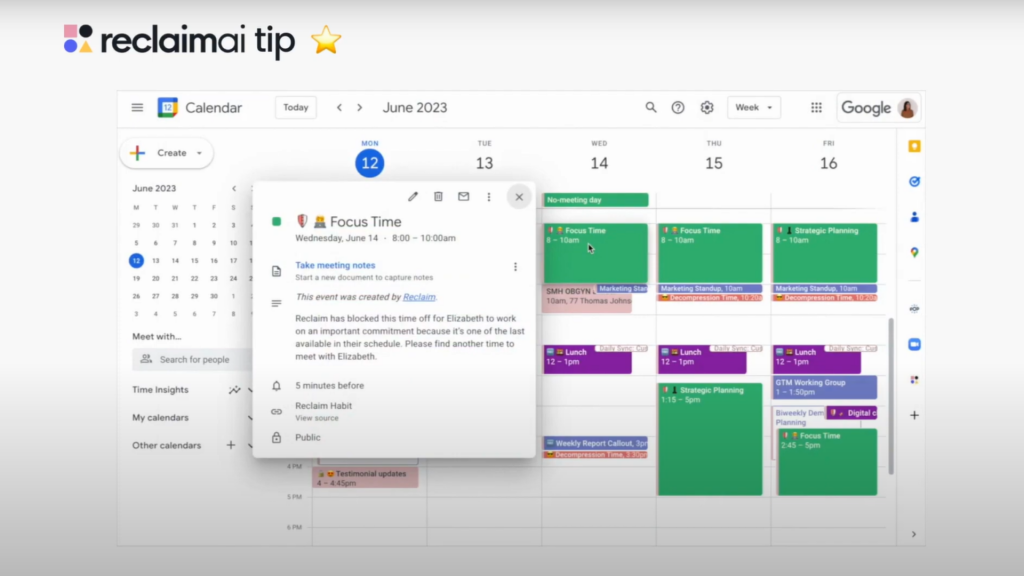
Focus time is essential for high-quality work, and Reclaim automatically schedules uninterrupted periods for deep work. On average, users of similar productivity tools report a 10-15% increase in focused work hours, allowing them to achieve more without distractions. This translates into productivity and improved work output.
Integrations: Reclaim AI and Your Favorite Productivity Tools
Reclaim works with your existing tools to make managing tasks easier. It keeps everything in sync, so you don’t miss anything important.
Google Calendar Integration
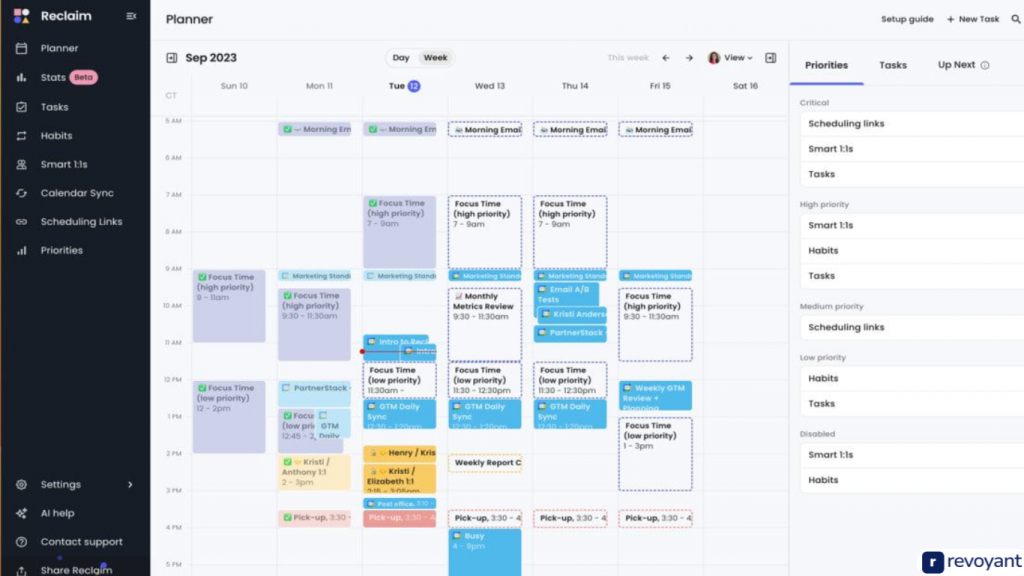
Reclaim’s integration with Google Calendar is one of its most powerful features, making time management seamless. This integration allows Reclaim to automatically schedule tasks, habits, and routines around your pre-existing commitments. Key aspects include:
- Real-Time Updates: If your schedule changes—whether a new meeting is added or an event is canceled—Reclaim automatically adjusts your tasks and time blocks to accommodate these changes.
- Start Time Blocking: It identifies gaps in your calendar and intelligently schedules your tasks into available slots. This ensures that no time is wasted, and high-priority work is always accounted for.
- Goal Tracking: By aligning with Google Calendar, Reclaim can help you set and achieve long-term goals by allocating dedicated focus time toward your priorities.
- Recurring Habits: You can schedule recurring tasks, such as daily or weekly routines, and Reclaim will fit these into your calendar based on availability.
This makes Google Calendar integration ideal for both personal and professional time management, offering a smooth experience for those who rely on Google’s ecosystem for everyday scheduling.
Slack Integration
Reclaim’s Slack integration is designed to keep users informed and organized without leaving their communication hub. This is particularly helpful for teams that use Slack for day-to-day operations:
- Real-Time Notifications: Reclaim sends important updates and alerts to Slack about upcoming meetings, tasks, or changes in your schedule. This reduces the need to constantly check your calendar and helps ensure that you don’t miss any crucial deadlines.
- Status Updates: Your Slack status can be automatically updated based on the tasks and meetings you have in Reclaim, signaling to your team when you are busy or available.
- Task Reminders: Receive Slack reminders about scheduled tasks, breaks, or focused work periods, ensuring that you stay on track with your agenda without having to leave your workspace.
For teams that rely heavily on Slack, this integration ensures that communication and time management happen in one place, keeping productivity flowing.
Microsoft Outlook Integration
Reclaim’s integration with Microsoft Outlook offers similar features to its Google Calendar counterpart, but it is designed to work within Microsoft’s ecosystem:
- Dynamic Scheduling: As in the Google Calendar integration, Reclaim automatically schedules tasks around your existing Outlook appointments. It adjusts in real time if your calendar changes, ensuring that no tasks fall through the cracks.
- Time Blocking for Focus Work: For professionals using Outlook, Reclaim helps allocate time blocks for focused work or specific projects. This can be particularly useful in corporate environments where Outlook is the primary scheduling tool.
- Cross-Platform Support: Reclaim allows for smooth time management across both Outlook and Google platforms, which is ideal for users or teams who work in hybrid environments.
- Outlook Task Management: Reclaim can take your existing task lists from Outlook and seamlessly integrate them into your calendar, ensuring that task deadlines are met and time is effectively allocated.
It integrates with Outlook Calendar through a waitlist for users. This feature safeguards your schedule by protecting time for events across different calendars.
Effortlessly sync all your commitments into one unified view.
Getting Started with Reclaim: A Step-by-Step Guide
Reclaim is a powerful AI-powered productivity tool designed to help you optimize your time management and scheduling. Here’s a simple step-by-step guide to help you get started with Reclaim and make the most of its features:
Step 1: Sign up for Reclaim
- Go to the Reclaim website: Login to Reclaim.ai.
- Sign up for an account: You can sign up with your Google account, which will integrate Reclaim with Google Calendar for seamless scheduling.
- Choose a plan: Reclaim offers a free plan with essential features or a paid plan for more advanced options. Choose the plan that suits your needs.
Step 2: Integrate Your Calendar
- Sync Google Calendar: Once you sign in, you’ll be prompted to connect your Google Calendar. Reclaim uses your existing calendar events to plan your meetings, tasks, and breaks.
- Set Time Preferences: Set your work hours, ideal focus time, and preferences for when tasks should be scheduled.
Step 3: Create and Manage Tasks
- Add Tasks: You can add tasks manually, and Reclaim will automatically schedule them around your current events. Tasks can include personal projects, meetings, and even flexible routines like daily exercise.
- Prioritize Tasks: Assign priority to tasks to ensure that urgent and important activities are scheduled first. Reclaim will adjust your calendar in real time as new tasks come in or current events change.
Step 4: Set Up Routines
- Recurring Tasks: You can create recurring tasks or “routines” (e.g. exercise, study time) that Reclaim will automatically put into your calendar based on availability.
- Habit Tracking: Reclaim tracks these habits and adjusts your schedule to help you stay consistent while adapting to unexpected changes.
Step 5: Track Time Blocks
- Time Blocks: Reclaim uses time blocks to ensure you have dedicated blocks of time to focus. It will automatically adjust these blocks as new events come up or priorities change.
- Review Your Week: Use Reclaim’s calendar overview to review your upcoming week and make manual adjustments as needed.
Step 6: Integrate with Other Tools
- Set up integrations with Slack, Google Meet, or Microsoft Outlook to receive automatic notifications and reminders. This will allow you to receive alerts about upcoming tasks or meetings directly in your communication tools.
Benefits of Using Reclaim for Team Productivity
Reclaim helps teams work better together. It makes it easier for everyone to stay on track and finish tasks.
Supports professional growth
Reclaim supports professional growth by offering training programs and mentorship opportunities. Employees can attend conferences to learn new skills and gain insights. Tuition reimbursement helps cover costs for further education, promoting personal growth.
The tool encourages a productivity mindset through frameworks like the Eisenhower Matrix. This method aids in task prioritization, enhancing work efficiency. Effective delegation fosters better teamwork and collaboration across different departments.
Improves work-life balance
Smart features like buffer time and intelligent break scheduling help manage work more effectively. Users report a 50% improvement in work-life balance with these tools. Reduced stress comes from better time management, leading to decreased work-related strain.
Automating routine tasks minimizes unnecessary notifications, allowing for focused work periods. Calendar synchronization enhances scheduling efficiency, ensuring optimal use of productive hours without forced overtime.
Weekly emails provide insights into meeting times and upcoming commitments.
Top Alternatives to Reclaim AI for Smarter Scheduling
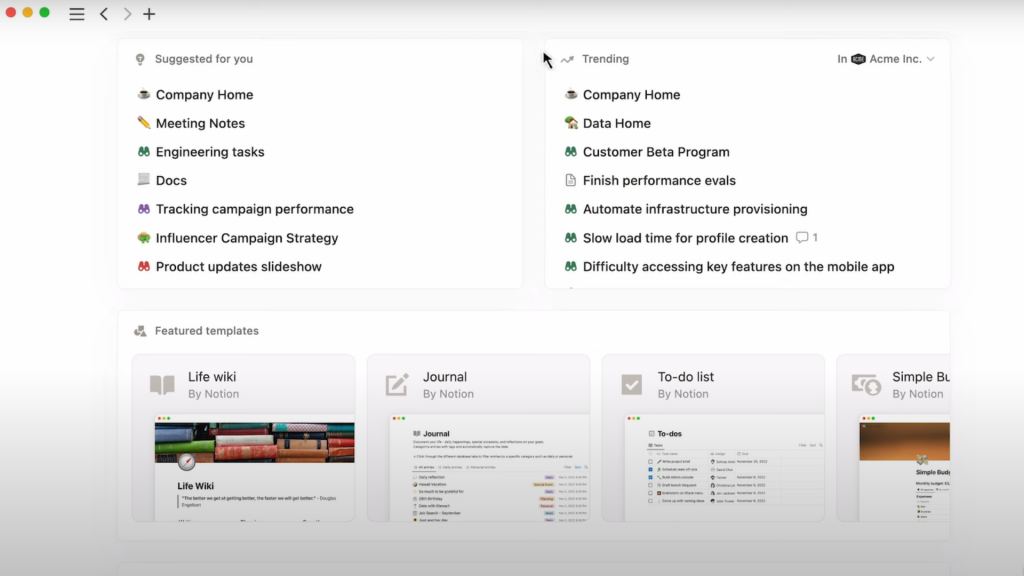
Each tool has its strengths, from AI scheduling and productivity tracking to collaborative project management and extensive application automation, making them valuable alternatives to Reclaim based on different productivity needs.
| Tool | Core Features | Integrations | Best For | Unique Advantage |
|---|---|---|---|---|
| Clockwise | AI-powered scheduling, focus time blocks | Google Calendar | Teams needing meeting optimization | Smart scheduling adapts to team and individual needs |
| RescueTime | Time tracking, productivity reports, distraction blocking | Google Calendar, Chrome, Firefox | Individuals aiming to improve productivity | Detailed reports and personalized productivity insights |
| Monday.com | Task management, automation, time tracking | Zoom, Google Calendar, Slack | Teams managing complex projects | Visual task management with extensive automation |
| Notion | Task and project management, customizable workspace | Slack, Google Drive, Trello | Teams needing a flexible workspace | Highly customizable templates for project needs |
| Zapier | Workflow automation connects 1000+ apps | Gmail, Slack, Google Sheets | Professionals automating tasks | Broad integration capabilities for seamless workflows |
Setting Up Reclaim for Your Business
Setting up Reclaim for your business is quick and easy. Make it to fit your company’s needs with just a few clicks.
Customizable enterprise rollouts
Reclaim offers customizable enterprise rollouts to fit any company. It integrates with platforms like Slack, Asana, Zoom, and Google Tasks. Teams can synchronize their calendars easily.
This integration boosts productivity across departments such as engineering, marketing, sales, and HR.
Data security is a priority for Reclaim’s enterprise deployments. The platform includes features like Single Sign-On (SSO), SCIM provisioning, and compliance with HIPAA and GDPR standards.
These measures ensure your data remains secure while maintaining regulatory compliance.
Enterprise security & data protection
Data security and protection are top priorities for Reclaim. The platform uses encryption for data both during transmission and while stored. Users keep control over their information, ensuring privacy.
Reclaim follows strict compliance rules like GDPR, SOC2, CCPA, and Privacy Shield. AWS hosts the platform, providing high-level security and reliable data storage. These measures guarantee your business’s sensitive information stays protected at all times without compromising on productivity tools.
Conclusion
Reclaim is redefining productivity in 2024 with its intelligent approach to time management. By leveraging AI, it takes the hassle out of organizing tasks, meetings, and personal habits. Its seamless integration with popular tools like Google Calendar, Slack, and Microsoft Outlook makes it an indispensable asset for busy professionals.
Whether you’re struggling with context-switching, need help prioritizing tasks, or want better control over your daily schedule, Reclaim has the tools to enhance your efficiency. Get started with Reclaim today and take charge of your productivity with minimal effort.
Frequently Asked Questions
What is Reclaim, and how does it help boost productivity?
Reclaim is an AI-powered productivity tool that helps users optimize their time management by automatically scheduling tasks, meetings, and personal habits into their calendar. It boosts productivity by reducing manual scheduling, minimizing context-switching, and enabling better prioritization of tasks.
Can I integrate Reclaim with other productivity tools like Google Calendar and Slack?
Yes, Reclaim integrates seamlessly with Google Calendar, Slack, and Microsoft Outlook. This integration allows Reclaim to automatically update your calendar and send notifications or reminders in your preferred communication tools.
Does Reclaim offer features for recurring tasks or habits?
Yes, Reclaim allows users to set up recurring tasks or habits like daily exercise or work routines. The AI will automatically find the best times to schedule these activities in your calendar, ensuring consistency and efficiency.
Is Reclaim easy to use for individuals without a technical background?
Absolutely! Reclaim is designed to be user-friendly, with an intuitive interface that makes it easy to get started. You can follow a simple setup process and quickly integrate it with your existing tools.
What makes Reclaim stand out from other productivity tools in 2024?
Reclaim’s use of AI to dynamically adjust your schedule and its ability to balance both personal and professional tasks set it apart. With intelligent insights, time-blocking, and seamless integrations, Reclaim ensures that you maximize productivity while maintaining work-life balance.




