Many people wish their photos looked better. AI Photo Editors can help. This article reviews 8 top choices to transform your images quickly and effectively.
Overview of AI Photo Editing Capabilities
AI photo editors can enhance images in seconds, using smart tools to change backgrounds or fix flaws. They use technology to make photo editing fast and easy for everyone.
What AI photo editors do
AI photo editors automatically enhance images. They upscale photos, extract subjects automatically, and replace skies. These tools also improve light levels and colors. They make skin smooth and eyes bright.
Some can fix old photos or colorize black-and-white pictures. AI uses machine learning for smart editing.
AI photo editors transform how we edit images with intelligent automation.
How AI is transforming photo editing
AI is making big changes in photo editing. It speeds up work, cuts mistakes, and gives photographers more time to be creative. With AI, editing photos gets easier and better. It can fix errors and remove things we don’t want in pictures.
But AI still needs human help for the best results. This mix of machine power and human creativity makes photo editing exciting.
Next, let’s talk about Adobe Photoshop as the top choice for full-feature AI photo editing.
Adobe Photoshop: Best Full-Feature AI Photo Editor
Adobe Photoshop leads as the top full-feature AI photo editor, packed with advanced tools for every editing task. Its AI capabilities simplify complex edits, making it a favorite among professionals and hobbyists alike.
Features of Adobe Photoshop
Adobe Photoshop stands out as the top AI photo editor, packed with features for every editing need. Starting at $20.99 a month, it offers a 7-day free trial so users can explore its capabilities.
Key tools include the Remove Tool to erase distractions and Generative Fill for creating new images from text descriptions. It uses Firefly in Generative Expand to add new content around pictures seamlessly.
Neural Filters are another highlight, enabling users to make facial adjustments, apply color palette transfers, and remove compression artifacts easily.
Photoshop excels in automating tasks that once took hours. Its AI-powered tech automatically selects subjects and backgrounds for quick edits. It also adjusts tone, color, and contrast without manual input, streamlining the workflow significantly.

Pros & Cons of Adobe Photoshop
| Pros | Cons |
|---|---|
| Industry-standard software for over 30 years | Complex learning curve |
| Leading AI-powered tools for photo editing | Credit system for generative features can slow functionality if exceeded |
| Comprehensive editing capabilities | Photography Plan at $19.99/month could be expensive for some users |
| 500 generative credits included in the Photography Plan |
Luminar Neo: Best for Advanced AI-Powered Editing
Luminar Neo stands out for those who need deep AI-powered photo editing. It offers advanced tools that can transform your images quickly and effectively.
Features of Luminar Neo
Luminar Neo stands out as a powerful photo editing tool that functions both as a standalone application and a plugin for Photoshop, Lightroom, and Apple Photos. It boasts AI-powered tools like enhance and sky replacement, with unique offerings such as GenErase for removing unwanted objects and GenExpand for smart cropping.
Users benefit from a layers workflow, allowing flexible editing sequences. The app includes Supersharp AI and Noiseless AI extensions to significantly improve image quality.
Starting at $9.95 per month, Luminar Neo makes advanced photo editing accessible to everyone. Through Setapp, it’s available for $9.99 monthly, providing users with state-of-the-art tools designed to elevate photography work effortlessly.
Pros & Cons of Luminar Neo
After exploring the features and capabilities of Luminar Neo, it’s essential to evaluate its advantages and limitations for a comprehensive understanding.
| Pros | Cons |
|---|---|
| Integrates advanced AI technologies for sophisticated editing | High cost relative to other standalone apps |
| Allows precise control over effects and adjustments | Lacks 24/7 technical support |
| Compatible with both MacOS and Windows platforms | May require a powerful computer for optimal performance |
| Includes a 30-day money-back guarantee for new users | Some features might have a steep learning curve for beginners |
Canva: Best for Design and Simplicity
Canva stands out for its design and ease of use. It offers a wide range of tools for creating stunning images quickly.
Features of Canva
Canva is a powerful online design platform that makes creating beautiful designs simple for anyone. With its AI-powered tools like Magic Edit and Magic Eraser, users can easily edit photos without needing advanced skills.
Its Pro version, starting at $14.99 a month, offers even more features for those looking to take their designs to the next level. The Canva Apps Marketplace expands creative possibilities with 21 new AI-powered apps, including 19 from third-party developers.
This design software caters to both individuals and professionals by providing a wide range of creative tools for graphic design, image editing, and more. Users enjoy access to premium features through Canva Pro or can start free for basic individual use.
This blend of simplicity and advanced capabilities makes Canva ideal for anyone looking to enhance their visual content effortlessly.
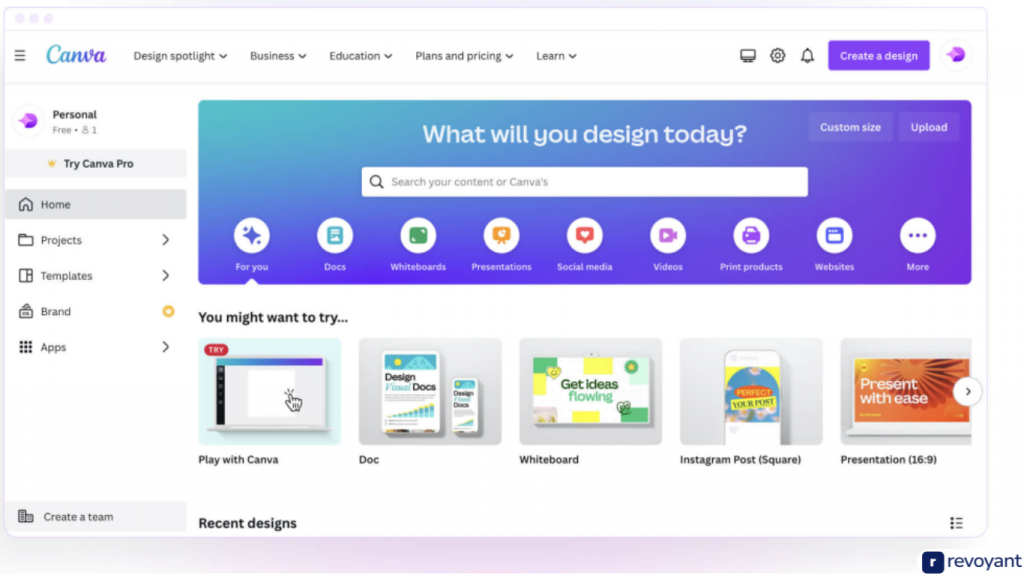
Pros & Cons of Canva
| Pros | Cons |
|---|---|
| Powerful template-based design with AI enhancements | Image editing tools not as robust as dedicated photo editing applications |
| Ease of use | Canva Pro costs $12.99/month for premium features |
| Magic Edit and Magic Eraser tools utilize Stable Diffusion technology | |
| Highly rated for usability and features |
Pixlr: Best Easy-to-Use Online AI Photo Editor
Pixlr stands out as the go-to online AI photo editor for its simplicity. It offers powerful editing tools without the need for complex skills.
Features & Description of Pixlr
Pixlr emerges as a complimentary online AI photo editor and design tool suite, servicing users on varied devices including web, iOS, and Android. It stimulates creativity with features like AI Image Generator, Advanced Photo Editor, AI Face Swap, and AI Background Remover.
The platform is adjusted for both amateur and professional users who desire instinctive design tools without the intricacy. With a complimentary plan offering restricted AI usage and paid subscriptions initiating at $1.99/month, Pixlr assures availability to advanced editing abilities.
It offers unique functionalities such as AI generative fill and expand that effortlessly modulate image aspect ratios. This elevates Pixlr beyond just an editing software to an all-inclusive solution for transmuting images by leveraging artificial intelligence.
Whether altering backgrounds or exchanging faces in photos, this editor converts complicated tasks into user-friendly operations accessible on diverse platforms.
Pros & Cons of Pixlr
Pixlr stands out for its affordability and easy access. Users can edit photos online without the need to sign up, making it highly accessible from any browser. The free version comes packed with robust features, while premium subscriptions offer more advanced tools for those needing them. Its integration with Guru enhances user experiences, providing a seamless editing process.
On the downside, Pixlr’s offerings might not match the refinement found in other applications. This limitation could affect users looking for detailed editing capabilities. Despite its wide range of basic and advanced features, some may find its tools not as precise or refined when compared to more specialized software.
Lensa: Best Mobile AI Photo Editor
Lensa shines as the top choice for editing photos on your phone with AI. It offers easy tools and cool effects to make pictures look great.
Features of Lensa
Developed by Prisma Labs, Inc., this mobile app stands out with over 10 million downloads and a 4.1-star rating from more than 192,000 reviews. It excels in fine-tuning portrait selfies through advanced AI technology for skin smoothing, blemish removal, and eye enhancement.
Users benefit from precise tools aimed at reducing dark circles, erasing eye bags, and altering hair color to achieve their ideal look.
Beyond face retouching, it offers robust background editing capabilities along with auto enhancement features that simplify photo edits for users of all skill levels. This combination of detailed portrait adjustments and simplified user experience makes it a favorite among mobile photo editors seeking quality enhancements on the go.
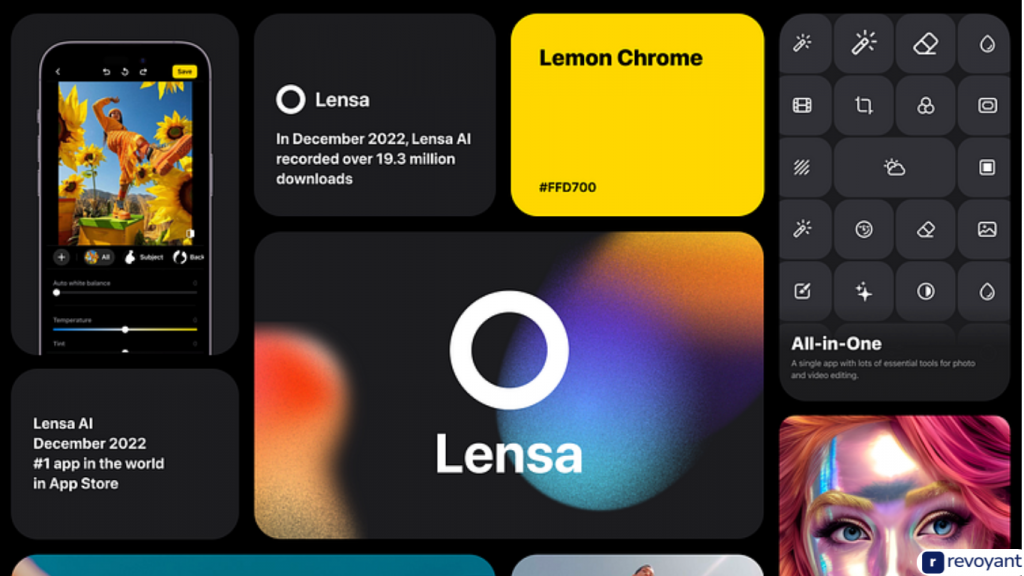
Pros & Cons of Lensa
Lensa shines in editing portraits and selfies, making it a powerhouse for mobile users. It’s known for turning good photos into great ones with just a few taps. However, getting the most out of Lensa requires a subscription starting at $2.99/week or $4.99/month, which might not suit everyone’s budget.
Some users have raised concerns about missing features after updates, like the blur option disappearing. This can be frustrating for those who rely on specific tools to perfect their images. Despite these drawbacks, Lensa remains a top choice for mobile photo editing thanks to its powerful portrait enhancements and easy-to-use interface.
Topaz Photo AI: Best for Detail Enhancement
Topaz Photo AI stands out for making details in photos look sharper and clearer. It uses smart technology to fix blurry images, making them look their best.
Features of Topaz Photo AI
Topaz Photo AI uses artificial intelligence to make photos look better. It can fix noise, sharpen details, and enhance faces. This program also changes lighting and color to improve pictures.
One key feature is Autopilot, which checks your photo as soon as you load it and suggests edits.
For $199, you get a license for one device. Topaz Photo AI can upscale images by up to six times without losing quality. This makes small photos bigger and clearer. It’s great for photographers who want their shots to stand out with crisp details and balanced colors.
Pros & Cons of Topaz Photo AI
Topaz Photo AI shines with its face enhancement feature for portraits, making it a strong choice for detailed editing. It stands out from other editing software with superior denoising capabilities, ensuring clear images even in low light. The Balance Color feature effectively improves white balance, although some users might prefer manual adjustments for finer control.
On the downside, Topaz Photo AI comes with a hefty price tag of $200, which might be steep for amateur photographers or casual users. Users have also reported significant delays when using the Generative Remove feature, which can be frustrating when working on time-sensitive projects. Next up is Fotor, another versatile tool in AI photo editing.
Fotor: Best for Versatile Editing Tools
Fotor stands out for its wide range of editing tools. It makes photo editing easy and creative for everyone.
Features of Fotor
Fotor shines as a versatile online photo editing tool, boasting professional-grade features that cater to both novices and experts. Users get access to crop, resize, text addition, effect application, and collage creation tools.
Advanced AI tools push the envelope further by offering background and object remover functions, an AI image generator for creative projects, and an AI photo enhancer to improve picture quality with minimal effort.
Subscription plans are available at $8.99 per month or an economical annual option of $39.99.
With over 550 million users worldwide trusting its services and endorsements from industry giants like Tech Radar and HubSpot, Fotor stands out in the crowded field of photo editors.
Its broad suite of editing options supports tasks ranging from quick fixes to detailed image manipulations using advanced AI-powered tools.

Pros & Cons of Fotor
Fotor shines with its versatile editing tools and AI image generation, perfect for both photo editing and graphic design. It offers a wide range of creative tools, letting users tweak photos or create new visuals from scratch. A standout feature is its freemium version, which lets users try out Fotor without spending money right away. As of March 19, 2024, it scored an unbeatable 10 out of 10 in reviews for its rich features.
Despite these strengths, some users worry about how Fotor handles their data. The online editing software’s approach to collecting and using information has raised privacy concerns among its user base. This issue points to the need for potential users to weigh the benefits of advanced image manipulation against considerations related to data usage and privacy before deciding to use Fotor’s services.
Conclusion
AI photo editors transform your pictures with ease. Adobe Photoshop leads with full features, Luminar Neo excels in advanced edits. Canva simplifies design work, while Pixlr offers online convenience.
Lensa stands out for mobile editing and Topaz Photo AI sharpens details impressively. Each tool has unique strengths to meet diverse editing needs, making photo enhancement accessible to all.
Frequently Asked Questions
1. What are AI photo editors?
AI photo editors are software that use artificial intelligence technology to enhance and modify digital images.
2. Why should I consider using an AI photo editor?
Using an AI photo editor can simplify complex editing tasks, making it easier for you to create high-quality photos.
3. Can anyone use these best AI photo editors or do I need special skills?
Most of the top-rated AI photo editors are user-friendly, so even beginners can use them effectively with little to no experience in editing.





