AI Video Generators are changing how we create videos in 2024. These tools make it easy and fast to produce high-quality content. They come with useful features such as simple interfaces, big libraries of templates, good integration options, and ways to customize videos.
For example, Synthesia offers over 230 digital avatars and supports more than 140 languages. Runway launched its Gen-3 Alpha version on June 17, focusing on creating human characters and transitions in videos.
Descript has an AI editing assistant named Underlord for script-based editing. Wondershare Filmora added new AI technologies in its latest version for better video quality.
Other tools like Capsule improve video production efficiency with features like speaker identification. Fliki is great for making social media videos with many voices and languages to choose from.
Vyond helps companies like Amazon create animated content easily. Visla provides a toolkit that automates storyboarding and scriptwriting tasks.
These advances show the power of AI in making video creation accessible to everyone, promising exciting changes in the industry by 2024.
Key Takeaways
- Synthesia saves money on video creation, with Teleperformance saving $650 per video. It uses AI avatars in over 140 languages but lacks in showing real human emotions.
- Runway is launching Gen-3 Alpha on June 17, 2024, and has raised over $236.5 million. It’s good at making videos with expressive characters but can only handle clips up to 10 seconds long.
- Descript offers an easy way to edit script-based videos by turning speech into text for editing. It removes filler words automatically but costs might be too high for some users.
- Wondershare Filmora version 13 released on June 6, 2024, focuses on AI-driven features like Text-to-Video and enhanced color grading but its free version includes a watermark.
- Vyond is used by many big companies and is great for animated content with support for over 70 languages but its advanced customization options are limited.
Essential Features of AI Video Generation Tools
AI video generation tools offer seamless integration, flexible customization options, and comprehensive template and asset libraries. These features facilitate easy use and user interface while ensuring efficient content creation.
Ease of Use and User Interface
Ease of use and a user-friendly interface are key for AI video generation tools. These aspects ensure users can make videos quickly without needing much time to learn how. Tools like Wondershare Filmora stand out because they’re easy to use and include AI features that help polish videos.
This makes the process smooth and saves people a lot of time.
Having a simple interface also means that creating high-quality videos is less work. Users don’t have to spend extra hours on their projects. Instead, they find the right options fast, making their production schedule easier to manage.
This increases productivity and improves the quality of the final video product.
Comprehensive Template and Asset Libraries
Moving from ease of use and user interface, having a wide variety of templates and assets is key. AI video generation tools come with libraries full of video templates and assets. These make it easier for users to create videos fast.
For example, Runway gives users access to many editing features. They can make unique videos by using different templates and assets.
Adobe Premiere Pro also stands out by offering AI tools that improve video editing. This software has a massive library where users find all they need for their projects. With these resources, creating branded videos or turning long text into engaging content becomes simpler.
Users save time and still produce high-quality videos that catch viewers’ attention.
Seamless Integration Capabilities
Seamless integration capabilities are crucial for AI video generation tools. They make the tools work well with other software. This means users can easily add these tools to their current tech setup without trouble.
For example, a tool could link with social media platforms for direct uploads or connect to cloud storage for easy access to files.
Seamless integration turns complex tasks into simple ones, boosting productivity.
This feature saves time and helps in making videos faster, fitting the needs of beginners and busy marketers alike. Next up is exploring flexible customization options that further enhance video creation potential.
Flexible Customization Options
AI video generation tools provide adaptable customization options, enabling users to personalize videos based on their preferences. For instance, Steve.ai allows users to adjust color palettes, background music, and captions even after the video has been created.
This adaptability permits the creation of personalized color schemes and customized background sound, enhancing the overall video production process. Moreover, these tools offer editable captions and text, in addition to automatic scene generation features that seamlessly integrate into the video editing process.
Moreover, LUMEN5 offers flexible options for creating short clips through its automatic scene creation and customizable branded videos. Similarly, RUNWAY focuses on producing videos from images and text prompts while offering flexible customization options for short clips.
These functionalities provide tailored video creation tools that meet diverse video editing requirements in a user-friendly manner.
Synthesia: Premier Digital Avatars Creation
Explore Synthesia, the leading tool for creating digital avatars that brings your videos to life with its advanced features and user-friendly interface. Read more about how this AI tool is revolutionizing video creation.
Detailed Overview of Synthesia
Synthesia enables users to create diverse videos, including sales enablement, training materials, and marketing content, by integrating over 230 AI avatars and high-quality voiceovers available in more than 140 languages.
Moreover, its compliance with SOC 2 and GDPR standards guarantees secure data handling and ethical use of AI. The platform further facilitates efficient production by providing over 200 free customizable template options, while also offering a free accessibility plan for generating three minutes of material monthly.
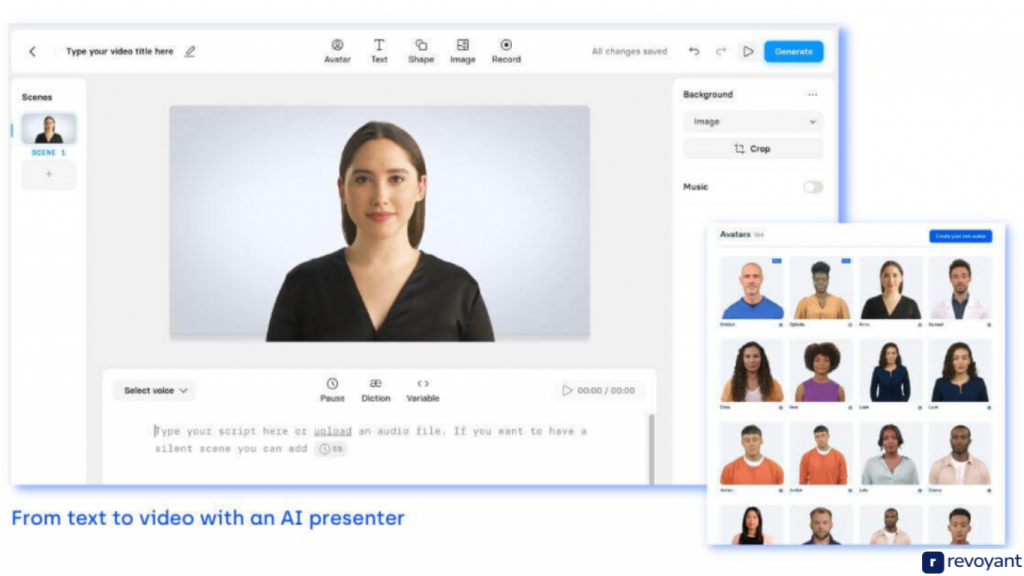
Advantages and Limitations of Synthesia
Synthesia reduces video creation costs significantly, with Teleperformance saving $650 per video. AI avatars mitigate challenges of using subject matter experts by providing diverse and engaging alternatives. Unrealistic avatars lack different facial expressions and can’t show human emotion, making videos appear robotic.
Advantages
- Cost-Effective: Synthesia significantly reduces video production costs, as evidenced by Teleperformance’s substantial savings.
- User-Friendly: The platform is accessible to users regardless of their prior editing skills, streamlining the video creation process through the use of templates.
- Diverse Avatars: Synthesia’s digital avatar creation offers a wide range of options, mitigating the need for subject matter experts and ensuring engaging content.
- Realistic Expression: By enabling realistic facial expressions and emotions, Synthesia’s avatars contribute to the creation of more authentic and relatable videos.
Limitations
- Avatar Realism: In certain cases, Synthesia’s avatars may lack the depth needed to convey nuanced emotions effectively, impacting the realism of the content.
- Facial Expressions: Unrealistic avatars may fall short in expressing a variety of facial expressions, potentially limiting their impact on viewers’ engagement.
Runway: Leading in Generative AI
Runway is a powerful tool in the world of generative AI that offers advanced capabilities for video generation. Explore how it can improve your video creation process!
Detailed Overview of Runway
Runway is a pioneer in generative AI for video generation, with Gen-3 Alpha set to launch on June 17, 2024. The company has secured over $236.5 million from prominent investors and works closely with major entertainment organizations.
Runway Studios has introduced groundbreaking initiatives like the AI Film Festival, Telescope Magazine, and Creative Dialogues series. Notably, a collaboration with Media.Monks was announced on March 20, 2023, to expand creative possibilities in video production.
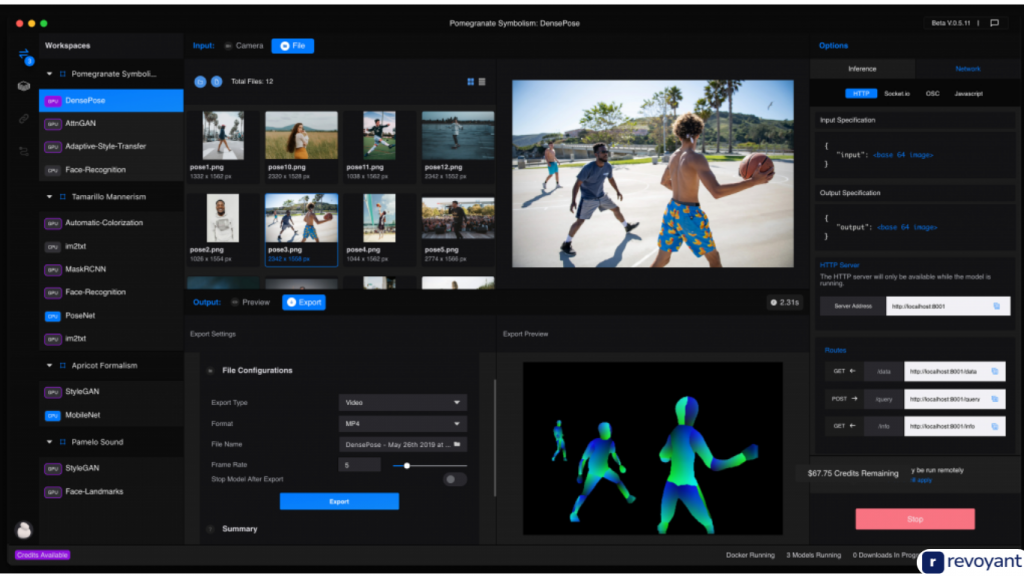
Advantages and Limitations of Runway
Runway Gen-3 Alpha improves video generation speed and fidelity. It excels at creating expressive human characters with varied actions and emotions. Here are the advantages and limitations of Runway:
Advantages:
- Interprets a wide range of styles and cinematic terminology, allowing for imaginative transitions.
- Excels at creating emotive actions and expressive imagery.
Limitations:
Maximum footage length is 10 seconds, with longer clips taking significantly more time to generate.
Descript: Optimal for Script-Based Video Editing
Descript is an AI tool ideal for editing videos based on scripts, making the process smoother and more efficient. Its advanced features streamline the creation of engaging video content.
Detailed Overview of Descript
Descript is an AI-powered editing tool known for its user-friendly features and automatic transcription capabilities. The system supports various multimedia tasks such as video editing, podcasting, and screen recording.
Notably, Descript’s AI-powered assistant, Underlord, has earned it a 4.6 out of 5 star rating and high acclaim from over 6 million creators and teams worldwide.
The auto-generated transcripts in Descript make the video editing process more efficient by allowing users to edit directly from the transcript itself. This innovative approach enhances the overall ease of use for content creators working on diverse multimedia projects.
Advantages and Limitations of Descript
Descript is optimal for script-based video editing. It offers automated transcription and filler word removal, which saves significant editing time. Here are its essential advantages and limitations:
- Automated Transcription: Descript provides automatic transcription, enhancing editing efficiency by converting speech into text.
- Filler Word Removal: The tool’s capability to remove filler words streamlines the editing process, ensuring a more polished final product.
- Creative Control: Users can exercise creative control with features like Overdub and AI Speech technology, offering professional editing capabilities.
- User-Friendly Interface: Descript boasts a user-friendly interface suitable for both beginners and professionals, making it accessible to a wide range of users.
- Subscription Costs: While Descript offers advanced features, its subscription costs can be high for some users, potentially limiting access for hobbyists or those on tighter budgets.
Descript’s automated transcription and filler word removal significantly enhance editing efficiency while providing creative control through its user-friendly interface, although the subscription fees may be a limitation for some users.
Wondershare Filmora: Superior Video Enhancement Tools
Wondershare Filmora provides powerful video enhancement features to elevate your video content. Learn more about how Filmora can take your videos to the next level.
Detailed Overview of Wondershare Filmora
Wondershare Filmora, in its latest version 13 released on June 6, 2024, introduces advanced AI-driven features for video editing. This update includes functionalities such as Text-to-Video and AI-Enhanced Color Grading to enhance the editing experience.
Notably, it offers precise trimming and advanced color grading tools alongside features like Speed Ramping, Motion Tracking, and AI Audio Denoise aimed at improving audio quality. These additions solidify Filmora’s position as a comprehensive video editing software with cutting-edge AI capabilities.
Moreover, Wondershare Filmora integrates artificial intelligence into its suite of tools through Vocal/Noise Removal and Creative Video Editing Techniques to provide users with an array of powerful editing options.
The incorporation of AI technologies further reinforces Filmora’s reputation for superior video enhancement tools that cater to the increasingly complex needs of modern content creators.
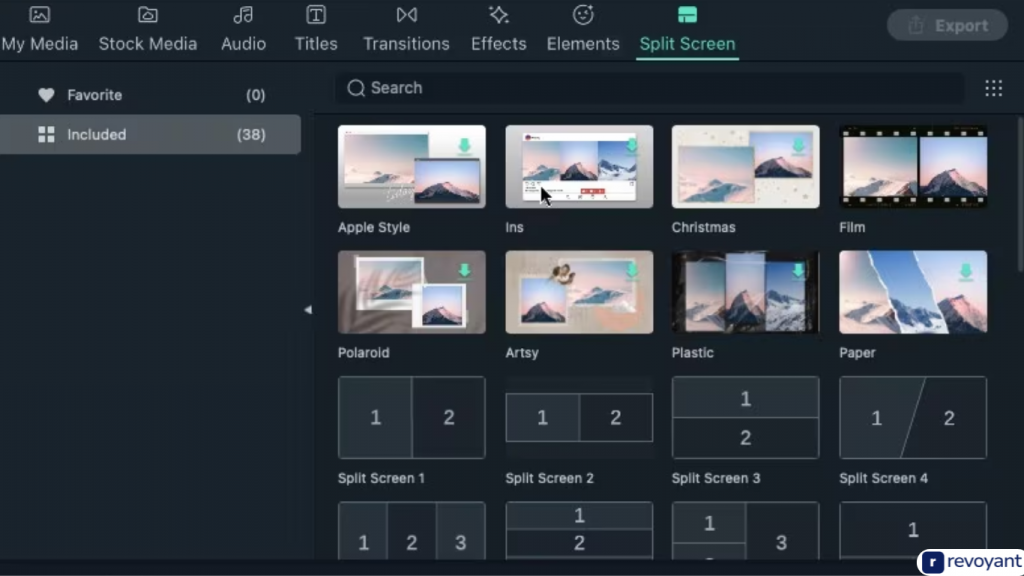
Advantages and Limitations of Wondershare Filmora
Wondershare Filmora offers a user-friendly interface suitable for all skill levels. It aims at helping users produce professional-looking videos with minimal effort. However, it comes with some limitations:
Advantages
- Professional video production capabilities.
- Easy-to-use video editing tools catered to various skill levels.
- User-friendly interface for enhanced usability.
Limitations
- High cost, which may not be feasible for all users.
- Watermark issues in the free version might hinder professional output.
- Some advanced features may be lacking, particularly for professional video editors.
Capsule: Enhancing Video Production Efficiency
Capsule enhances video production efficiency, offering streamlined workflows and advanced tools to boost productivity. Learn how Capsule can revolutionize your video creation process.
Detailed Overview of Capsule
Capsule is a video editing tool designed to boost efficiency in video production. It focuses on transcript generation and provides a simplified editing interface. The pre-made designs include speaker identification, dynamic captions, and call-to-action features.
Capsule also offers CoProducer for audio enhancements, making it an all-in-one solution for streamlining the video creation process.
Pricing-wise, users can access Capsule for free with three exports available. For unlimited usage, the cost is $99 per month. This makes it accessible to both casual and professional users seeking an efficient and effective video editing tool that enhances productivity in content creation while being cost-effective.
Advantages and Limitations of Capsule
Advantages
- Automated video production enhances accessibility and cost efficiency, streamlining tasks for creators.
- Content quality enhancement improves low-resolution videos, enhancing overall visual appeal.
- AI-driven content generation offers innovative and creative opportunities for video creation.
- Ethical considerations ensure responsible use of AI-driven technology.
Limitations
- Challenges with realism may lead to the “uncanny valley” effect, influencing the authenticity of AI-generated videos.
Fliki: Ideal for Social Media Video Projects
Fliki is a perfect choice for social media video projects. It’s user-friendly and packed with features that cater to the needs of creating engaging videos for social platforms. Read more about it in our blog!
Detailed Overview of Fliki
Fliki is an AI-powered video creation platform perfect for social media projects and marketing videos. It transforms text into compelling videos, providing functionalities such as text-to-video conversion and AI-driven voiceovers.
Fliki accommodates various video formats to meet different content needs, making it a flexible tool for crafting captivating content on social media platforms. Concerning pricing, Fliki presents a complimentary option with restrictions or a premium subscription at $28 per month, enabling users to generate up to 180 minutes of 1080p videos.
The platform’s capacity to rapidly convert text into refined video content establishes it as an efficient solution for individuals seeking a streamlined approach to produce captivating videos for their marketing and social media initiatives.
With its intuitive interface and robust features, Fliki emerges as a valuable resource in the realm of AI-powered video creation.
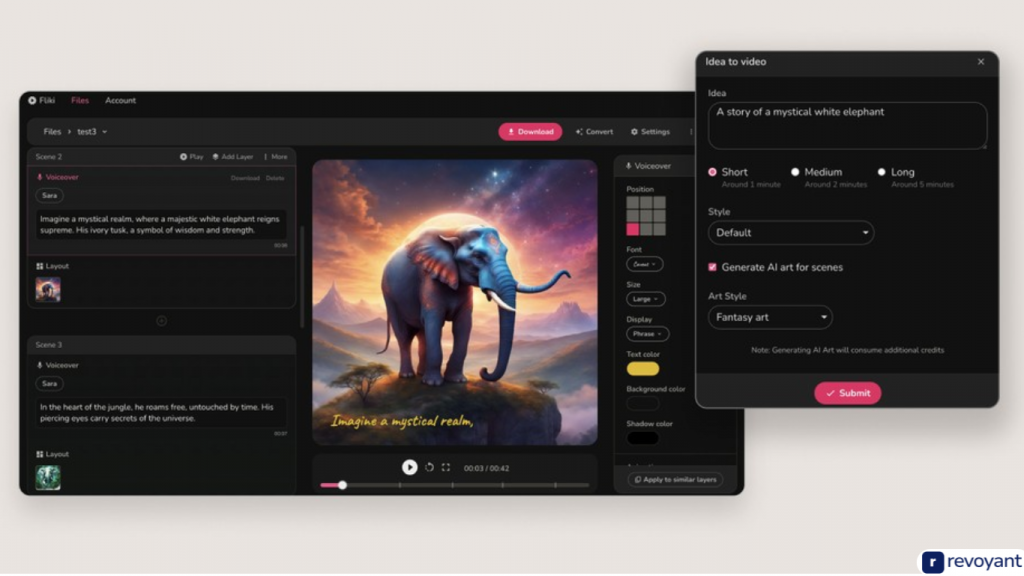
Advantages and Limitations of Fliki
Fliki offers over 2,000 realistic text-to-speech voices in more than 80 languages. Users can create videos quickly, with AI-generated voices available in minutes. However, the free tier has limitations, allowing only 5 minutes of audio and video content monthly. It may not be suitable for complex video projects that require more advanced features.
Advantages
- Offers a wide range of realistic text-to-speech voices.
- Enables quick video creation with AI-generated voices.
- Supports over 80 languages for multilingual voiceovers.
Limitations
- Free tier allows only 5 minutes of audio and video content monthly.
- May not be suitable for complex video projects requiring advanced features.
- Certain limitations on content creation for complex project requirements.
Vyond: Best for Animated Content
Vyond excels in creating animated content, making it ideal for captivating and engaging visual storytelling. Its intuitive interface and diverse animation options cater to various creative needs.
Detailed Overview of Vyond
Vyond is widely used by 65% of Fortune 500 companies, such as Amazon, Disney, Microsoft, and Google. It offers Vyond Go for instant video creation from scripts to speed up production.
The software supports features like photorealistic videos, screen recording, and instant translation. Users can access these features at a price of $49 per month for 720p quality with a watermark.
Advantages and Limitations of Vyond
Vyond offers numerous advantages for creating animated content
Advantages
- Rapid video production, up to 10 times faster than traditional methods.
- Multilingual support, catering to over 70 languages.
- Extensive library of over 40,000 animated assets and templates.
- Suitable for creating various types of videos including training, internal communications, and social media content.
Limitations
- Pricing structure includes a 14-day free trial and subscription tiers ranging from $25 to $92 per month.
- The software may not be suitable for users seeking advanced customization options beyond its template-based approach.
Visla: Comprehensive AI Video Creation Toolkit
Visla offers a comprehensive AI video creation toolkit with advanced features crafted to streamline the video production process, making it an ideal choice for creators looking for more than just basic editing tools.
Continue reading to discover how Visla can elevate your video creation experience.
Detailed Overview of Visla
Visla is an AI-driven video creation platform that automates key tasks like storyboarding, scriptwriting, and subtitle generation. It allows users to record videos from different sources, including screens, phones, and webcams.
The platform also offers collaborative tools for asset management and team review processes. Regarding pricing plans, Visla offers a free option with limitations on video length, transcription hours, and storage capacity.
Users can choose the premium plan at $24 per month for unlimited video usage with extended transcription hours and increased storage space.
This comprehensive AI toolkit is intended to streamline the video creation process by providing automated production features alongside user-friendly collaborative tools such as multisource video recording and transcription services.
For effective team collaboration and enhanced efficiency in video production, Visla’s cloud-based platform supports its offerings with affordable pricing plans suited to various user needs.
Advantages and Limitations of Visla
Visla’s advantages include achieving SOC 2 Type II compliance for data security, simplifying video production with features such as storyboarding and scripting, and enhancing team efforts in asset management and video editing through collaborative tools. Furthermore, it allows recording from various sources, including screens, webcams, and meetings.
- Achieved SOC 2 Type II compliance for data security.
- Simplifies video production with features like storyboarding and scripting.
- Collaborative tools enhance team efforts in asset management and video editing.
- Allows recording from various sources, including screens, webcams, and meetings.
Frequently Asked Questions
1. What are AI tools for video generation?
AI tools for video generation are software programs that use artificial intelligence to create videos. These tools can help users make professional-looking videos quickly and easily.
2. Why should I explore these AI tools in 2024?
Exploring these AI tools in 2024 is important because they offer new features and capabilities. They can save time, improve quality, and enhance creativity in video production.
3. Who can benefit from using AI video generation tools?
Anyone interested in creating videos can benefit from these tools. This includes marketers, educators, content creators, and businesses looking to engage their audience effectively.
4. How do I choose the best AI tool for my needs?
To choose the best AI tool for your needs, consider factors like ease of use, features offered, pricing, and customer support. Researching reviews will also help you find a tool that fits your specific requirements.




