AI Video Editing Software are transforming the way videos are created, making the process faster and more efficient. With features like automated scene detection, smart trimming, and AI-driven effects, these tools simplify editing without compromising quality. Whether for marketing, social media, or professional content, AI helps streamline production while maintaining creative flexibility.
Content creators, businesses, and marketers can save time by automating repetitive tasks such as background noise removal, subtitle generation, and color correction. Instead of spending hours on manual edits, AI allows users to focus on storytelling and strategy.
The demand for high-quality video content continues to grow, and AI video editing software make it easier to produce engaging visuals with minimal effort. Whether working on short clips for social media, corporate videos, or long-form content, these tools provide a balance between automation and creative control.
Key Takeaways
- AI video editing software automates tasks like scene transitions, text-to-video conversion, and AI voiceovers for faster production.
- Different tools cater to beginners with templates and professionals needing motion tracking, multi-layer editing, and customization.
- Free versions have limitations, while premium plans offer advanced AI features, stock media, and high-resolution exports.
- AI automation accelerates editing, but professionals may prefer manual adjustments for greater creative control and precision.
- Selecting the right AI video editing software depends on automation level, pricing, ease of use, and compatibility with workflows.
- AI video editing software is evolving, making content creation more intuitive, efficient, and accessible across industries.
Selection Criteria for the Best AI Video Editing Software
Choosing the right AI video editing software depends on several factors, including ease of use, automation capabilities, and the overall editing experience. A well-designed interface with intuitive controls ensures that users can navigate the platform without a steep learning curve.
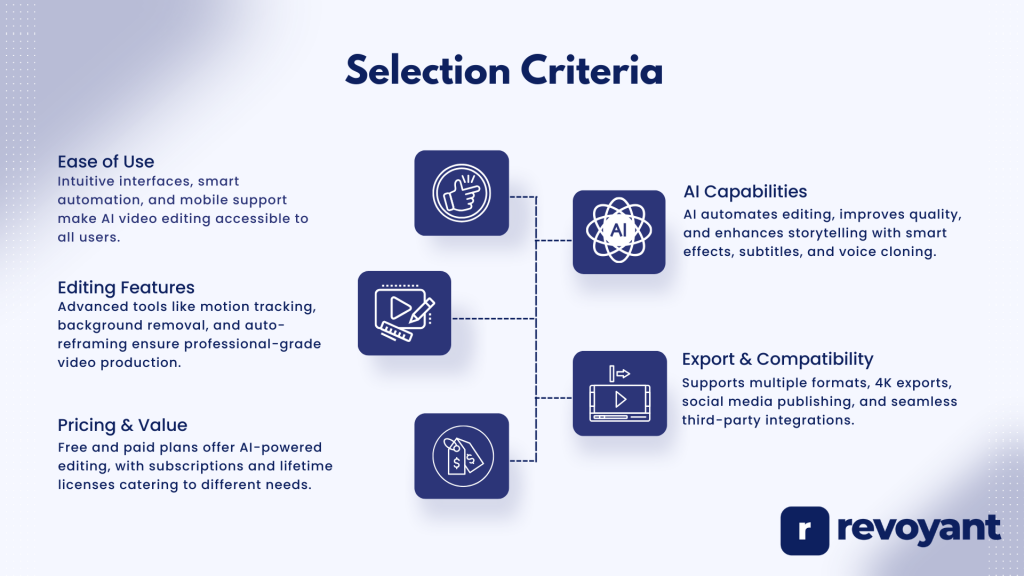
Ease of Use
A user-friendly interface plays a crucial role in making AI video editing software accessible to a wide range of users. The best tools simplify complex editing tasks with automated features such as smart trimming, scene detection, and intuitive drag-and-drop functionalities. Whether a beginner or an experienced editor, users should be able to navigate the platform easily without requiring extensive training.
The right balance between automation and manual controls ensures flexibility while maintaining creative precision. A clean layout, pre-set templates, and guided workflows further enhance usability. Mobile compatibility also improves accessibility, allowing users to edit on the go. The ability to preview edits in real-time helps users make quick adjustments without slowing down the process.
AI Capabilities
AI-driven tools enhance video editing by automating tedious tasks and improving workflow efficiency. Features such as auto-cutting, facial recognition, voice-to-text conversion, and scene detection help speed up the editing process. Some tools use AI to recommend transitions, suggest background music, or generate subtitles instantly.
These capabilities not only save time but also elevate video quality by ensuring smoother edits and more engaging visuals, making them valuable for content creators, businesses, and marketing teams. AI-powered voice cloning and background noise reduction further improve audio quality. Some AI video editing software even detects emotions in videos to optimize scene structuring. AI-based script assistance can help align visuals with storytelling for a cohesive final product.
Editing Features
Beyond basic trimming and effects, advanced editing features allow for greater creative control. Motion tracking helps align graphics with moving objects, while background removal enables seamless green screen effects. AI-powered color correction and audio enhancements ensure high production quality without manual adjustments. These features help refine videos with professional-grade effects, making them suitable for social media, corporate content, and long-form productions.
Multi-layer editing gives creators more control over text overlays, animations, and branding elements. AI-driven upscaling improves video resolution without loss of quality, making older footage more usable. Auto-reframing adjusts content for different screen sizes, ensuring optimized viewing experiences across devices.
Export & Compatibility
A good AI video editing software should support multiple file formats and high-resolution exports. Direct publishing options for platforms like YouTube, TikTok, and Instagram simplify content distribution. Cloud integration and collaboration tools allow teams to work on projects from different locations. Compatibility with third-party software, such as stock footage libraries or sound effects platforms, enhances workflow efficiency, ensuring users have all the resources they need in one place.
The ability to export in 4K or higher resolutions ensures professional-quality output. Support for different aspect ratios allows for easy adaptation to various platforms, from widescreen videos to vertical mobile content. AI-driven compression maintains quality while reducing file size for smoother uploads and faster sharing.
Pricing & Value
AI video editing software comes in both free and paid versions, each offering different levels of functionality. Free plans often provide essential tools with limitations on export quality, watermark removal, or AI-powered effects. Premium versions offer advanced automation, higher-resolution exports, and expanded editing capabilities. Choosing a tool with the right balance of cost and features ensures users get the best value, whether they need quick edits for social media or full-scale video production.
Some platforms offer AI-assisted editing on demand, eliminating the need for a high-end computer. Subscription models provide access to continuous updates, keeping users ahead with new AI features. Lifetime licenses are available for those looking for long-term cost savings.
Leading AI Video Editing Software
Vidnami Pro: AI-Powered Video Editing for Effortless Content Creation
Vidnami Pro is an AI-driven video editing tool designed to simplify video creation for businesses, marketers, and content creators. With intelligent automation, it helps users generate high-quality videos without requiring advanced editing skills. Its AI capabilities streamline workflows by handling tasks like scene transitions, text-to-video conversion, and voiceover synchronization, making it an ideal choice for quick and professional video production.
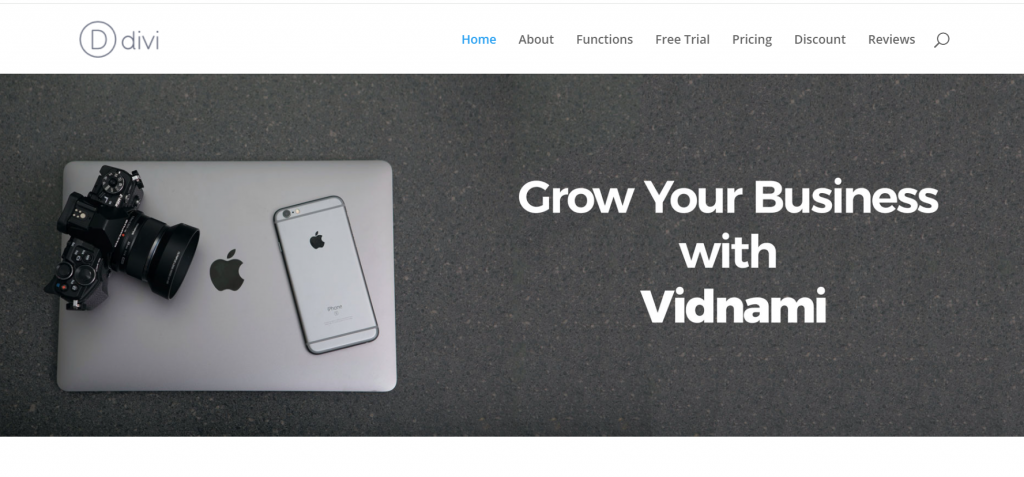
Key Features
| Feature | Description 1 | Description 2 |
|---|---|---|
| AI-Powered Video Creation | Automatically generates videos from scripts or templates. | Reduces editing time and improves efficiency. |
| Text-to-Video Conversion | Transforms blog posts, articles, and scripts into engaging videos. | Ideal for marketing, education, and content repurposing. |
| AI Voiceovers | Generates realistic AI-powered voiceovers in multiple languages. | Enhances accessibility and engagement for global audiences. |
| Smart Scene Transitions | Automatically adjusts scenes for a smooth video flow. | Ensures professional-quality storytelling without manual editing. |
| Royalty-Free Media Library | Includes stock footage, images, and background music. | Saves time and costs on additional media resources. |
| Automated Subtitles | Adds captions with AI-driven speech recognition. | Improves accessibility and boosts engagement. |
| Social Media Optimization | Exports videos in multiple formats optimized for platforms like YouTube, Instagram, and TikTok. | Ensures high visibility across digital channels. |
Pricing
| Plan | Price | Features |
|---|---|---|
| Free Trial | $0 | Limited access to core features for new users. |
| Basic Plan | $15/month | Essential AI video editing tools, basic media library. |
| Pro Plan | $29/month | Advanced AI automation, premium stock media, enhanced customization. |
| Enterprise Plan | Custom Pricing | Team collaboration, branding features, priority support. |
Reviews and Ratings
- G2 Rating: ⭐ 4.6/5 – Praised for AI-powered automation and ease of use.
- Capterra Rating: ⭐ 4.5/5 – Users appreciate the text-to-video feature but mention occasional limitations in customization.
Pros and Cons of Vidnami Pro
| Pros | Cons |
|---|---|
| Simplifies video creation with AI automation. | Customization options may be limited for professional editors. |
| Converts text into engaging videos in minutes. | AI-generated voiceovers may lack natural tone variations. |
| Includes a large media library of stock footage and music. | Requires an internet connection for cloud-based editing. |
| Supports multiple social media formats for easy sharing. | Subscription cost may not be ideal for occasional users. |
Vidnami Pro is a smart choice for content creators looking for an efficient way to produce high-quality videos with minimal effort. Whether for marketing, education, or social media, its AI-powered automation ensures fast and professional results.
Captions: AI-Powered Creative Studio for Video Content
Captions is an AI-enabled creative studio designed to assist content creators in producing, editing, transcribing, and enhancing videos. With a suite of advanced tools, it streamlines the video creation process, making it accessible for users aiming to generate engaging content efficiently.
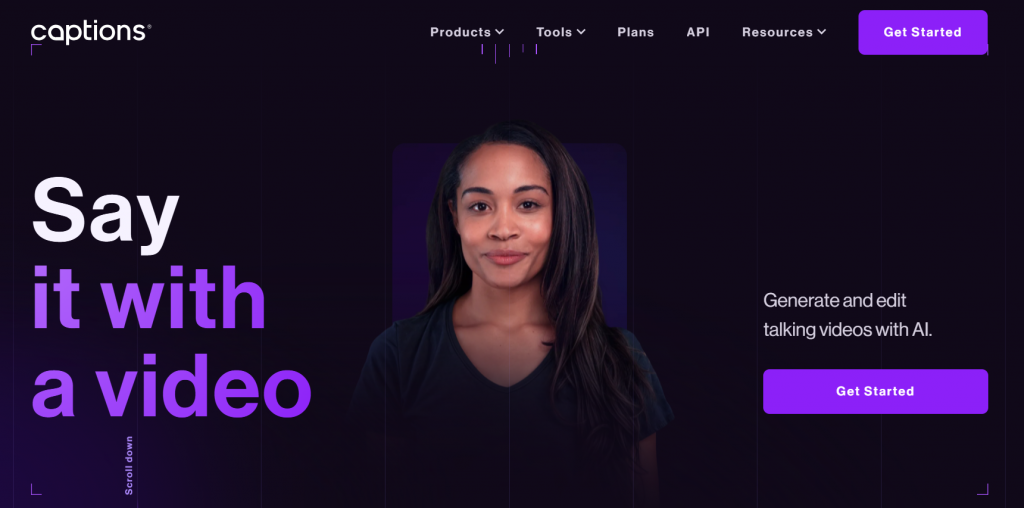
Key Features
| Feature | Description 1 | Description 2 |
|---|---|---|
| AI Video Editor | Utilizes AI to edit videos in real-time based on selected styles. | Simplifies the editing process, allowing for quick adjustments and enhancements. |
| AI Avatar Generator | Instantly generates videos featuring AI avatars. | Enables the creation of dynamic content without the need for live actors. |
| AI Ad Generator | Uses AI to create high-performing video advertisements with a single click. | Facilitates rapid development of marketing content tailored to target audiences. |
| Automatic Subtitles | Adds captions to videos using AI-driven speech recognition. | Enhances accessibility and viewer engagement by providing accurate transcriptions. |
| AI Eye Contact Correction | Adjusts eye contact in videos using artificial intelligence. | Improves the natural appearance of subjects, enhancing the professionalism of the content. |
| Video Translator | Dubs videos into over 28 languages with synchronized lip movements. | Expands reach to global audiences by providing accurate translations and culturally appropriate adaptations. |
| Background Noise Remover | Eliminates unwanted background sounds from videos using AI. | Ensures clear audio quality, contributing to a more polished final product. |
Pricing
| Plan | Price | Features |
|---|---|---|
| Free Plan | $0 | Basic features, including auto caption generation, are suitable for exploring core functionalities. |
| Pro Plan | $15/month | Unlimited exports, AI-powered editing tools, customizable captions, background noise removal, and multilingual dubbing. |
| Max Plan | $57/month | 1,200 monthly credits (~20 minutes of AI video), advanced features like AI video generation, AI Creator, and priority support. |
Reviews and Ratings
- G2 Rating: ⭐ 4.6/5 – Users commend the platform’s AI-powered automation and user-friendly interface.
- Capterra Rating: ⭐ 4.5/5 – Praised for its comprehensive feature set, though some users note limitations in desktop functionalities compared to the mobile version.
Pros and Cons of Captions
| Pros | Cons |
|---|---|
| Streamlines video creation with AI-driven tools, reducing manual effort. | Some advanced features are limited to mobile platforms, which may not align with all users’ preferences. |
| Offers multilingual support, broadening content accessibility. | The AI-based credit model can be complex, potentially leading to unexpected costs if not carefully managed. |
| Provides a range of AI tools for various aspects of video production. | Certain features may require a learning curve for users new to AI-driven video editing. |
Captions is a valuable tool for content creators, businesses, and marketers seeking to enhance their video production process through AI-powered features. Its diverse capabilities cater to a wide range of video creation needs, making it a versatile addition to any content creation toolkit.
DupDub: AI-Powered Video Creation for Engaging Content
DupDub is an AI-driven video creation platform designed to help users transform ideas into engaging animated and voice-enabled content. With advanced AI technology, it simplifies the process of video production by automating animation, voiceovers, and scene transitions. Whether for marketing, education, or entertainment, DupDub makes content creation seamless and efficient.
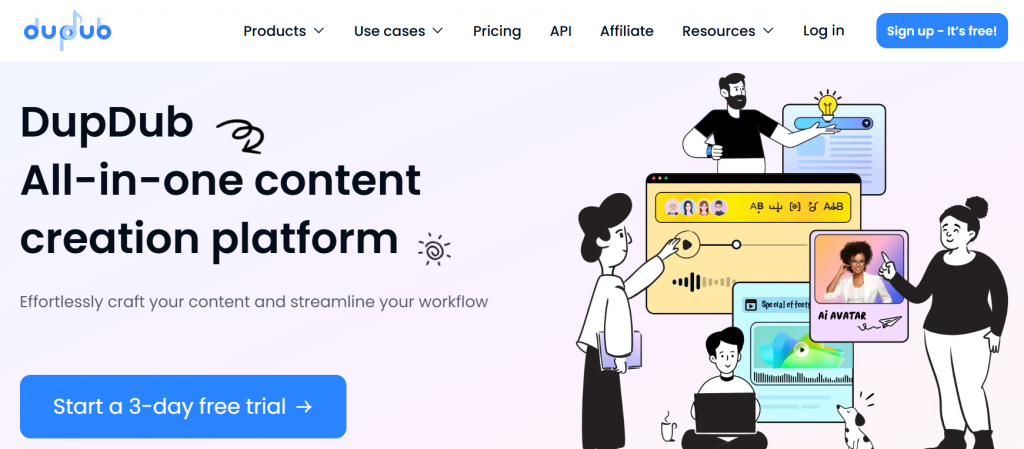
Key Features
| Feature | Description 1 | Description 2 |
|---|---|---|
| AI-Powered Animation | Converts text and ideas into animated videos. | Reduces the need for manual animation design. |
| Voice Integration | Supports AI-generated voiceovers in multiple languages. | Enhances accessibility and engagement for different audiences. |
| User-Friendly Interface | Simple drag-and-drop tools for quick video creation. | Suitable for beginners and professionals. |
| Customizable Templates | Provides pre-designed templates for various industries. | Speeds up the video production process. |
| Text-to-Video Conversion | Converts scripts and articles into video content. | Ideal for repurposing blog posts or educational materials. |
| Royalty-Free Media Library | Includes stock images, animations, and background music. | Saves costs on additional media assets. |
| Social Media Optimization | Generates videos optimized for platforms like YouTube, Instagram, and TikTok. | Ensures content reaches the right audience in the correct format. |
Pricing
| Plan | Price | Features |
|---|---|---|
| Free Trial | $0 | Limited access to core features for new users. |
| Starter Plan | $9/month | Basic video creation tools with AI automation. |
| Pro Plan | $19/month | Advanced AI-powered editing, premium stock media, and customization. |
| Enterprise Plan | Custom Pricing | Additional team collaboration, branding options, and priority support. |
Reviews and Ratings
- G2 Rating: ⭐ 4.6/5 – Users appreciate the AI-powered automation and ease of use.
- Capterra Rating: ⭐ 4.5/5 – Praised for text-to-video capabilities but noted occasional customization limitations.
Pros and Cons of DupDub
| Pros | Cons |
|---|---|
| Automates video creation, reducing manual effort. | Customization options may be limited for advanced users. |
| AI-generated voiceovers in multiple languages. | Internet connection required for cloud-based editing. |
| Includes a royalty-free media library for easy content enhancement. | Subscription-based pricing may not suit occasional users. |
| Supports multiple social media formats for optimized sharing. | AI-generated animations may lack full creative control. |
DupDub is a great option for businesses, educators, and content creators looking to produce high-quality videos with minimal effort. Its AI-driven automation simplifies the video production process, making it accessible to users with varying levels of experience.
How to Choose the Right AI Video Editing Software
Selecting an AI video editing software depends on various factors, including ease of use, editing capabilities, automation level, pricing, and customization options. Whether for quick social media content, professional filmmaking, or business marketing, the right software should align with user needs and creative goals.
User Needs- Beginner Friendly vs. Professional Use
For beginners, an AI video editing software should provide a simple interface, drag-and-drop functionality, and automation features that handle tasks like trimming, scene transitions, and voiceovers. Tools with pre-made templates, AI-generated effects, and text-to-video conversion can simplify the process, making it accessible even without prior editing experience.
Professionals, on the other hand, require advanced customization, multi-layer editing, and high-quality exports. AI-powered tools should enhance rather than replace manual control, offering features like motion tracking, green screen effects, and precise timeline editing. Compatibility with third-party software and high-resolution exports (4K or above) are also essential for professional use.
Pricing vs. Feature Balance
Pricing varies depending on the AI video editing software’s capabilities. Free AI video editing software often come with watermarks, limited AI automation, and basic features, making them ideal for personal projects or small-scale content creation. Mid-tier subscriptions ($10–$30/month) typically offer full AI automation, access to stock footage, AI voiceovers, and enhanced export options, suitable for marketers and content creators.
For agencies and professional editors, premium plans ($30+/month) provide the most flexibility, allowing for advanced editing, AI-enhanced effects, and collaboration tools. Some platforms also offer pay-per-use models or lifetime licenses, which may be cost-effective for occasional users.
AI-Generated Editing vs. Manual Adjustments
AI automation is useful for saving time and simplifying workflows, especially for quick edits and social media videos. Features like auto-cutting, smart transitions, background removal, and AI-generated captions can significantly speed up the process.
However, some projects require manual fine-tuning to maintain creative control. While AI can enhance video quality, professionals may prefer tools that allow manual color grading, frame-by-frame editing, and custom animations. The ideal AI video editing software should provide a balance between automation and manual editing, giving users flexibility based on their specific needs.
Choosing the right AI video editing software depends on the level of automation required, budget considerations, and creative control needs. By evaluating these factors, users can select a tool that enhances productivity while delivering high-quality video content.
Conclusion
AI video editing software has transformed the way content is created, making high-quality video production faster and more accessible. Whether for beginners looking for automated editing or professionals seeking advanced customization, the right tool depends on individual needs, budget, and creative goals. AI automation can handle repetitive tasks like trimming, subtitles, and scene transitions, while manual controls allow for precision in storytelling and design.
Balancing pricing with features is essential, as free plans often come with limitations, while premium versions provide enhanced capabilities like AI voiceovers, motion tracking, and high-resolution exports. Choosing a tool that aligns with workflow requirements ensures efficiency without compromising creativity.
As AI technology evolves, video editing will continue to become more intuitive and efficient. The key is to find software that enhances productivity while allowing room for customization. By evaluating automation levels, pricing structures, and editing flexibility, users can select the best AI video editing software to produce engaging, professional-quality content with ease.
Frequently Asked Questions
What is AI video editing software?
AI video editing software uses artificial intelligence to make video editing easier and faster. It helps with tasks like cutting clips, adding effects, and improving sound quality.
Why should I use AI for video editing?
Using AI can save you time. It automates many steps in the editing process—like sorting through footage or suggesting edits—so you can focus on creativity.
How do one choose the best AI video editing software?
Look for features that fit the needs: ease of use, speed, and tools available. Check reviews too; they help in finding reliable options that suit your style.
Can beginners use AI video editing software easily?
Yes! Most of these programs are user-friendly—they often have tutorials or guides to help new users get started quickly without feeling overwhelmed.



