Have you ever wished you could create stunning images in seconds without any design skills? Thanks to AI image generation software, that dream is now a reality! AI image generation software is changing the game by allowing anyone to easily create professional-quality images, regardless of design level.
Curious about what’s out there? In this article, we’ll explore the 10 best AI image generation software that are making waves in 2024.
Discover how these tools can transform the way you bring your ideas to life!
Key Takeaways
- AI tools like Adobe Firefly integrate smoothly with platforms like Photoshop, while DALL-E 3 connects with Zapier, enabling automation for streamlined creative workflows.
- Tools such as Stable Diffusion and DreamStudio offer advanced customization, allowing users to tailor image outputs, while Adobe Firefly enhances designs with features like text effects.
- Generative AI by Getty Images offers legally safe, commercial-use images, making it ideal for businesses, and Microsoft Designer’s Image Creator ensures seamless integration within the Microsoft ecosystem.
AI Image Generation Discover – What You Need To Know
AI image generation is an advanced technology that leverages artificial intelligence to generate images from text prompts or other inputs. It uses deep learning models, including Generative Adversarial Networks (GANs) and transformer-based models, to generate high-quality, photorealistic, or artistic images based on user specifications.
Why AI Image Creation Software Is Essential for Your Business in 2024
In 2024, AI image creation software is revolutionizing the way businesses create images. These tools provide businesses with a fast and cost-effective way to create high-quality, custom images for marketing, branding, and social media content.
By automating the process, AI helps companies create unique, professional images that align with their branding goals without requiring a lot of design resources.
As the demand for new visual content increases, AI-generated images can boost productivity, enhance creativity, and ensure brand consistency. Whether it’s e-commerce, digital advertising, or website design, these tools streamline the creative process, saving time while maintaining high-quality results.
How AI Image Generation Works
AI image generation uses deep learning models, specifically a subset called Generative Adversarial Networks (GANs), to generate images from scratch based on input data or instructions. Here is a simple breakdown of the process:
Input or Text: A user provides input data, which can be a text prompt, a rough sketch, or even an image to be transformed. In text-to-image generation, the user enters descriptive text and the AI generates an image based on the description.
Generative Neural Networks (GANs): AI models like GANs are commonly used. GANs consist of two neural networks:
- The generator creates new images.
- The discriminator evaluates whether the generated image is realistic compared to a real image. These two networks compete against each other, with the generator improving its creations to “trick” the discriminator.
Training with large datasets: These models are trained on large datasets containing millions of real-world images. This allows the AI to learn patterns, textures, and details found in many different types of images (e.g., objects, people, landscapes).
Fine-tuning and customization: Some AI image generation tools allow users to fine-tune images, add filters, or modify specific elements like color, shape, or style to better match the desired output.
Output: The generated image is presented to the user. With advanced AI models like DALL·E 2 or Artbreeder, these images can be extremely detailed, realistic, or even creative, depending on the user’s needs.
Criteria for Selecting Top AI Image Generators
When picking the best AI image generators for business in 2024, focus on how easy they are to use and the quality of images they make. Also, look at if they work well with other tools and how much you can change settings or features.
Ease of use
Ease of use is key for AI image generators and refers to how simple and intuitive it is for users to operate an AI image generation tool, even if they don’t have a technical or design background.
User-Friendly Interface
The tool should have a clean layout with accessible features, like drag-and-drop and clear icons, ensuring minimal learning effort.
Quick Workflow
Generating images should involve just a few steps, making it fast and convenient, as seen in tools like DALL·E 2.
Pre-set Templates
Ready-made templates simplify the design process, allowing even beginners to create professional visuals with ease.
Quality of generated images
The quality of generated images is vital for businesses looking to stand out, refers to how accurately and aesthetically the AI-generated image matches the given input or prompt. The quality is affected by several factors:
Reality and detail
High-quality AI image generators like DALL·E 2 produce images with realistic detail, sharpness, and texture. This is essential for businesses that need polished images for marketing, advertising, or branding.
Resolution
The resolution of the generated image plays an important role in ensuring clarity and suitability for different formats (e.g. digital, print). Top AI tools typically provide high-resolution output, making the image usable across multiple platforms.
Consistency and accuracy
Images should accurately reflect the input prompt or description, ensuring they match the user’s vision. AI tools like Artbreeder and Runway ML are great at generating detailed, high-quality images that match the user’s specifications.
High-quality image generation matters because it captures attention and conveys messages effectively.
Integration capabilities
After considering the quality of images, it’s crucial to focus on how well these AI image generators work with other tools and systems, enhancing their usability across different business workflows. Here are the key aspects:
API Access
- Some AI visualization tools offer API integration that allows businesses to connect the software with their applications, CRM systems, or websites. This is essential for automating visualization in larger workflows.
- Tools like DALL·E 2 and Runway ML offer APIs for seamless integration with other platforms.
Compatibility with other software
- A good AI tool should be compatible with design tools like Adobe Photoshop, content management systems, and social media platforms. This ensures you can easily use AI-generated visualizations across multiple platforms.
- Platforms like Fotor offer easy integration with popular software and social media apps for easy sharing and editing.
Cloud and collaboration tools
- Integration with cloud-based tools like Google Drive, Dropbox, or an LMS can streamline content collaboration and storage. This allows teams to work together seamlessly, making it ideal for businesses with multiple content creators.
Customize Your Visuals: Explore Image Styles with Text-to-Image Tools
Creating engaging visuals quickly remains a challenge for many businesses. AI visualization software has emerged as the solution, turning ideas into visuals with ease. Let’s unlock the 10 best AI visualization tools for your business in 2024, addressing your productivity and creativity needs.
Best Overall: DALL-E 3
DALL-E 3 shines as the top pick with its advanced capabilities, making complex image creation simple for businesses. Explore more to see how it can transform your projects.
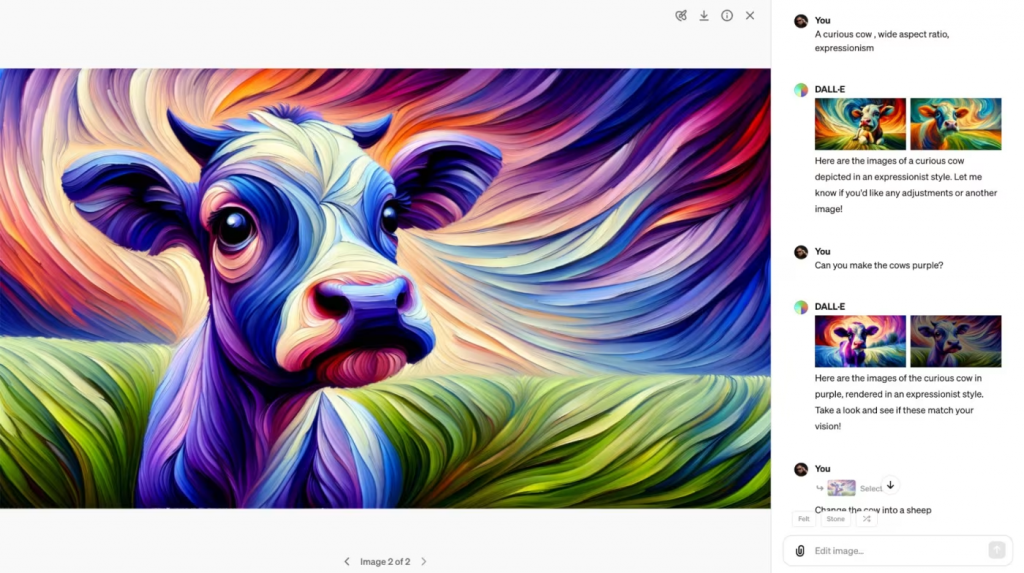
(Image Source: DALL-E 3)
Features of DALL-E 3
DALL-E 3 is a tool made by OpenAI that turns text into images. For $20 a month, you can use it with ChatGPT Plus. You tell it what you want an image to look like using words, and it creates the picture.
It can also change parts of pictures if you ask it to in ChatGPT or select parts with a tool. But, if you want to make the pictures bigger or make other big changes, you need to use different software.
Developers can add DALL-E 3 into their apps because they can use an API. It also works with Zapier which lets users set up automated tasks.
DALL-E 3 transforms your creative prompts into visual content with ease, making artificial intelligence an artist’s tool.
Pros & Cons of DALL-E 3
DALL-E 3 stands out for its user-friendly platform and realistic image creation. It offers a unique blend of ease of use and high-quality output, making it a top choice in AI image generation.
Pros
- User-friendly interface: People find it easy to use, allowing them to create images without much hassle.
- Realistic and engaging images: Produces lifelike visuals that capture attention.
- Integration with ChatGPT: Links with ChatGPT for enhanced creativity and functionality.
- Accessible to developers through an API: OpenAI provides APIs, making it easy for developers to integrate DALL-E 3 into their projects.
Cons
- Inconsistent control through ChatGPT: Sometimes, manipulation via ChatGPT can be unreliable.
- High subscription costs: At $20 per month included with ChatGPT Plus, the price can be steep for some users.
Best for Customization: Stable Diffusion
Stable Diffusion stands out for letting users shape their images just how they want them, making it a top pick for those looking to tailor visuals precisely. Explore more to see how it can transform your projects.
Features of Stable Diffusion
Stable Diffusion stands out for its powerful image manipulation and visual generation capabilities. Developed by Stability AI, it offers extensive customization through its open-source platform.
Users have access to DreamStudio and Clipdrop, providing tools for precise prompt engineering, image size control, and diffusion model adjustments. With 25 free credits to start and additional bundles starting at $10 for 1,000 credits, it caters to a wide range of users from enthusiasts to technical experts looking for customized algorithms.
Its flexibility allows for creative freedom in visual content creation making it an ideal choice for businesses focusing on unique branding elements.
Pros & Cons of Stable Diffusion
Stable Diffusion is notable for its quick image creation, facilitated through sophisticated algorithms. This software elevates customization and efficiency in the AI-powered image generation process.
Pros:
- Economical: Provides access to a broader user base considering its affordability.
- Adjustable: Users can modify the AI training with their data for distinct image outcomes.
- Open-source: Fosters innovation and enhancement from a global community.
- Generally excellent outcomes: Guarantees the production of high-end images.
- Offers negative prompting for improved image output control, facilitating exact modifications.
- Noted for its high speed in generating images, saving users valuable time.
- Its distinction is efficiency, making it perfect for quick turnaround projects.
Cons:
- A more pronounced learning curve could make the initial usage somewhat challenging.
- Manipulation tools in DreamStudio might not be instinctive for all users, necessitating an adjustment period.
- Mandates a firm grasp of advanced algorithms to fully leverage its capabilities, which might not be suitable for novices.
- Dependence on user input for adjusted image creation implies that results fluctuate substantially based on proficiency and familiarity with the tool.
Best for Integration: Adobe Firefly
Adobe Firefly stands out for easy integration with other apps, making it a top choice. Discover more about what makes it special.
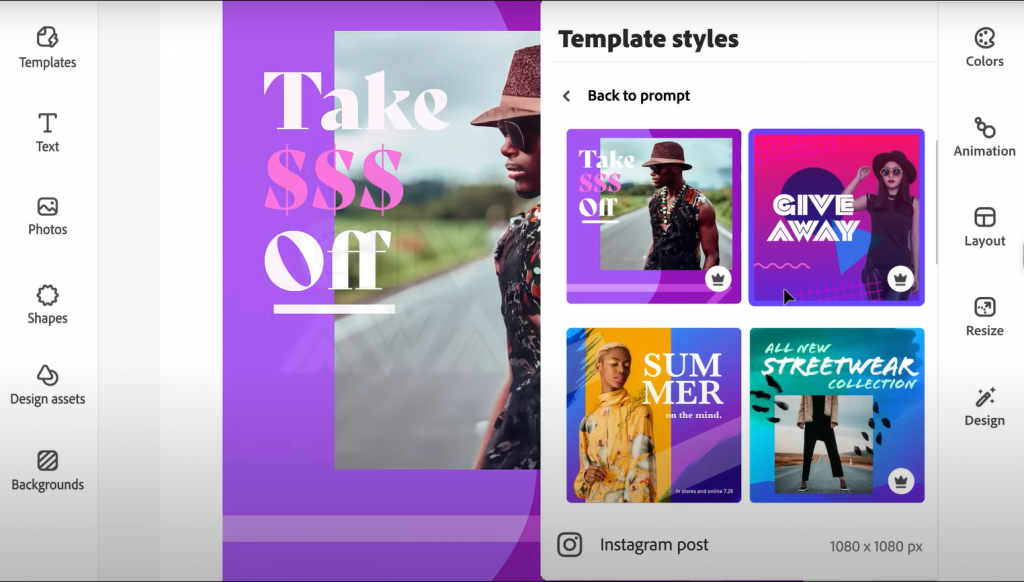
(Image Source: Adobe Firefly)
Features of Adobe Firefly
Adobe Firefly stands out for its integration with Adobe and Microsoft tools, making it a top choice for businesses needing seamless graphic design and image editing capabilities. With free access to 25 credits and pricing starting at $4.99 for 100 credits per month, Firefly offers valuable features like generating text effects, recoloring vector artwork, and adding AI elements to images.
Its best use is through the latest Photoshop beta available to Creative Cloud subscribers.
Seamless integration with Adobe and Microsoft makes Firefly a powerful tool in your creative arsenal.
Pros & Cons of Adobe Firefly
Adobe Firefly excels at blending AI-generated images with existing photos, making it a strong choice for creative professionals. Its integration with Adobe’s suite offers easy access to a wide array of design tools.
Pros
- Offers seamless integration into Adobe products, enhancing workflow and creativity.
- Allows users to combine AI images with real photographs, opening new doors for photo editing and graphic design.
- Provides Structure Reference, enabling the creation of layouts using photo templates for guidance.
- Includes Style Reference feature, generating images that match the style of reference pictures provided by the user.
- Comes with free usage for up to 25 credits, making it accessible for trying out its features without immediate investment.
Cons
- Shows inconsistent results when used as a standalone text-to-image generator, affecting reliability.
- Experiences longer lag times compared to other AI image generators, which could slow down project completion times.
Best for Commercial Use: Generative AI by Getty Images
Generative AI by Getty Images stands out for businesses, offering powerful tools to create unique images. Explore more to boost your business visuals.
Features of Generative AI by Getty Images
Generative AI by Getty Images uses NVIDIA Picasso to create images that businesses can use safely. You can get these images through iStock, starting at $14.99 for 100 AI generations.
This tool makes sure the pictures you use are safe for commercial purposes and keeps you safe from legal issues with copyrights. It won’t make images of real people, trademarks, or anything that could break intellectual property laws.
This makes it a smart choice for making content that needs to follow strict legal rules.
With Generative AI by Getty Images, your business gets commercially safe content without the worry of copyright infringement.
Pros & Cons of Generative AI by Getty Images
Generative AI by Getty Images offers a unique solution for businesses in need of stock-like photos. It balances legal protection with quality image generation for commercial use.
Pros:
- Creates stock-like photos that fit well in commercial settings.
- Offers legal indemnification to protect businesses using the images.
- Generates commercially safe images, avoiding copyright issues.
- Ideal for companies with legal departments needing secure image sources.
- Produces impressive stock photos compared to many competitors.
Cons:
- Offers less creativity and enjoyment during its use.
- The quality of images is inferior to those created by Midjourney, DALL·E 3, and Stable Diffusion.
- Struggles with creative prompts and specific artistic styles.
- Avoids creating content featuring real persons, trademarks, or potential intellectual property violations, limiting some creative options.
Best for Mobile: Wombo Dream
Wombo Dream is the top choice for creating AI art on your phone. Check it out to see how easy and fun it can be.
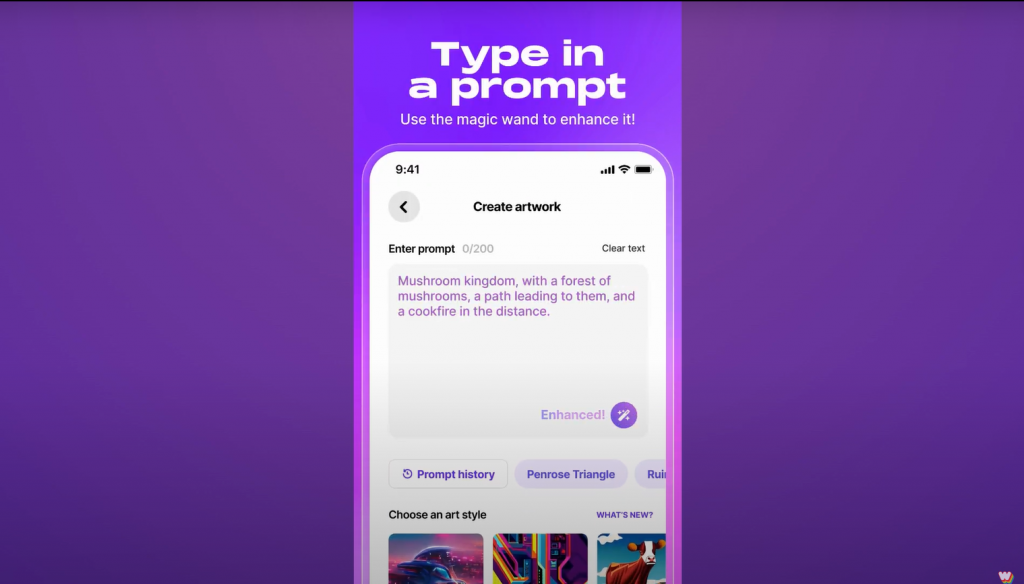
(Image Source: Wombo Dream)
Features of Wombo Dream
Wombo Dream stands out as a top choice for creating images on the go, thanks to its mobile app. Users can choose from various design styles, making it easy to get just the right look for their image prompts. This feature ensures that each generated image aligns closely with users’ visions.
The app produces one image per prompt in its free version, streamlining the process of turning ideas into visuals. This function is particularly useful for those who need quick and efficient image generation without the hassle of complex software settings or multiple attempts to get it right.
With Wombo Dream, both casual users and professionals can refine their designs effortlessly while on the move.
Pros & Cons of Wombo Dream
Wombo Dream stands out as the best AI image generator for mobile use. It mixes creativity with technology, offering a unique artistic experience.
Pros:
- The app is available on mobile devices, making it easy to create art on the go.
- Users can remix images for a personalized touch.
- Various templates provide multiple starting points for creativity.
- The experience is engaging and encourages playful exploration.
- Offers many design styles, catering to diverse artistic tastes.
- Users can save or share their creations, fostering a community of sharing.
Cons:
- Without a subscription, you can only generate one image per prompt.
- A subscription fee is required for unlimited access.
- Results are often abstract and unique, which might not meet everyone’s needs.
- Design styles vary greatly, which could lead to inconsistent results if seeking a specific type of image.
This straightforward approach reveals Wombo Dream as both a fun platform for artistic creation and challenging when needing predictable outcomes or multiple tries without payment.
Best No-Frills Option: Craiyon
Craiyon stands out for its simplicity, making it easy to use for quick and basic image creation needs. Explore more to see how it fits your goals.

(Image Source: Craiyon)
Features of Craiyon
Craiyon, once known as DALL-E Mini, stands out as the best no-frills option for AI image generation. This tool turns text into unique art pieces by creating six images from each prompt.
Users get unlimited access at no cost because it runs on ads and memberships. It shines in artistic image creation and visual art production through its open-source software. Memberships offer extra support, ensuring that creativity never hits a roadblock.
Pros & Cons of Craiyon
After investigating the characteristics of Craiyon, it becomes apparent why this AI tool is unique for image creation. Now, let’s explore the benefits and obstacles it provides.
Pros:
- Complimentary access ensures the high availability of Craiyon for anyone interested in creating images without the hindrance of expenses.
- Unlimited artistic styles enjoyed by users provide a varied range of visual expressions.
- Quick image creation promised by the platform assists users in achieving their required results promptly.
- The AI model of Craiyon undergoes constant enhancements, assuring that users receive ever-improving and accurate outcomes.
- The ability to include “negative words” to eliminate undesired elements in images, grants creators extra influence over their final product.
- Lastly, the generated images have a broad usage spectrum covering personal, academic, or commercial needs, thus providing significant adaptability.
Cons:
- A main drawback is the extended rendering duration compared to other options, which can potentially affect users’ patience.
- Variability in the quality of generated images can lead to different outcomes which may not always satisfy users’ expectations.
- Despite Craiyon’s focus on reducing bias in its AI model, the commitment to fairness remains a persistent challenge that needs ongoing focus.
This tool presents a balanced combination of innovative features with certain drawbacks that users should keep in mind.
Most User-Friendly: Microsoft Designer’s Image Creator
Microsoft Designer’s Image Creator stands out as the easiest to use for making pictures. Keep reading to find more exciting tools!
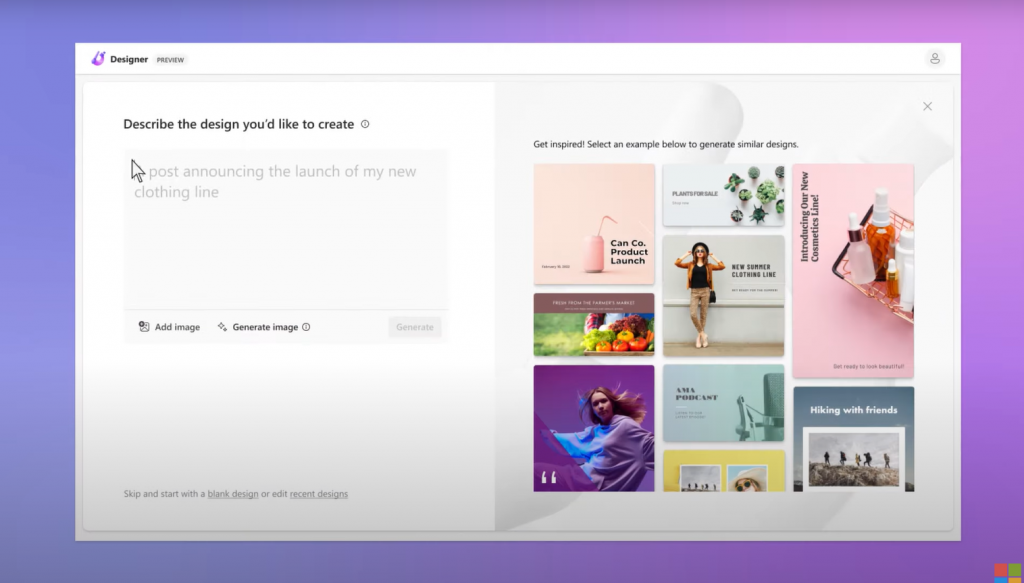
(Image Source: Microsoft Designer’s Image Creator)
Features of Microsoft Designer’s Image Creator
Microsoft Designer’s Image Creator stands out as a user-friendly tool for graphic design and digital art. This creative software leverages artificial intelligence to generate visual content.
Users can access it via Copilot, browser, or mobile devices, making it versatile for different work settings.
This image generator requires users to have a Microsoft account but is free of charge. It simplifies photo editing tasks and enhances digital marketing efforts through easy-to-use interfaces and powerful customization options.
By integrating this AI into your workflow, you create captivating visuals without needing extensive graphic design experience.
Pros & Cons of Microsoft Designer’s Image Creator
Moving from features to evaluating strengths and weaknesses, let’s examine the pros and cons of Microsoft Designer’s Image Creator. This software stands out for its blend of speed, accuracy, and cost-efficiency, especially in graphic design and image editing across various devices.
Pros:
- High accuracy in producing images fits both beginner and professional needs.
- Rapid image rendering saves time for users looking to streamline their workflow.
- The user interface is friendly, making it easy even for those new to image editing.
- Integration with Microsoft accounts boosts workflow efficiency by simplifying access across desktop and mobile platforms.
- Its competitive pricing model offers a cost-effective solution for high-quality graphic design tasks.
Cons:
- Users must have a Microsoft account to use the software, which might limit accessibility for some.
- The interface may not appeal to all users, particularly those seeking more advanced design features.
This software makes advanced graphic design accessible whether on a computer or mobile device, ensuring high-quality results without breaking the bank or slowing down your projects.
Best for High-Quality Photos: Midjourney
Midjourney stands out for its ability to create high-quality photos, setting a new standard in AI image generation. Explore more to see how it can transform your projects.
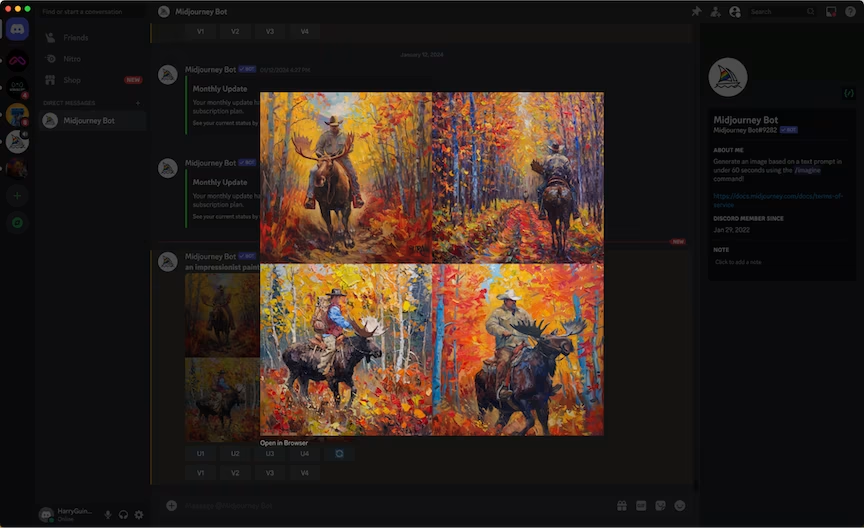
(Image Source: Midjourney)
Features of Midjourney
Midjourney distinguishes itself with its capability to create superior-quality photos using a service available on Discord. From a basic price of $10 monthly, clients obtain the means to produce images that exhibit visual consistency, intricate textures, and genuine results.
This tool excels in providing photo editing solutions with exceptional image quality. Clients can see for themselves how Midjourney fashions outputs abundant detail and genuineness.
The high resolution of the images qualifies them for multiple professional requirements. Also, access via Discord brings in a component of communal creativity seldom seen in similar platforms.
Pros & Cons of Midjourney
Midjourney stands out for creating high-quality images that look like real photos. This AI image generator became the first to win an art competition, making it unique.
Pros:
- Delivers consistently high-resolution images ensuring no compromise on quality.
- Boasts strong community support through its Discord server, offering help and inspiration.
- Achieved a milestone by being the first AI to win an art competition, showcasing its capability.
- Continues to innovate with plans for a web app while maintaining Discord support.
Cons:
- Accessible only via Discord, limiting direct web access.
- Public access to generated images raises privacy concerns.
- The setup process can be confusing for new users, especially those not familiar with Discord.
- Free trials are currently suspended, requiring commitment without a try-before-you-buy option.
Ethical and Legal Considerations of AI Image Generators
AI image generators face unclear copyright laws, leading to legal battles. For example, Stability AI faced lawsuits from Getty Images and artists over copyright issues. These cases show the challenges in protecting generated content legally.
Copyright laws do not cover AI-generated images, creating gaps in protection.
Bias in AI systems can result in stereotypes, highlighting the need for human review of AI content. Collaboration among policymakers, researchers, and industry professionals is key to developing ethical frameworks for AI use.
This approach can improve fairness and oversight in image generation technology.
Conclusion
AI image generation software is taking creativity to the next level, helping anyone—from seasoned designers to beginners—create high-quality images with just a few clicks. Whether you’re looking to speed up your workflow or experiment with new ideas, these tools can help.
So, what will you create next? Check out these top AI image generators and start bringing your imagination to life—faster and easier than ever!
Frequently Asked Questions
What is AI image generation software, and how does it work?
AI image generation software uses advanced algorithms and machine learning models to create visual content from text prompts or input data. It processes information through neural networks like Generative Adversarial Networks (GANs) to produce high-quality images that align with the user’s specifications.
How does the best AI Image Generation Software benefit businesses in 2024?
The top-notch AI Image Generation Software of 2024 offers advanced features like high precision, dynamic contextualization, and logical sequencing that help businesses produce quality visuals.
Why should businesses use AI image generation tools in 2024?
AI image generation software helps businesses save time and resources by automating the creation of visuals. These tools streamline creative workflows, ensuring brand consistency and boosting productivity, which is crucial for marketing, e-commerce, and branding strategies in 2024.
Can AI-generated images be used for commercial purposes?
Yes, many AI image generators like Generative AI by Getty Images and DALL-E 3 offer commercial use options. However, it’s essential to ensure that the tool you choose provides licensing and legal protection for generated content to avoid copyright issues.
Which industries benefit the most from AI image generation software?
Industries such as marketing, e-commerce, design, and branding see the most benefit from AI image generation software. These tools help create high-quality, custom visuals quickly, making them ideal for product promotion, social media content, and advertising campaigns.




